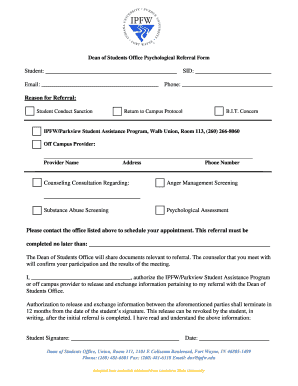
Student SID Email Form


What is the Student SID Email
The Student SID Email is a unique identifier assigned to students within educational institutions in the United States. This email address typically serves as a primary means of communication between the institution and the student. It is often used to access various online services, including course materials, grades, and administrative resources. The SID, or Student Identification Number, is crucial for maintaining student records and ensuring secure access to personal information.
How to obtain the Student SID Email
To obtain a Student SID Email, students usually need to follow a straightforward process set by their educational institution. This process often includes:
- Enrolling in the institution, either as a new student or through a transfer.
- Providing necessary personal information, such as name, date of birth, and social security number.
- Completing any required orientation or registration steps, which may include setting up an online account.
Once these steps are completed, students will typically receive their SID Email along with instructions on how to access it.
Key elements of the Student SID Email
The Student SID Email contains several important elements that facilitate effective communication and access to resources. These elements include:
- Username: Often derived from the student’s name or SID, this unique identifier is essential for logging into various systems.
- Domain: The email usually follows a specific format set by the institution, such as @university.edu.
- Access Rights: The email grants access to academic portals, library resources, and other institutional services.
Understanding these elements can help students navigate their educational experience more effectively.
Steps to complete the Student SID Email
Completing the setup of a Student SID Email involves several key steps:
- Check your official communication from the institution for your SID Email information.
- Visit the institution's online portal and locate the email setup section.
- Follow the prompts to create a password and secure your account.
- Verify your email address if required, often through a confirmation link sent to your SID Email.
Following these steps ensures that students can fully utilize their SID Email for academic purposes.
Legal use of the Student SID Email
The legal use of the Student SID Email is governed by various regulations, including the Family Educational Rights and Privacy Act (FERPA). This act protects the privacy of student education records and outlines how institutions must handle personal information. Students should be aware that:
- The SID Email should be used solely for academic and institutional purposes.
- Sharing login credentials or sensitive information via email is discouraged to maintain security.
Understanding these legal aspects helps students protect their personal information while using their SID Email.
Examples of using the Student SID Email
Students can utilize their Student SID Email in various ways throughout their academic journey. Common examples include:
- Accessing course materials and assignments through the institution's learning management system.
- Communicating with professors and administrative staff regarding academic inquiries.
- Receiving important updates about registration deadlines, events, and campus news.
These examples illustrate the importance of the SID Email in facilitating effective communication and access to resources.
Quick guide on how to complete student sid email
Prepare [SKS] effortlessly on any device
Digital document management has become increasingly popular among businesses and individuals. It offers a fantastic eco-friendly substitute for conventional printed and signed documents, allowing you to access the necessary form and securely store it online. airSlate SignNow provides all the tools you require to create, modify, and eSign your documents quickly without delays. Manage [SKS] on any platform with airSlate SignNow's Android or iOS applications and simplify any document-related task today.
The easiest way to modify and eSign [SKS] without hassle
- Find [SKS] and click Get Form to begin.
- Utilize the tools we offer to fill in your document.
- Mark important sections of your documents or redact sensitive information using tools that airSlate SignNow provides specifically for that purpose.
- Create your signature using the Sign feature, which takes only seconds and carries the same legal validity as a conventional wet ink signature.
- Review the details and click the Done button to save your changes.
- Choose how you'd like to send your form, whether via email, SMS, or invitation link, or download it to your computer.
Eliminate concerns about lost or misplaced files, tedious form searches, or errors that require printing new document copies. airSlate SignNow meets your document management needs in just a few clicks from any device you prefer. Modify and eSign [SKS] and ensure clear communication at every point of your form preparation journey with airSlate SignNow.
Create this form in 5 minutes or less
Related searches to Student SID Email
Create this form in 5 minutes!
How to create an eSignature for the student sid email
How to create an electronic signature for a PDF online
How to create an electronic signature for a PDF in Google Chrome
How to create an e-signature for signing PDFs in Gmail
How to create an e-signature right from your smartphone
How to create an e-signature for a PDF on iOS
How to create an e-signature for a PDF on Android
People also ask
-
What is a Student SID Email?
A Student SID Email is a unique identifier associated with a student, often used by educational institutions for communication and access to resources. This email is crucial for students to receive important notifications and access online tools, including document signing solutions like airSlate SignNow.
-
How can airSlate SignNow help students using their Student SID Email?
airSlate SignNow offers students an efficient way to sign important documents electronically using their Student SID Email. This feature ensures that students can quickly and securely manage paperwork from anywhere, saving time and reducing the need for physical document handling.
-
Is there a cost associated with using airSlate SignNow for students?
While airSlate SignNow offers various pricing plans, many educational institutions provide students free access or discounted rates through their Student SID Email. It's best to consult your institution’s guidelines to determine if you qualify for special pricing.
-
What features does airSlate SignNow provide for managing documents?
airSlate SignNow comes with a suite of features including easy document eSigning, templates for common forms, and integration with other platforms. Students can use their Student SID Email to access these features seamlessly, enhancing their productivity and efficiency in managing academic documents.
-
Can I integrate airSlate SignNow with other software I use for school?
Yes, airSlate SignNow easily integrates with various applications that students may use, such as Google Drive and Microsoft 365. By using your Student SID Email, you can connect these tools for a more streamlined workflow, making document management even easier.
-
What security measures does airSlate SignNow have in place for student documents?
airSlate SignNow prioritizes security with end-to-end encryption, user authentication, and secure cloud storage for all signed documents. When you use your Student SID Email, you can trust that your sensitive academic documents are protected at all times.
-
How user-friendly is the airSlate SignNow platform for students?
The airSlate SignNow platform is designed with user-friendliness in mind, making it accessible for students. Regardless of your tech experience, you can easily navigate the platform using your Student SID Email to send, sign, and manage documents without hassle.
Get more for Student SID Email
Find out other Student SID Email
- eSign Massachusetts Education Rental Lease Agreement Easy
- eSign New York Construction Lease Agreement Online
- Help Me With eSign North Carolina Construction LLC Operating Agreement
- eSign Education Presentation Montana Easy
- How To eSign Missouri Education Permission Slip
- How To eSign New Mexico Education Promissory Note Template
- eSign New Mexico Education Affidavit Of Heirship Online
- eSign California Finance & Tax Accounting IOU Free
- How To eSign North Dakota Education Rental Application
- How To eSign South Dakota Construction Promissory Note Template
- eSign Education Word Oregon Secure
- How Do I eSign Hawaii Finance & Tax Accounting NDA
- eSign Georgia Finance & Tax Accounting POA Fast
- eSign Georgia Finance & Tax Accounting POA Simple
- How To eSign Oregon Education LLC Operating Agreement
- eSign Illinois Finance & Tax Accounting Resignation Letter Now
- eSign Texas Construction POA Mobile
- eSign Kansas Finance & Tax Accounting Stock Certificate Now
- eSign Tennessee Education Warranty Deed Online
- eSign Tennessee Education Warranty Deed Now