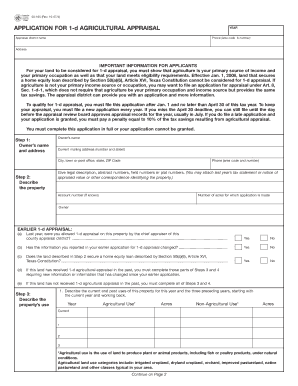
APPLICATION for 1 D AGRICULTURAL APPRAISAL Form


What is the APPLICATION FOR 1 d AGRICULTURAL APPRAISAL
The APPLICATION FOR 1 d AGRICULTURAL APPRAISAL is a specific form used in the United States to request an agricultural appraisal for property tax purposes. This application allows landowners to apply for a special valuation of their agricultural land, which can lead to reduced property taxes. The form is typically utilized by farmers and landowners who wish to demonstrate that their land is primarily used for agricultural production, thereby qualifying for favorable tax treatment.
How to use the APPLICATION FOR 1 d AGRICULTURAL APPRAISAL
Using the APPLICATION FOR 1 d AGRICULTURAL APPRAISAL involves several steps. First, gather all necessary documentation that supports your agricultural use, such as crop production records, lease agreements, or livestock inventories. Next, accurately complete the form, ensuring all sections are filled out with the required information. After completing the form, submit it to your local tax assessor's office by the specified deadline. It is important to keep a copy of the submitted application for your records.
Steps to complete the APPLICATION FOR 1 d AGRICULTURAL APPRAISAL
Completing the APPLICATION FOR 1 d AGRICULTURAL APPRAISAL requires careful attention to detail. Follow these steps:
- Review the eligibility criteria to ensure your property qualifies for agricultural appraisal.
- Collect supporting documents that validate your agricultural activities.
- Fill out the application form accurately, providing all requested information.
- Double-check the form for completeness and accuracy.
- Submit the application to the appropriate local authority by the deadline.
Eligibility Criteria
To qualify for the APPLICATION FOR 1 d AGRICULTURAL APPRAISAL, certain eligibility criteria must be met. The property must be primarily used for agricultural purposes, which includes the production of crops, livestock, or other agricultural products. Additionally, the land should meet size and usage requirements as defined by local regulations. It is advisable to review specific state guidelines to ensure compliance with all eligibility standards.
Required Documents
When submitting the APPLICATION FOR 1 d AGRICULTURAL APPRAISAL, several documents may be required to support your application. Commonly required documents include:
- Proof of agricultural use, such as lease agreements or sales receipts.
- Crop production records for the previous years.
- Documentation of livestock or other agricultural operations.
- Any additional forms or evidence as specified by local authorities.
Form Submission Methods
The APPLICATION FOR 1 d AGRICULTURAL APPRAISAL can typically be submitted through various methods. Most commonly, applicants can choose to submit the form online through their local tax assessor’s website, by mail, or in person at the assessor’s office. It is important to verify the preferred submission method for your locality and to ensure that the application is submitted by the deadline to avoid any penalties.
Quick guide on how to complete application for 1 d agricultural appraisal
Effortlessly Prepare [SKS] on Any Device
Digital document management has gained traction among both companies and individuals. It offers an ideal environmentally friendly alternative to traditional printed and signed documents, allowing you to access the necessary form and store it securely online. airSlate SignNow equips you with all the tools required to create, modify, and electronically sign your documents swiftly without any holdups. Manage [SKS] on any device using the airSlate SignNow apps for Android or iOS, and enhance any document-driven process today.
How to Modify and Electronically Sign [SKS] with Ease
- Locate [SKS] and click Get Form to begin.
- Utilize the tools we offer to fill out your document.
- Emphasize important sections of the documents or conceal sensitive information with tools specifically provided by airSlate SignNow for that purpose.
- Create your signature using the Sign feature, which takes only seconds and has the same legal validity as a conventional ink signature.
- Review the information and click on the Done button to finalize your changes.
- Choose your preferred method for sending your form—via email, text message (SMS), invitation link, or download it to your computer.
Say goodbye to lost or misfiled documents, tedious form navigation, or errors that require printing new document versions. airSlate SignNow meets your document management needs with just a few clicks from any device of your choice. Modify and electronically sign [SKS] to ensure excellent communication at all stages of your form preparation process using airSlate SignNow.
Create this form in 5 minutes or less
Related searches to APPLICATION FOR 1 d AGRICULTURAL APPRAISAL
Create this form in 5 minutes!
How to create an eSignature for the application for 1 d agricultural appraisal
How to create an electronic signature for a PDF online
How to create an electronic signature for a PDF in Google Chrome
How to create an e-signature for signing PDFs in Gmail
How to create an e-signature right from your smartphone
How to create an e-signature for a PDF on iOS
How to create an e-signature for a PDF on Android
People also ask
-
What is the APPLICATION FOR 1 d AGRICULTURAL APPRAISAL?
The APPLICATION FOR 1 d AGRICULTURAL APPRAISAL is a form that helps landowners apply for agricultural appraisal to reduce property taxes. This application allows you to demonstrate how your property is used for farming or agricultural purposes, making it eligible for tax benefits.
-
How can airSlate SignNow help with the APPLICATION FOR 1 d AGRICULTURAL APPRAISAL?
airSlate SignNow streamlines the process of filling out and submitting the APPLICATION FOR 1 d AGRICULTURAL APPRAISAL. With our easy-to-use interface, you can complete the form digitally, securely sign it, and send it off without the hassle of paperwork.
-
What are the pricing options for using airSlate SignNow for my APPLICATION FOR 1 d AGRICULTURAL APPRAISAL?
Our pricing plans are designed to be cost-effective for individuals and businesses alike. You can choose from multiple plans based on your needs, ensuring that you only pay for what you use while efficiently managing your APPLICATION FOR 1 d AGRICULTURAL APPRAISAL.
-
Are there any special features for the APPLICATION FOR 1 d AGRICULTURAL APPRAISAL?
Yes, airSlate SignNow offers features specifically tailored for managing the APPLICATION FOR 1 d AGRICULTURAL APPRAISAL, including templates, custom branding, and automated workflows. These features help simplify the signing process and save you time.
-
Can I integrate airSlate SignNow with other applications for my APPLICATION FOR 1 d AGRICULTURAL APPRAISAL?
Absolutely! airSlate SignNow seamlessly integrates with various applications like Google Drive, Dropbox, and more. This makes it easier to access documents related to your APPLICATION FOR 1 d AGRICULTURAL APPRAISAL and store them securely.
-
What are the benefits of using airSlate SignNow for the APPLICATION FOR 1 d AGRICULTURAL APPRAISAL?
Using airSlate SignNow provides multiple benefits such as reduced processing time, enhanced security, and a more organized way to manage your APPLICATION FOR 1 d AGRICULTURAL APPRAISAL. Our platform helps you keep track of your submissions and signing status easily.
-
Is airSlate SignNow secure for submitting the APPLICATION FOR 1 d AGRICULTURAL APPRAISAL?
Yes, airSlate SignNow employs advanced security measures, including encryption and multi-factor authentication, to ensure that your APPLICATION FOR 1 d AGRICULTURAL APPRAISAL is securely submitted and protected. Your data's safety is our top priority.
Get more for APPLICATION FOR 1 d AGRICULTURAL APPRAISAL
- Supply chain management vuselela fet college form
- Philcare reimbursement form
- Dhs 1377 direct deposit authorization form
- Medical release form iowa high school athletic association iahsaa
- Carport addendum to form
- Oregon form w4p
- Human rights tribunal of ontario application under section 34 of the human rights code form 1 disponible en fran ais www
- Financial amp occupational details modification form indiabulls
Find out other APPLICATION FOR 1 d AGRICULTURAL APPRAISAL
- How To Sign Wyoming Non-Profit Business Plan Template
- How To Sign Wyoming Non-Profit Credit Memo
- Sign Wisconsin Non-Profit Rental Lease Agreement Simple
- Sign Wisconsin Non-Profit Lease Agreement Template Safe
- Sign South Dakota Life Sciences Limited Power Of Attorney Mobile
- Sign Alaska Plumbing Moving Checklist Later
- Sign Arkansas Plumbing Business Plan Template Secure
- Sign Arizona Plumbing RFP Mobile
- Sign Arizona Plumbing Rental Application Secure
- Sign Colorado Plumbing Emergency Contact Form Now
- Sign Colorado Plumbing Emergency Contact Form Free
- How Can I Sign Connecticut Plumbing LLC Operating Agreement
- Sign Illinois Plumbing Business Plan Template Fast
- Sign Plumbing PPT Idaho Free
- How Do I Sign Wyoming Life Sciences Confidentiality Agreement
- Sign Iowa Plumbing Contract Safe
- Sign Iowa Plumbing Quitclaim Deed Computer
- Sign Maine Plumbing LLC Operating Agreement Secure
- How To Sign Maine Plumbing POA
- Sign Maryland Plumbing Letter Of Intent Myself