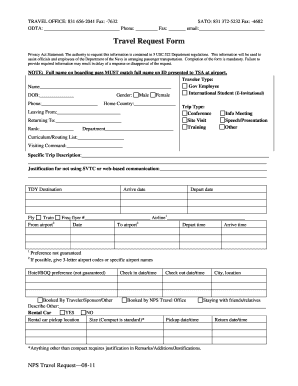
Information Access Guide U S Department of State Dom of


Overview of the Information Access Guide U S Department Of State
The Information Access Guide from the U.S. Department of State serves as a comprehensive resource for individuals seeking to understand their rights and procedures for accessing government information. This guide outlines the legal framework governing information access, including the Freedom of Information Act (FOIA), which allows citizens to request access to federal agency records. It is designed to empower users by providing clear instructions on how to navigate the process effectively.
How to Utilize the Information Access Guide
To effectively use the Information Access Guide, individuals should familiarize themselves with its structure and content. The guide typically includes sections on how to submit requests, what information can be accessed, and the timelines for responses. Users are encouraged to follow the outlined steps carefully to ensure their requests are processed efficiently. Understanding the terminology used in the guide can also enhance the user's ability to navigate the information provided.
Obtaining the Information Access Guide
The Information Access Guide can be obtained directly from the U.S. Department of State's official website. It is available in various formats, including digital and printed versions. Users can download the guide in PDF format for easy access and reference. Additionally, physical copies may be requested through designated offices or by contacting the Department of State directly.
Steps to Complete a Request Using the Guide
Completing a request using the Information Access Guide involves several key steps:
- Identify the specific information needed and ensure it falls under the scope of FOIA.
- Fill out the appropriate request form as outlined in the guide.
- Provide any necessary identification or supporting documents required for your request.
- Submit the request through the designated channels, which may include online submission, mail, or in-person delivery.
- Keep track of your request status and be prepared to follow up if necessary.
Legal Considerations for Using the Information Access Guide
Understanding the legal implications of using the Information Access Guide is crucial. The guide is based on federal laws that protect the right to access information. However, certain exemptions may apply, such as national security concerns or personal privacy issues. Users should be aware of these limitations to set realistic expectations regarding the information they can obtain.
Key Elements of the Information Access Guide
The Information Access Guide includes several essential elements that facilitate the information request process:
- Definitions of key terms related to information access.
- Detailed instructions on how to submit requests.
- Information on the types of records available for access.
- Guidelines on how to appeal a denial of access.
- Contact information for further assistance.
Examples of Information Access Requests
Real-world examples of how individuals have successfully utilized the Information Access Guide can provide valuable insights. Common scenarios include requests for government reports, historical documents, or data related to specific policies. By reviewing these examples, users can better understand the types of requests that are feasible and how to structure their own requests effectively.
Quick guide on how to complete information access guide u s department of state dom of
Complete [SKS] effortlessly on any gadget
Managing documents online has gained popularity among businesses and individuals. It offers an ideal eco-friendly substitute for conventional printed and signed papers, as you can locate the appropriate form and securely save it online. airSlate SignNow equips you with all the tools you require to create, modify, and electronically sign your documents quickly without delays. Manage [SKS] on any gadget with airSlate SignNow Android or iOS applications and enhance any document-related process today.
How to alter and electronically sign [SKS] with ease
- Locate [SKS] and then click Get Form to begin.
- Utilize the tools we offer to complete your document.
- Emphasize pertinent sections of your documents or conceal sensitive information with tools that airSlate SignNow provides specifically for that purpose.
- Create your electronic signature with the Sign tool, which takes seconds and holds the same legal validity as a traditional wet ink signature.
- Review all the details and then click on the Done button to save your modifications.
- Select how you wish to send your form, via email, SMS, or invitation link, or download it to your computer.
Eliminate the stress of lost or misplaced documents, tedious form searches, or mistakes that require printing new document copies. airSlate SignNow addresses your document management needs in just a few clicks from any device of your preference. Edit and electronically sign [SKS] and ensure effective communication at any stage of the form preparation process with airSlate SignNow.
Create this form in 5 minutes or less
Related searches to Information Access Guide U S Department Of State dom Of
Create this form in 5 minutes!
How to create an eSignature for the information access guide u s department of state dom of
How to create an electronic signature for a PDF online
How to create an electronic signature for a PDF in Google Chrome
How to create an e-signature for signing PDFs in Gmail
How to create an e-signature right from your smartphone
How to create an e-signature for a PDF on iOS
How to create an e-signature for a PDF on Android
People also ask
-
What is the Information Access Guide U S Department Of State dom Of?
The Information Access Guide U S Department Of State dom Of provides crucial details about how to access government information and resources. This guide assists users in navigating the complexities of obtaining documents and understanding procedures related to the U.S. Department of State.
-
How can airSlate SignNow integrate with the Information Access Guide U S Department Of State dom Of?
airSlate SignNow offers seamless integration with the Information Access Guide U S Department Of State dom Of, allowing users to eSign documents directly related to accessing governmental information. This feature enhances efficiency and ensures compliance with relevant protocols.
-
What are the pricing plans for airSlate SignNow in relation to the Information Access Guide U S Department Of State dom Of?
airSlate SignNow provides various pricing plans designed to accommodate different business needs, even for those utilizing the Information Access Guide U S Department Of State dom Of. You can choose from competitively priced options that include essential features for document management and signing.
-
What features does airSlate SignNow offer that complement the Information Access Guide U S Department Of State dom Of?
airSlate SignNow includes features like reusable templates, advanced security protocols, and real-time tracking, all of which complement the Information Access Guide U S Department Of State dom Of. These functionalities support users in managing their documents effectively while ensuring compliance with government regulations.
-
What benefits can I expect from using airSlate SignNow along with the Information Access Guide U S Department Of State dom Of?
Using airSlate SignNow in conjunction with the Information Access Guide U S Department Of State dom Of offers several benefits, including faster document turnaround times and improved accuracy in the signing process. This combination can signNowly enhance your workflow and reduce administrative burdens.
-
Is airSlate SignNow secure for handling documents related to the Information Access Guide U S Department Of State dom Of?
Yes, airSlate SignNow employs advanced security measures, such as encryption and secure access controls, to protect sensitive documents related to the Information Access Guide U S Department Of State dom Of. Your data's confidentiality and integrity are top priorities.
-
Can I access the Information Access Guide U S Department Of State dom Of through mobile devices using airSlate SignNow?
Absolutely! airSlate SignNow is optimized for mobile devices, allowing users to access the Information Access Guide U S Department Of State dom Of while on the go. This flexibility ensures that you can manage and sign documents anytime, anywhere.
Get more for Information Access Guide U S Department Of State dom Of
Find out other Information Access Guide U S Department Of State dom Of
- Can I eSignature Massachusetts Finance & Tax Accounting Business Plan Template
- Help Me With eSignature Massachusetts Finance & Tax Accounting Work Order
- eSignature Delaware Healthcare / Medical NDA Secure
- eSignature Florida Healthcare / Medical Rental Lease Agreement Safe
- eSignature Nebraska Finance & Tax Accounting Business Letter Template Online
- Help Me With eSignature Indiana Healthcare / Medical Notice To Quit
- eSignature New Jersey Healthcare / Medical Credit Memo Myself
- eSignature North Dakota Healthcare / Medical Medical History Simple
- Help Me With eSignature Arkansas High Tech Arbitration Agreement
- eSignature Ohio Healthcare / Medical Operating Agreement Simple
- eSignature Oregon Healthcare / Medical Limited Power Of Attorney Computer
- eSignature Pennsylvania Healthcare / Medical Warranty Deed Computer
- eSignature Texas Healthcare / Medical Bill Of Lading Simple
- eSignature Virginia Healthcare / Medical Living Will Computer
- eSignature West Virginia Healthcare / Medical Claim Free
- How To eSignature Kansas High Tech Business Plan Template
- eSignature Kansas High Tech Lease Agreement Template Online
- eSignature Alabama Insurance Forbearance Agreement Safe
- How Can I eSignature Arkansas Insurance LLC Operating Agreement
- Help Me With eSignature Michigan High Tech Emergency Contact Form