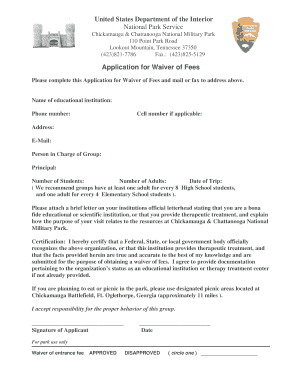
United States Department of the Interior National Park Service Form


Understanding the United States Department Of The Interior National Park Service
The United States Department Of The Interior National Park Service (NPS) is a federal agency responsible for managing national parks, monuments, and other conservation areas. Established in 1916, its mission is to preserve the natural and cultural resources of these sites for the enjoyment of future generations. The NPS oversees more than four hundred areas, including iconic locations like Yellowstone and the Grand Canyon, ensuring their protection and accessibility to the public.
How to Utilize the United States Department Of The Interior National Park Service
To effectively engage with the National Park Service, individuals can visit their official website to access a wealth of resources. Users can find information on park hours, entry fees, and available activities. Additionally, the NPS provides educational materials and guidelines for responsible park use. For those interested in volunteering or working with the NPS, there are opportunities listed on their site, along with application instructions.
Steps to Complete Necessary Forms with the United States Department Of The Interior National Park Service
When filling out forms related to the National Park Service, follow these steps:
- Identify the specific form required for your needs, such as permits for events or research.
- Gather all necessary information and documentation, including identification and project details.
- Complete the form accurately, ensuring all sections are filled out.
- Review the form for any errors or omissions before submission.
- Submit the form through the designated method, whether online, by mail, or in person, as specified by the NPS.
Legal Use of the United States Department Of The Interior National Park Service
The National Park Service operates under a framework of federal laws and regulations designed to protect natural and cultural resources. Legal use includes adhering to park rules, obtaining necessary permits for activities, and respecting wildlife and habitat conservation efforts. Violating these regulations can result in penalties, including fines or restrictions on future access to park areas.
Key Elements of the United States Department Of The Interior National Park Service
Key elements of the National Park Service include:
- Conservation: Protecting ecosystems and historical sites.
- Education: Providing information to enhance visitor understanding of natural and cultural heritage.
- Recreation: Offering diverse activities such as hiking, camping, and educational programs.
- Community Engagement: Involving local communities in conservation efforts and park management.
Examples of Using the United States Department Of The Interior National Park Service
Individuals and organizations may engage with the NPS in various ways, such as:
- Applying for permits to conduct research or hold events in national parks.
- Participating in volunteer programs to assist with park maintenance and conservation.
- Utilizing educational resources for school projects or community programs.
- Joining guided tours or ranger-led programs to learn more about specific parks.
Quick guide on how to complete united states department of the interior national park service
Effortlessly prepare [SKS] on any device
Digital document management has gained signNow traction among businesses and individuals alike. It serves as an excellent eco-friendly substitute for conventional printed and signed documents, allowing you to obtain the necessary forms and securely store them online. airSlate SignNow equips you with all the tools required to create, modify, and electronically sign your documents swiftly without any delays. Manage [SKS] on any device using airSlate SignNow's Android or iOS applications and enhance any document-related tasks today.
The easiest method to alter and eSign [SKS] with ease
- Find [SKS] and click Get Form to begin.
- Utilize the tools we offer to finish your document.
- Emphasize pertinent sections of your documents or obscure sensitive information with tools specifically designed for that purpose by airSlate SignNow.
- Generate your eSignature using the Sign tool, which takes just seconds and carries the same legal validity as a traditional ink signature.
- Review all details and click on the Done button to save your modifications.
- Choose your preferred method for sending your form, whether by email, text message (SMS), invite link, or download it to your computer.
Eliminate the worries of lost or misplaced documents, tedious form navigation, or errors that require new document copies to be printed. airSlate SignNow meets your document management needs in just a few clicks from your selected device. Modify and eSign [SKS] and ensure exceptional communication throughout every stage of the form preparation process with airSlate SignNow.
Create this form in 5 minutes or less
Related searches to United States Department Of The Interior National Park Service
Create this form in 5 minutes!
How to create an eSignature for the united states department of the interior national park service
How to create an electronic signature for a PDF online
How to create an electronic signature for a PDF in Google Chrome
How to create an e-signature for signing PDFs in Gmail
How to create an e-signature right from your smartphone
How to create an e-signature for a PDF on iOS
How to create an e-signature for a PDF on Android
People also ask
-
What is the airSlate SignNow solution for the United States Department Of The Interior National Park Service?
airSlate SignNow provides a user-friendly platform designed for the United States Department Of The Interior National Park Service to facilitate the seamless sending and electronic signing of documents. This solution enhances efficiency by reducing the need for paper documents while ensuring the highest level of security and compliance.
-
How does airSlate SignNow ensure compliance for the United States Department Of The Interior National Park Service?
AirSlate SignNow is committed to compliance with relevant regulations and legal standards, making it an ideal choice for the United States Department Of The Interior National Park Service. The platform includes features such as audit trails and encryption, ensuring that all eSigned documents remain secure and legally binding.
-
What are the pricing options for the United States Department Of The Interior National Park Service?
Pricing for airSlate SignNow is designed to be cost-effective, especially for organizations like the United States Department Of The Interior National Park Service. Various plans are available, each tailored to fit different needs, ensuring that users can select an option that aligns with their budget and requirements.
-
What are the key features of airSlate SignNow that benefit the United States Department Of The Interior National Park Service?
Key features of airSlate SignNow include customizable templates, real-time status tracking, and collaborative tools. For the United States Department Of The Interior National Park Service, these features simplify document management and enhance collaboration among teams.
-
Can airSlate SignNow integrate with existing systems used by the United States Department Of The Interior National Park Service?
Yes, airSlate SignNow offers seamless integrations with various software solutions that the United States Department Of The Interior National Park Service may already be using. This ensures a smooth workflow and enhances productivity by connecting the signing process with current operational tools.
-
What benefits does airSlate SignNow offer to the United States Department Of The Interior National Park Service?
AirSlate SignNow provides numerous benefits to the United States Department Of The Interior National Park Service, including time and cost savings, improved document turnaround times, and environmentally friendly operations. By minimizing paper use, the service aligns with sustainable practices while improving overall workflow efficiency.
-
Is there customer support available for the United States Department Of The Interior National Park Service using airSlate SignNow?
Absolutely! airSlate SignNow offers dedicated customer support to assist the United States Department Of The Interior National Park Service with any inquiries or challenges they may face. Whether it’s setup assistance or troubleshooting, the support team is readily available to ensure a smooth user experience.
Get more for United States Department Of The Interior National Park Service
Find out other United States Department Of The Interior National Park Service
- How To Electronic signature Idaho Police Last Will And Testament
- How Do I Electronic signature North Dakota Real Estate Quitclaim Deed
- Can I Electronic signature Ohio Real Estate Agreement
- Electronic signature Ohio Real Estate Quitclaim Deed Later
- How To Electronic signature Oklahoma Real Estate Business Plan Template
- How Can I Electronic signature Georgia Sports Medical History
- Electronic signature Oregon Real Estate Quitclaim Deed Free
- Electronic signature Kansas Police Arbitration Agreement Now
- Electronic signature Hawaii Sports LLC Operating Agreement Free
- Electronic signature Pennsylvania Real Estate Quitclaim Deed Fast
- Electronic signature Michigan Police Business Associate Agreement Simple
- Electronic signature Mississippi Police Living Will Safe
- Can I Electronic signature South Carolina Real Estate Work Order
- How To Electronic signature Indiana Sports RFP
- How Can I Electronic signature Indiana Sports RFP
- Electronic signature South Dakota Real Estate Quitclaim Deed Now
- Electronic signature South Dakota Real Estate Quitclaim Deed Safe
- Electronic signature Indiana Sports Forbearance Agreement Myself
- Help Me With Electronic signature Nevada Police Living Will
- Electronic signature Real Estate Document Utah Safe