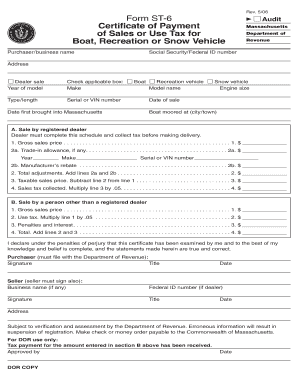
St6 Form 2015


What is the ST6 Form
The ST6 form is a specific document used in the United States for tax purposes, particularly related to sales and use tax. This form is essential for businesses to report and remit sales tax collected from customers. It ensures compliance with state tax regulations and helps maintain accurate records for both the business and tax authorities. The ST6 form is typically required by state revenue departments and is crucial for businesses operating within the retail sector.
How to Use the ST6 Form
Using the ST6 form involves several key steps. First, businesses must gather relevant sales data, including total sales and the amount of sales tax collected. Next, the form should be filled out accurately, detailing the sales figures and tax amounts. Once completed, the form must be submitted to the appropriate state tax authority, either electronically or via mail, depending on state requirements. It is important to keep a copy of the submitted form for record-keeping and future reference.
Steps to Complete the ST6 Form
Completing the ST6 form requires careful attention to detail. Follow these steps:
- Gather all necessary sales records and documentation.
- Fill in the business information, including name, address, and tax identification number.
- Report total sales and the amount of sales tax collected during the reporting period.
- Double-check all figures for accuracy to avoid discrepancies.
- Sign and date the form, confirming the information is correct.
- Submit the form according to state guidelines, either online or by mail.
Legal Use of the ST6 Form
The ST6 form is legally binding when completed and submitted according to state regulations. It serves as an official record of sales tax collected and remitted, which is crucial for compliance with tax laws. Failing to submit the ST6 form can result in penalties, including fines and interest on unpaid taxes. Therefore, it is essential for businesses to understand the legal implications of this form and ensure timely and accurate submissions.
Key Elements of the ST6 Form
When filling out the ST6 form, certain key elements must be included to ensure its validity. These elements typically include:
- Business name and contact information
- Tax identification number
- Total sales amount
- Total sales tax collected
- Reporting period
- Signature of the authorized representative
Each of these components plays a vital role in the form's acceptance by tax authorities and helps maintain accurate tax records.
Filing Deadlines / Important Dates
Filing deadlines for the ST6 form vary by state and can depend on the frequency of tax reporting required (monthly, quarterly, or annually). It is crucial for businesses to be aware of these deadlines to avoid late fees and penalties. Typically, forms must be submitted by the end of the month following the reporting period. Keeping a calendar of important dates can help ensure timely compliance with state tax regulations.
Quick guide on how to complete st6 form
Prepare St6 Form easily on any device
Digital document management has become favored among businesses and individuals. It offers an excellent sustainable alternative to traditional printed and signed paperwork, as you can find the appropriate form and securely store it online. airSlate SignNow provides all the features you require to create, modify, and eSign your documents swiftly without delays. Manage St6 Form on any device with airSlate SignNow Android or iOS applications and simplify any document-based task today.
The simplest way to modify and eSign St6 Form with ease
- Find St6 Form and click on Get Form to begin.
- Utilize the tools we provide to complete your form.
- Emphasize relevant sections of your documents or redact sensitive information with tools that airSlate SignNow offers specifically for that purpose.
- Create your signature with the Sign tool, which takes seconds and holds the same legal validity as a conventional wet ink signature.
- Review the information and click on the Done button to save your modifications.
- Choose how you wish to send your form, via email, text message (SMS), invitation link, or download it to your computer.
Eliminate concerns about lost or misplaced documents, tedious form searching, or errors that necessitate reprinting new document copies. airSlate SignNow addresses your requirements in document management with just a few clicks from any device of your preference. Edit and eSign St6 Form and ensure seamless communication at every stage of your form preparation with airSlate SignNow.
Create this form in 5 minutes or less
Find and fill out the correct st6 form
Create this form in 5 minutes!
How to create an eSignature for the st6 form
How to create an electronic signature for a PDF online
How to create an electronic signature for a PDF in Google Chrome
How to create an e-signature for signing PDFs in Gmail
How to create an e-signature right from your smartphone
How to create an e-signature for a PDF on iOS
How to create an e-signature for a PDF on Android
People also ask
-
What is the st6 form and how can it be used with airSlate SignNow?
The st6 form is a document that allows for specific information to be electronically signed and sent. With airSlate SignNow, businesses can easily create, send, and eSign their st6 forms, ensuring that all necessary data is collected securely and efficiently.
-
How does airSlate SignNow simplify the st6 form signing process?
airSlate SignNow streamlines the st6 form signing process by providing an intuitive interface for both senders and signers. Users can effortlessly fill out and eSign the st6 form from any device, reducing the time and hassle associated with traditional paper documents.
-
What are the pricing options for using the st6 form with airSlate SignNow?
airSlate SignNow offers various pricing plans to accommodate different business needs, including options for unlimited st6 form sends and eSignatures. Businesses can choose a plan that best fits their requirements, ensuring they get the most value for their investment.
-
Can I integrate the st6 form with other applications using airSlate SignNow?
Yes, airSlate SignNow supports integrations with a variety of applications, allowing you to incorporate the st6 form into your existing workflows. This makes it easy to manage documents from platforms you already use, ensuring a seamless experience for your team.
-
What security measures does airSlate SignNow implement for the st6 form?
airSlate SignNow prioritizes document security, employing encryption, secure access, and compliance with industry regulations to protect the st6 form. This means your sensitive information remains secure during the signing process.
-
How can airSlate SignNow improve the efficiency of handling st6 forms?
By using airSlate SignNow, businesses can automate the workflow associated with the st6 form, reducing manual errors and speeding up the approval process. This enhanced efficiency leads to faster turnaround times for document completion and eSigning.
-
Is it easy to resend the st6 form through airSlate SignNow if needed?
Absolutely! If you need to resend the st6 form, airSlate SignNow allows you to do so with just a few clicks. This feature ensures that you can easily follow up with signers and keep your document flow uninterrupted.
Get more for St6 Form
- Tpa checklist 11926673 form
- Canada visa approval email 43665193 form
- Multimodal dangerous goods declaration shipcomage com form
- Wisconsin tax form 1a fillable
- Aws d15 1 pdf form
- Chapter 4 lab investigation know your bones form
- Pera waiver for direct deposit new mexico state judiciary form
- Usb c parental consent form
Find out other St6 Form
- eSign Car Dealer Form Georgia Simple
- eSign Florida Car Dealer Profit And Loss Statement Myself
- eSign Georgia Car Dealer POA Mobile
- Sign Nebraska Courts Warranty Deed Online
- Sign Nebraska Courts Limited Power Of Attorney Now
- eSign Car Dealer Form Idaho Online
- How To eSign Hawaii Car Dealer Contract
- How To eSign Hawaii Car Dealer Living Will
- How Do I eSign Hawaii Car Dealer Living Will
- eSign Hawaii Business Operations Contract Online
- eSign Hawaii Business Operations LLC Operating Agreement Mobile
- How Do I eSign Idaho Car Dealer Lease Termination Letter
- eSign Indiana Car Dealer Separation Agreement Simple
- eSign Iowa Car Dealer Agreement Free
- eSign Iowa Car Dealer Limited Power Of Attorney Free
- eSign Iowa Car Dealer Limited Power Of Attorney Fast
- eSign Iowa Car Dealer Limited Power Of Attorney Safe
- How Can I eSign Iowa Car Dealer Limited Power Of Attorney
- How To eSign Illinois Business Operations Stock Certificate
- Can I eSign Louisiana Car Dealer Quitclaim Deed