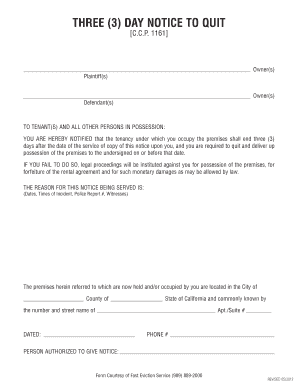
THREE 3 DAY NOTICE to QUIT Form


What is the California 3 Day Notice to Quit
The California 3 Day Notice to Quit is a legal document used by landlords to formally notify tenants that they must vacate the rental property within three days. This notice is typically issued when a tenant has failed to pay rent or has violated other terms of the lease agreement. It serves as a preliminary step before the landlord can initiate eviction proceedings. The notice must clearly state the reason for termination and provide the tenant with the required timeframe to vacate the premises.
Key Elements of the California 3 Day Notice to Quit
When preparing a California 3 Day Notice to Quit, several key elements must be included to ensure its validity:
- Tenant's Name: The full name of the tenant receiving the notice.
- Property Address: The complete address of the rental property.
- Reason for Termination: A clear explanation of why the notice is being issued, such as non-payment of rent.
- Timeframe: A statement indicating that the tenant has three days to vacate the property.
- Landlord's Information: The name and contact details of the landlord or property manager.
How to Use the California 3 Day Notice to Quit
To effectively use the California 3 Day Notice to Quit, landlords should follow these steps:
- Ensure the notice is properly filled out with all required information.
- Deliver the notice to the tenant in person, or send it via certified mail to ensure receipt.
- Keep a copy of the notice for your records, as it may be needed in future legal proceedings.
Steps to Complete the California 3 Day Notice to Quit
Completing the California 3 Day Notice to Quit involves several straightforward steps:
- Download or obtain a blank notice form.
- Fill in the tenant's name and the property address accurately.
- Clearly state the reason for the notice and the specific violation.
- Indicate the deadline for the tenant to vacate the property.
- Sign and date the notice, including your contact information.
Legal Use of the California 3 Day Notice to Quit
The legal use of the California 3 Day Notice to Quit is governed by state law. It is essential for landlords to adhere to the legal requirements to avoid potential disputes. The notice must be served in accordance with California Civil Code Section 1946.2, which outlines the proper procedures for delivering eviction notices. Failure to comply with these legal standards may result in delays or dismissal of eviction cases in court.
Examples of Using the California 3 Day Notice to Quit
Here are a few scenarios where a California 3 Day Notice to Quit may be applicable:
- A tenant has not paid rent for the current month.
- A tenant has violated lease terms, such as having unauthorized pets on the property.
- A tenant is engaging in illegal activities on the premises.
Quick guide on how to complete three 3 day notice to quit
Prepare THREE 3 DAY NOTICE TO QUIT effortlessly on any device
Digital document management has gained traction among organizations and individuals. It serves as an excellent eco-friendly substitute for conventional printed and signed paperwork, as you can easily find the correct form and securely store it online. airSlate SignNow equips you with all the tools required to create, modify, and eSign your documents swiftly without interruptions. Manage THREE 3 DAY NOTICE TO QUIT on any platform using airSlate SignNow's Android or iOS applications and streamline any document-related process today.
The optimal way to alter and eSign THREE 3 DAY NOTICE TO QUIT with ease
- Find THREE 3 DAY NOTICE TO QUIT and click Get Form to commence.
- Utilize the tools we provide to complete your document.
- Emphasize necessary sections of your documents or conceal sensitive information with tools that airSlate SignNow offers specifically for that purpose.
- Create your eSignature using the Sign feature, which takes just seconds and holds the same legal validity as a traditional handwritten signature.
- Review all the details and click on the Done button to save your changes.
- Choose how you wish to share your form, via email, text message (SMS), invite link, or download it to your computer.
Forget about lost or misplaced documents, tedious form searches, or mistakes that require printing new document copies. airSlate SignNow addresses all your document management needs in just a few clicks from any device of your choice. Modify and eSign THREE 3 DAY NOTICE TO QUIT and ensure outstanding communication at any stage of your form preparation process with airSlate SignNow.
Create this form in 5 minutes or less
Create this form in 5 minutes!
How to create an eSignature for the three 3 day notice to quit
How to create an electronic signature for a PDF online
How to create an electronic signature for a PDF in Google Chrome
How to create an e-signature for signing PDFs in Gmail
How to create an e-signature right from your smartphone
How to create an e-signature for a PDF on iOS
How to create an e-signature for a PDF on Android
People also ask
-
What is a California 3 day notice quit?
A California 3 day notice quit is a legal document that a landlord provides to a tenant when seeking to terminate a lease due to unpaid rent. This notice gives the tenant three days to either pay the rent owed or vacate the premises. It is a critical step in the eviction process in California, and understanding this document is essential for both landlords and tenants.
-
How does airSlate SignNow help with a California 3 day notice quit?
airSlate SignNow simplifies the process of creating and sending a California 3 day notice quit. With our intuitive eSignature platform, landlords can easily generate the necessary document, send it securely, and track its status. This not only saves time but also ensures compliance with California rental laws.
-
What are the costs associated with using airSlate SignNow for a California 3 day notice quit?
airSlate SignNow offers a cost-effective solution for sending a California 3 day notice quit, with flexible pricing plans to fit any budget. You can choose from monthly or annual subscriptions with various features included. This allows landlords to send multiple notices without breaking the bank.
-
Are there any features specifically for managing California 3 day notices quit?
Yes, airSlate SignNow includes features tailored for managing California 3 day notices quit, such as templates and reminders. Users can customize notices to meet their specific needs and ensure timely delivery. Additionally, the platform provides document tracking to confirm receipt by the tenant.
-
What integrations does airSlate SignNow offer for handling California 3 day notices quit?
airSlate SignNow integrates with various platforms to streamline the process of sending a California 3 day notice quit. You can connect with popular tools such as Google Drive, Dropbox, and CRM systems. This makes it easy to import necessary information and manage documents seamlessly across your business operations.
-
Can I customize the California 3 day notice quit template?
Absolutely! airSlate SignNow allows you to customize your California 3 day notice quit template according to your specific requirements. You can add your business logo, modify wording, and include additional clauses as needed. This ensures that your notice reflects your brand and meets local legal standards.
-
Is airSlate SignNow legally compliant for California 3 day notices quit?
Yes, airSlate SignNow is designed to be legally compliant with California laws regarding 3 day notices quit. The platform frequently updates its templates and features to align with current legal standards. This gives users peace of mind knowing they are utilizing a reliable solution that meets legal requirements.
Get more for THREE 3 DAY NOTICE TO QUIT
- Risk sharing networks in rural philippines unpan1 un form
- Massachusetts basic firearms safety certificate course massachusetts approved firearms safety course american certified gun form
- Adopt 050 info form fill out and sign
- Ssa 820 bk form
- Section b125b cafeteria plan election bformb csun csun
- Non suicide contract template form
- Non usive beat contract template form
- Non union actor contract template form
Find out other THREE 3 DAY NOTICE TO QUIT
- eSign Iowa Courts Emergency Contact Form Online
- eSign Kentucky Courts Quitclaim Deed Easy
- How To eSign Maryland Courts Medical History
- eSign Michigan Courts Lease Agreement Template Online
- eSign Minnesota Courts Cease And Desist Letter Free
- Can I eSign Montana Courts NDA
- eSign Montana Courts LLC Operating Agreement Mobile
- eSign Oklahoma Sports Rental Application Simple
- eSign Oklahoma Sports Rental Application Easy
- eSign Missouri Courts Lease Agreement Template Mobile
- Help Me With eSign Nevada Police Living Will
- eSign New York Courts Business Plan Template Later
- Can I eSign North Carolina Courts Limited Power Of Attorney
- eSign North Dakota Courts Quitclaim Deed Safe
- How To eSign Rhode Island Sports Quitclaim Deed
- Help Me With eSign Oregon Courts LLC Operating Agreement
- eSign North Dakota Police Rental Lease Agreement Now
- eSign Tennessee Courts Living Will Simple
- eSign Utah Courts Last Will And Testament Free
- eSign Ohio Police LLC Operating Agreement Mobile