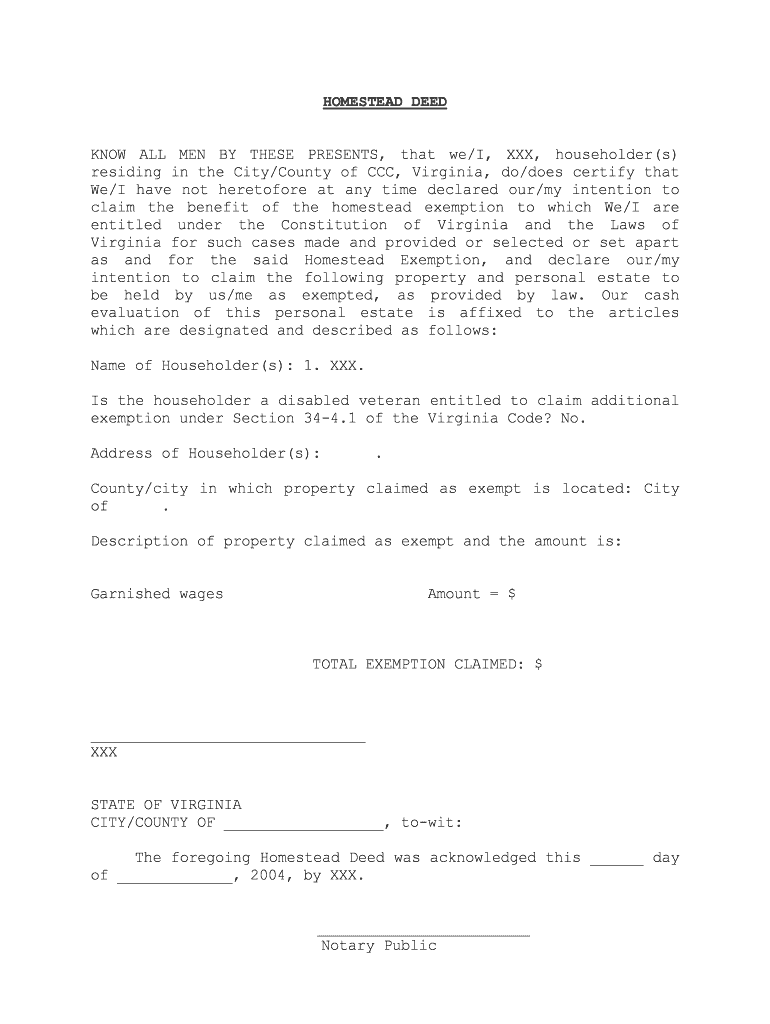
Virginia Filing Fee Bankruptcy Homestead Deed Form


Understanding the Virginia Filing Fee Bankruptcy Homestead Deed
The Virginia Filing Fee Bankruptcy Homestead Deed is a legal document that allows homeowners to protect a portion of their home equity from creditors in the event of bankruptcy. This deed is particularly important for individuals facing financial difficulties, as it can help safeguard their primary residence. The homestead exemption varies by state, and in Virginia, it enables homeowners to claim up to a specific dollar amount of equity in their home as exempt from bankruptcy proceedings.
Steps to Complete the Virginia Filing Fee Bankruptcy Homestead Deed
Completing the Virginia Filing Fee Bankruptcy Homestead Deed involves several key steps:
- Gather necessary information about your property, including the address and legal description.
- Determine the amount of equity you wish to protect under the homestead exemption.
- Fill out the homestead deed form accurately, ensuring all required fields are completed.
- Sign the document in the presence of a notary public to validate it.
- File the completed deed with the appropriate local court or land records office.
Legal Use of the Virginia Filing Fee Bankruptcy Homestead Deed
The legal use of the Virginia Filing Fee Bankruptcy Homestead Deed is primarily to provide a safeguard for homeowners during bankruptcy proceedings. By filing this deed, individuals can ensure that a portion of their home equity is protected from liquidation to satisfy creditor claims. It is essential to comply with all state laws and regulations regarding the filing and use of this deed to maintain its legal standing.
Key Elements of the Virginia Filing Fee Bankruptcy Homestead Deed
Several key elements must be included in the Virginia Filing Fee Bankruptcy Homestead Deed for it to be valid:
- Property Description: A detailed description of the property, including its address and legal boundaries.
- Claim Amount: The specific dollar amount of equity being claimed as exempt.
- Owner Information: Full names and signatures of all property owners.
- Notary Acknowledgment: A section for notarization to authenticate the document.
Eligibility Criteria for the Virginia Filing Fee Bankruptcy Homestead Deed
Eligibility for filing the Virginia Filing Fee Bankruptcy Homestead Deed generally includes:
- Homeownership: The individual must own the property being claimed.
- Primary Residence: The property must be the primary residence of the homeowner.
- Equity Amount: The equity claimed must fall within the limits set by Virginia law.
Obtaining the Virginia Filing Fee Bankruptcy Homestead Deed
The Virginia Filing Fee Bankruptcy Homestead Deed can be obtained through various means. Individuals can access the form online from state or local government websites, or they may visit their local courthouse to request a physical copy. It is advisable to ensure that the most current version of the form is used to avoid any issues during the filing process.
Quick guide on how to complete virginia filing fee bankruptcy homestead deed
Complete Virginia Filing Fee Bankruptcy Homestead Deed seamlessly on any device
Web-based document management has gained traction among businesses and individuals. It offers an ideal eco-conscious substitute for traditional printed and signed documents, as you can easily access the right form and securely keep it online. airSlate SignNow equips you with all the tools necessary to construct, amend, and eSign your documents swiftly without delays. Manage Virginia Filing Fee Bankruptcy Homestead Deed on any device with airSlate SignNow Android or iOS applications and enhance any document-centric operation today.
The easiest way to modify and eSign Virginia Filing Fee Bankruptcy Homestead Deed effortlessly
- Obtain Virginia Filing Fee Bankruptcy Homestead Deed and click on Get Form to commence.
- Employ the tools we provide to finalize your document.
- Emphasize pertinent sections of your documents or obscure sensitive information with tools that airSlate SignNow offers specifically for that purpose.
- Generate your signature using the Sign tool, which takes only seconds and carries the same legal validity as a conventional wet ink signature.
- Verify the information and click on the Done button to save your modifications.
- Choose how you wish to send your form, via email, text message (SMS), invitation link, or download it to your computer.
Forget about lost or misplaced documents, tedious form searching, or mistakes that necessitate printing new document copies. airSlate SignNow addresses all your document management needs in just a few clicks from any device you prefer. Modify and eSign Virginia Filing Fee Bankruptcy Homestead Deed and ensure excellent communication at any phase of your form preparation process with airSlate SignNow.
Create this form in 5 minutes or less
Create this form in 5 minutes!
How to create an eSignature for the virginia filing fee bankruptcy homestead deed
How to create an electronic signature for a PDF online
How to create an electronic signature for a PDF in Google Chrome
How to create an e-signature for signing PDFs in Gmail
How to create an e-signature right from your smartphone
How to create an e-signature for a PDF on iOS
How to create an e-signature for a PDF on Android
People also ask
-
What is a homestead deed and why is it important?
A homestead deed is a legal document that designates a property as a homestead, providing specific protections against creditors and certain tax benefits. It is essential for individuals looking to safeguard their primary residence while also ensuring eligibility for homestead exemptions.
-
How can airSlate SignNow help with the homestead deed process?
airSlate SignNow streamlines the creation, signing, and management of homestead deed documents by offering a user-friendly platform. With our solution, you can easily create a homestead deed, send it for eSignature, and securely store it, ensuring a smooth and efficient process.
-
What are the pricing options for using airSlate SignNow for a homestead deed?
airSlate SignNow offers competitive pricing plans tailored to meet the needs of different users. Whether you need a single use for your homestead deed or a subscription for extended access, we have flexible pricing options that ensure cost-effectiveness.
-
Is it legal to eSign a homestead deed using airSlate SignNow?
Yes, eSigning a homestead deed using airSlate SignNow is legally valid in most jurisdictions. Our platform complies with eSignature laws, ensuring that your homestead deed is signed and enforceable, just like a traditional handwritten signature.
-
What features does airSlate SignNow offer for managing homestead deeds?
AirSlate SignNow provides features such as customizable templates for homestead deeds, automated workflows, and real-time tracking of document status. These features enhance the efficiency of managing your homestead deed and ensure that the process stays organized.
-
Can I integrate airSlate SignNow with other applications for my homestead deed?
Yes, airSlate SignNow supports integrations with various applications to enhance your document management experience. This capability allows you to seamlessly connect your homestead deed with your existing tools for CRM, cloud storage, and more, enabling a smoother workflow.
-
What are the benefits of using airSlate SignNow for my homestead deed?
Using airSlate SignNow for your homestead deed offers multiple benefits including increased efficiency, ease of use, and enhanced security. Our platform simplifies the signing process, speeds up transactions, and protects your sensitive information surrounding your property.
Get more for Virginia Filing Fee Bankruptcy Homestead Deed
- Reimbursement form 467607760
- Pedometer step chart form
- Department of health and human services centers for medicare amp medicaid services form
- Fillable online transgender medical history form and
- State not resuscitate consent dnr form
- Membership application international society for hair restoration ishrs form
- Form authorized representative request
- Authorization request by phone for electronic checkach form
Find out other Virginia Filing Fee Bankruptcy Homestead Deed
- Electronic signature Montana Courts Promissory Note Template Now
- Electronic signature Montana Courts Limited Power Of Attorney Safe
- Electronic signature Oklahoma Sports Contract Safe
- Electronic signature Oklahoma Sports RFP Fast
- How To Electronic signature New York Courts Stock Certificate
- Electronic signature South Carolina Sports Separation Agreement Easy
- Electronic signature Virginia Courts Business Plan Template Fast
- How To Electronic signature Utah Courts Operating Agreement
- Electronic signature West Virginia Courts Quitclaim Deed Computer
- Electronic signature West Virginia Courts Quitclaim Deed Free
- Electronic signature Virginia Courts Limited Power Of Attorney Computer
- Can I Sign Alabama Banking PPT
- Electronic signature Washington Sports POA Simple
- How To Electronic signature West Virginia Sports Arbitration Agreement
- Electronic signature Wisconsin Sports Residential Lease Agreement Myself
- Help Me With Sign Arizona Banking Document
- How Do I Sign Arizona Banking Form
- How Can I Sign Arizona Banking Form
- How Can I Sign Arizona Banking Form
- Can I Sign Colorado Banking PPT