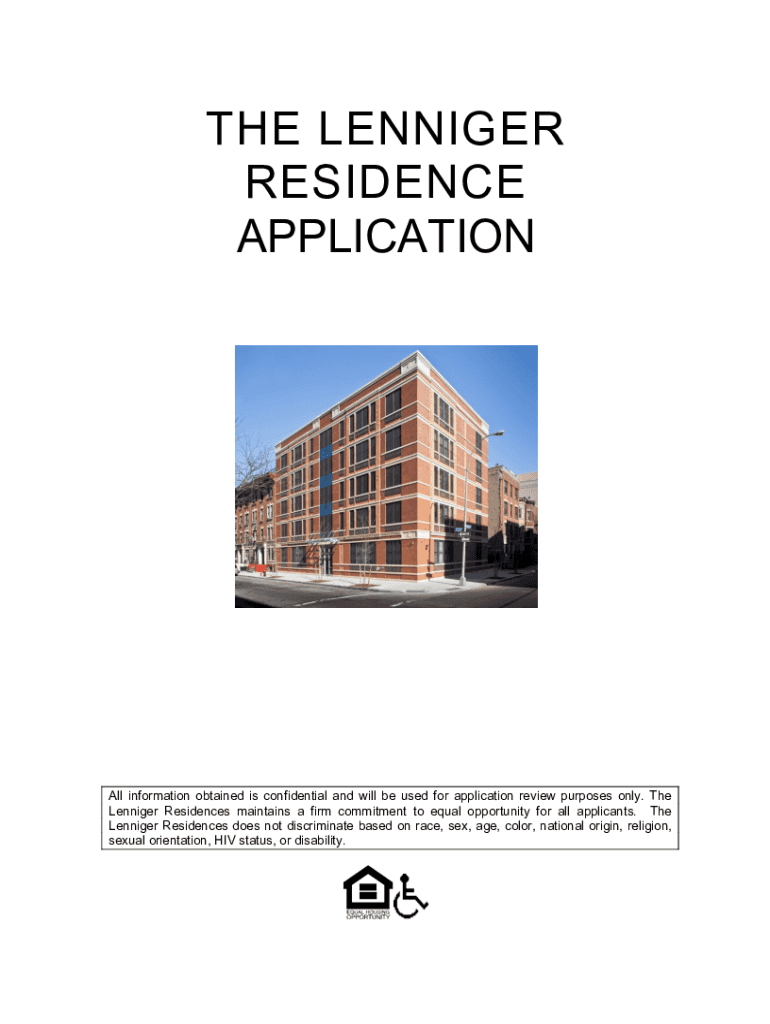
the Impact of a Child's Chronic Condition on the Family 2021-2026


Understanding the Impact of a Child's Chronic Condition on the Family
A child with a chronic condition can significantly affect the entire family unit. Families may experience emotional, financial, and social challenges as they navigate the complexities of the child's health needs. The emotional toll can include feelings of stress, anxiety, and even guilt, as parents and siblings adjust to the new dynamics. Financial implications often arise from medical expenses, which can strain budgets and lead to difficult decisions about work and care.
Key Elements of Managing a Child's Chronic Condition
Effective management of a child's chronic condition involves several key elements:
- Communication: Open dialogue among family members helps everyone understand the situation and support one another.
- Education: Learning about the condition empowers families to make informed decisions regarding treatment and care.
- Support Networks: Connecting with other families facing similar challenges can provide emotional support and practical advice.
- Healthcare Coordination: Working closely with healthcare providers ensures that the child receives comprehensive care tailored to their needs.
Steps to Support the Family Dynamic
Supporting the family dynamic when a child has a chronic condition involves several steps:
- Prioritize Family Time: Schedule regular family activities that focus on connection and enjoyment.
- Seek Professional Help: Consider therapy or counseling to address emotional challenges and improve coping strategies.
- Encourage Sibling Involvement: Include siblings in care routines and discussions to foster understanding and empathy.
- Establish Routines: Create daily routines that incorporate medical care while allowing for normal family life.
Legal Considerations for Families
Families should be aware of legal considerations when managing a child's chronic condition. This includes understanding rights to medical privacy, educational accommodations, and potential benefits available through government programs. Families may need to navigate complex healthcare laws and policies to ensure their child receives the necessary support and services.
Examples of Family Experiences
Every family's experience with a child's chronic condition is unique. For instance, one family may find strength in community support, while another may struggle with isolation. Documenting these experiences can help families reflect on their journey and share insights with others facing similar challenges. Real-life examples can also highlight the importance of resilience and adaptability in the face of adversity.
Obtaining Resources and Support
Accessing resources and support is crucial for families managing a child's chronic condition. Organizations dedicated to specific conditions often provide valuable information, advocacy, and community connections. Families can also explore local support groups and online forums to share experiences and gather advice. Understanding available resources can empower families to advocate effectively for their child's needs.
Quick guide on how to complete the impact of a childs chronic condition on the family
Effortlessly Prepare The Impact Of A Child's Chronic Condition On The Family on Any Device
Digital document management has become increasingly favored by businesses and individuals. It serves as an ideal environmentally friendly alternative to traditional printed and signed documents, allowing you to locate the appropriate form and securely store it online. airSlate SignNow equips you with all the tools necessary to create, modify, and electronically sign your documents swiftly without delays. Manage The Impact Of A Child's Chronic Condition On The Family on any device with airSlate SignNow's Android or iOS applications and enhance any document-related process today.
The easiest way to modify and electronically sign The Impact Of A Child's Chronic Condition On The Family with ease
- Locate The Impact Of A Child's Chronic Condition On The Family and select Get Form to begin.
- Use the tools we offer to complete your form.
- Emphasize important sections of the documents or obscure sensitive information using tools that airSlate SignNow specifically provides for this purpose.
- Create your signature with the Sign tool, which takes only seconds and carries the same legal validity as a conventional handwritten signature.
- Review the information and click on the Done button to save your modifications.
- Select your preferred method for sending your form, whether by email, SMS, or invite link, or download it to your computer.
Eliminate the stress of lost or misplaced files, tedious document searches, or mistakes that require reprinting new document copies. airSlate SignNow meets all your document management needs in just a few clicks from any device you choose. Modify and electronically sign The Impact Of A Child's Chronic Condition On The Family to ensure excellent communication throughout your form preparation process with airSlate SignNow.
Create this form in 5 minutes or less
Find and fill out the correct the impact of a childs chronic condition on the family
Create this form in 5 minutes!
How to create an eSignature for the the impact of a childs chronic condition on the family
How to create an electronic signature for a PDF online
How to create an electronic signature for a PDF in Google Chrome
How to create an e-signature for signing PDFs in Gmail
How to create an e-signature right from your smartphone
How to create an e-signature for a PDF on iOS
How to create an e-signature for a PDF on Android
People also ask
-
What is the impact of a child's chronic condition on the family?
The impact of a child's chronic condition on the family can be signNow, affecting emotional, financial, and logistical aspects of family life. Families often experience increased stress due to medical appointments, care responsibilities, and the need for support. Understanding the consequences and the available resources can help families navigate these challenges.
-
How can airSlate SignNow help families manage documents related to a child's chronic condition?
airSlate SignNow provides a user-friendly platform that allows families to easily send and e-sign documents related to healthcare, insurance, and educational services. This can streamline communication and documentation processes, alleviating some stress associated with managing a child’s chronic condition. Efficient document management can improve coordination among caregivers and medical professionals.
-
What are the features of airSlate SignNow that support families with children facing chronic conditions?
Key features of airSlate SignNow include secure e-signatures, document templates, and easy integration with other platforms. These tools can simplify the paperwork involved in managing a child's chronic condition, making it easier to focus on care and support. Additionally, users can collaborate seamlessly with healthcare providers and schools.
-
Is airSlate SignNow cost-effective for families dealing with a child's chronic condition?
Yes, airSlate SignNow offers a cost-effective solution for families needing to manage extensive documentation related to a child's chronic condition. With various pricing plans available, families can select an option that fits their budget while gaining access to essential features. This affordability is crucial for families already facing financial pressures due to medical expenses.
-
How does airSlate SignNow ensure the security of documents related to sensitive family matters?
airSlate SignNow prioritizes security by employing advanced encryption and compliance with industry standards to protect sensitive documents. Families dealing with the impact of a child's chronic condition can trust that their information remains private and secure. This focus on security ensures peace of mind during the challenging task of managing healthcare paperwork.
-
Can airSlate SignNow integrate with other tools to support families dealing with chronic conditions?
Absolutely! airSlate SignNow integrates seamlessly with various applications that were commonly used by families, such as Google Drive, Dropbox, and CRM systems. By connecting these tools, families can create a more organized and efficient workflow when addressing the impact of a child's chronic condition. Integration ensures that all necessary documents are easily accessible.
-
What benefits does airSlate SignNow provide for healthcare providers working with families?
Healthcare providers benefit from using airSlate SignNow as it enhances administrative efficiency and reduces paperwork burdens. By facilitating quick document signing and sharing, providers can focus more on patient care rather than manual documentation. This is especially important when addressing the impact of a child's chronic condition on both the patient and their family.
Get more for The Impact Of A Child's Chronic Condition On The Family
Find out other The Impact Of A Child's Chronic Condition On The Family
- Help Me With Sign Washington Government Presentation
- How To Sign Maine Healthcare / Medical PPT
- How Do I Sign Nebraska Healthcare / Medical Word
- How Do I Sign Washington Healthcare / Medical Word
- How Can I Sign Indiana High Tech PDF
- How To Sign Oregon High Tech Document
- How Do I Sign California Insurance PDF
- Help Me With Sign Wyoming High Tech Presentation
- How Do I Sign Florida Insurance PPT
- How To Sign Indiana Insurance Document
- Can I Sign Illinois Lawers Form
- How To Sign Indiana Lawers Document
- How To Sign Michigan Lawers Document
- How To Sign New Jersey Lawers PPT
- How Do I Sign Arkansas Legal Document
- How Can I Sign Connecticut Legal Document
- How Can I Sign Indiana Legal Form
- Can I Sign Iowa Legal Document
- How Can I Sign Nebraska Legal Document
- How To Sign Nevada Legal Document