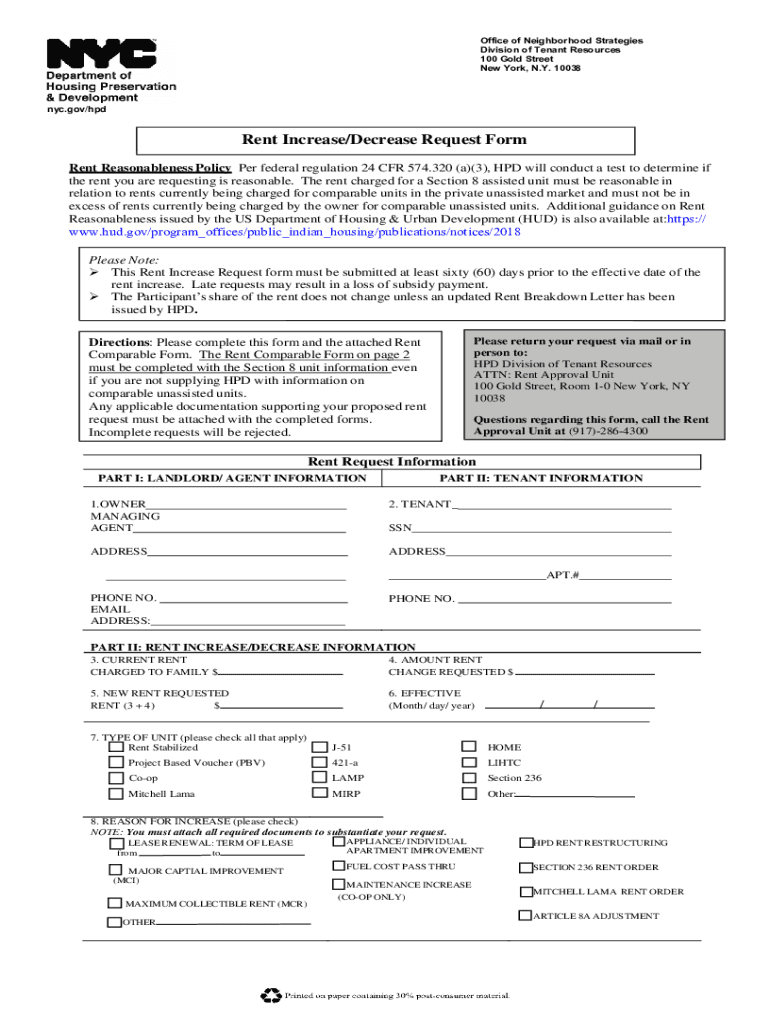
Hpd Rent Increase Form Fill Online, Printable, Fillable, Blank 2018-2026


Understanding the HPD Rent Increase Form
The HPD Rent Increase Form is a crucial document for landlords in New York City who wish to increase rent for tenants under the Section 8 program. This form outlines the necessary steps and information required to submit a rent increase request to the New York City Department of Housing Preservation and Development (HPD). It is important for landlords to understand the specific criteria and guidelines set forth by HPD to ensure compliance and avoid potential penalties.
Steps to Complete the HPD Rent Increase Form
Completing the HPD Rent Increase Form involves several key steps:
- Gather Required Information: Collect all necessary details about the property, tenant, and current rent amount.
- Fill Out the Form: Accurately complete each section of the form, ensuring all information is correct and up to date.
- Attach Supporting Documents: Include any required documentation, such as proof of previous rent amounts and the lease agreement.
- Review and Sign: Double-check the completed form for accuracy and sign where indicated.
- Submit the Form: Send the completed form to HPD through the appropriate submission method, which may include online, mail, or in-person delivery.
Legal Use of the HPD Rent Increase Form
The HPD Rent Increase Form must be used in accordance with New York City laws and regulations governing rent increases for Section 8 tenants. Landlords are required to follow specific guidelines regarding the timing and amount of rent increases. Failure to comply with these legal requirements can result in penalties or denial of the rent increase request. It is advisable for landlords to familiarize themselves with the legal framework surrounding rent increases to ensure proper usage of the form.
Key Elements of the HPD Rent Increase Form
Several key elements must be included in the HPD Rent Increase Form to ensure its validity:
- Tenant Information: Full name and contact details of the tenant.
- Property Details: Address and specific unit number of the rental property.
- Current Rent Amount: The existing rent amount being charged to the tenant.
- Proposed Rent Increase: The new rent amount being requested, along with a justification for the increase.
- Landlord Signature: The signature of the landlord or authorized representative confirming the accuracy of the information provided.
Examples of Using the HPD Rent Increase Form
Here are a few scenarios illustrating how the HPD Rent Increase Form is utilized:
- Annual Rent Adjustment: A landlord submits the form to adjust the rent annually in accordance with HPD guidelines.
- Major Repairs: A landlord may file for a rent increase following significant repairs or improvements made to the property.
- Market Rate Adjustment: If the market rate for similar units in the area has increased, the landlord can request an adjustment to align with current market conditions.
Eligibility Criteria for Rent Increases
To qualify for a rent increase under the HPD guidelines, landlords must meet specific eligibility criteria, including:
- The property must be registered with HPD.
- Tenants must be participating in the Section 8 program.
- The proposed rent must fall within the established HPD payment standards for the current year.
Quick guide on how to complete hpd rent increase form fill online printable fillable blank
Complete Hpd Rent Increase Form Fill Online, Printable, Fillable, Blank effortlessly on any device
Digital document management has become favored by both businesses and individuals. It offers an ideal eco-friendly substitute for traditional printed papers, allowing you to locate the right form and securely store it online. airSlate SignNow equips you with all the tools necessary to generate, edit, and eSign your documents swiftly without any holdups. Manage Hpd Rent Increase Form Fill Online, Printable, Fillable, Blank on any device using airSlate SignNow apps for Android or iOS and enhance any document-driven process today.
Steps to edit and eSign Hpd Rent Increase Form Fill Online, Printable, Fillable, Blank with ease
- Obtain Hpd Rent Increase Form Fill Online, Printable, Fillable, Blank and click on Get Form to begin.
- Utilize the tools we offer to fill out your document.
- Select crucial sections of your documents or obscure sensitive information with tools that airSlate SignNow provides specifically for that purpose.
- Create your signature with the Sign tool, which takes mere seconds and carries the same legal authority as a conventional wet ink signature.
- Review all the details and click on the Done button to save your changes.
- Choose your preferred method to submit your form: via email, SMS, or an invite link, or download it to your computer.
Eliminate the hassle of lost or misfiled documents, tedious form searching, or errors that require printing new copies. airSlate SignNow fulfills all your document management needs in a few clicks from any device you choose. Edit and eSign Hpd Rent Increase Form Fill Online, Printable, Fillable, Blank and guarantee exceptional communication at any stage of your form preparation process with airSlate SignNow.
Create this form in 5 minutes or less
Find and fill out the correct hpd rent increase form fill online printable fillable blank
Create this form in 5 minutes!
How to create an eSignature for the hpd rent increase form fill online printable fillable blank
How to create an electronic signature for a PDF online
How to create an electronic signature for a PDF in Google Chrome
How to create an e-signature for signing PDFs in Gmail
How to create an e-signature right from your smartphone
How to create an e-signature for a PDF on iOS
How to create an e-signature for a PDF on Android
People also ask
-
What are the hpd payment standards 2024?
The HPD payment standards 2024 delineate the acceptable payment practices and regulations for housing providers. These standards aim to enhance financial transparency and ensure compliance across all transactions involving housing assistance and related payments.
-
How can airSlate SignNow assist with compliance to the hpd payment standards 2024?
airSlate SignNow provides an efficient eSignature solution that simplifies the process of documenting compliance with the hpd payment standards 2024. Our platform ensures that all signed documents are secure, timestamped, and easily accessible for audits and compliance checks.
-
What features does airSlate SignNow offer for managing hpd payment standards 2024 documentation?
airSlate SignNow offers features such as customizable templates, automated workflows, and secure eSignatures for managing documentation related to hpd payment standards 2024. These tools help streamline the signing process, making it easier to stay compliant and organized.
-
Is airSlate SignNow cost-effective for small businesses addressing hpd payment standards 2024?
Yes, airSlate SignNow is a cost-effective solution for small businesses looking to comply with hpd payment standards 2024. Our pricing plans are designed with affordability in mind, providing essential tools without breaking the bank.
-
What are the benefits of using airSlate SignNow for hpd payment standards 2024?
Using airSlate SignNow for hpd payment standards 2024 offers numerous benefits, including improved efficiency in document handling, enhanced security with encrypted signatures, and reduced turnaround time for approvals. This ultimately leads to a better organized financial process.
-
Can airSlate SignNow integrate with existing systems for hpd payment standards 2024?
Absolutely! airSlate SignNow seamlessly integrates with a range of existing systems, enabling businesses to manage their documentation in line with hpd payment standards 2024. This ensures a smoother workflow and minimizes disruptions during implementation.
-
How does airSlate SignNow enhance collaboration while adhering to hpd payment standards 2024?
airSlate SignNow enhances collaboration by allowing multiple parties to review and sign documents online, ensuring compliance with hpd payment standards 2024. Real-time notifications and comments streamline communication, making it easier for teams to work together effectively.
Get more for Hpd Rent Increase Form Fill Online, Printable, Fillable, Blank
- Individual approval admission form
- First year class profile undergraduate admissions form
- Disability awareness merit badge worksheet answers form
- Transcript request forms pdf tennessee college of applied tcatwhiteville
- 21 22admissionapplicationnocrops form
- Employee warning record jsu form
- Local usa 829about our unionhow to join form
- Disposition letter sample form
Find out other Hpd Rent Increase Form Fill Online, Printable, Fillable, Blank
- Sign Arkansas Construction Executive Summary Template Secure
- How To Sign Arkansas Construction Work Order
- Sign Colorado Construction Rental Lease Agreement Mobile
- Sign Maine Construction Business Letter Template Secure
- Can I Sign Louisiana Construction Letter Of Intent
- How Can I Sign Maryland Construction Business Plan Template
- Can I Sign Maryland Construction Quitclaim Deed
- Sign Minnesota Construction Business Plan Template Mobile
- Sign Construction PPT Mississippi Myself
- Sign North Carolina Construction Affidavit Of Heirship Later
- Sign Oregon Construction Emergency Contact Form Easy
- Sign Rhode Island Construction Business Plan Template Myself
- Sign Vermont Construction Rental Lease Agreement Safe
- Sign Utah Construction Cease And Desist Letter Computer
- Help Me With Sign Utah Construction Cease And Desist Letter
- Sign Wisconsin Construction Purchase Order Template Simple
- Sign Arkansas Doctors LLC Operating Agreement Free
- Sign California Doctors Lease Termination Letter Online
- Sign Iowa Doctors LLC Operating Agreement Online
- Sign Illinois Doctors Affidavit Of Heirship Secure