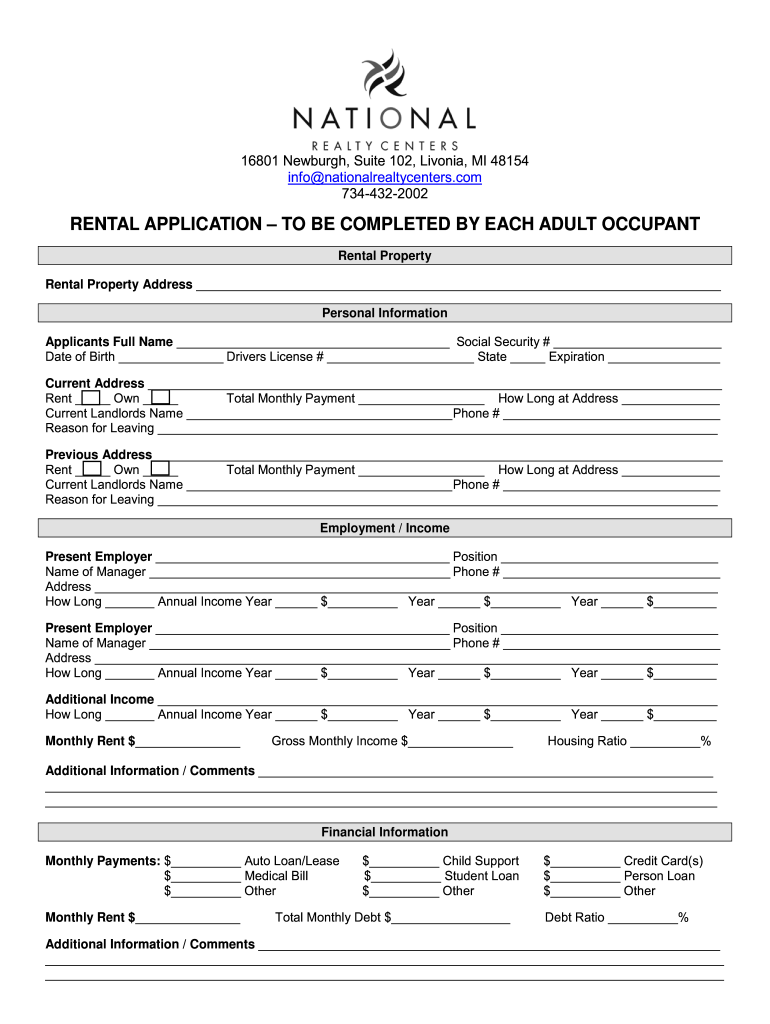
Rental Application Form Every Occupant Fillable


What is the Rental Application Form Every Occupant Fillable
The Rental Application Form Every Occupant Fillable is a crucial document used by landlords and property managers to gather essential information from all prospective tenants. This form ensures that every person who will reside in the rental property provides their personal details, employment history, and rental history. By requiring all occupants to fill out this form, landlords can assess the suitability of each applicant and make informed decisions regarding tenancy.
How to use the Rental Application Form Every Occupant Fillable
Using the Rental Application Form Every Occupant Fillable is straightforward. Each occupant must complete their section of the form, providing accurate information about their identity, income, and rental history. Once all occupants have filled out their parts, the completed form can be submitted to the landlord or property manager for review. Digital platforms like signNow streamline this process, allowing for easy completion and electronic signatures, which can expedite the application process.
Steps to complete the Rental Application Form Every Occupant Fillable
Completing the Rental Application Form Every Occupant Fillable involves several key steps:
- Gather necessary documents, such as identification and proof of income.
- Fill out personal information, including names, addresses, and contact details for each occupant.
- Provide employment details, including employer names, addresses, and job titles.
- List previous rental history, including addresses, landlord contact information, and duration of stay.
- Sign and date the form to confirm the accuracy of the information provided.
Each occupant should ensure their information is complete and accurate to avoid delays in the application process.
Legal use of the Rental Application Form Every Occupant Fillable
The Rental Application Form Every Occupant Fillable serves a legal purpose in the rental process. It helps landlords verify the identities and backgrounds of all potential tenants, ensuring compliance with fair housing laws. By collecting detailed information, landlords can assess creditworthiness and rental history, which are essential for making informed decisions. Proper use of this form protects both landlords and tenants by establishing clear expectations and responsibilities.
Key elements of the Rental Application Form Every Occupant Fillable
Several key elements are typically included in the Rental Application Form Every Occupant Fillable:
- Personal Information: Names, contact information, and Social Security numbers.
- Employment Details: Current employer, job title, and income.
- Rental History: Previous addresses, landlord references, and duration of tenancy.
- Background Information: Consent for background checks and credit reports.
- Signature: Acknowledgment of the information's accuracy and consent to rental terms.
These elements provide a comprehensive view of each occupant's qualifications and reliability as a tenant.
State-specific rules for the Rental Application Form Every Occupant Fillable
State-specific rules regarding the Rental Application Form Every Occupant Fillable can vary significantly. Some states may have additional requirements, such as specific disclosures or limitations on application fees. It is essential for landlords and tenants to be aware of their local laws to ensure compliance. Understanding these regulations helps prevent potential legal issues and fosters a fair rental process.
Quick guide on how to complete rental application form every occupant fillable
Complete Rental Application Form Every Occupant Fillable effortlessly on any device
Online document administration has become increasingly popular among businesses and individuals. It offers an ideal eco-friendly substitute for traditional printed and signed documents, allowing you to find the necessary form and securely store it online. airSlate SignNow equips you with all the tools required to create, alter, and electronically sign your documents quickly without delays. Handle Rental Application Form Every Occupant Fillable on any device using airSlate SignNow's Android or iOS applications and enhance any document-related task today.
The easiest way to alter and electronically sign Rental Application Form Every Occupant Fillable seamlessly
- Obtain Rental Application Form Every Occupant Fillable and then click Get Form to begin.
- Utilize the tools provided to complete your form.
- Emphasize important sections of your documents or redact sensitive information with specific tools that airSlate SignNow offers for that purpose.
- Create your electronic signature using the Sign tool, which takes mere seconds and holds the same legal validity as a conventional wet ink signature.
- Review the information and then click on the Done button to save your modifications.
- Select your preferred method for delivering your form, whether by email, text message (SMS), invitation link, or download it to your computer.
Say goodbye to lost or missing files, tedious form searching, and mistakes that require printing new document copies. airSlate SignNow fulfills your document management requirements in just a few clicks from your chosen device. Modify and electronically sign Rental Application Form Every Occupant Fillable and ensure effective communication throughout the form preparation process with airSlate SignNow.
Create this form in 5 minutes or less
Create this form in 5 minutes!
How to create an eSignature for the rental application form every occupant fillable
How to create an electronic signature for a PDF online
How to create an electronic signature for a PDF in Google Chrome
How to create an e-signature for signing PDFs in Gmail
How to create an e-signature right from your smartphone
How to create an e-signature for a PDF on iOS
How to create an e-signature for a PDF on Android
People also ask
-
What is a Rental Application Form Every Occupant Fillable?
The Rental Application Form Every Occupant Fillable is a customizable document that allows landlords to collect information from all potential occupants of a rental property. This form streamlines the application process by ensuring that each occupant provides their details, enhancing the efficiency of tenant screening.
-
How does airSlate SignNow improve the rental application process?
airSlate SignNow simplifies the rental application process by enabling landlords to send the Rental Application Form Every Occupant Fillable electronically. This efficiency reduces paperwork and enables faster decision-making, creating a seamless experience for both landlords and tenants.
-
What features are included in the Rental Application Form Every Occupant Fillable?
The Rental Application Form Every Occupant Fillable includes fields for personal information, employment history, and references, among others. Additionally, it features electronic signing capabilities that allow all occupants to sign the document from anywhere, making the process more convenient.
-
Is the Rental Application Form Every Occupant Fillable customizable?
Yes, the Rental Application Form Every Occupant Fillable is fully customizable, allowing landlords to modify questions or add specific requirements as needed. This ensures that the form meets unique rental criteria while collecting all necessary information efficiently.
-
What are the benefits of using airSlate SignNow for rental applications?
Using airSlate SignNow for the Rental Application Form Every Occupant Fillable offers several benefits, including time savings and reduced errors. The platform streamlines communication between landlords and applicants, ensuring a smoother rental process and improved tenant experience.
-
How much does airSlate SignNow cost for using the Rental Application Form Every Occupant Fillable?
airSlate SignNow offers various pricing plans to suit different business needs, including options for unlimited signing and document management features. For specific pricing related to the Rental Application Form Every Occupant Fillable, potential customers can visit our website or contact our sales team for tailored solutions.
-
Can I integrate the Rental Application Form Every Occupant Fillable with other software?
Yes, airSlate SignNow supports integrations with various property management and CRM software, allowing seamless data transfer. This ability to integrate enhances the functionality of the Rental Application Form Every Occupant Fillable and streamlines your overall business workflow.
Get more for Rental Application Form Every Occupant Fillable
- California form 3805e installment sale income
- Form 3581 tax deposit refund and transfer request form 3581 tax deposit refund and transfer request
- Form 3800 tax computation for certain children with unearned income form 3800 tax computation for certain children with
- California individual forms availability
- Nyc early intervention program assistive technolog form
- California schedule d 1 sales of business property california schedule d 1 sales of business property form
- Form 1041 701765086
- Get ca schedule k 1 565 us legal forms
Find out other Rental Application Form Every Occupant Fillable
- How Do I Electronic signature Michigan General contract template
- Electronic signature Maine Email Contracts Later
- Electronic signature New Mexico General contract template Free
- Can I Electronic signature Rhode Island Email Contracts
- How Do I Electronic signature California Personal loan contract template
- Electronic signature Hawaii Personal loan contract template Free
- How To Electronic signature Hawaii Personal loan contract template
- Electronic signature New Hampshire Managed services contract template Computer
- Electronic signature Alabama Real estate sales contract template Easy
- Electronic signature Georgia Real estate purchase contract template Secure
- Electronic signature South Carolina Real estate sales contract template Mobile
- Can I Electronic signature Kentucky Residential lease contract
- Can I Electronic signature Nebraska Residential lease contract
- Electronic signature Utah New hire forms Now
- Electronic signature Texas Tenant contract Now
- How Do I Electronic signature Florida Home rental application
- Electronic signature Illinois Rental application Myself
- How Can I Electronic signature Georgia Rental lease form
- Electronic signature New York Rental lease form Safe
- Electronic signature Kentucky Standard rental application Fast