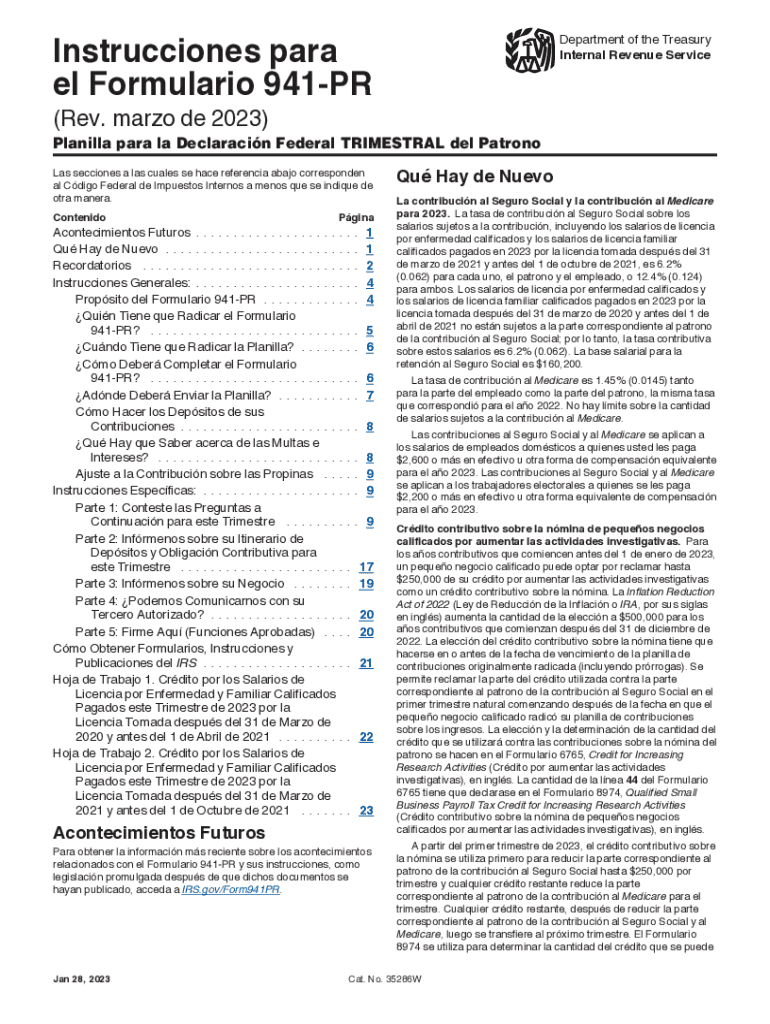
IRS Publication 179 Circular PR, Gua Contributiva Federal 2023-2026


Understanding the IRS Publication 179 Circular PR
The IRS Publication 179 Circular PR, Gua Contributiva Federal, serves as a crucial resource for taxpayers in Puerto Rico. This publication outlines the federal tax contributions applicable to individuals and businesses operating within the jurisdiction. It provides essential information about tax obligations, eligibility criteria, and the necessary forms to complete for compliance. Understanding this publication is vital for ensuring that taxpayers meet their legal responsibilities while taking advantage of potential deductions and credits available to them.
Steps to Complete the IRS Publication 179 Circular PR
Completing the IRS Publication 179 Circular PR involves several key steps that ensure accuracy and compliance. First, gather all required documentation, including income statements, previous tax returns, and any relevant financial records. Next, carefully review the instructions provided in the publication to understand the specific sections relevant to your situation. Fill out the form diligently, ensuring that all information is accurate and complete. Finally, double-check your entries for any errors before submission to avoid potential penalties.
Filing Deadlines and Important Dates
Staying informed about filing deadlines is crucial for compliance with the IRS Publication 179 Circular PR. Generally, the deadline for submitting the form aligns with the federal tax return due date, which is typically April 15 for most taxpayers. However, extensions may be available under certain circumstances. It is essential to mark your calendar with these important dates to avoid late submissions, which can result in penalties and interest on unpaid taxes.
Required Documents for Submission
To successfully complete the IRS Publication 179 Circular PR, several documents are required. These may include:
- Income statements such as W-2s or 1099s
- Previous tax returns for reference
- Records of any deductions or credits claimed
- Proof of business expenses, if applicable
Having these documents ready will streamline the process and help ensure that all necessary information is accurately reported.
Penalties for Non-Compliance
Failing to comply with the IRS Publication 179 Circular PR can lead to significant penalties. Taxpayers who do not file on time may incur late fees, and inaccuracies in reporting can result in additional fines. Moreover, persistent non-compliance can lead to further legal consequences, including audits. Understanding these penalties emphasizes the importance of timely and accurate submissions.
Eligibility Criteria for Filing
Eligibility for filing the IRS Publication 179 Circular PR is determined by various factors, including income level, business type, and residency status. Generally, individuals and businesses that generate income in Puerto Rico and meet specific thresholds are required to file. It is essential to review the eligibility criteria outlined in the publication to determine whether you need to submit the form.
Examples of Using the IRS Publication 179 Circular PR
Practical examples can illustrate how the IRS Publication 179 Circular PR applies to different taxpayer scenarios. For instance, a self-employed individual may use the publication to report income and claim deductions related to business expenses. Similarly, a small business owner might refer to the publication to understand their tax obligations and ensure compliance with federal tax laws. These examples highlight the publication's utility in various financial situations.
Quick guide on how to complete irs publication 179 circular pr gua contributiva federal
Complete IRS Publication 179 Circular PR, Gua Contributiva Federal effortlessly on any gadget
Digital document management has gained traction among businesses and individuals. It offers a superb eco-friendly substitute for conventional printed and signed paperwork, as you can easily locate the appropriate form and securely store it online. airSlate SignNow provides you with all the tools necessary to create, modify, and eSign your documents quickly and without hassle. Manage IRS Publication 179 Circular PR, Gua Contributiva Federal on any device using airSlate SignNow's Android or iOS applications and simplify any document-related process today.
The easiest way to alter and eSign IRS Publication 179 Circular PR, Gua Contributiva Federal without stress
- Find IRS Publication 179 Circular PR, Gua Contributiva Federal and then click Get Form to begin.
- Utilize the tools we offer to fill out your document.
- Emphasize important sections of your documents or redact sensitive details with the tools that airSlate SignNow specifically offers for this task.
- Create your signature using the Sign feature, which takes mere seconds and carries the same legal authority as a traditional handwritten signature.
- Verify all the information and then click the Done button to preserve your adjustments.
- Select how you wish to send your form, whether by email, SMS, or invite link, or download it to your computer.
Eliminate concerns about lost or mislaid documents, tedious form navigation, or mistakes that necessitate printing new copies. airSlate SignNow addresses all your document management needs in just a few clicks from any device you prefer. Alter and eSign IRS Publication 179 Circular PR, Gua Contributiva Federal and ensure effective communication at every stage of your form preparation process with airSlate SignNow.
Create this form in 5 minutes or less
Find and fill out the correct irs publication 179 circular pr gua contributiva federal
Create this form in 5 minutes!
How to create an eSignature for the irs publication 179 circular pr gua contributiva federal
How to create an electronic signature for a PDF online
How to create an electronic signature for a PDF in Google Chrome
How to create an e-signature for signing PDFs in Gmail
How to create an e-signature right from your smartphone
How to create an e-signature for a PDF on iOS
How to create an e-signature for a PDF on Android
People also ask
-
What are the main features of airSlate SignNow related to the 2020 instrucciones pr?
AirSlate SignNow offers a variety of features tailored for managing documents, including eSigning, document templates, and real-time tracking. These features are essential for ensuring compliance with the 2020 instrucciones pr, allowing users to streamline their document workflows efficiently.
-
How does airSlate SignNow help with the compliance of 2020 instrucciones pr?
AirSlate SignNow ensures that users can comply with the 2020 instrucciones pr by providing secure eSigning options and audit trails. This adds an extra layer of legality to signed documents, making them enforceable and safe for all parties involved.
-
What pricing plans are available for airSlate SignNow while following the 2020 instrucciones pr?
AirSlate SignNow offers several pricing tiers to accommodate different business sizes and needs, all designed to help you comply with the 2020 instrucciones pr. Each plan includes essential features, ensuring that users can choose a solution that fits their budget and compliance requirements.
-
Can I integrate airSlate SignNow with other applications for the 2020 instrucciones pr?
Yes, airSlate SignNow provides seamless integrations with various applications such as Google Drive, Dropbox, and more. This integration capability helps businesses maintain efficient workflows while adhering to the 2020 instrucciones pr, making document management more convenient.
-
What are the benefits of using airSlate SignNow for 2020 instrucciones pr compliance?
Using airSlate SignNow allows businesses to save time and reduce errors associated with manual document handling. The software's focus on compliance with the 2020 instrucciones pr helps ensure that all electronically signed documents are legally binding and securely stored.
-
Is airSlate SignNow suitable for businesses of all sizes concerning the 2020 instrucciones pr?
Absolutely! AirSlate SignNow is designed to cater to businesses of all sizes, whether you are a small startup or a large enterprise. Its features supporting the 2020 instrucciones pr are versatile enough to meet the needs of any organization pursuing efficient document handling.
-
How easy is it to set up airSlate SignNow for the 2020 instrucciones pr?
Setting up airSlate SignNow is straightforward and user-friendly, requiring minimal technical expertise. The intuitive interface guides you through the process, ensuring that you can quickly start sending documents while complying with the 2020 instrucciones pr.
Get more for IRS Publication 179 Circular PR, Gua Contributiva Federal
- How to fil str 34 form
- Southeast florida residential 1 data input form ubertor
- Fp17r 11 pdf form
- College application fee waiver form
- Navy child and youth programs registration form cniccyp 1700
- Flame lily international recruitment form
- Commissions agreement template form
- Commissionreferral fee agreement template form
Find out other IRS Publication 179 Circular PR, Gua Contributiva Federal
- Electronic signature Legal Document Pennsylvania Online
- How Can I Electronic signature Pennsylvania Legal Last Will And Testament
- Electronic signature Rhode Island Legal Last Will And Testament Simple
- Can I Electronic signature Rhode Island Legal Residential Lease Agreement
- How To Electronic signature South Carolina Legal Lease Agreement
- How Can I Electronic signature South Carolina Legal Quitclaim Deed
- Electronic signature South Carolina Legal Rental Lease Agreement Later
- Electronic signature South Carolina Legal Rental Lease Agreement Free
- How To Electronic signature South Dakota Legal Separation Agreement
- How Can I Electronic signature Tennessee Legal Warranty Deed
- Electronic signature Texas Legal Lease Agreement Template Free
- Can I Electronic signature Texas Legal Lease Agreement Template
- How To Electronic signature Texas Legal Stock Certificate
- How Can I Electronic signature Texas Legal POA
- Electronic signature West Virginia Orthodontists Living Will Online
- Electronic signature Legal PDF Vermont Online
- How Can I Electronic signature Utah Legal Separation Agreement
- Electronic signature Arizona Plumbing Rental Lease Agreement Myself
- Electronic signature Alabama Real Estate Quitclaim Deed Free
- Electronic signature Alabama Real Estate Quitclaim Deed Safe