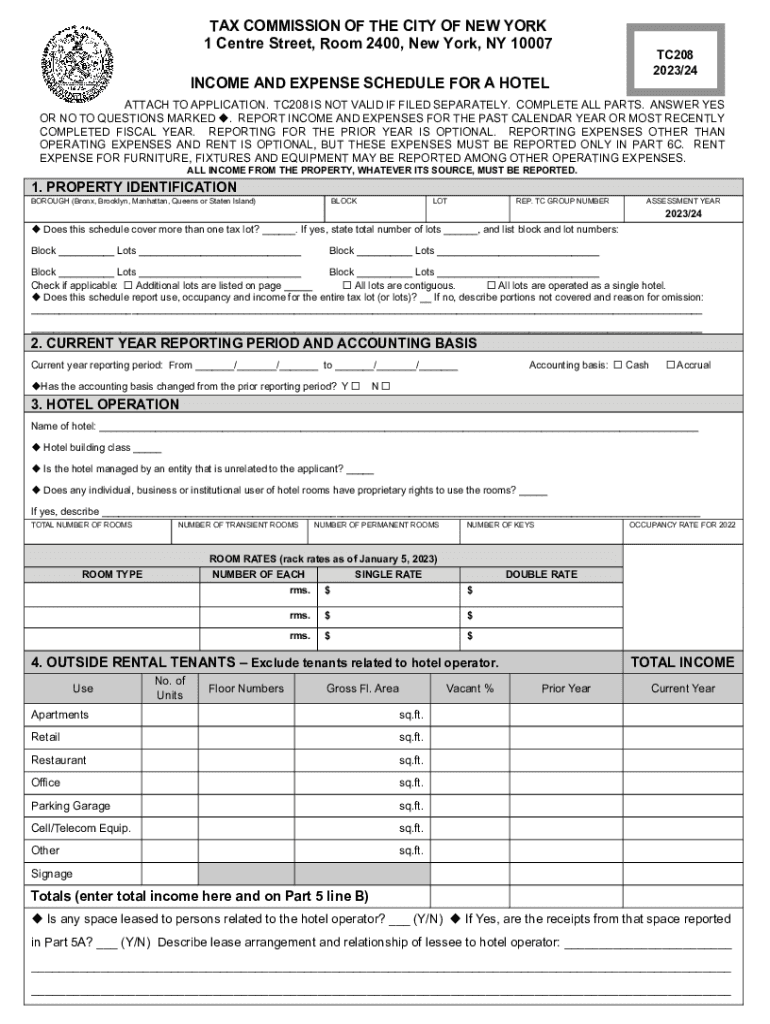
Nyc 208 Form 2023-2026


What is the NYC 208 Form
The NYC 208 Form, officially known as the New York City Tax Commission Form TC 208, is a document used primarily for reporting income and expenses related to hotel occupancy taxes. This form is essential for businesses operating in the hospitality sector, as it helps ensure compliance with local tax regulations. The form collects information about the total income generated from hotel operations and any applicable expenses that can be deducted, facilitating accurate tax reporting.
How to Use the NYC 208 Form
Using the NYC 208 Form involves several steps to ensure that all required information is accurately reported. First, gather all necessary documentation, including income statements and expense receipts. Next, fill out the form by entering your total income from hotel operations, followed by itemizing any allowable expenses. It is crucial to review the form for accuracy before submission, as errors can lead to penalties. Once completed, the form can be submitted online or through traditional mail, depending on your preference.
Steps to Complete the NYC 208 Form
Completing the NYC 208 Form requires careful attention to detail. Follow these steps for a successful submission:
- Gather all relevant financial documents, including income records and expense receipts.
- Begin filling out the form by entering your total income from hotel operations in the designated section.
- Itemize your expenses, ensuring you include only those that are permissible under New York City tax regulations.
- Double-check all entries for accuracy and completeness.
- Submit the form either electronically via the NYC Tax Commission's website or by mailing it to the appropriate address.
Legal Use of the NYC 208 Form
The NYC 208 Form serves a critical role in ensuring compliance with local tax laws. It is legally required for any business that operates within the hospitality sector and generates income from hotel stays. Failure to submit this form accurately and on time can result in penalties, including fines and interest on unpaid taxes. Therefore, understanding the legal implications of this form is essential for business owners to avoid potential legal issues.
Filing Deadlines / Important Dates
It is important to be aware of the filing deadlines associated with the NYC 208 Form to ensure timely submission. Typically, the form must be filed quarterly, with specific due dates that align with the end of each quarter. For example, the deadlines may fall on the last day of January, April, July, and October. Staying informed about these deadlines helps businesses avoid late fees and maintain compliance with tax regulations.
Required Documents
To accurately complete the NYC 208 Form, several documents are required. These include:
- Income statements detailing total revenue from hotel operations.
- Receipts and records for all deductible expenses.
- Previous tax returns, if applicable, for reference.
- Any additional documentation that supports the figures reported on the form.
Having these documents organized and readily available will facilitate a smoother filing process.
Quick guide on how to complete nyc 208 form
Prepare Nyc 208 Form seamlessly on any device
Digital document administration has gained traction among businesses and individuals. It offers an ideal environmentally friendly alternative to conventional printed and signed documents, allowing you to locate the appropriate template and safely store it online. airSlate SignNow equips you with all the tools necessary to create, modify, and eSign your documents promptly without holdups. Handle Nyc 208 Form on any system using airSlate SignNow's Android or iOS applications and streamline any document-related tasks today.
The easiest method to edit and eSign Nyc 208 Form effortlessly
- Find Nyc 208 Form and click Get Form to begin.
- Make use of the tools we provide to fill out your form.
- Highlight pertinent sections of the documents or conceal sensitive information using tools specifically designed by airSlate SignNow for that purpose.
- Create your signature with the Sign tool, which takes moments and carries the same legal authority as a traditional handwritten signature.
- Review all details and click on the Done button to save your changes.
- Select your preferred method for sharing your form, whether by email, text message (SMS), or invitation link, or download it to your computer.
Eliminate concerns about lost or misfiled documents, tedious form searching, or mistakes that necessitate printing additional copies. airSlate SignNow addresses all your document management needs in just a few clicks from any device of your choice. Modify and eSign Nyc 208 Form and ensure outstanding communication throughout the form preparation process with airSlate SignNow.
Create this form in 5 minutes or less
Find and fill out the correct nyc 208 form
Create this form in 5 minutes!
How to create an eSignature for the nyc 208 form
How to create an electronic signature for a PDF online
How to create an electronic signature for a PDF in Google Chrome
How to create an e-signature for signing PDFs in Gmail
How to create an e-signature right from your smartphone
How to create an e-signature for a PDF on iOS
How to create an e-signature for a PDF on Android
People also ask
-
What is tc 208 in the context of airSlate SignNow?
The term 'tc 208' refers to a specific feature set within airSlate SignNow that enhances document management and electronic signatures. This feature streamlines workflows by allowing users to easily send, sign, and store documents securely. Emphasizing 'tc 208' in your business processes can lead to improved efficiency and compliance.
-
How does airSlate SignNow's tc 208 feature improve document signing?
airSlate SignNow's 'tc 208' feature offers a seamless and user-friendly interface for signing documents electronically. This allows businesses to accelerate their document turnaround times and provides a secure way to manage signatures. Utilizing 'tc 208' not only saves time but also reduces the need for physical paperwork.
-
What are the pricing options for airSlate SignNow’s tc 208 features?
Pricing for the 'tc 208' features in airSlate SignNow varies based on the subscription plan you choose. These plans are designed to cater to different business needs, from small enterprises to large corporations. Depending on the plan, you can access a range of tools tied to the 'tc 208' feature set to maximize your document signing effectiveness.
-
Can the tc 208 features integrate with other software solutions?
Yes, the 'tc 208' features in airSlate SignNow can integrate seamlessly with a variety of third-party applications. This includes popular CRM and project management tools, enhancing collaborative efforts. With these integrations, 'tc 208' becomes an invaluable part of your existing workflow, further optimizing document management.
-
What benefits does airSlate SignNow's tc 208 provide to businesses?
The 'tc 208' feature in airSlate SignNow benefits businesses by providing a cost-effective way to manage document workflows. Enhanced efficiency, security, and compliance are key advantages, making it easier for teams to handle electronic signatures without the usual hassles. By leveraging 'tc 208', companies can focus more on core operations and less on administrative tasks.
-
How secure is the tc 208 feature within airSlate SignNow?
Security is paramount with the 'tc 208' feature in airSlate SignNow. The platform complies with industry standards, ensuring that all documents are encrypted and safely stored. By using 'tc 208', businesses can rely on robust security measures to protect sensitive data during the signing process.
-
Is training required to use the tc 208 features effectively?
While airSlate SignNow is designed to be intuitive, some users may benefit from short training sessions on the 'tc 208' features. This ensures that teams can fully leverage the solution's capabilities for electronic signatures. Online resources and support are available to help streamline the training process for those adopting 'tc 208.'
Get more for Nyc 208 Form
- Weekly math review q2 5 form
- Measure c taxi scrip program council of fresno county fresnocog form
- Delta sigma theta mentoring program form
- Cys health assessment form
- Federal reserve model privacy notice form
- Outpatient quality review form and instructions new directions
- Rental application template form
- Colorado department of revenuemarijuana enforcemen form
Find out other Nyc 208 Form
- How Do I eSign South Carolina High Tech Work Order
- eSign Texas High Tech Moving Checklist Myself
- eSign Texas High Tech Moving Checklist Secure
- Help Me With eSign New Hampshire Government Job Offer
- eSign Utah High Tech Warranty Deed Simple
- eSign Wisconsin High Tech Cease And Desist Letter Fast
- eSign New York Government Emergency Contact Form Online
- eSign North Carolina Government Notice To Quit Now
- eSign Oregon Government Business Plan Template Easy
- How Do I eSign Oklahoma Government Separation Agreement
- How Do I eSign Tennessee Healthcare / Medical Living Will
- eSign West Virginia Healthcare / Medical Forbearance Agreement Online
- eSign Alabama Insurance LLC Operating Agreement Easy
- How Can I eSign Alabama Insurance LLC Operating Agreement
- eSign Virginia Government POA Simple
- eSign Hawaii Lawers Rental Application Fast
- eSign Hawaii Lawers Cease And Desist Letter Later
- How To eSign Hawaii Lawers Cease And Desist Letter
- How Can I eSign Hawaii Lawers Cease And Desist Letter
- eSign Hawaii Lawers Cease And Desist Letter Free