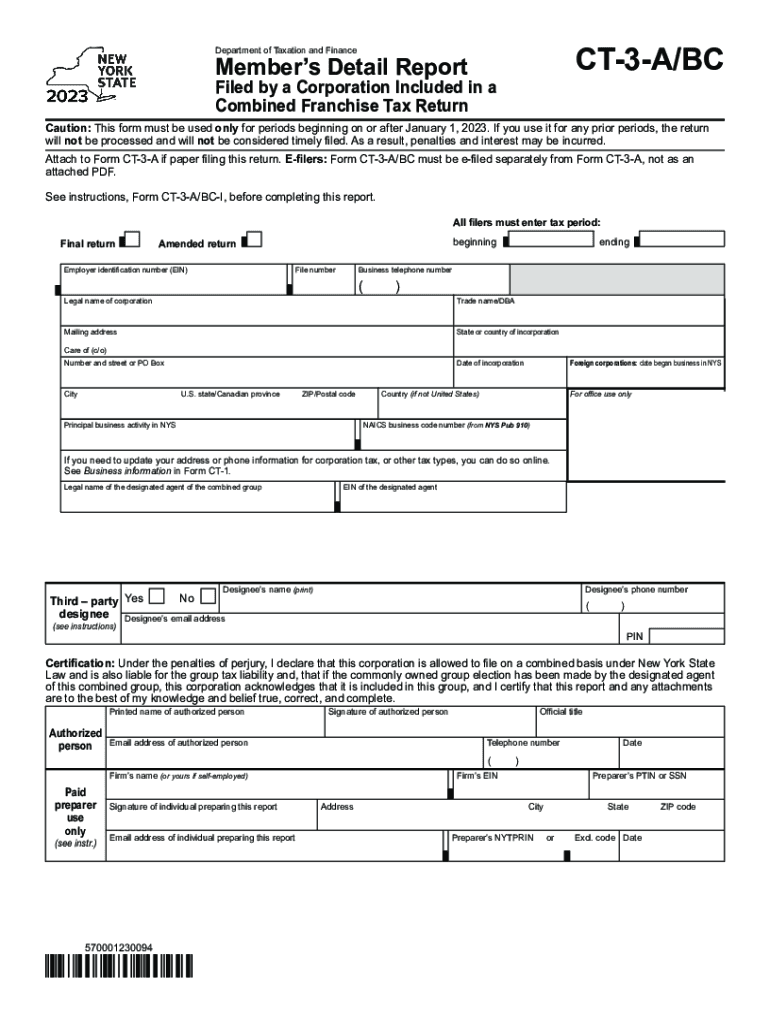
2023-2026 Form


What is the Form CT 3 ABC Member's Detail Report Filed By A Corporation Included In A Combined Franchise Tax Return Tax Year
The Form CT 3 ABC Member's Detail Report is a crucial document for corporations that are part of a combined franchise tax return in the United States. This form provides detailed information about each member of the combined group, ensuring compliance with state tax regulations. It is essential for accurately reporting income, deductions, and tax credits associated with each member, which helps in determining the overall tax liability of the combined entity.
Steps to complete the Form CT 3 ABC Member's Detail Report Filed By A Corporation Included In A Combined Franchise Tax Return Tax Year
Completing the Form CT 3 ABC requires careful attention to detail. Here are the steps to follow:
- Gather all necessary financial documents for each member of the combined group.
- Fill out the identification section, including the name and taxpayer identification number for each member.
- Report the income and deductions for each member accurately, ensuring that all figures are consistent with the supporting documentation.
- Include any applicable tax credits and adjustments specific to each member.
- Review the completed form for accuracy before submission.
Key elements of the Form CT 3 ABC Member's Detail Report Filed By A Corporation Included In A Combined Franchise Tax Return Tax Year
Key elements of the Form CT 3 ABC include:
- Member Identification: Essential details about each corporation included in the combined return.
- Income Reporting: Comprehensive reporting of income generated by each member.
- Deductions and Credits: Information on deductions and tax credits that each member is eligible for.
- Signature Section: A declaration confirming the accuracy of the information provided.
Legal use of the Form CT 3 ABC Member's Detail Report Filed By A Corporation Included In A Combined Franchise Tax Return Tax Year
The legal use of Form CT 3 ABC is primarily to ensure compliance with state tax laws. Corporations must file this form when they are part of a combined franchise tax return, as it provides necessary transparency regarding the financial activities of each member. Failure to file accurately may result in penalties or additional scrutiny from tax authorities.
Filing Deadlines / Important Dates
Filing deadlines for the Form CT 3 ABC are typically aligned with the overall franchise tax return deadlines. Corporations should be aware of the specific due dates for their tax year to avoid late penalties. It is advisable to check the latest updates from the state tax authority to ensure compliance with any changes in deadlines.
Form Submission Methods (Online / Mail / In-Person)
The Form CT 3 ABC can be submitted through various methods, including:
- Online Submission: Many states offer electronic filing options through their tax websites.
- Mail: Corporations can print and mail the completed form to the appropriate tax office.
- In-Person: Some tax offices may allow in-person submissions, providing an opportunity for immediate feedback.
Quick guide on how to complete form ct 3 abc members detail report filed by a corporation included in a combined franchise tax return tax year
Prepare [SKS] effortlessly on any gadget
Online document management has gained signNow traction among enterprises and individuals alike. It offers a superb environmentally friendly alternative to traditional printed and signed documents, enabling you to find the necessary form and securely archive it online. airSlate SignNow equips you with all the resources required to create, edit, and electronically sign your documents promptly without any hold-ups. Manage [SKS] on any gadget with airSlate SignNow's Android or iOS applications and simplify any document-related task today.
How to modify and eSign [SKS] with ease
- Locate [SKS] and click Get Form to commence.
- Utilize the tools we offer to fill out your document.
- Emphasize pertinent sections of your documents or obscure sensitive details using tools specifically designed by airSlate SignNow for that purpose.
- Generate your eSignature using the Sign feature, which takes seconds and holds the same legal standing as a conventional wet ink signature.
- Verify the details and click the Done button to save your changes.
- Choose your preferred method for submitting your form, whether by email, SMS, or a sharing link, or download it onto your computer.
Forget about lost or mislaid documents, tedious form searching, or errors that necessitate printing new document copies. airSlate SignNow addresses all your document management requirements in just a few clicks from any device of your preference. Alter and eSign [SKS] and guarantee seamless communication at any stage of your form preparation workflow with airSlate SignNow.
Create this form in 5 minutes or less
Find and fill out the correct form ct 3 abc members detail report filed by a corporation included in a combined franchise tax return tax year
Related searches to Form CT 3 ABC Member's Detail Report Filed By A Corporation Included In A Combined Franchise Tax Return Tax Year
Create this form in 5 minutes!
How to create an eSignature for the form ct 3 abc members detail report filed by a corporation included in a combined franchise tax return tax year
How to create an electronic signature for a PDF online
How to create an electronic signature for a PDF in Google Chrome
How to create an e-signature for signing PDFs in Gmail
How to create an e-signature right from your smartphone
How to create an e-signature for a PDF on iOS
How to create an e-signature for a PDF on Android
People also ask
-
What is the Form CT 3 ABC Member's Detail Report Filed By A Corporation Included In A Combined Franchise Tax Return Tax Year?
The Form CT 3 ABC Member's Detail Report is a document that provides detailed information about a corporation's member in the context of a combined franchise tax return. It is crucial for ensuring compliance with tax regulations for entities filing together. Understanding this form is essential for corporations looking to accurately report their tax liabilities.
-
How can airSlate SignNow help me with completing the Form CT 3 ABC Member's Detail Report?
airSlate SignNow offers an easy-to-use platform that allows you to create, edit, and eSign the Form CT 3 ABC Member's Detail Report Filed By A Corporation Included In A Combined Franchise Tax Return Tax Year. By streamlining document management, you can efficiently complete necessary forms without hassle, ensuring accuracy and compliance.
-
What are the pricing options for using airSlate SignNow for tax document management?
airSlate SignNow provides flexible pricing plans that cater to different business needs, ensuring access to features like document eSigning and secure storage. This means you can effectively manage the Form CT 3 ABC Member's Detail Report Filed By A Corporation Included In A Combined Franchise Tax Return Tax Year at a cost that suits your budget. Check our website for specific pricing details.
-
What features does airSlate SignNow offer for handling Form CT 3 ABC Member's Detail Reports?
With airSlate SignNow, you can efficiently manage your Form CT 3 ABC Member's Detail Report Filed By A Corporation Included In A Combined Franchise Tax Return Tax Year through features such as customizable templates, real-time collaboration, and secure eSigning. These tools enhance the document workflow, saving you time and ensuring precision in tax reporting.
-
Is airSlate SignNow compliant with tax regulations for eSigning documents?
Yes, airSlate SignNow meets all necessary compliance standards for eSigning, making it a reliable solution for completing documents like the Form CT 3 ABC Member's Detail Report Filed By A Corporation Included In A Combined Franchise Tax Return Tax Year. Our platform ensures that your eSigned documents are legally binding and secure, satisfying all regulatory requirements.
-
Can I integrate airSlate SignNow with other software I use for accounting?
Absolutely! airSlate SignNow offers various integration options with popular accounting software, allowing you to seamlessly manage documents including the Form CT 3 ABC Member's Detail Report Filed By A Corporation Included In A Combined Franchise Tax Return Tax Year. This interoperability streamlines your workflow and helps maintain data consistency across platforms.
-
What benefits can I expect from using airSlate SignNow for my corporation's tax reporting?
Using airSlate SignNow for your Form CT 3 ABC Member's Detail Report Filed By A Corporation Included In A Combined Franchise Tax Return Tax Year can enhance efficiency, reduce errors, and ensure timely submissions. The platform's robust features simplify the process, allowing your team to focus on important tasks while easily managing tax documentation.
Get more for Form CT 3 ABC Member's Detail Report Filed By A Corporation Included In A Combined Franchise Tax Return Tax Year
- Village of river forest application for building permit form
- Sign permit application city of cohoes form
- Student exchange program university of exeter form
- California address form
- Community risk reduction division california form
- 5010 ansi asc x12n 837 professional mhla data specifications file lacounty form
- Commercial alarm registration pdf the village of long grove form
- Application as direct exhibitor it sa form
Find out other Form CT 3 ABC Member's Detail Report Filed By A Corporation Included In A Combined Franchise Tax Return Tax Year
- eSignature Georgia Construction Residential Lease Agreement Easy
- eSignature Kentucky Construction Letter Of Intent Free
- eSignature Kentucky Construction Cease And Desist Letter Easy
- eSignature Business Operations Document Washington Now
- How To eSignature Maine Construction Confidentiality Agreement
- eSignature Maine Construction Quitclaim Deed Secure
- eSignature Louisiana Construction Affidavit Of Heirship Simple
- eSignature Minnesota Construction Last Will And Testament Online
- eSignature Minnesota Construction Last Will And Testament Easy
- How Do I eSignature Montana Construction Claim
- eSignature Construction PPT New Jersey Later
- How Do I eSignature North Carolina Construction LLC Operating Agreement
- eSignature Arkansas Doctors LLC Operating Agreement Later
- eSignature Tennessee Construction Contract Safe
- eSignature West Virginia Construction Lease Agreement Myself
- How To eSignature Alabama Education POA
- How To eSignature California Education Separation Agreement
- eSignature Arizona Education POA Simple
- eSignature Idaho Education Lease Termination Letter Secure
- eSignature Colorado Doctors Business Letter Template Now