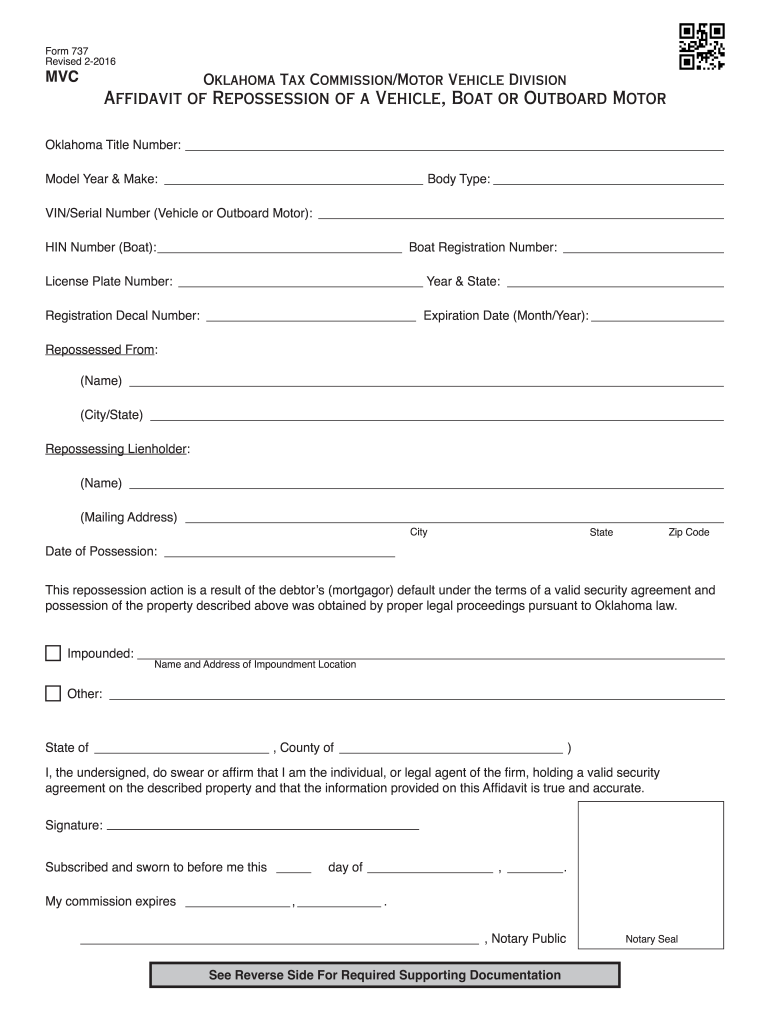
Oklahoma Title 42 Paperwork Form


What is the Oklahoma Title 42 Paperwork
The Oklahoma Title 42 paperwork refers to the legal documentation required to establish a possessory lien in the state of Oklahoma. This type of lien allows a party to retain possession of property until a debt owed by the owner of that property is paid. The paperwork is essential for individuals or businesses seeking to secure their interest in personal property, such as vehicles or equipment, when they have provided services or materials related to that property.
Steps to complete the Oklahoma Title 42 Paperwork
Completing the Oklahoma Title 42 paperwork involves several key steps to ensure that the lien is properly established. First, gather all necessary information regarding the property and the debtor, including descriptions and identification numbers. Next, fill out the required forms accurately, ensuring that all details align with the legal requirements set forth in Oklahoma law. After completing the forms, submit them to the appropriate county clerk's office along with any required fees. It is also advisable to keep copies of all submitted documents for your records.
How to obtain the Oklahoma Title 42 Paperwork
The Oklahoma Title 42 paperwork can be obtained through several sources. Most commonly, individuals can access the forms online through the Oklahoma Secretary of State's website or the local county clerk's office. Additionally, legal offices may provide these forms as part of their services. It is important to ensure that you are using the most current version of the paperwork, as outdated forms may not be accepted.
Legal use of the Oklahoma Title 42 Paperwork
The legal use of the Oklahoma Title 42 paperwork is crucial for enforcing a possessory lien. This paperwork must be filled out and submitted in accordance with Oklahoma law to ensure that the lien is valid and enforceable. It is important to understand the specific legal requirements, including the types of debts that can be secured by a possessory lien and the rights of both the lienholder and the property owner. Failure to comply with these legal stipulations may result in the lien being deemed invalid.
Key elements of the Oklahoma Title 42 Paperwork
Key elements of the Oklahoma Title 42 paperwork include the identification of the property subject to the lien, the name and contact information of the lienholder, and a clear statement of the amount owed. Additionally, the paperwork should include a detailed description of the services or materials provided that led to the lien. Accurate and complete information is essential to avoid disputes and ensure the enforceability of the lien.
State-specific rules for the Oklahoma Title 42 Paperwork
Oklahoma has specific rules governing the use of Title 42 paperwork. These rules dictate the time frame within which a lien must be filed, the necessary documentation to support the claim, and the process for notifying the property owner of the lien. Understanding these state-specific regulations is vital for anyone looking to establish a possessory lien, as non-compliance can lead to legal challenges or the rejection of the lien.
Quick guide on how to complete oklahoma title 42 paperwork
Complete Oklahoma Title 42 Paperwork seamlessly on any device
Managing documents online has gained popularity among businesses and individuals alike. It serves as an ideal environmentally friendly alternative to traditional printed and signed paperwork, as you can obtain the correct form and securely store it online. airSlate SignNow provides you with all the tools necessary to create, modify, and eSign your documents swiftly without any delays. Handle Oklahoma Title 42 Paperwork on any platform using airSlate SignNow's Android or iOS applications and enhance any document-centric process today.
The easiest way to modify and eSign Oklahoma Title 42 Paperwork effortlessly
- Find Oklahoma Title 42 Paperwork and click on Get Form to begin.
- Utilize the tools we offer to fill out your form.
- Highlight important sections of your documents or redact sensitive information with tools that airSlate SignNow provides specifically for that purpose.
- Create your signature using the Sign tool, which takes mere seconds and carries the same legal validity as a traditional handwritten signature.
- Verify all the information and click on the Done button to save your changes.
- Choose how you would like to send your form, via email, SMS, or an invite link, or download it to your computer.
Eliminate the hassle of lost or misplaced documents, tedious form searches, or errors requiring new printed copies. airSlate SignNow fulfills all your document management needs in just a few clicks from any device you prefer. Modify and eSign Oklahoma Title 42 Paperwork and guarantee effective communication at every stage of your form preparation process with airSlate SignNow.
Create this form in 5 minutes or less
Create this form in 5 minutes!
How to create an eSignature for the oklahoma title 42 paperwork
How to create an electronic signature for a PDF online
How to create an electronic signature for a PDF in Google Chrome
How to create an e-signature for signing PDFs in Gmail
How to create an e-signature right from your smartphone
How to create an e-signature for a PDF on iOS
How to create an e-signature for a PDF on Android
People also ask
-
What is a notice of possessory lien in Oklahoma?
A notice of possessory lien in Oklahoma is a legal document that grants a lien on personal property to secure payment for services or materials provided. It serves to notify the property owner that a lien has been placed, allowing the service provider to retain possession until payment is made. Understanding this document is crucial for businesses to protect their interests.
-
How can I create a notice of possessory lien in Oklahoma using airSlate SignNow?
Creating a notice of possessory lien in Oklahoma with airSlate SignNow is simple and efficient. Our platform provides customizable templates and an easy-to-navigate interface to generate and send your document in minutes. You can also eSign it digitally, ensuring a quick and secure transaction.
-
What are the benefits of using airSlate SignNow for notices of possessory lien in Oklahoma?
Using airSlate SignNow for notices of possessory lien in Oklahoma allows businesses to streamline the process of document creation and signing. Our platform is user-friendly and cost-effective, helping you save time and resources. Additionally, digital signatures enhance document security and legal compliance.
-
Is there a cost associated with using airSlate SignNow for creating a notice of possessory lien?
Yes, there is a cost associated with using airSlate SignNow, but it is very competitive and offers great value. Our pricing plans are designed to accommodate businesses of all sizes, ensuring you can efficiently create a notice of possessory lien in Oklahoma without breaking the bank. Additionally, you can explore our free trial to see if it meets your needs.
-
Can I integrate airSlate SignNow with other business software for managing notices of possessory lien?
Absolutely! airSlate SignNow offers seamless integrations with various business software solutions, making it easy to manage notices of possessory lien in Oklahoma alongside your other operations. This enhances workflow efficiency and ensures all documents are easily accessible and well-organized.
-
What types of documents can I create besides a notice of possessory lien in Oklahoma?
In addition to creating a notice of possessory lien in Oklahoma, airSlate SignNow allows you to generate a wide range of legal and business documents. These include contracts, waivers, NDAs, and more. Our versatile platform caters to all your documentation needs, simplifying the process in one place.
-
How secure is my information when using airSlate SignNow to create a notice of possessory lien?
Your security is our top priority at airSlate SignNow. When creating a notice of possessory lien in Oklahoma, your data is protected with advanced encryption and secure servers. We adhere to industry-leading security practices, ensuring that your information remains confidential and safeguarded at all times.
Get more for Oklahoma Title 42 Paperwork
Find out other Oklahoma Title 42 Paperwork
- Electronic signature Delaware Healthcare / Medical Limited Power Of Attorney Free
- Electronic signature Finance & Tax Accounting Word South Carolina Later
- How Do I Electronic signature Illinois Healthcare / Medical Purchase Order Template
- Electronic signature Louisiana Healthcare / Medical Quitclaim Deed Online
- Electronic signature Louisiana Healthcare / Medical Quitclaim Deed Computer
- How Do I Electronic signature Louisiana Healthcare / Medical Limited Power Of Attorney
- Electronic signature Maine Healthcare / Medical Letter Of Intent Fast
- How To Electronic signature Mississippi Healthcare / Medical Month To Month Lease
- Electronic signature Nebraska Healthcare / Medical RFP Secure
- Electronic signature Nevada Healthcare / Medical Emergency Contact Form Later
- Electronic signature New Hampshire Healthcare / Medical Credit Memo Easy
- Electronic signature New Hampshire Healthcare / Medical Lease Agreement Form Free
- Electronic signature North Dakota Healthcare / Medical Notice To Quit Secure
- Help Me With Electronic signature Ohio Healthcare / Medical Moving Checklist
- Electronic signature Education PPT Ohio Secure
- Electronic signature Tennessee Healthcare / Medical NDA Now
- Electronic signature Tennessee Healthcare / Medical Lease Termination Letter Online
- Electronic signature Oklahoma Education LLC Operating Agreement Fast
- How To Electronic signature Virginia Healthcare / Medical Contract
- How To Electronic signature Virginia Healthcare / Medical Operating Agreement