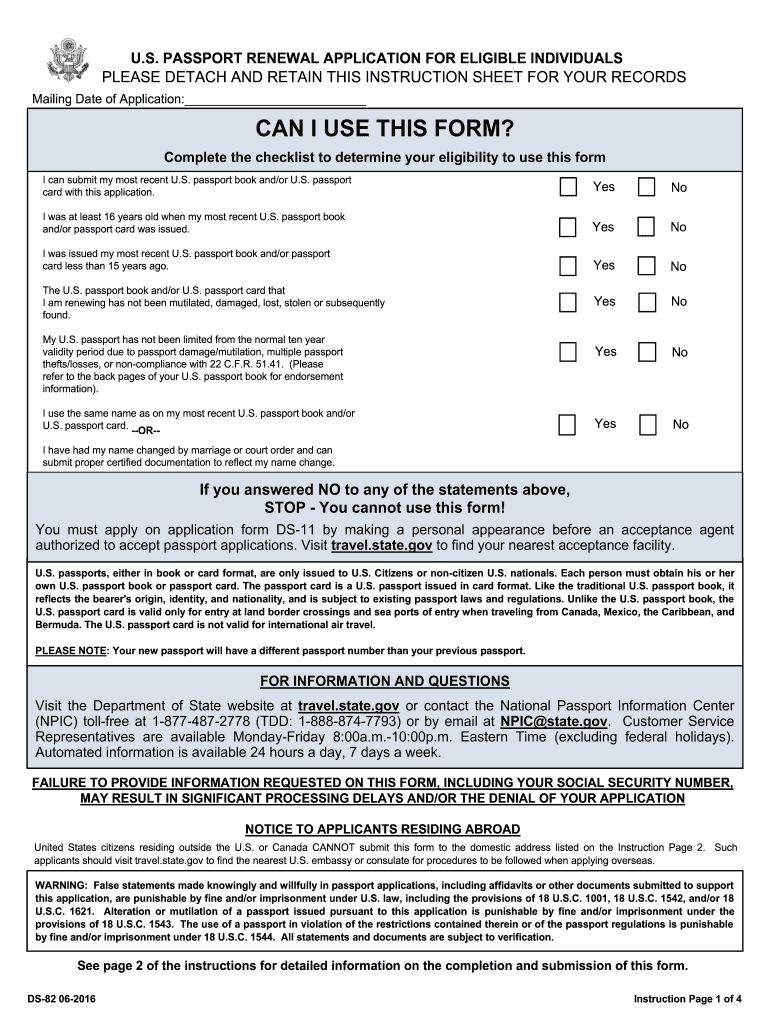
Ds 82 Form 2017


What is the Ds 82 Form
The Ds 82 Form, officially known as the Application for a U.S. Passport by Mail, is a document used by U.S. citizens to apply for a passport renewal. This form is specifically designed for individuals who meet certain eligibility criteria, such as having their previous passport issued when they were age sixteen or older, it being issued within the last fifteen years, and it being issued in their current name or with legal documentation for a name change. The form streamlines the renewal process, allowing applicants to submit their applications via mail rather than in person.
How to use the Ds 82 Form
To effectively use the Ds 82 Form, applicants must first ensure they meet the eligibility requirements. Once confirmed, they can download the form from the official website or obtain a physical copy. The next step involves filling out the form accurately, providing necessary personal information, and ensuring that all details match those on the previous passport. After completing the form, applicants must include the required payment, a recent passport photo, and their most recent passport. Finally, the completed application package should be mailed to the address specified in the form instructions.
Steps to complete the Ds 82 Form
Completing the Ds 82 Form involves several key steps:
- Download the form from the official website or obtain a hard copy.
- Fill in personal details, including full name, date of birth, and address.
- Provide information from your most recent passport, including the issue date and passport number.
- Attach a recent passport photo that meets the specified requirements.
- Include payment for the renewal fee, typically via check or money order.
- Review the completed form for accuracy before mailing it to the designated address.
Legal use of the Ds 82 Form
The Ds 82 Form is legally binding when filled out correctly and submitted according to the guidelines set by the U.S. Department of State. It is essential that applicants provide truthful and accurate information, as any discrepancies or fraudulent claims can lead to delays, denials, or even legal repercussions. The form must be submitted with the required documents and payment to ensure compliance with federal regulations governing passport issuance.
Required Documents
When submitting the Ds 82 Form, applicants must include several key documents to support their application. These typically include:
- The most recent passport, which will be returned after processing.
- A recent passport photo that meets the official guidelines.
- Payment for the renewal fee, usually in the form of a check or money order.
- Any legal documents for name changes, if applicable.
Form Submission Methods
The Ds 82 Form can be submitted through the mail. Applicants should ensure that they use the correct address provided in the form instructions based on their location. It is recommended to use a secure mailing method, such as certified mail, to track the application and confirm its delivery. In-person submission is not an option for this form, as it is specifically designed for mail-in applications.
Quick guide on how to complete ds 82 2016 form
Easily Prepare Ds 82 Form on Any Device
Digital document management has become increasingly popular among businesses and individuals. It offers a superb environmentally friendly alternative to conventional printed and signed paperwork, as you can easily find the right form and securely keep it online. airSlate SignNow provides you with all the necessary tools to create, modify, and electronically sign your documents swiftly without any delays. Manage Ds 82 Form on any platform with the airSlate SignNow applications for Android or iOS and enhance any document-related task today.
Editing and eSigning Ds 82 Form Effortlessly
- Find Ds 82 Form and click on Get Form to begin.
- Utilize the tools available to complete your form.
- Highlight important sections of your documents or obscure confidential information with the tools airSlate SignNow provides specifically for that purpose.
- Generate your electronic signature using the Sign tool, which only takes seconds and has the same legal standing as a traditional handwritten signature.
- Review the details and click the Done button to save your modifications.
- Select your preferred method for delivering your form, whether by email, SMS, invitation link, or download it to your computer.
Eliminate concerns about lost or misplaced documents, tedious form searching, or mistakes that necessitate printing new document copies. airSlate SignNow meets your document management needs in just a few clicks from any device you choose. Modify and electronically sign Ds 82 Form and ensure effective communication at any stage of your form preparation process with airSlate SignNow.
Create this form in 5 minutes or less
Find and fill out the correct ds 82 2016 form
Create this form in 5 minutes!
How to create an eSignature for the ds 82 2016 form
How to create an electronic signature for a PDF document in the online mode
How to create an electronic signature for a PDF document in Chrome
How to generate an eSignature for putting it on PDFs in Gmail
How to create an eSignature from your mobile device
How to create an eSignature for a PDF document on iOS devices
How to create an eSignature for a PDF file on Android devices
People also ask
-
What is the DS 82 Form?
The DS 82 Form is an application used by U.S. citizens to renew their passports by mail. This form is necessary for those whose passports are eligible for renewal and fall within specific conditions. Completing the DS 82 Form accurately ensures a smoother application process.
-
How do I fill out the DS 82 Form using airSlate SignNow?
Using airSlate SignNow, you can easily complete the DS 82 Form by uploading the document and filling in the required fields electronically. Our platform allows you to access templates and efficient signing tools, ensuring that your application is precise and submitted without delay. Plus, you can save and share your completed form with ease.
-
Is there a fee associated with the DS 82 Form?
Yes, there is a fee when submitting the DS 82 Form for passport renewal. The fee varies based on the type of service selected, such as standard processing or expedited service. Make sure to check the current fees on the official website or inquire for additional details.
-
Can I track my DS 82 Form application status?
Yes, once you submit your DS 82 Form, you can track your application status online through the U.S. State Department’s website. It’s important to keep your receipt number handy for easy access to your status updates. This way, you can stay informed about your application progress.
-
What benefits does airSlate SignNow offer for the DS 82 Form?
Using airSlate SignNow for the DS 82 Form offers several benefits, including simplified digital signing and document management. Our user-friendly interface allows for easy form completion and submission, reducing the likelihood of errors or delays. Additionally, encrypted security ensures that your sensitive information remains protected.
-
Are there integrations available for the DS 82 Form?
Yes, airSlate SignNow integrates seamlessly with various applications to enhance your experience while filling out the DS 82 Form. You can connect with cloud storage solutions, CRM systems, and more, making it convenient to access and send your documents from one central location.
-
How does airSlate SignNow improve the signing process for the DS 82 Form?
airSlate SignNow streamlines the signing process for the DS 82 Form by allowing multiple signers to review and sign the document electronically. This eliminates the need for printing and scanning, saving you time and effort. With features like reminders and notifications, you can ensure all parties complete their signatures promptly.
Get more for Ds 82 Form
- What is pvb each candidate present zip code form
- Pdf burn permit addison township form
- Ielts application for the issue of additional trfs example form
- Dma 5046 form
- Gallstones diet sheet pdf 320964581 form
- Modern world history scavenger hunt answer key form
- Odt119 form
- Proclamation template word 426616885 form
Find out other Ds 82 Form
- Sign Maine Construction Business Letter Template Secure
- Can I Sign Louisiana Construction Letter Of Intent
- How Can I Sign Maryland Construction Business Plan Template
- Can I Sign Maryland Construction Quitclaim Deed
- Sign Minnesota Construction Business Plan Template Mobile
- Sign Construction PPT Mississippi Myself
- Sign North Carolina Construction Affidavit Of Heirship Later
- Sign Oregon Construction Emergency Contact Form Easy
- Sign Rhode Island Construction Business Plan Template Myself
- Sign Vermont Construction Rental Lease Agreement Safe
- Sign Utah Construction Cease And Desist Letter Computer
- Help Me With Sign Utah Construction Cease And Desist Letter
- Sign Wisconsin Construction Purchase Order Template Simple
- Sign Arkansas Doctors LLC Operating Agreement Free
- Sign California Doctors Lease Termination Letter Online
- Sign Iowa Doctors LLC Operating Agreement Online
- Sign Illinois Doctors Affidavit Of Heirship Secure
- Sign Maryland Doctors Quitclaim Deed Later
- How Can I Sign Maryland Doctors Quitclaim Deed
- Can I Sign Missouri Doctors Last Will And Testament