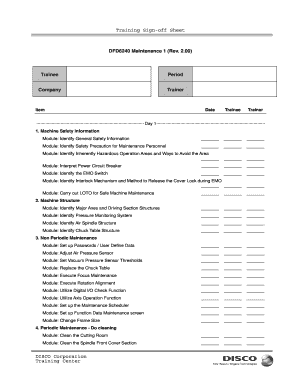
Maintenance Sign off Sheet Form


What is the training sign off sheet document?
The training sign off sheet document is a formal record used by organizations to verify that employees have completed specific training programs or sessions. This document serves as proof that the necessary skills and knowledge have been imparted, ensuring compliance with industry standards and regulations. It typically includes details such as the employee's name, the training topic, the date of completion, and the signature of the trainer or supervisor. By maintaining this record, businesses can track employee development and ensure that all staff members are adequately trained for their roles.
Key elements of the training sign off sheet document
A well-structured training sign off sheet document contains several essential elements to ensure clarity and effectiveness. These include:
- Employee Information: Name, job title, and department of the employee undergoing training.
- Training Details: Title of the training, description, and objectives.
- Date of Completion: The specific date when the training was completed.
- Trainer's Information: Name and signature of the trainer or supervisor who conducted the training.
- Comments Section: Space for any additional notes or feedback regarding the training session.
How to use the training sign off sheet document
Using the training sign off sheet document is straightforward. First, ensure that the sheet is available in a digital format, such as a PDF or Word document, for easy access. During the training session, the trainer should fill in the relevant details, including the employee's information and training specifics. After the training is completed, both the employee and the trainer should sign the document to confirm that the training has been successfully completed. This signed document should then be stored in the employee's personnel file for future reference and compliance audits.
Steps to complete the training sign off sheet document
Completing the training sign off sheet document involves several clear steps:
- Gather the necessary information about the employee and the training session.
- Fill in the employee's name, job title, and department on the sheet.
- Provide details about the training, including its title and objectives.
- Enter the date when the training was completed.
- Have the trainer sign the document to validate the completion of the training.
- Ensure the employee also signs the sheet, acknowledging their participation.
- Store the completed document securely for record-keeping and compliance purposes.
Digital vs. Paper Version of the training sign off sheet document
Both digital and paper versions of the training sign off sheet document have their advantages. A digital version allows for easier storage, retrieval, and sharing among team members. It can be filled out using e-signature solutions, making the process more efficient. On the other hand, a paper version may be preferred in environments where digital tools are not readily available. Regardless of the format chosen, it is essential to ensure that the document is completed accurately and stored securely to maintain compliance and facilitate future training assessments.
Examples of using the training sign off sheet document
Organizations across various industries utilize the training sign off sheet document to maintain compliance and ensure employee readiness. For instance, in healthcare, a training sign off sheet may be used to confirm that staff have completed mandatory safety training. In manufacturing, it could serve to verify that employees have undergone equipment operation training. These examples illustrate the versatility of the training sign off sheet in documenting training across different sectors and ensuring that employees are equipped with the necessary skills for their roles.
Quick guide on how to complete maintenance sign off sheet
Effortlessly Prepare Maintenance Sign Off Sheet on Any Device
Managing documents online has gained signNow traction among businesses and individuals alike. It offers an ideal eco-friendly substitute to conventional printed and signed paperwork, allowing you to obtain the necessary forms and securely keep them online. airSlate SignNow provides you with all the tools required to create, modify, and electronically sign your documents quickly and easily. Handle Maintenance Sign Off Sheet on any device with airSlate SignNow's Android or iOS applications and enhance any document-driven workflow today.
How to Modify and Electronically Sign Maintenance Sign Off Sheet with Ease
- Find Maintenance Sign Off Sheet and click on Get Form to begin.
- Use the tools at your disposal to fill out your form.
- Select pertinent sections of the documents or redact sensitive information using the tools that airSlate SignNow provides specifically for that purpose.
- Generate your electronic signature using the Sign tool, which takes just moments and holds the same legal validity as a traditional handwritten signature.
- Review all the details and click on the Done button to save your changes.
- Select your preferred method of submitting your form—via email, SMS, invite link, or download it to your computer.
Say goodbye to lost or mislaid documents, tedious form searching, or errors that necessitate reprinting new copies. airSlate SignNow fulfills your document management needs in just a few clicks from any device you choose. Edit and electronically sign Maintenance Sign Off Sheet and ensure excellent communication at every stage of the form preparation process with airSlate SignNow.
Create this form in 5 minutes or less
Create this form in 5 minutes!
How to create an eSignature for the maintenance sign off sheet
How to create an electronic signature for a PDF online
How to create an electronic signature for a PDF in Google Chrome
How to create an e-signature for signing PDFs in Gmail
How to create an e-signature right from your smartphone
How to create an e-signature for a PDF on iOS
How to create an e-signature for a PDF on Android
People also ask
-
What is a training sign off sheet document?
A training sign off sheet document is a formal record that indicates an employee has successfully completed a specific training program. This document helps organizations maintain compliance and ensure that all staff are adequately trained before performing their duties.
-
How does airSlate SignNow help with training sign off sheet documents?
airSlate SignNow simplifies the process of creating and managing training sign off sheet documents. With its user-friendly interface, businesses can quickly generate, send, and eSign these documents, ensuring a seamless workflow and quicker training completion.
-
Can I integrate airSlate SignNow with other training systems for sign off sheets?
Yes, airSlate SignNow offers integrations with various training management systems and tools. This allows for efficient management of your training sign off sheet documents, ensuring that all data flows smoothly between platforms.
-
Is there a cost associated with using airSlate SignNow for training sign off sheet documents?
airSlate SignNow provides various pricing plans tailored to meet different business needs. The pricing is competitive, offering affordable solutions for managing your training sign off sheet documents without compromising on quality or features.
-
What are the benefits of using electronic training sign off sheet documents?
Using electronic training sign off sheet documents streamlines the approval process and minimizes paperwork. AirSlate SignNow ensures faster completion times and easy tracking, reducing the hassle of manual sign-offs and helping businesses stay organized.
-
Can I customize my training sign off sheet document in airSlate SignNow?
Absolutely! airSlate SignNow allows users to customize their training sign off sheet documents to fit specific business requirements. You can add logos, modify text fields, and include additional sections to ensure your documents meet all necessary criteria.
-
What security measures are in place for training sign off sheet documents?
airSlate SignNow prioritizes security, employing industry-standard encryption to protect your training sign off sheet documents. Additionally, access controls and audit trails ensure that your documents remain secure and compliant with regulatory requirements.
Get more for Maintenance Sign Off Sheet
- Abriendo paso gramatica answers pdf form
- Procurement form template
- Iso 22313 pdf download 414234464 form
- Use case document template form
- Student exploration rna and protein synthesis directions form
- How to register a dog when only one parent is registered form
- Daily mood chart a healthy state of mind form
- Reaction time 1 graphs and statistics form
Find out other Maintenance Sign Off Sheet
- How Can I Electronic signature Florida Rental house lease agreement
- How Can I Electronic signature Texas Rental house lease agreement
- eSignature Alabama Trademark License Agreement Secure
- Electronic signature Maryland Rental agreement lease Myself
- How To Electronic signature Kentucky Rental lease agreement
- Can I Electronic signature New Hampshire Rental lease agreement forms
- Can I Electronic signature New Mexico Rental lease agreement forms
- How Can I Electronic signature Minnesota Rental lease agreement
- Electronic signature Arkansas Rental lease agreement template Computer
- Can I Electronic signature Mississippi Rental lease agreement
- Can I Electronic signature Missouri Rental lease contract
- Electronic signature New Jersey Rental lease agreement template Free
- Electronic signature New Jersey Rental lease agreement template Secure
- Electronic signature Vermont Rental lease agreement Mobile
- Electronic signature Maine Residential lease agreement Online
- Electronic signature Minnesota Residential lease agreement Easy
- Electronic signature Wyoming Rental lease agreement template Simple
- Electronic signature Rhode Island Residential lease agreement Online
- Electronic signature Florida Rental property lease agreement Free
- Can I Electronic signature Mississippi Rental property lease agreement