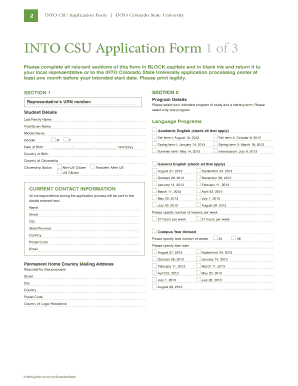
Into CSU Application Process into University Partnerships Form


Understanding the INTO CSU Application Process
The INTO CSU Application Process is designed to facilitate international students' admission into Colorado State University through INTO University Partnerships. This process streamlines the application for students seeking to enhance their academic experience while receiving support tailored to their unique needs. The application typically includes submitting personal information, academic records, and proof of English proficiency, which are essential for evaluating eligibility and readiness for university-level coursework.
Steps to Complete the INTO CSU Application Process
Completing the INTO CSU Application Process involves several key steps:
- Gather Required Documents: Collect necessary documents such as transcripts, proof of English proficiency, and a copy of your passport.
- Fill Out the Application Form: Complete the online application form provided by INTO CSU, ensuring all information is accurate and up to date.
- Submit Your Application: Send your completed application along with all required documents through the designated submission method, which may include online uploads or mail.
- Pay Application Fees: Ensure that any applicable fees are paid to process your application.
- Await Admission Decision: After submission, monitor your email for updates regarding your admission status and any further steps required.
Required Documents for the INTO CSU Application
To successfully navigate the INTO CSU Application Process, applicants must prepare and submit several essential documents:
- Academic Transcripts: Official transcripts from previous educational institutions.
- Proof of English Proficiency: Test scores from recognized English proficiency exams, such as TOEFL or IELTS.
- Passport Copy: A valid passport to verify identity and nationality.
- Personal Statement: A brief essay outlining your academic goals and reasons for choosing CSU.
Eligibility Criteria for the INTO CSU Application
Eligibility for the INTO CSU Application Process typically includes the following criteria:
- Educational Background: Applicants must have completed secondary education or its equivalent.
- English Language Proficiency: Demonstrating sufficient English language skills is crucial for academic success.
- Age Requirement: Applicants should be at least eighteen years old at the time of application.
- Financial Support: Proof of financial resources to cover tuition and living expenses during the study period is often required.
Application Process and Approval Time
The application process for INTO CSU can vary in duration based on several factors:
- Processing Time: Typically, applications are processed within two to four weeks after submission.
- Admission Decisions: Applicants will receive notifications regarding their admission status via email.
- Further Steps: If accepted, students may need to complete additional enrollment steps, including visa applications and orientation registration.
Submitting Your Application: Methods and Considerations
Applicants can submit their applications through various methods, ensuring convenience and accessibility:
- Online Submission: The most common method, allowing for immediate processing and confirmation.
- Mail Submission: For those who prefer traditional methods, applications can be mailed to the designated address.
- In-Person Submission: Some applicants may choose to submit their documents in person at designated offices.
Quick guide on how to complete into csu application process into university partnerships
Effortlessly Prepare [SKS] on Any Device
The management of online documents has gained traction among organizations and individuals alike. It offers an ideal environmentally friendly alternative to traditional printed and signed paperwork, enabling you to access the correct form and securely store it online. airSlate SignNow equips you with all the tools necessary to create, modify, and eSign your documents swiftly without delays. Handle [SKS] on any device using airSlate SignNow's Android or iOS applications and enhance any document-oriented workflow today.
How to Modify and eSign [SKS] with Ease
- Find [SKS] and click on Get Form to begin.
- Utilize the tools we provide to finalize your document.
- Emphasize key sections of your documents or redact sensitive information using the tools specifically offered by airSlate SignNow for that purpose.
- Create your eSignature with the Sign feature, which takes mere seconds and carries the same legal validity as a conventional wet ink signature.
- Review the details and click on the Done button to save your modifications.
- Choose your preferred method of submitting your form, whether by email, SMS, invitation link, or download it directly to your computer.
No more concerns about lost or misfiled documents, lengthy form searches, or errors that require new copies of documents. airSlate SignNow meets all your document management needs with just a few clicks from your chosen device. Modify and eSign [SKS] to ensure effective communication at every stage of your form preparation process with airSlate SignNow.
Create this form in 5 minutes or less
Related searches to INTO CSU Application Process INTO University Partnerships
Create this form in 5 minutes!
How to create an eSignature for the into csu application process into university partnerships
How to create an electronic signature for a PDF online
How to create an electronic signature for a PDF in Google Chrome
How to create an e-signature for signing PDFs in Gmail
How to create an e-signature right from your smartphone
How to create an e-signature for a PDF on iOS
How to create an e-signature for a PDF on Android
People also ask
-
What is the INTO CSU application process for INTO University Partnerships?
The INTO CSU application process for INTO University Partnerships is designed to streamline your admissions experience. It involves submitting your application online, providing necessary documents, and receiving guidance throughout the process. This ensures you meet all requirements for a successful admission.
-
How can airSlate SignNow assist with the INTO CSU application process?
airSlate SignNow simplifies the INTO CSU application process by allowing you to securely eSign and send documents electronically. This method reduces paperwork and speeds up submission times, ensuring you don't miss critical deadlines. Plus, it's user-friendly and accessible from anywhere.
-
What are the costs associated with the INTO CSU application process?
The costs associated with the INTO CSU application process can vary depending on the program and additional services. Typically, there are application fees and potentially tuition deposits required for acceptance. It's best to check with the INTO University Partnerships for detailed pricing information.
-
What features does airSlate SignNow offer to support the INTO CSU application process?
airSlate SignNow offers features such as bulk sending, templates, and in-app commenting that are beneficial during the INTO CSU application process. These tools enhance collaboration and communication among applicants and advisors, making document handling seamless and organized.
-
What benefits does using airSlate SignNow provide for the INTO CSU application process?
Using airSlate SignNow for the INTO CSU application process helps to eliminate delays and reduces the chances of errors in document submission. You can track the status of your application documents in real-time, ensuring everything is in order for a smooth admission experience.
-
Are there any integrations available with airSlate SignNow that enhance the INTO CSU application process?
Yes, airSlate SignNow integrates with various platforms like Google Workspace and Microsoft Office, which can enhance the INTO CSU application process. These integrations allow for easy document management and collaboration, making it easier to compile and submit your application materials.
-
Can I use airSlate SignNow from any device during the INTO CSU application process?
Absolutely! airSlate SignNow is accessible from any device, whether it's your laptop, tablet, or smartphone. This flexibility supports you in managing your documents and signing them during the INTO CSU application process, no matter where you are.
Get more for INTO CSU Application Process INTO University Partnerships
- Bil reference manual pages perso lcpc form
- Registration outside double degree ecole centrale paris form
- Form hsmv 83045fill out and use this pdf
- New york city police department nyc gov nyc form
- Dd form 2402 ampquotcivil aircraft hold harmless agreementampquot
- Page 1 of 7 august new york state department of health form
- Medical examination report wisconsin department of form
- Visiting application adult form
Find out other INTO CSU Application Process INTO University Partnerships
- eSign Hawaii Standstill Agreement Computer
- How Can I eSign Texas Standstill Agreement
- How To eSign Hawaii Lease Renewal
- How Can I eSign Florida Lease Amendment
- eSign Georgia Lease Amendment Free
- eSign Arizona Notice of Intent to Vacate Easy
- eSign Louisiana Notice of Rent Increase Mobile
- eSign Washington Notice of Rent Increase Computer
- How To eSign Florida Notice to Quit
- How To eSign Hawaii Notice to Quit
- eSign Montana Pet Addendum to Lease Agreement Online
- How To eSign Florida Tenant Removal
- How To eSign Hawaii Tenant Removal
- eSign Hawaii Tenant Removal Simple
- eSign Arkansas Vacation Rental Short Term Lease Agreement Easy
- Can I eSign North Carolina Vacation Rental Short Term Lease Agreement
- eSign Michigan Escrow Agreement Now
- eSign Hawaii Sales Receipt Template Online
- eSign Utah Sales Receipt Template Free
- eSign Alabama Sales Invoice Template Online