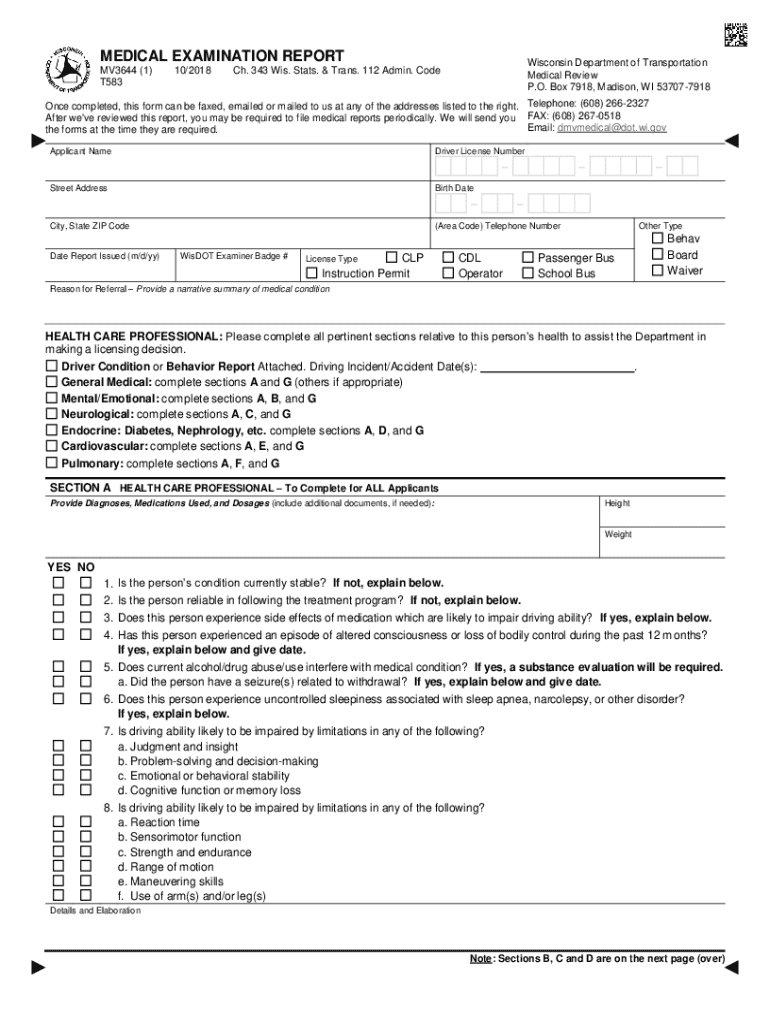
MEDICAL EXAMINATION REPORT Wisconsin Department of 2018-2026


Understanding the MV3644 Medical Examination Report
The MV3644 medical examination report is a crucial document issued by the Wisconsin Department of Transportation (WisDOT). It is primarily used to assess the medical fitness of individuals applying for or renewing a commercial driver’s license (CDL) in Wisconsin. This report helps ensure that drivers meet the health standards necessary for safe operation of commercial vehicles. The form requires detailed information about the applicant's medical history, current health status, and any medications they may be taking.
Steps to Complete the MV3644 Medical Examination Report
Completing the MV3644 form involves several steps to ensure accuracy and compliance with state regulations. First, applicants should schedule a medical examination with a licensed healthcare provider. During the examination, the provider will evaluate the applicant's overall health, focusing on conditions that may affect driving ability, such as vision, hearing, and cardiovascular health. After the examination, the healthcare provider will fill out the MV3644 form, providing necessary details regarding the applicant's medical condition and fitness to drive.
Obtaining the MV3644 Medical Examination Report
To obtain the MV3644 medical examination report, individuals must first visit a qualified medical professional who is authorized to conduct such examinations. After the examination, the healthcare provider will complete the form, which the applicant must then submit to the Wisconsin DMV. It is advisable to keep a copy of the completed report for personal records. The form can also be downloaded directly from the Wisconsin Department of Transportation's website for reference before the examination.
Key Elements of the MV3644 Medical Examination Report
The MV3644 form includes several key elements that must be addressed during the medical examination. These elements typically cover the following:
- Applicant Information: Basic personal details, including name, address, and date of birth.
- Medical History: A comprehensive overview of the applicant's past and current medical conditions.
- Physical Examination Findings: Results from the physical examination conducted by the healthcare provider.
- Medications: A list of any medications the applicant is currently taking that may affect their driving ability.
- Certification: A section where the healthcare provider certifies the applicant's medical fitness to operate a commercial vehicle.
Legal Use of the MV3644 Medical Examination Report
The MV3644 medical examination report is legally required for individuals seeking a commercial driver's license in Wisconsin. It serves as a formal record of the applicant's medical fitness, which the Wisconsin DMV uses to determine eligibility for licensing. Failure to provide a completed MV3644 form during the application or renewal process may result in delays or denial of the CDL. It is important for applicants to ensure that the form is filled out accurately and submitted in a timely manner to comply with state regulations.
State-Specific Rules for the MV3644 Medical Examination Report
Wisconsin has specific rules regarding the MV3644 medical examination report that applicants must follow. These rules include:
- All medical examinations must be conducted by a licensed healthcare provider.
- The form must be completed and signed by the examining physician.
- Applicants must disclose any medical conditions that could impair their ability to drive safely.
- Renewal of the CDL may require periodic re-examinations based on age or medical history.
Quick guide on how to complete medical examination report wisconsin department of
Accomplish MEDICAL EXAMINATION REPORT Wisconsin Department Of seamlessly on any device
Digital document management has become increasingly favored by businesses and individuals alike. It offers an ideal eco-friendly alternative to traditional printed and signed documentation, allowing you to obtain the necessary form and safely store it online. airSlate SignNow equips you with all the resources required to create, modify, and eSign your documents swiftly without delays. Manage MEDICAL EXAMINATION REPORT Wisconsin Department Of on any platform using airSlate SignNow's Android or iOS applications and enhance any document-based process today.
The simplest method to modify and eSign MEDICAL EXAMINATION REPORT Wisconsin Department Of effortlessly
- Locate MEDICAL EXAMINATION REPORT Wisconsin Department Of and then click Get Form to begin.
- Utilize the tools we provide to complete your form.
- Highlight pertinent sections of the documents or redact sensitive information with tools that airSlate SignNow offers specifically for this purpose.
- Create your eSignature using the Sign tool, which only takes seconds and carries the same legal validity as a conventional wet ink signature.
- Review the information and then click on the Done button to save your changes.
- Select your preferred method to submit your form, via email, SMS, or invite link, or download it to your computer.
Eliminate concerns about lost or misplaced files, tedious form retrieval, or mistakes that necessitate printing new document copies. airSlate SignNow fulfills all your document management needs in just a few clicks from any device you choose. Modify and eSign MEDICAL EXAMINATION REPORT Wisconsin Department Of to ensure smooth communication at every phase of your form preparation process with airSlate SignNow.
Create this form in 5 minutes or less
Find and fill out the correct medical examination report wisconsin department of
Create this form in 5 minutes!
How to create an eSignature for the medical examination report wisconsin department of
How to create an electronic signature for a PDF online
How to create an electronic signature for a PDF in Google Chrome
How to create an e-signature for signing PDFs in Gmail
How to create an e-signature right from your smartphone
How to create an e-signature for a PDF on iOS
How to create an e-signature for a PDF on Android
People also ask
-
What is the mv3644 medical examination report?
The mv3644 medical examination report is a standardized document used to assess an individual's medical fitness for various purposes. It is commonly required for employment, insurance, and other official processes. Understanding this report is crucial for ensuring compliance with health regulations.
-
How can airSlate SignNow help with the mv3644 medical examination report?
airSlate SignNow provides a seamless platform for sending and eSigning the mv3644 medical examination report. With its user-friendly interface, you can easily manage the document workflow, ensuring that all parties can sign and submit the report efficiently. This streamlines the process and reduces delays.
-
What are the pricing options for using airSlate SignNow for the mv3644 medical examination report?
airSlate SignNow offers flexible pricing plans tailored to meet the needs of businesses of all sizes. You can choose from monthly or annual subscriptions, which provide access to features that simplify the handling of the mv3644 medical examination report. Check our website for detailed pricing information.
-
Are there any integrations available for the mv3644 medical examination report?
Yes, airSlate SignNow integrates with various applications to enhance the management of the mv3644 medical examination report. These integrations allow you to connect with popular tools like Google Drive, Dropbox, and CRM systems, making it easier to store and share your documents securely.
-
What are the benefits of using airSlate SignNow for the mv3644 medical examination report?
Using airSlate SignNow for the mv3644 medical examination report offers numerous benefits, including increased efficiency, reduced paperwork, and enhanced security. The platform ensures that your documents are signed quickly and stored safely, allowing you to focus on your core business activities.
-
Is it easy to customize the mv3644 medical examination report in airSlate SignNow?
Absolutely! airSlate SignNow allows you to customize the mv3644 medical examination report to fit your specific needs. You can add fields, adjust layouts, and incorporate branding elements, ensuring that the report aligns with your organization's standards.
-
How secure is the mv3644 medical examination report when using airSlate SignNow?
Security is a top priority at airSlate SignNow. The mv3644 medical examination report is protected with advanced encryption and secure access controls, ensuring that sensitive information remains confidential. You can trust that your documents are safe throughout the signing process.
Get more for MEDICAL EXAMINATION REPORT Wisconsin Department Of
- Ads cancellation request form 10 15 final
- Small claims settlement agreement template form
- Blanket field trip permission form polk county school district polk fl
- Judgment of dissolution of marriage with children form
- Vesting form
- Letter to beneficiary notification form
- Automobile purchase contract template form
- Employee invoice contract template form
Find out other MEDICAL EXAMINATION REPORT Wisconsin Department Of
- Sign Maryland Doctors Quitclaim Deed Later
- How Can I Sign Maryland Doctors Quitclaim Deed
- Can I Sign Missouri Doctors Last Will And Testament
- Sign New Mexico Doctors Living Will Free
- Sign New York Doctors Executive Summary Template Mobile
- Sign New York Doctors Residential Lease Agreement Safe
- Sign New York Doctors Executive Summary Template Fast
- How Can I Sign New York Doctors Residential Lease Agreement
- Sign New York Doctors Purchase Order Template Online
- Can I Sign Oklahoma Doctors LLC Operating Agreement
- Sign South Dakota Doctors LLC Operating Agreement Safe
- Sign Texas Doctors Moving Checklist Now
- Sign Texas Doctors Residential Lease Agreement Fast
- Sign Texas Doctors Emergency Contact Form Free
- Sign Utah Doctors Lease Agreement Form Mobile
- Sign Virginia Doctors Contract Safe
- Sign West Virginia Doctors Rental Lease Agreement Free
- Sign Alabama Education Quitclaim Deed Online
- Sign Georgia Education Business Plan Template Now
- Sign Louisiana Education Business Plan Template Mobile