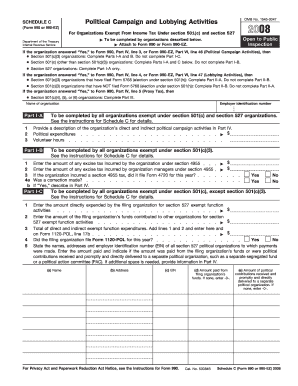
Form 990 Schedule C Political Campaign and Lobbying Activities


What is the Form 990 Schedule C Political Campaign And Lobbying Activities
The Form 990 Schedule C is a crucial document for organizations that engage in political campaign and lobbying activities. It is part of the larger Form 990, which is filed annually by tax-exempt organizations in the United States. This schedule specifically details the organization's political expenditures, lobbying efforts, and related activities. Understanding this form is essential for compliance with IRS regulations and for maintaining tax-exempt status.
How to use the Form 990 Schedule C Political Campaign And Lobbying Activities
To use the Form 990 Schedule C, organizations must first determine if they meet the criteria for filing. This involves assessing their political and lobbying activities over the tax year. Once eligibility is established, organizations should gather relevant financial data and documentation related to these activities. The information collected will be reported on the Schedule C, which must be attached to the main Form 990 when submitted to the IRS.
Steps to complete the Form 990 Schedule C Political Campaign And Lobbying Activities
Completing the Form 990 Schedule C involves several key steps:
- Identify the organization's political and lobbying activities during the tax year.
- Gather financial records related to expenditures for these activities.
- Fill out the appropriate sections of the Schedule C, ensuring accurate reporting of all relevant information.
- Review the completed form for accuracy and compliance with IRS guidelines.
- Attach the completed Schedule C to the Form 990 and submit it to the IRS by the filing deadline.
Key elements of the Form 990 Schedule C Political Campaign And Lobbying Activities
Key elements of the Form 990 Schedule C include:
- Details of political campaign expenditures, including direct and indirect costs.
- Information on lobbying activities, specifying the types of lobbying engaged in.
- Disclosure of any contributions made to political parties or candidates.
- Summary of the organization's overall lobbying and political strategy.
Legal use of the Form 990 Schedule C Political Campaign And Lobbying Activities
Legal use of the Form 990 Schedule C requires adherence to IRS regulations governing political and lobbying activities for tax-exempt organizations. Organizations must ensure that their activities do not exceed the allowable limits set by the IRS. This includes understanding the distinction between permissible lobbying and political campaign activities, as well as maintaining accurate records to support their claims on the form.
Filing Deadlines / Important Dates
Filing deadlines for the Form 990 Schedule C align with the overall Form 990 submission dates. Typically, organizations must file their Form 990 by the fifteenth day of the fifth month after the end of their fiscal year. For organizations operating on a calendar year, this means a deadline of May fifteenth. Extensions may be available, but organizations should be aware of the specific rules governing these extensions to avoid penalties.
Quick guide on how to complete form 990 schedule c political campaign and lobbying activities
Accomplish [SKS] seamlessly on any device
Managing documents online has gained popularity among businesses and individuals. It offers an excellent environmentally friendly alternative to traditional printed and signed documents, allowing you to access the necessary form and securely store it online. airSlate SignNow provides you with all the tools needed to create, modify, and electronically sign your documents quickly without delays. Handle [SKS] on any platform using airSlate SignNow's Android or iOS applications and simplify any document-related process today.
The easiest way to modify and electronically sign [SKS] with ease
- Obtain [SKS] and click Get Form to begin.
- Utilize the tools we provide to complete your document.
- Emphasize relevant sections of the documents or redact sensitive information with tools that airSlate SignNow offers specifically for that purpose.
- Generate your signature using the Sign feature, which takes just seconds and holds the same legal validity as a traditional handwritten signature.
- Review the information and click the Done button to save your changes.
- Select how you want to send your form, via email, SMS, or invitation link, or download it to your computer.
Eliminate the hassle of lost or misplaced files, exhaustive form searching, or mistakes that necessitate printing new document copies. airSlate SignNow meets your document management needs in just a few clicks from any device you choose. Edit and electronically sign [SKS] and ensure excellent communication at every stage of your form preparation process with airSlate SignNow.
Create this form in 5 minutes or less
Related searches to Form 990 Schedule C Political Campaign And Lobbying Activities
Create this form in 5 minutes!
How to create an eSignature for the form 990 schedule c political campaign and lobbying activities
How to create an electronic signature for a PDF online
How to create an electronic signature for a PDF in Google Chrome
How to create an e-signature for signing PDFs in Gmail
How to create an e-signature right from your smartphone
How to create an e-signature for a PDF on iOS
How to create an e-signature for a PDF on Android
People also ask
-
What is the purpose of Form 990 Schedule C for Political Campaign and Lobbying Activities?
Form 990 Schedule C is designed to provide transparency regarding the political campaign and lobbying activities of tax-exempt organizations. It helps organizations report on their expenses, ensuring compliance with IRS regulations. Understanding this form is crucial for organizations involved in political advocacy or lobbying.
-
How can airSlate SignNow assist with completing Form 990 Schedule C?
airSlate SignNow streamlines the process of completing Form 990 Schedule C by allowing you to eSign and manage documents effortlessly. With our easy-to-use platform, you can gather necessary signatures and collaborate with team members in real-time. This efficiency helps ensure that your political campaign and lobbying activities are accurately documented.
-
Is airSlate SignNow a cost-effective solution for managing Form 990 Schedule C?
Yes, airSlate SignNow offers a cost-effective solution for managing Form 990 Schedule C. Our pricing plans are designed to fit various organizational budgets while providing essential features for document management. Customers benefit from savings through increased efficiency and reduced paperwork.
-
What features does airSlate SignNow provide for users filing Form 990 Schedule C?
airSlate SignNow offers features like eSignature collection, document templates, and integration with cloud storage services. These tools facilitate the smooth completion and submission of Form 990 Schedule C. Users can track the status of their documents and receive notifications, ensuring nothing is overlooked.
-
Can I integrate airSlate SignNow with other tools for Form 990 Schedule C?
Absolutely! airSlate SignNow integrates seamlessly with various platforms such as Google Drive, Dropbox, and CRM systems. This capability allows users to manage their documents more effectively while working on Form 990 Schedule C. Integration helps streamline your workflow and keeps all your related documents in one place.
-
How secure is airSlate SignNow for handling Form 990 Schedule C documents?
Security is a top priority at airSlate SignNow. We utilize advanced encryption and adhere to industry standards to safeguard all documents, including Form 990 Schedule C. Your sensitive information remains protected throughout the signing and storage process.
-
Can airSlate SignNow help with other IRS forms related to political activities?
Yes, in addition to Form 990 Schedule C, airSlate SignNow can assist with various IRS forms related to political activities. Our platform is versatile and can be adapted to help users manage all compliance documentation. This flexibility supports comprehensive management of your political campaigns and lobbying efforts.
Get more for Form 990 Schedule C Political Campaign And Lobbying Activities
Find out other Form 990 Schedule C Political Campaign And Lobbying Activities
- How To Integrate Sign in Banking
- How To Use Sign in Banking
- Help Me With Use Sign in Banking
- Can I Use Sign in Banking
- How Do I Install Sign in Banking
- How To Add Sign in Banking
- How Do I Add Sign in Banking
- How Can I Add Sign in Banking
- Can I Add Sign in Banking
- Help Me With Set Up Sign in Government
- How To Integrate eSign in Banking
- How To Use eSign in Banking
- How To Install eSign in Banking
- How To Add eSign in Banking
- How To Set Up eSign in Banking
- How To Save eSign in Banking
- How To Implement eSign in Banking
- How To Set Up eSign in Construction
- How To Integrate eSign in Doctors
- How To Use eSign in Doctors