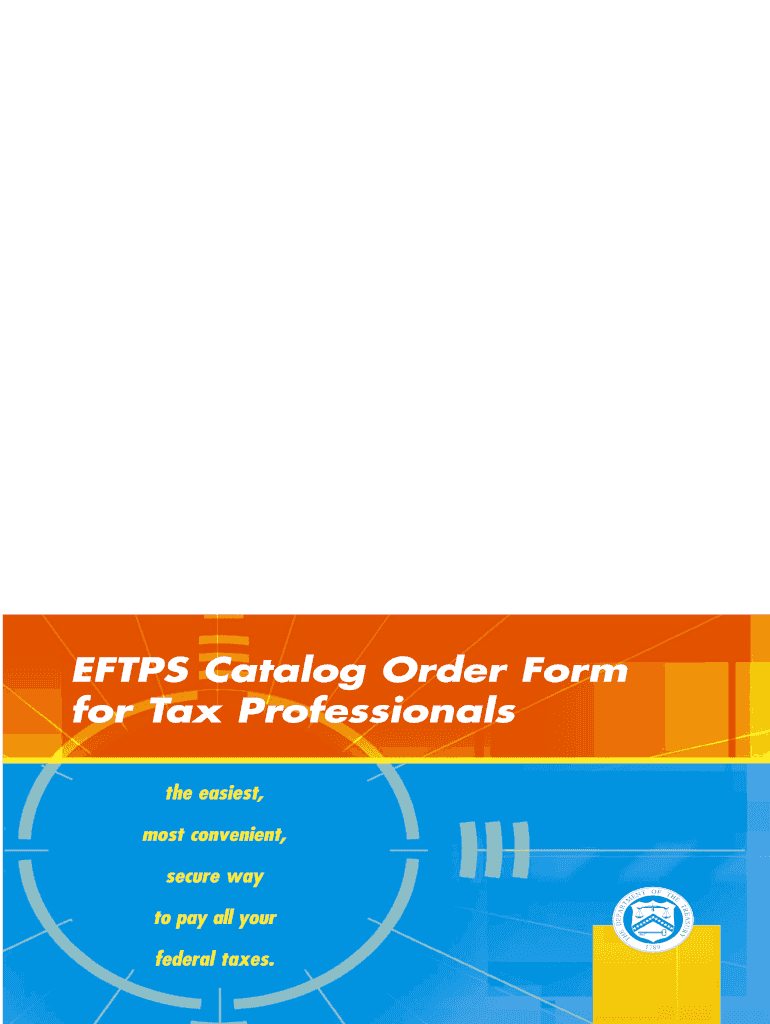
Publication 4320 Rev May EFTPS Catalog Order Form


What is the Publication 4320 Rev May EFTPS Catalog Order Form
The Publication 4320 Rev May EFTPS Catalog Order Form is an essential document for individuals and businesses seeking to order materials related to the Electronic Federal Tax Payment System (EFTPS). This form provides a streamlined process for accessing various tax-related publications and resources that assist in managing federal tax payments effectively. The EFTPS is a free service offered by the U.S. Department of the Treasury, enabling taxpayers to pay federal taxes electronically.
How to use the Publication 4320 Rev May EFTPS Catalog Order Form
To use the Publication 4320 Rev May EFTPS Catalog Order Form, individuals must first identify the specific materials they wish to order. The form includes a list of available publications, which can be selected based on the taxpayer's needs. Once the desired items are selected, the form must be completed with the taxpayer's information, including name, address, and contact details. After filling out the form, it can be submitted via mail or electronically, depending on the submission options provided.
Steps to complete the Publication 4320 Rev May EFTPS Catalog Order Form
Completing the Publication 4320 Rev May EFTPS Catalog Order Form involves several straightforward steps:
- Review the list of available publications and resources.
- Fill in your personal information, including name and address.
- Select the items you wish to order by marking the corresponding boxes.
- Provide any additional information requested on the form.
- Submit the completed form according to the specified submission method.
Key elements of the Publication 4320 Rev May EFTPS Catalog Order Form
The key elements of the Publication 4320 Rev May EFTPS Catalog Order Form include:
- Taxpayer Information: Essential details such as name, address, and contact information.
- Publication Selection: A comprehensive list of available materials for ordering.
- Submission Instructions: Clear guidelines on how to submit the completed form.
- Contact Information: Details for reaching out for assistance or inquiries.
Who Issues the Form
The Publication 4320 Rev May EFTPS Catalog Order Form is issued by the Internal Revenue Service (IRS). The IRS is responsible for overseeing tax administration in the United States, including the distribution of tax-related publications and resources. This form is part of the IRS's efforts to facilitate taxpayer access to essential information regarding federal tax payments.
Digital vs. Paper Version
The Publication 4320 Rev May EFTPS Catalog Order Form is available in both digital and paper formats. The digital version allows for easier completion and submission, often streamlining the ordering process. In contrast, the paper version can be printed and filled out manually, which may be preferred by individuals who are more comfortable with traditional methods. Both versions contain the same information and serve the same purpose, ensuring accessibility for all taxpayers.
Quick guide on how to complete publication 4320 rev may eftps catalog order form
Finish [SKS] effortlessly on any gadget
Digital document administration has become increasingly popular among companies and individuals alike. It offers an ideal environmentally friendly alternative to conventional printed and signed papers, as you can easily locate the necessary form and securely store it online. airSlate SignNow provides you with all the tools necessary to create, edit, and electronically sign your documents swiftly without any delays. Manage [SKS] from any gadget using airSlate SignNow's Android or iOS applications and simplify any document-related process today.
Ways to edit and electronically sign [SKS] with ease
- Locate [SKS] and click on Get Form to begin.
- Utilize the tools available to complete your document.
- Emphasize important sections of your documents or redact sensitive data with tools that airSlate SignNow specifically provides for that purpose.
- Create your eSignature with the Sign tool, which takes mere seconds and carries the same legal validity as a traditional ink signature.
- Review all the details and then click the Done button to save your modifications.
- Select how you wish to send your form, whether by email, text message (SMS), invite link, or download it to your computer.
Say goodbye to lost or misplaced documents, tedious form searching, or errors that necessitate printing new document copies. airSlate SignNow meets all your document management needs with just a few clicks from any device you prefer. Edit and electronically sign [SKS] to ensure excellent communication at every step of the form preparation process with airSlate SignNow.
Create this form in 5 minutes or less
Create this form in 5 minutes!
How to create an eSignature for the publication 4320 rev may eftps catalog order form
How to create an electronic signature for a PDF online
How to create an electronic signature for a PDF in Google Chrome
How to create an e-signature for signing PDFs in Gmail
How to create an e-signature right from your smartphone
How to create an e-signature for a PDF on iOS
How to create an e-signature for a PDF on Android
People also ask
-
What is the Publication 4320 Rev May EFTPS Catalog Order Form?
The Publication 4320 Rev May EFTPS Catalog Order Form is a comprehensive guide that outlines the process for ordering Electronic Federal Tax Payment System (EFTPS) materials. It assists businesses in accessing essential tax-related resources efficiently and is tailored to help streamline their payment processes.
-
How can the Publication 4320 Rev May EFTPS Catalog Order Form benefit my business?
Utilizing the Publication 4320 Rev May EFTPS Catalog Order Form helps businesses ensure that they receive timely and accurate tax payment materials. This can lead to improved tax compliance, reduced errors, and less time spent on administrative tasks associated with payments.
-
Is there a cost associated with the Publication 4320 Rev May EFTPS Catalog Order Form?
No, the Publication 4320 Rev May EFTPS Catalog Order Form is provided at no cost. Businesses can easily access and complete the form to order necessary materials without worrying about additional expenses.
-
How do I fill out the Publication 4320 Rev May EFTPS Catalog Order Form?
To fill out the Publication 4320 Rev May EFTPS Catalog Order Form, simply follow the provided instructions included on the document. Ensure that all required fields are completed accurately, and submit the form according to the guidelines to receive your materials seamlessly.
-
What features are included in the Publication 4320 Rev May EFTPS Catalog Order Form?
The Publication 4320 Rev May EFTPS Catalog Order Form includes detailed instructions for ordering, a list of available materials, and helpful tips to ensure successful submissions. Each feature is designed to facilitate a smooth order process for all users.
-
Can I order multiple items using the Publication 4320 Rev May EFTPS Catalog Order Form?
Yes, the Publication 4320 Rev May EFTPS Catalog Order Form allows users to order multiple items within a single request. This versatility ensures that businesses can obtain all necessary EFTPS materials efficiently without needing to submit separate forms.
-
What should I do if I encounter issues while using the Publication 4320 Rev May EFTPS Catalog Order Form?
If you encounter any issues while using the Publication 4320 Rev May EFTPS Catalog Order Form, you can consult the FAQ section on the official IRS website. Additionally, signNowing out to customer support can help address specific problems or questions that may arise during the ordering process.
Get more for Publication 4320 Rev May EFTPS Catalog Order Form
- Download formulir 1771 8a 4 lampiran khusus transkrip lk rp bank syariah excel
- Training outline on medicaid budgeting and spend down form
- Types of chemical reaction worksheet answer key form
- Cv europass 20170117 conte it pdf anna paola conte europass cv form
- Gws form
- Aflac proof of deceased form
- 672 form
- Coworx login form
Find out other Publication 4320 Rev May EFTPS Catalog Order Form
- How To eSign Rhode Island Residential lease agreement form
- Can I eSign Pennsylvania Residential lease agreement form
- eSign Texas Residential lease agreement form Easy
- eSign Florida Residential lease agreement Easy
- eSign Hawaii Residential lease agreement Online
- Can I eSign Hawaii Residential lease agreement
- eSign Minnesota Residential lease agreement Simple
- How To eSign Pennsylvania Residential lease agreement
- eSign Maine Simple confidentiality agreement Easy
- eSign Iowa Standard rental agreement Free
- eSignature Florida Profit Sharing Agreement Template Online
- eSignature Florida Profit Sharing Agreement Template Myself
- eSign Massachusetts Simple rental agreement form Free
- eSign Nebraska Standard residential lease agreement Now
- eSign West Virginia Standard residential lease agreement Mobile
- Can I eSign New Hampshire Tenant lease agreement
- eSign Arkansas Commercial real estate contract Online
- eSign Hawaii Contract Easy
- How Do I eSign Texas Contract
- How To eSign Vermont Digital contracts