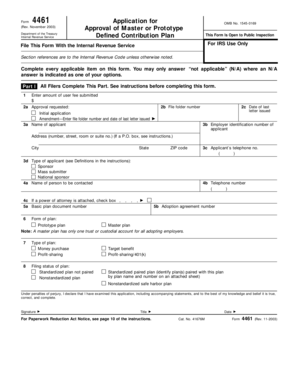
Form 4461 Rev November Application for Approval of Master or Prototype and Regional Prototype Defined Contribution Plan Info Cop


What is the Form 4461 Rev November Application For Approval Of Master Or Prototype And Regional Prototype Defined Contribution Plan Info Copy Only
The Form 4461 Rev November is an application used to seek approval for master or prototype defined contribution plans, as well as regional prototype plans. These plans are designed to help employers provide retirement benefits to their employees. The form is specifically tailored for organizations looking to establish a standardized retirement plan that meets IRS requirements. By obtaining approval through this form, employers can ensure that their plans qualify for favorable tax treatment under the Internal Revenue Code.
How to use the Form 4461 Rev November Application For Approval Of Master Or Prototype And Regional Prototype Defined Contribution Plan Info Copy Only
This form is primarily used by plan sponsors, which can include employers or financial institutions, to request approval from the IRS for their defined contribution plans. Users should complete the form with accurate and detailed information about the plan, including its features, eligibility criteria, and administrative procedures. Once completed, the form should be submitted to the IRS for review. It is essential to ensure that all required documentation accompanies the application to avoid delays in processing.
Steps to complete the Form 4461 Rev November Application For Approval Of Master Or Prototype And Regional Prototype Defined Contribution Plan Info Copy Only
Completing the Form 4461 involves several key steps:
- Gather necessary information about the defined contribution plan, including plan design and features.
- Fill out the form accurately, ensuring all sections are completed, including the plan sponsor's details.
- Attach any required supporting documents, such as plan documents or amendments.
- Review the completed form for accuracy and completeness.
- Submit the form to the IRS, either electronically or by mail, depending on the submission guidelines.
Key elements of the Form 4461 Rev November Application For Approval Of Master Or Prototype And Regional Prototype Defined Contribution Plan Info Copy Only
Key elements of the Form 4461 include:
- Identification of the plan sponsor and the plan name.
- Details about the plan type, including whether it is a master or prototype plan.
- Information on eligibility requirements for participants.
- Plan features, such as contribution limits and vesting schedules.
- Signature of the plan sponsor or authorized representative, affirming the accuracy of the information provided.
Legal use of the Form 4461 Rev November Application For Approval Of Master Or Prototype And Regional Prototype Defined Contribution Plan Info Copy Only
The legal use of Form 4461 is crucial for compliance with IRS regulations. By submitting this form, plan sponsors ensure that their defined contribution plans adhere to federal tax laws. Approval of the form allows the plans to maintain their tax-qualified status, which is essential for both the employer and the employees participating in the plan. Failure to properly complete and submit this form may result in penalties or loss of tax benefits.
Eligibility Criteria
To use Form 4461, certain eligibility criteria must be met. The plan must be a defined contribution plan, and the sponsor must be an eligible entity, such as a corporation, partnership, or sole proprietorship. Additionally, the plan must comply with the requirements set forth by the IRS, including having a written plan document and following the appropriate contribution limits and distribution rules. Meeting these criteria is essential for the approval process.
Quick guide on how to complete form 4461 rev november application for approval of master or prototype and regional prototype defined contribution plan info
Prepare [SKS] effortlessly on any device
Online document management has gained popularity among businesses and individuals. It offers an ideal environmentally friendly substitute for conventional printed and signed documents, as you can locate the correct form and securely store it online. airSlate SignNow provides you with all the resources necessary to create, edit, and eSign your documents swiftly without delays. Manage [SKS] on any device using airSlate SignNow Android or iOS applications and streamline any document-related tasks today.
The easiest way to modify and eSign [SKS] with ease
- Locate [SKS] and click Get Form to begin.
- Utilize the tools we offer to complete your document.
- Highlight pertinent sections of the documents or obscure sensitive information with tools specifically provided by airSlate SignNow for that purpose.
- Create your eSignature using the Sign feature, which only takes seconds and holds the same legal validity as a traditional wet ink signature.
- Review the details and click on the Done button to save your changes.
- Choose how you wish to deliver your form, by email, SMS, or invitation link, or download it to your computer.
Eliminate the hassle of lost or misplaced files, monotonous form searching, or mistakes that necessitate printing new document copies. airSlate SignNow takes care of all your document management needs in just a few clicks from any device of your choosing. Modify and eSign [SKS] and ensure excellent communication at any stage of your document preparation process with airSlate SignNow.
Create this form in 5 minutes or less
Create this form in 5 minutes!
How to create an eSignature for the form 4461 rev november application for approval of master or prototype and regional prototype defined contribution plan info
How to create an electronic signature for a PDF online
How to create an electronic signature for a PDF in Google Chrome
How to create an e-signature for signing PDFs in Gmail
How to create an e-signature right from your smartphone
How to create an e-signature for a PDF on iOS
How to create an e-signature for a PDF on Android
People also ask
-
What is the Form 4461 Rev November Application For Approval Of Master Or Prototype And Regional Prototype Defined Contribution Plan Info Copy Only?
The Form 4461 Rev November Application For Approval Of Master Or Prototype And Regional Prototype Defined Contribution Plan Info Copy Only is a document submitted to the IRS for plan approval. It allows businesses to ensure their defined contribution plans meet regulatory requirements. By utilizing this form, organizations can streamline the approval process for their retirement plans.
-
How does airSlate SignNow help with Form 4461 Rev November applications?
airSlate SignNow simplifies the submission of the Form 4461 Rev November Application For Approval Of Master Or Prototype And Regional Prototype Defined Contribution Plan Info Copy Only by allowing users to eSign and securely send documents. Our platform ensures that necessary signatures are gathered efficiently, reducing overall processing time. Users can also track the status of their applications in real-time.
-
Is there a cost associated with using airSlate SignNow for Form 4461 Rev November applications?
Yes, airSlate SignNow offers various pricing plans that cater to different business needs while ensuring affordability. You can choose from monthly or annual subscriptions based on your volume of usage and features required. The investment you make will streamline your application process, especially for documents like the Form 4461 Rev November Application For Approval Of Master Or Prototype And Regional Prototype Defined Contribution Plan Info Copy Only.
-
What features does airSlate SignNow offer for handling Form 4461 Rev November documents?
airSlate SignNow provides features like customizable templates, electronic signatures, and document tracking that are essential for handling Form 4461 Rev November applications. Our user-friendly interface makes it easy to create, send, and manage documents efficiently. You can also integrate these features into your existing workflow for seamless document management.
-
Can airSlate SignNow be integrated with other tools to streamline the Form 4461 Rev November application process?
Absolutely! airSlate SignNow offers integrations with numerous applications such as Google Drive, Dropbox, and major CRM platforms. These integrations allow for a more comprehensive management of your documents, including the Form 4461 Rev November Application For Approval Of Master Or Prototype And Regional Prototype Defined Contribution Plan Info Copy Only. It enhances collaboration and ensures your necessary documents are easily accessible.
-
What are the benefits of electronically signing the Form 4461 Rev November application?
Using airSlate SignNow to electronically sign the Form 4461 Rev November Application For Approval Of Master Or Prototype And Regional Prototype Defined Contribution Plan Info Copy Only offers multiple advantages. It accelerates processing time, enhances security, and provides a clear audit trail for all actions taken on the document. Electronic signatures also comply with federal regulations, ensuring your application is valid and enforceable.
-
How secure is airSlate SignNow when submitting the Form 4461 Rev November application?
Security is a top priority at airSlate SignNow. When submitting the Form 4461 Rev November Application For Approval Of Master Or Prototype And Regional Prototype Defined Contribution Plan Info Copy Only, your data is protected through encryption and secure cloud storage. Our platform also complies with strict data protection regulations to ensure your documents remain confidential and safe.
Get more for Form 4461 Rev November Application For Approval Of Master Or Prototype And Regional Prototype Defined Contribution Plan Info Cop
- Restaurantbar service refusal form food service warehouse
- Perpetual license transfer form
- Oregon veteran plates form
- Estudios nivel medio superior en el instituto universitario form
- The rise and fall of great empires crossword puzzle answer key form
- Commercial vehicle record of inspection alberta ministry of transportation alberta 29314743 form
- Form 318
- Please complete the following questions entering as much detail as possible form
Find out other Form 4461 Rev November Application For Approval Of Master Or Prototype And Regional Prototype Defined Contribution Plan Info Cop
- How Can I Electronic signature Wyoming Life Sciences Word
- How To Electronic signature Utah Legal PDF
- How Do I Electronic signature Arkansas Real Estate Word
- How Do I Electronic signature Colorado Real Estate Document
- Help Me With Electronic signature Wisconsin Legal Presentation
- Can I Electronic signature Hawaii Real Estate PPT
- How Can I Electronic signature Illinois Real Estate Document
- How Do I Electronic signature Indiana Real Estate Presentation
- How Can I Electronic signature Ohio Plumbing PPT
- Can I Electronic signature Texas Plumbing Document
- How To Electronic signature Michigan Real Estate Form
- How To Electronic signature Arizona Police PDF
- Help Me With Electronic signature New Hampshire Real Estate PDF
- Can I Electronic signature New Hampshire Real Estate Form
- Can I Electronic signature New Mexico Real Estate Form
- How Can I Electronic signature Ohio Real Estate Document
- How To Electronic signature Hawaii Sports Presentation
- How To Electronic signature Massachusetts Police Form
- Can I Electronic signature South Carolina Real Estate Document
- Help Me With Electronic signature Montana Police Word