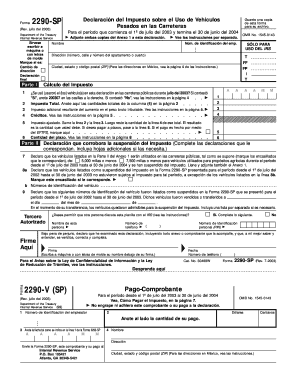
Form 2290 SP Rev July Fill in Version Declaracion Del Impuesto Sobre El Uso De Vehiculos Pesados En Las Carreteras


Understanding the Form 2290 SP Rev July Fill in Version
The Form 2290 SP Rev July is a specialized tax form used for reporting and paying the Heavy Highway Vehicle Use Tax. This form is specifically designed for individuals and businesses operating heavy vehicles on public highways in the United States. The "SP" indicates that this is the Spanish version of the form, making it accessible for Spanish-speaking taxpayers. The form must be filed annually, and it is crucial for compliance with federal tax regulations regarding heavy vehicle usage.
How to Obtain the Form 2290 SP Rev July
Taxpayers can obtain the Form 2290 SP Rev July through several methods. The form is available for download directly from the IRS website, ensuring that users have access to the most current version. Additionally, taxpayers can request a paper copy from the IRS by contacting their office. It is important to ensure that the correct version is used, as outdated forms may lead to complications in the filing process.
Steps to Complete the Form 2290 SP Rev July
Completing the Form 2290 SP Rev July involves several key steps:
- Gather necessary information, including the vehicle identification number (VIN) and details about the vehicle's usage.
- Fill out the form accurately, ensuring that all required fields are completed.
- Calculate the tax owed based on the weight and usage of the vehicle.
- Review the completed form for accuracy before submission.
- Submit the form either electronically or by mail, depending on the chosen filing method.
Legal Use of the Form 2290 SP Rev July
The Form 2290 SP Rev July is legally required for any individual or business that operates heavy vehicles weighing over 55,000 pounds on public highways. Filing this form ensures compliance with federal tax laws and helps avoid penalties associated with non-compliance. It is essential to file the form by the designated deadlines to maintain good standing with the IRS.
Key Elements of the Form 2290 SP Rev July
Several key elements are essential when completing the Form 2290 SP Rev July:
- Taxpayer Identification Number (TIN): This is necessary for identifying the taxpayer.
- Vehicle Information: Details such as the VIN and weight category must be accurately reported.
- Tax Calculation: The form includes sections for calculating the total tax owed based on vehicle usage.
- Signature: The form must be signed by the taxpayer or an authorized representative.
Filing Deadlines for the Form 2290 SP Rev July
It is important to be aware of the filing deadlines associated with the Form 2290 SP Rev July. The form must be filed by the last day of the month following the month in which the vehicle was first used on public highways. Failure to file by this deadline may result in penalties and interest on the unpaid tax amount. Keeping track of these deadlines is crucial for compliance and to avoid unnecessary fees.
Quick guide on how to complete form 2290 sp rev july fill in version declaracion del impuesto sobre el uso de vehiculos pesados en las carreteras
Effortlessly Prepare [SKS] on Any Device
Online document management has gained signNow traction among businesses and individuals. It offers an ideal eco-friendly substitute for traditional printed and signed documents, allowing you to locate the appropriate form and securely store it online. airSlate SignNow provides all the necessary tools to create, modify, and electronically sign your documents quickly without delays. Manage [SKS] on any device with the airSlate SignNow applications for Android or iOS and enhance any document-centric operation today.
The Easiest Way to Modify and Electronically Sign [SKS] with Ease
- Find [SKS] and click Get Form to begin.
- Utilize the tools available to fill out your document.
- Highlight key sections of the documents or obscure sensitive information using tools specifically designed for that purpose by airSlate SignNow.
- Create your signature with the Sign tool, which takes a matter of seconds and carries the same legal validity as a traditional handwritten signature.
- Review the information and click on the Done button to save your modifications.
- Select your preferred method for sharing your form, via email, SMS, invitation link, or download it to your computer.
Eliminate concerns over lost or misplaced documents, tedious form searching, or errors that require printing new document copies. airSlate SignNow addresses your document management needs within a few clicks from any device you choose. Edit and electronically sign [SKS] and ensure outstanding communication at every stage of your form preparation process with airSlate SignNow.
Create this form in 5 minutes or less
Create this form in 5 minutes!
How to create an eSignature for the form 2290 sp rev july fill in version declaracion del impuesto sobre el uso de vehiculos pesados en las carreteras
How to create an electronic signature for a PDF online
How to create an electronic signature for a PDF in Google Chrome
How to create an e-signature for signing PDFs in Gmail
How to create an e-signature right from your smartphone
How to create an e-signature for a PDF on iOS
How to create an e-signature for a PDF on Android
People also ask
-
What is the Form 2290 SP Rev July Fill in Version Declaracion Del Impuesto Sobre El Uso De Vehiculos Pesados En Las Carreteras?
The Form 2290 SP Rev July Fill in Version Declaracion Del Impuesto Sobre El Uso De Vehiculos Pesados En Las Carreteras is a document used by vehicle owners to report and pay the Heavy Highway Vehicle Use Tax. This form is essential for compliance with federal regulations regarding heavy vehicle usage on public highways.
-
How can I fill out the Form 2290 SP Rev July Fill in Version Declaracion Del Impuesto Sobre El Uso De Vehiculos Pesados En Las Carreteras using airSlate SignNow?
You can easily fill out the Form 2290 SP Rev July Fill in Version Declaracion Del Impuesto Sobre El Uso De Vehiculos Pesados En Las Carreteras using airSlate SignNow's intuitive interface. Our platform allows you to enter necessary information, save your progress, and securely eSign the document, ensuring a streamlined submission process.
-
What are the pricing options for using airSlate SignNow to handle the Form 2290 SP Rev July Fill in Version Declaracion Del Impuesto Sobre El Uso De Vehiculos Pesados En Las Carreteras?
airSlate SignNow offers competitive pricing plans that cater to various user needs, whether you're a small business or a large enterprise. Your investment in our service enables you to efficiently manage and eSign the Form 2290 SP Rev July Fill in Version Declaracion Del Impuesto Sobre El Uso De Vehiculos Pesados En Las Carreteras, ultimately saving you time and reducing paperwork.
-
What features does airSlate SignNow provide for the Form 2290 SP Rev July Fill in Version Declaracion Del Impuesto Sobre El Uso De Vehiculos Pesados En Las Carreteras?
airSlate SignNow includes features such as customizable templates, automatic reminders, and secure cloud storage for the Form 2290 SP Rev July Fill in Version Declaracion Del Impuesto Sobre El Uso De Vehiculos Pesados En Las Carreteras. These tools enhance your document management experience, making it easier to comply with tax obligations.
-
Is it secure to use airSlate SignNow for Form 2290 SP Rev July Fill in Version Declaracion Del Impuesto Sobre El Uso De Vehiculos Pesados En Las Carreteras?
Yes, airSlate SignNow prioritizes your security by implementing advanced encryption and compliance with industry standards. When you use our platform for the Form 2290 SP Rev July Fill in Version Declaracion Del Impuesto Sobre El Uso De Vehiculos Pesados En Las Carreteras, you can trust that your sensitive information is well-protected.
-
Can I integrate airSlate SignNow with other software for filing the Form 2290 SP Rev July Fill in Version Declaracion Del Impuesto Sobre El Uso De Vehiculos Pesados En Las Carreteras?
Absolutely! airSlate SignNow offers seamless integrations with various software solutions, enhancing your workflow for the Form 2290 SP Rev July Fill in Version Declaracion Del Impuesto Sobre El Uso De Vehiculos Pesados En Las Carreteras. This connectivity allows you to easily import and export data, streamlining the filing process.
-
What are the benefits of using airSlate SignNow for Form 2290 SP Rev July Fill in Version Declaracion Del Impuesto Sobre El Uso De Vehiculos Pesados En Las Carreteras?
Using airSlate SignNow for the Form 2290 SP Rev July Fill in Version Declaracion Del Impuesto Sobre El Uso De Vehiculos Pesados En Las Carreteras provides numerous benefits, including efficiency, cost savings, and easier compliance. Our solution simplifies the eSigning process, enabling you to manage your tax obligations with minimal hassle.
Get more for Form 2290 SP Rev July Fill in Version Declaracion Del Impuesto Sobre El Uso De Vehiculos Pesados En Las Carreteras
- Cma practice test printable pdf form
- Paarambariya maruthuvam pdf in tamil form
- Cdigo de error e03 komatsu form
- Faca flight plan faca flight plan pucrsbr www3 pucrs form
- Florida uniform traffic citation transmittal fillable form pdf
- Dorevitch pathology request form pdf
- Mecklenburg county small claims court forms
- Philadelphia resale certificate form
Find out other Form 2290 SP Rev July Fill in Version Declaracion Del Impuesto Sobre El Uso De Vehiculos Pesados En Las Carreteras
- eSign Illinois Healthcare / Medical Resignation Letter Mobile
- eSign Illinois Healthcare / Medical Job Offer Easy
- eSign Hawaii High Tech Claim Later
- How To eSign Hawaii High Tech Confidentiality Agreement
- How Do I eSign Hawaii High Tech Business Letter Template
- Can I eSign Hawaii High Tech Memorandum Of Understanding
- Help Me With eSign Kentucky Government Job Offer
- eSign Kentucky Healthcare / Medical Living Will Secure
- eSign Maine Government LLC Operating Agreement Fast
- eSign Kentucky Healthcare / Medical Last Will And Testament Free
- eSign Maine Healthcare / Medical LLC Operating Agreement Now
- eSign Louisiana High Tech LLC Operating Agreement Safe
- eSign Massachusetts Government Quitclaim Deed Fast
- How Do I eSign Massachusetts Government Arbitration Agreement
- eSign Maryland High Tech Claim Fast
- eSign Maine High Tech Affidavit Of Heirship Now
- eSign Michigan Government LLC Operating Agreement Online
- eSign Minnesota High Tech Rental Lease Agreement Myself
- eSign Minnesota High Tech Rental Lease Agreement Free
- eSign Michigan Healthcare / Medical Permission Slip Now