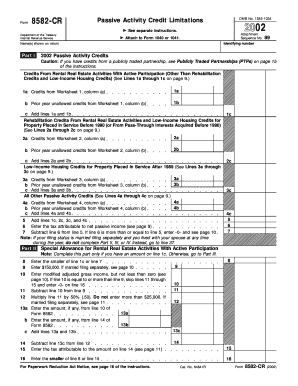
Form 8582 CR Fill in Version


What is the Form 8582 CR Fill in Version
The Form 8582 CR Fill in Version is a tax form used by individuals to report passive activity loss limitations. This form is essential for taxpayers who have rental real estate activities or other passive activities, allowing them to calculate the amount of passive activity losses that can be deducted against non-passive income. The form is particularly relevant for those claiming real estate professional status or those with suspended losses from prior years.
How to use the Form 8582 CR Fill in Version
To effectively use the Form 8582 CR Fill in Version, taxpayers need to gather relevant financial information regarding their passive activities. This includes income, expenses, and any prior year losses. The form guides users through calculating allowable losses and provides sections to report income from passive activities. It is crucial to ensure that all entries are accurate to avoid delays or issues with the IRS.
Steps to complete the Form 8582 CR Fill in Version
Completing the Form 8582 CR Fill in Version involves several key steps:
- Gather all necessary financial documents, including income statements and expense records related to passive activities.
- Fill out the identification section, including your name, Social Security number, and tax year.
- Calculate your total passive income and losses, entering them in the appropriate sections of the form.
- Determine any prior year suspended losses that may be applied.
- Review the completed form for accuracy before submission.
Key elements of the Form 8582 CR Fill in Version
The Form 8582 CR Fill in Version includes several key elements that are crucial for accurate reporting:
- Passive Activity Income: Report all income derived from passive activities.
- Passive Activity Losses: Document any losses incurred from passive activities.
- Suspended Losses: Include any losses from previous years that can be carried forward.
- Real Estate Professional Status: Indicate if you qualify as a real estate professional, which can influence loss deductions.
Filing Deadlines / Important Dates
It is essential to adhere to filing deadlines when submitting the Form 8582 CR Fill in Version. Typically, the form must be filed by the due date of your tax return, including extensions. For most taxpayers, this means filing by April 15 of the following year. However, if you are self-employed or have other specific circumstances, the deadlines may vary. Always check the IRS guidelines for the current tax year to ensure compliance.
Legal use of the Form 8582 CR Fill in Version
The legal use of the Form 8582 CR Fill in Version is governed by IRS regulations. Taxpayers must accurately report their passive activity losses and adhere to the limitations set forth by the IRS. Misreporting or failing to file the form when required can result in penalties or additional scrutiny from the IRS. Understanding the legal implications of this form is crucial for ensuring compliance and avoiding potential issues.
Quick guide on how to complete form 8582 cr fill in version
Effortlessly Prepare [SKS] on Any Device
Managing documents online has become increasingly popular among organizations and individuals. It offers an ideal eco-friendly alternative to traditional printed and signed papers, allowing users to find the correct form and securely store it online. airSlate SignNow provides you with all the resources needed to create, modify, and eSign your documents swiftly without delays. Manage [SKS] on any device using airSlate SignNow's Android or iOS applications and streamline any document-related process today.
How to Modify and eSign [SKS] with Ease
- Obtain [SKS] and click Get Form to get started.
- Utilize the tools we offer to fill out your form.
- Highlight important sections of your documents or conceal sensitive information with the tools provided by airSlate SignNow specifically for that purpose.
- Create your eSignature using the Sign tool, which takes only seconds and holds the same legal validity as a traditional wet ink signature.
- Review all information and click the Done button to save your changes.
- Choose how you wish to send your form: via email, text message (SMS), or invitation link, or download it to your computer.
Say goodbye to lost or misplaced files, tedious form searches, or mistakes that necessitate printing new document copies. airSlate SignNow meets all your document management needs in just a few clicks from any device you prefer. Edit and eSign [SKS] while ensuring excellent communication at every step of the form preparation process with airSlate SignNow.
Create this form in 5 minutes or less
Related searches to Form 8582 CR Fill in Version
Create this form in 5 minutes!
How to create an eSignature for the form 8582 cr fill in version
How to create an electronic signature for a PDF online
How to create an electronic signature for a PDF in Google Chrome
How to create an e-signature for signing PDFs in Gmail
How to create an e-signature right from your smartphone
How to create an e-signature for a PDF on iOS
How to create an e-signature for a PDF on Android
People also ask
-
What is the Form 8582 CR Fill in Version available through airSlate SignNow?
The Form 8582 CR Fill in Version is a digital template provided by airSlate SignNow that allows users to easily complete and eSign the necessary tax document. This solution simplifies the process of filling out the form, ensuring accuracy and compliance with IRS regulations.
-
How does airSlate SignNow simplify the Form 8582 CR Fill in Version?
airSlate SignNow simplifies the Form 8582 CR Fill in Version by offering a user-friendly interface that guides you through the completion process. With easy navigation and built-in validation checks, users can ensure that their forms are filled out correctly and efficiently.
-
What features are included in airSlate SignNow for the Form 8582 CR Fill in Version?
airSlate SignNow includes features such as customizable templates, electronic signatures, and cloud storage for your Form 8582 CR Fill in Version. These features streamline document management and enhance collaboration for individuals and businesses.
-
Is airSlate SignNow affordable for filling out the Form 8582 CR Fill in Version?
Yes, airSlate SignNow provides a cost-effective solution for filling out the Form 8582 CR Fill in Version. Our pricing plans are designed to cater to different needs, ensuring that you get the best value while managing your documentation efficiently.
-
Can I integrate airSlate SignNow with other software for the Form 8582 CR Fill in Version?
Absolutely! airSlate SignNow offers integrations with popular applications, allowing you to streamline the process of managing the Form 8582 CR Fill in Version alongside your existing tools. This capability enhances productivity and makes document workflows seamless.
-
What benefits come with using airSlate SignNow for the Form 8582 CR Fill in Version?
Using airSlate SignNow for the Form 8582 CR Fill in Version offers numerous benefits, including enhanced security, faster processing times, and improved accessibility. You can eSign and send documents from anywhere, making it a remote-friendly solution.
-
Is the Form 8582 CR Fill in Version customizable in airSlate SignNow?
Yes, the Form 8582 CR Fill in Version is fully customizable in airSlate SignNow. You can add fields, adjust layouts, and personalize your documents to meet your specific requirements, ensuring that each form is tailored to your needs.
Get more for Form 8582 CR Fill in Version
Find out other Form 8582 CR Fill in Version
- How To eSignature Rhode Island Orthodontists LLC Operating Agreement
- Can I eSignature West Virginia Lawers Cease And Desist Letter
- eSignature Alabama Plumbing Confidentiality Agreement Later
- How Can I eSignature Wyoming Lawers Quitclaim Deed
- eSignature California Plumbing Profit And Loss Statement Easy
- How To eSignature California Plumbing Business Letter Template
- eSignature Kansas Plumbing Lease Agreement Template Myself
- eSignature Louisiana Plumbing Rental Application Secure
- eSignature Maine Plumbing Business Plan Template Simple
- Can I eSignature Massachusetts Plumbing Business Plan Template
- eSignature Mississippi Plumbing Emergency Contact Form Later
- eSignature Plumbing Form Nebraska Free
- How Do I eSignature Alaska Real Estate Last Will And Testament
- Can I eSignature Alaska Real Estate Rental Lease Agreement
- eSignature New Jersey Plumbing Business Plan Template Fast
- Can I eSignature California Real Estate Contract
- eSignature Oklahoma Plumbing Rental Application Secure
- How Can I eSignature Connecticut Real Estate Quitclaim Deed
- eSignature Pennsylvania Plumbing Business Plan Template Safe
- eSignature Florida Real Estate Quitclaim Deed Online