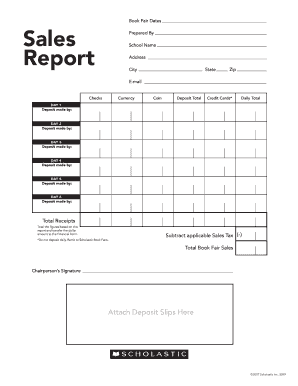
Sales Report Scholastic Book Fairs Form


What is the Sales Report Scholastic Book Fairs
The Sales Report for Scholastic Book Fairs is a crucial document that provides a comprehensive overview of sales generated during a book fair event. This report typically includes details such as the total revenue, number of items sold, and any applicable discounts or returns. It serves as an essential tool for schools and organizations to assess the financial success of their book fairs and to understand the preferences of their participants.
How to use the Sales Report Scholastic Book Fairs
Utilizing the Sales Report for Scholastic Book Fairs involves several key steps. First, review the report to analyze sales trends and identify popular titles. This information can guide future book fair selections and marketing strategies. Additionally, the report can assist in budgeting for upcoming events by providing insights into expected revenue. Schools can also use the data to communicate results to stakeholders, ensuring transparency and accountability.
Steps to complete the Sales Report Scholastic Book Fairs
Completing the Sales Report for Scholastic Book Fairs involves a systematic process. Start by collecting all sales data from the event, including cash transactions and credit card payments. Next, input this data into the designated reporting template, ensuring accuracy in totals and item counts. After filling in the necessary fields, review the report for any discrepancies before finalizing it. Finally, submit the completed report to the appropriate school or district office for record-keeping.
Key elements of the Sales Report Scholastic Book Fairs
The Sales Report for Scholastic Book Fairs includes several key elements essential for a thorough analysis. These elements typically encompass:
- Total Sales Revenue: The overall income generated from the book fair.
- Number of Transactions: The total count of sales transactions processed during the event.
- Item Breakdown: A detailed list of titles sold, including quantities and prices.
- Discounts and Returns: Any adjustments made to the total sales due to discounts offered or items returned.
- Net Profit: The final profit after accounting for costs associated with the book fair.
Legal use of the Sales Report Scholastic Book Fairs
The Sales Report for Scholastic Book Fairs must be used in compliance with relevant legal and financial regulations. Schools and organizations are required to maintain accurate records of sales for auditing purposes and to ensure proper financial reporting. This report may also be subject to review by school district officials or external auditors, making accuracy and transparency essential. Adhering to these legal requirements helps maintain the integrity of the book fair process.
Examples of using the Sales Report Scholastic Book Fairs
There are various practical applications for the Sales Report of Scholastic Book Fairs. For instance, a school may analyze the report to determine which genres were most popular among students, allowing them to tailor future book selections accordingly. Additionally, the report can be used to create promotional materials for upcoming fairs, showcasing successful titles from previous events. Schools can also share the report with parents and the community to highlight the impact of the book fair on student literacy and engagement.
Quick guide on how to complete sales report scholastic book fairs
Complete Sales Report Scholastic Book Fairs effortlessly on any device
Digital document management has gained traction among businesses and individuals. It offers an ideal eco-friendly substitute for traditional printed and signed documentation, allowing you to access the proper format and securely store it online. airSlate SignNow provides you with all the tools required to create, modify, and eSign your documents quickly without delays. Handle Sales Report Scholastic Book Fairs on any platform using airSlate SignNow Android or iOS applications and streamline any document-related task today.
How to modify and eSign Sales Report Scholastic Book Fairs without any hassle
- Find Sales Report Scholastic Book Fairs and then click Get Form to start.
- Utilize the tools we offer to complete your form.
- Highlight important sections of your documents or redact sensitive information with tools that airSlate SignNow provides specifically for that purpose.
- Create your eSignature using the Sign feature, which takes mere seconds and holds the same legal authority as a conventional wet ink signature.
- Review all the details and then click on the Done button to save your changes.
- Choose how you want to send your form, via email, SMS, or invitation link, or download it to your computer.
Forget about lost or misplaced documents, tedious form navigation, or mistakes that require printing new document copies. airSlate SignNow fulfills all your document management needs in just a few clicks from any device of your preference. Modify and eSign Sales Report Scholastic Book Fairs and guarantee outstanding communication at any stage of your form completion process with airSlate SignNow.
Create this form in 5 minutes or less
Create this form in 5 minutes!
How to create an eSignature for the sales report scholastic book fairs
How to create an electronic signature for a PDF online
How to create an electronic signature for a PDF in Google Chrome
How to create an e-signature for signing PDFs in Gmail
How to create an e-signature right from your smartphone
How to create an e-signature for a PDF on iOS
How to create an e-signature for a PDF on Android
People also ask
-
What is the purpose of the Sales Report Scholastic Book Fairs?
The Sales Report Scholastic Book Fairs is designed to provide valuable insights into the sales performance of your book fair events. It helps organizers track sales trends, popular titles, and overall revenue, enabling data-driven decisions for future events. Utilizing this report can signNowly enhance your fundraising strategies and provide transparency to stakeholders.
-
How can airSlate SignNow simplify the process of generating Sales Reports for Scholastic Book Fairs?
With airSlate SignNow, you can easily create and share your Sales Report Scholastic Book Fairs by automating document workflows. The platform allows for seamless document collection, eSigning, and storage, which saves time and reduces manual errors. This means you can focus more on analyzing the data rather than gathering it.
-
What features does airSlate SignNow offer for handling Sales Reports for Scholastic Book Fairs?
AirSlate SignNow provides features such as customizable templates, secure eSigning, and integration capabilities with various applications. These tools not only enhance the quality of your Sales Report Scholastic Book Fairs but also streamline the overall documentation process, making it quicker and more efficient.
-
Is airSlate SignNow a cost-effective solution for managing Sales Reports Scholastic Book Fairs?
Yes, airSlate SignNow is designed to be a cost-effective solution for schools and organizations managing Sales Reports Scholastic Book Fairs. It provides flexible pricing plans that cater to different budgets, ensuring that you can access essential features without breaking the bank. Investing in this tool can save you money in the long run through increased efficiency.
-
What are the benefits of using airSlate SignNow for my Sales Reports Scholastic Book Fairs?
By using airSlate SignNow, you benefit from increased efficiency, reduced paperwork, and improved accuracy in your Sales Reports Scholastic Book Fairs. The platform also fosters collaboration among team members by allowing multiple users to access and edit reports simultaneously. This leads to better communication and ensures all stakeholders are informed.
-
Can I integrate airSlate SignNow with other software to enhance my Sales Reports Scholastic Book Fairs?
Definitely! airSlate SignNow allows for easy integration with popular software tools such as Google Workspace, Microsoft Office, and CRM systems. These integrations help streamline the data input process for your Sales Reports Scholastic Book Fairs, making it easier to centralize information and generate comprehensive reports.
-
How does airSlate SignNow ensure the security of my Sales Reports Scholastic Book Fairs?
AirSlate SignNow prioritizes security by employing advanced encryption protocols and robust security measures to protect your documents, including Sales Reports Scholastic Book Fairs. User authentication, secure cloud storage, and audit trails are also in place to maintain the integrity and confidentiality of your sensitive information.
Get more for Sales Report Scholastic Book Fairs
- Las vegas radiology referral form
- Mercy housing application pdf form
- Florida mutual wills package with last wills and testaments for married couple with adult children form
- Etiqa takaful endorsement form
- Good cause waiver sample form
- New york registration form
- Request for staff exclusion list check form providers must request
- Application for exemption from water and nyc form
Find out other Sales Report Scholastic Book Fairs
- Sign Arkansas Banking Affidavit Of Heirship Safe
- How To Sign Arkansas Banking Forbearance Agreement
- Sign Arizona Banking Permission Slip Easy
- Can I Sign California Banking Lease Agreement Template
- How Do I Sign Colorado Banking Credit Memo
- Help Me With Sign Colorado Banking Credit Memo
- How Can I Sign Colorado Banking Credit Memo
- Sign Georgia Banking Affidavit Of Heirship Myself
- Sign Hawaii Banking NDA Now
- Sign Hawaii Banking Bill Of Lading Now
- Sign Illinois Banking Confidentiality Agreement Computer
- Sign Idaho Banking Rental Lease Agreement Online
- How Do I Sign Idaho Banking Limited Power Of Attorney
- Sign Iowa Banking Quitclaim Deed Safe
- How Do I Sign Iowa Banking Rental Lease Agreement
- Sign Iowa Banking Residential Lease Agreement Myself
- Sign Kansas Banking Living Will Now
- Sign Kansas Banking Last Will And Testament Mobile
- Sign Kentucky Banking Quitclaim Deed Online
- Sign Kentucky Banking Quitclaim Deed Later