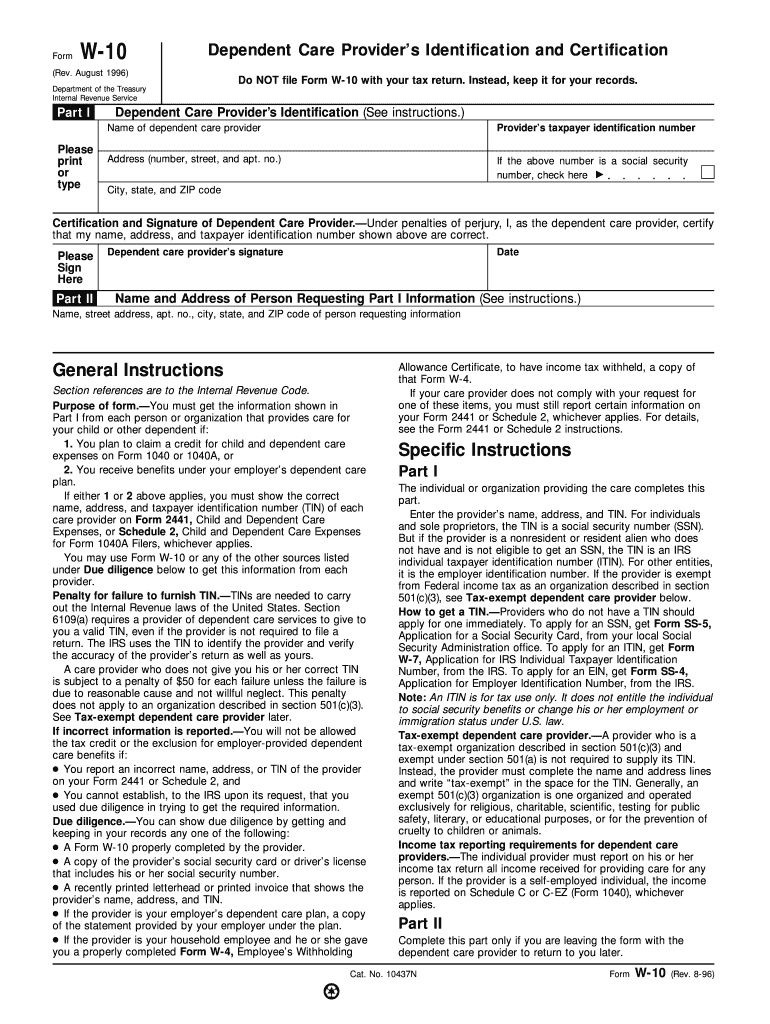
Dependent Care Provider S Identification and Certification Form


What is the Dependent Care Provider S Identification And Certification
The Dependent Care Provider S Identification And Certification is a crucial document used in the United States to identify and certify providers of dependent care services. This form is often required for tax purposes, particularly for individuals claiming the Child and Dependent Care Tax Credit. It ensures that the care provider meets specific eligibility criteria and is recognized by the IRS, providing necessary information about the provider's identity and services offered.
How to use the Dependent Care Provider S Identification And Certification
This form is utilized primarily by taxpayers who wish to claim credits for dependent care expenses. To use the Dependent Care Provider S Identification And Certification, individuals must complete the form with accurate details about the care provider, including their name, address, and taxpayer identification number. Once filled out, this form should be submitted along with the taxpayer's income tax return to substantiate the claims made for dependent care expenses.
Steps to complete the Dependent Care Provider S Identification And Certification
Completing the Dependent Care Provider S Identification And Certification involves several key steps:
- Gather necessary information about the dependent care provider, including their legal name, address, and taxpayer identification number.
- Fill out the form with accurate details, ensuring all required fields are completed.
- Review the information for accuracy to avoid delays or issues with tax filings.
- Submit the completed form along with your tax return or provide it to your tax preparer.
Eligibility Criteria
To be eligible for the Child and Dependent Care Tax Credit, the dependent care provider must meet specific criteria outlined by the IRS. These criteria typically include:
- The provider must be a licensed daycare facility or an individual who provides care in their home.
- The provider must not be a relative of the taxpayer, unless they are a sibling or a parent of the child.
- The provider must have a valid taxpayer identification number.
Required Documents
When completing the Dependent Care Provider S Identification And Certification, certain documents may be required to support the information provided. These documents can include:
- Proof of the provider's taxpayer identification number, such as a Social Security card or Employer Identification Number.
- Licensing documentation if the provider operates a daycare facility.
- Any contracts or agreements outlining the terms of care services provided.
Legal use of the Dependent Care Provider S Identification And Certification
The legal use of the Dependent Care Provider S Identification And Certification is essential for ensuring compliance with IRS regulations. This form serves as a declaration that the taxpayer has engaged a qualified provider for dependent care services, which is necessary for claiming tax credits. Failing to use this form correctly can result in penalties or disallowance of the tax credit.
Quick guide on how to complete dependent care provider s identification and certification
Complete [SKS] seamlessly on any device
Online document management has become increasingly favored by companies and individuals. It offers an ideal eco-friendly substitute for conventional printed and signed documents, as you can obtain the correct form and securely maintain it online. airSlate SignNow equips you with all the resources necessary to generate, modify, and eSign your documents swiftly and without interruptions. Manage [SKS] on any device using airSlate SignNow Android or iOS applications and enhance any document-centric process today.
The easiest way to alter and eSign [SKS] effortlessly
- Locate [SKS] and then click Get Form to begin.
- Employ the tools we provide to complete your form.
- Emphasize pertinent areas of your documents or obscure sensitive information with tools that airSlate SignNow offers specifically for that purpose.
- Generate your signature using the Sign tool, which takes seconds and carries the same legal authority as a conventional wet ink signature.
- Review all the details and then click on the Done button to preserve your modifications.
- Decide how you wish to send your form, by email, SMS, or invitation link, or download it to your computer.
Forget about losing or misplacing documents, tedious form hunting, or errors that necessitate printing new copies. airSlate SignNow meets your needs in document management with just a few clicks from your preferred device. Edit and eSign [SKS] and ensure outstanding communication at every stage of the form preparation process with airSlate SignNow.
Create this form in 5 minutes or less
Related searches to Dependent Care Provider S Identification And Certification
Create this form in 5 minutes!
How to create an eSignature for the dependent care provider s identification and certification
How to create an electronic signature for a PDF online
How to create an electronic signature for a PDF in Google Chrome
How to create an e-signature for signing PDFs in Gmail
How to create an e-signature right from your smartphone
How to create an e-signature for a PDF on iOS
How to create an e-signature for a PDF on Android
People also ask
-
What is the Dependent Care Provider S Identification And Certification process?
The Dependent Care Provider S Identification And Certification process involves verifying and documenting the identity and qualifications of caregivers providing dependent care services. This process ensures compliance with regulatory standards and provides peace of mind for families. For businesses, utilizing airSlate SignNow can streamline this certification through efficient document management and eSignature capabilities.
-
How much does the airSlate SignNow service cost for Dependent Care Provider S Identification And Certification?
Pricing for airSlate SignNow varies based on the plan selected, which caters to different business needs, including those focused on Dependent Care Provider S Identification And Certification. Our flexible pricing options allow businesses to choose the most suitable plan while staying budget-friendly. It's best to visit our pricing page for the most accurate and updated information.
-
What features does airSlate SignNow offer for Dependent Care Provider S Identification And Certification?
airSlate SignNow offers a variety of features specifically beneficial for the Dependent Care Provider S Identification And Certification process, including customizable templates, document sharing, and secure eSignatures. These features facilitate a smoother workflow, allowing businesses to manage and track the certification process efficiently. Additionally, integrations with other tools enhance usability and efficiency.
-
Are there any integrations available for Dependent Care Provider S Identification And Certification?
Yes, airSlate SignNow integrates seamlessly with various applications and software, which can enhance your Dependent Care Provider S Identification And Certification process. These integrations allow businesses to connect their existing systems for improved workflow and data management. Popular integrations include CRM systems, HR software, and cloud storage services.
-
How does airSlate SignNow ensure the security of documents for Dependent Care Provider S Identification And Certification?
Security is a top priority at airSlate SignNow, especially for the sensitive documents involved in Dependent Care Provider S Identification And Certification. We utilize advanced encryption techniques, secure servers, and comply with industry regulations to protect your documents. Additionally, features such as access controls and audit trails further enhance document security.
-
What are the benefits of using airSlate SignNow for Dependent Care Provider S Identification And Certification?
Using airSlate SignNow for Dependent Care Provider S Identification And Certification offers numerous benefits, including increased efficiency, reduced paperwork, and enhanced compliance with regulations. Our user-friendly platform ensures that businesses can complete the certification process quickly and easily, saving time and resources. Ultimately, this leads to better service for families and caregivers alike.
-
Can airSlate SignNow help with compliance regarding Dependent Care Provider S Identification And Certification?
Absolutely! airSlate SignNow is designed to assist in maintaining compliance throughout the Dependent Care Provider S Identification And Certification process. Our solution provides features that ensure all documents are completed accurately and securely, adhering to necessary regulations and standards. This reduces the risk of non-compliance for businesses.
Get more for Dependent Care Provider S Identification And Certification
Find out other Dependent Care Provider S Identification And Certification
- How Do I eSignature Kansas Insurance Word
- How Do I eSignature Washington Insurance Form
- How Do I eSignature Alaska Life Sciences Presentation
- Help Me With eSignature Iowa Life Sciences Presentation
- How Can I eSignature Michigan Life Sciences Word
- Can I eSignature New Jersey Life Sciences Presentation
- How Can I eSignature Louisiana Non-Profit PDF
- Can I eSignature Alaska Orthodontists PDF
- How Do I eSignature New York Non-Profit Form
- How To eSignature Iowa Orthodontists Presentation
- Can I eSignature South Dakota Lawers Document
- Can I eSignature Oklahoma Orthodontists Document
- Can I eSignature Oklahoma Orthodontists Word
- How Can I eSignature Wisconsin Orthodontists Word
- How Do I eSignature Arizona Real Estate PDF
- How To eSignature Arkansas Real Estate Document
- How Do I eSignature Oregon Plumbing PPT
- How Do I eSignature Connecticut Real Estate Presentation
- Can I eSignature Arizona Sports PPT
- How Can I eSignature Wisconsin Plumbing Document