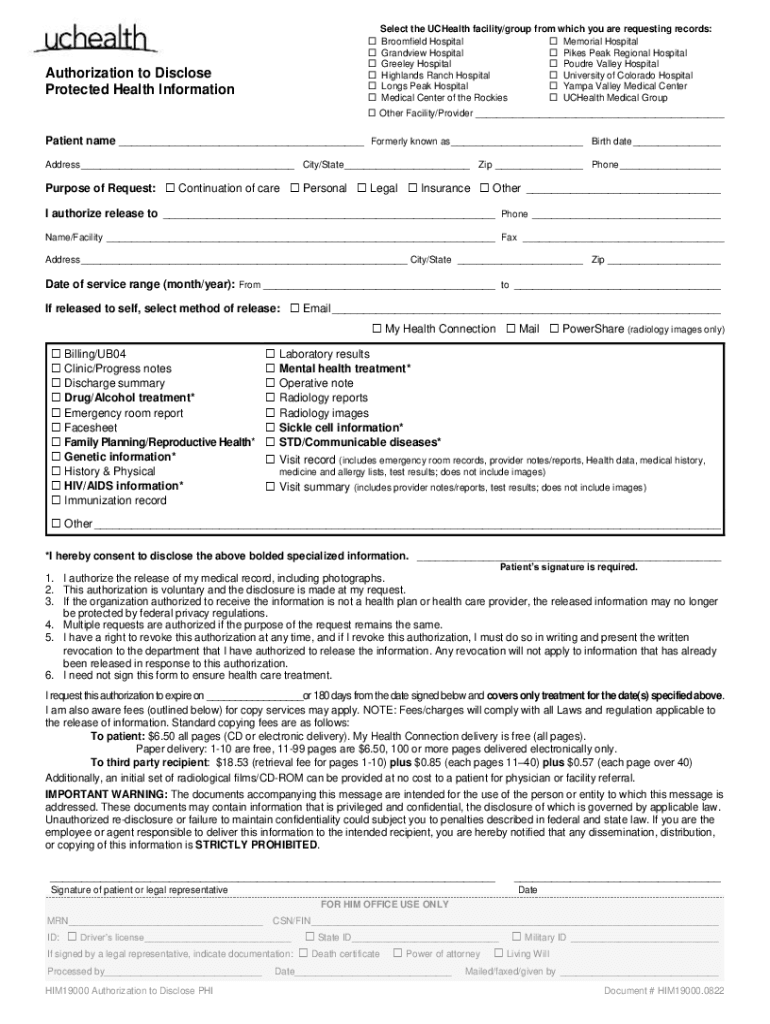
Medical Records Request UC Health 2022-2026


Understanding the UC Health Release of Information
The UC Health release of information is a formal process that allows patients to request access to their medical records. This request is crucial for individuals who need to share their health information with other healthcare providers, insurance companies, or for personal use. Understanding the specific requirements and procedures involved can help streamline the process and ensure that patients receive their records in a timely manner.
Steps to Complete the UC Health Release of Information
Completing the UC Health release of information involves several key steps:
- Obtain the appropriate form, which is typically available through the UC Health website or directly at their facilities.
- Fill out the form with accurate personal information, including your full name, date of birth, and the specific records you are requesting.
- Sign and date the form to authorize the release of your medical records.
- Submit the completed form via the specified method, which may include online submission, mailing, or delivering it in person to a designated office.
Legal Use of the UC Health Release of Information
The release of information is governed by various laws and regulations, including the Health Insurance Portability and Accountability Act (HIPAA). This federal law protects the privacy of patient information and outlines the rights of individuals regarding their medical records. It is important for patients to understand their rights under HIPAA when requesting their medical records through the UC Health release of information process.
Key Elements of the UC Health Release of Information
When filling out the UC Health release of information form, several key elements must be included:
- Patient Identification: Full name, date of birth, and contact information.
- Records Requested: A clear indication of which specific medical records are being requested.
- Purpose of Request: An explanation of why the records are needed, such as for a second opinion or insurance purposes.
- Signature: The patient's signature is required to authorize the release.
How to Obtain the UC Health Release of Information Form
The UC Health release of information form can typically be obtained through several channels:
- Visiting the official UC Health website, where downloadable forms are often provided.
- Requesting a form directly from the medical facility where you received care.
- Contacting the UC Health medical records department for assistance in obtaining the form.
Form Submission Methods for UC Health Release of Information
Once the UC Health release of information form is completed, it can be submitted through various methods:
- Online: Some facilities may offer an online submission option through their patient portal.
- Mail: Patients can send the completed form to the designated medical records department via postal service.
- In-Person: Delivering the form directly to the medical records office can expedite the process.
Quick guide on how to complete medical records request uc health
Complete Medical Records Request UC Health effortlessly on any device
Online document management has become increasingly popular among organizations and individuals. It serves as an excellent eco-friendly alternative to conventional printed and signed documents, allowing you to obtain the correct form and safely store it online. airSlate SignNow provides you with all the tools necessary to create, edit, and eSign your documents quickly and efficiently. Handle Medical Records Request UC Health on any platform with airSlate SignNow's Android or iOS applications and simplify any document-related process today.
How to edit and eSign Medical Records Request UC Health with ease
- Locate Medical Records Request UC Health and click Get Form to begin.
- Utilize the tools we provide to complete your document.
- Highlight important sections of the documents or redact sensitive information with tools that airSlate SignNow offers specifically for this task.
- Create your signature using the Sign tool, which takes seconds and holds the same legal validity as a traditional wet ink signature.
- Review the information and click on the Done button to save your modifications.
- Select your preferred method for delivering your form, whether by email, SMS, an invitation link, or downloading it to your computer.
Say goodbye to lost or missing documents, tiring form searches, and errors that require printing new copies. airSlate SignNow meets your document management requirements in just a few clicks from any device of your choosing. Modify and eSign Medical Records Request UC Health and ensure exceptional communication throughout your form preparation process with airSlate SignNow.
Create this form in 5 minutes or less
Find and fill out the correct medical records request uc health
Create this form in 5 minutes!
How to create an eSignature for the medical records request uc health
How to create an electronic signature for a PDF online
How to create an electronic signature for a PDF in Google Chrome
How to create an e-signature for signing PDFs in Gmail
How to create an e-signature right from your smartphone
How to create an e-signature for a PDF on iOS
How to create an e-signature for a PDF on Android
People also ask
-
What is the process for making a Medical Records Request at UC Health?
The process for submitting a Medical Records Request at UC Health involves filling out a request form available on their website or at their facilities. You will need to provide identification and specify the records you wish to access. airSlate SignNow can streamline this process by allowing you to eSign your request digitally, ensuring smooth and secure handling.
-
Are there any fees associated with a Medical Records Request at UC Health?
Typically, UC Health may charge a nominal fee for processing your Medical Records Request, depending on the type and number of records requested. However, under certain circumstances, patients may receive free copies. Utilizing airSlate SignNow helps you manage and track your Medical Records Request, making the process more transparent.
-
What features does airSlate SignNow offer for handling Medical Records Requests?
airSlate SignNow offers features like eSignature capabilities, document tracking, and customizable templates specifically designed for Medical Records Requests. These features ensure that you can easily submit, sign, and manage your requests securely and efficiently, reducing turnaround time.
-
How can I track the status of my Medical Records Request at UC Health?
Once you submit your Medical Records Request through UC Health, you can often track its status via their patient portal. If you use airSlate SignNow for your request, you'll receive notifications regarding its status updates directly through the platform, ensuring you remain informed.
-
Can I request my medical records from UC Health online?
Yes, UC Health allows you to request your medical records online through their official patient portal. Utilizing airSlate SignNow enhances this process, enabling you to eSign documents and manage your Medical Records Request effortlessly, all from the comfort of your home.
-
What benefits does using airSlate SignNow for Medical Records Requests provide?
Using airSlate SignNow for your Medical Records Request provides benefits such as enhanced security, compliance with healthcare regulations, and convenient access to your documents. Additionally, the platform's user-friendly interface simplifies the signing process, making it ideal for busy patients.
-
Is airSlate SignNow compatible with UC Health’s systems?
Yes, airSlate SignNow is designed to integrate seamlessly with many healthcare systems, including those used by UC Health. This compatibility facilitates a smoother Medical Records Request process, allowing for efficient data management and improved patient experience.
Get more for Medical Records Request UC Health
Find out other Medical Records Request UC Health
- How To Sign New Mexico Government Warranty Deed
- Help Me With Sign North Dakota Government Quitclaim Deed
- Sign Oregon Government Last Will And Testament Mobile
- Sign South Carolina Government Purchase Order Template Simple
- Help Me With Sign Pennsylvania Government Notice To Quit
- Sign Tennessee Government Residential Lease Agreement Fast
- Sign Texas Government Job Offer Free
- Sign Alabama Healthcare / Medical LLC Operating Agreement Online
- Sign Alabama Healthcare / Medical Quitclaim Deed Mobile
- Can I Sign Alabama Healthcare / Medical Quitclaim Deed
- Sign Utah Government Month To Month Lease Myself
- Can I Sign Texas Government Limited Power Of Attorney
- Sign Arkansas Healthcare / Medical Living Will Free
- Sign Arkansas Healthcare / Medical Bill Of Lading Later
- Sign California Healthcare / Medical Arbitration Agreement Free
- Help Me With Sign California Healthcare / Medical Lease Agreement Form
- Sign Connecticut Healthcare / Medical Business Plan Template Free
- Sign Indiana Healthcare / Medical Moving Checklist Safe
- Sign Wisconsin Government Cease And Desist Letter Online
- Sign Louisiana Healthcare / Medical Limited Power Of Attorney Mobile