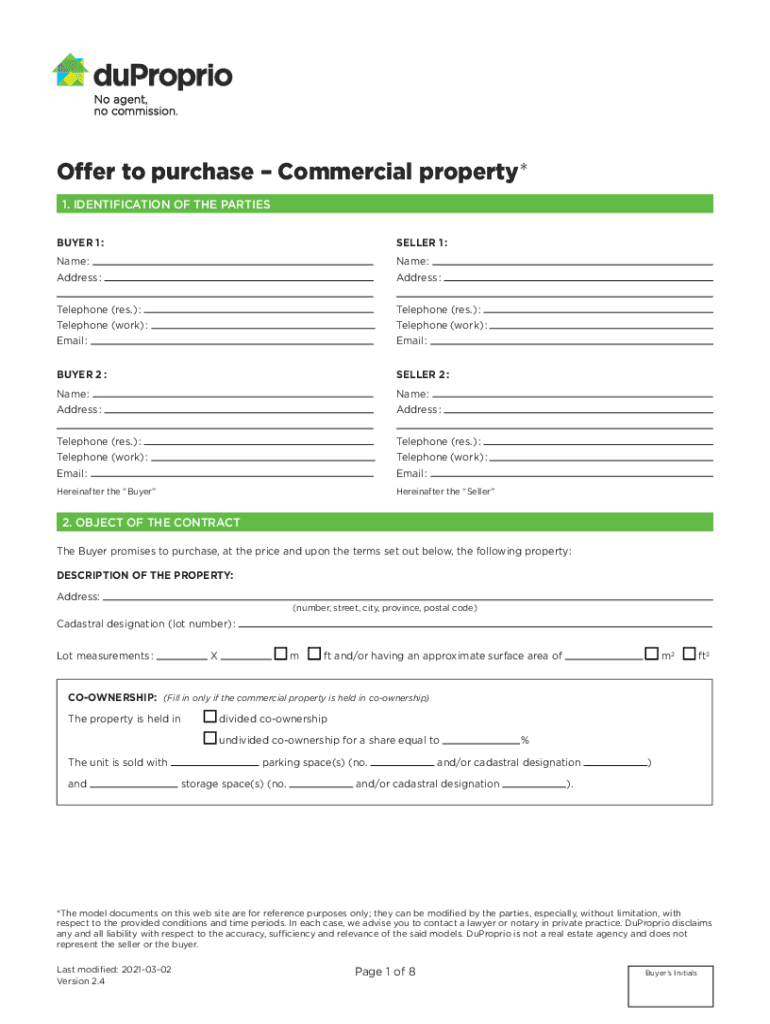
Missouri Real Estate Forms and Agreement Form Apr 2021-2026


Understanding the Duproprio Offer to Purchase PDF
The Duproprio offer to purchase PDF is a legal document used in real estate transactions, specifically in the context of buying property without the assistance of a real estate agent. This form outlines the terms and conditions under which a buyer is willing to purchase a property. It typically includes essential details such as the purchase price, financing arrangements, and any contingencies that must be met before the sale is finalized. Understanding this document is crucial for both buyers and sellers to ensure a smooth transaction.
Key Elements of the Duproprio Offer to Purchase PDF
When filling out the Duproprio offer to purchase PDF, several key elements must be included to ensure the document is legally binding and comprehensive. These elements typically consist of:
- Buyer and Seller Information: Full names and contact details of both parties.
- Property Details: Address, legal description, and any relevant property identification numbers.
- Purchase Price: The agreed-upon amount for the property.
- Deposit Amount: Initial deposit to be made upon acceptance of the offer.
- Contingencies: Conditions that must be satisfied for the sale to proceed, such as financing or inspections.
- Closing Date: The date on which the property transfer will be finalized.
Steps to Complete the Duproprio Offer to Purchase PDF
Completing the Duproprio offer to purchase PDF involves a series of straightforward steps. Begin by gathering all necessary information about the property and the parties involved. Next, follow these steps:
- Download the Duproprio offer to purchase PDF from a reliable source.
- Fill in the buyer and seller information accurately.
- Provide detailed property information, including the address and legal description.
- Specify the purchase price and deposit amount clearly.
- Outline any contingencies that apply to the sale.
- Review the document for completeness and accuracy.
- Both parties should sign the document to formalize the offer.
Legal Use of the Duproprio Offer to Purchase PDF
The Duproprio offer to purchase PDF serves as a legally binding contract once signed by both the buyer and seller. It is essential that both parties understand the terms outlined in the document, as it governs the sale of the property. Legal implications may arise if either party fails to adhere to the terms set forth in the document. Therefore, consulting with a legal professional before finalizing the offer is advisable to ensure compliance with local laws and regulations.
Obtaining the Duproprio Offer to Purchase PDF
To obtain the Duproprio offer to purchase PDF, interested parties can visit the official Duproprio website or other reputable real estate platforms that provide access to real estate forms. The document is typically available for download in a user-friendly format, allowing users to fill it out digitally or print it for manual completion. Ensuring that the most current version of the form is used is important, as real estate laws and practices may change over time.
Examples of Using the Duproprio Offer to Purchase PDF
Practical examples of using the Duproprio offer to purchase PDF can help illustrate its application in real estate transactions. For instance, a first-time homebuyer may use the form to make an offer on a property they are interested in. Alternatively, a seller may receive multiple offers and use the form to compare terms and conditions from different buyers. Each scenario emphasizes the importance of clearly outlining the terms of the offer to ensure that both parties are on the same page regarding the transaction.
Quick guide on how to complete missouri real estate forms and agreement form apr
Easily Prepare Missouri Real Estate Forms And Agreement Form Apr on Any Device
The management of documents online has gained traction among businesses and individuals alike. It offers an excellent eco-friendly substitute to conventional printed and signed paperwork, allowing you to find the right template and securely store it online. airSlate SignNow equips you with all the resources necessary to create, modify, and electronically sign your documents quickly without delays. Manage Missouri Real Estate Forms And Agreement Form Apr on any device using the airSlate SignNow apps for Android or iOS, and simplify any document-related process today.
How to Edit and Electronically Sign Missouri Real Estate Forms And Agreement Form Apr Effortlessly
- Obtain Missouri Real Estate Forms And Agreement Form Apr and click on Get Form to begin.
- Utilize the tools we offer to complete your document.
- Emphasize important portions of your documents or obscure sensitive information with tools specifically provided by airSlate SignNow for that purpose.
- Create your signature using the Sign tool, which takes only seconds and carries the same legal validity as a traditional ink signature.
- Verify the details and click on the Done button to finalize your changes.
- Choose how you want to share your document, whether by email, SMS, invitation link, or download it to your computer.
Leave behind the hassle of lost or disorganized files, tedious document searching, or mistakes that require printing new copies. airSlate SignNow takes care of all your document management requirements in just a few clicks from whichever device you prefer. Edit and electronically sign Missouri Real Estate Forms And Agreement Form Apr to ensure clear communication at any stage of your form preparation process with airSlate SignNow.
Create this form in 5 minutes or less
Find and fill out the correct missouri real estate forms and agreement form apr
Create this form in 5 minutes!
How to create an eSignature for the missouri real estate forms and agreement form apr
How to create an electronic signature for a PDF online
How to create an electronic signature for a PDF in Google Chrome
How to create an e-signature for signing PDFs in Gmail
How to create an e-signature right from your smartphone
How to create an e-signature for a PDF on iOS
How to create an e-signature for a PDF on Android
People also ask
-
What is a PDF purchase offer and how does it work with airSlate SignNow?
A PDF purchase offer is a document used in real estate transactions to present an offer to buy property. With airSlate SignNow, you can quickly create, send, and eSign your PDF purchase offer, ensuring that all parties can review and sign the document seamlessly in a secure environment.
-
What are the pricing plans for creating a PDF purchase offer with airSlate SignNow?
airSlate SignNow offers various pricing plans tailored to fit different business sizes and needs. You can create and manage your PDF purchase offer with affordable monthly subscriptions, allowing you to choose the plan that best suits your budget while benefiting from an easy-to-use solution.
-
What features does airSlate SignNow include for managing PDF purchase offers?
airSlate SignNow provides features such as customizable templates, real-time collaboration, and advanced signing options for your PDF purchase offer. You can track document statuses, receive notifications, and ensure compliance, all while using an intuitive interface designed for maximum efficiency.
-
How does airSlate SignNow ensure the security of my PDF purchase offer?
Security is a top priority at airSlate SignNow. All PDF purchase offers sent through our platform are encrypted with bank-level security, providing you peace of mind that your sensitive information is protected from unauthorized access.
-
Can I integrate airSlate SignNow with other tools for my PDF purchase offer?
Yes, airSlate SignNow offers extensive integrations with popular business applications, allowing you to streamline your workflow when preparing PDF purchase offers. Integrate with tools like Google Drive, Dropbox, or CRM software to enhance your document management process and improve productivity.
-
What benefits does using airSlate SignNow provide when making a PDF purchase offer?
Using airSlate SignNow to create your PDF purchase offer comes with numerous benefits, including faster turnaround times and a reduction in paperwork. The user-friendly platform simplifies the signing process, which helps close real estate transactions more efficiently and enhances customer satisfaction.
-
Is it possible to edit a PDF purchase offer after it has been sent through airSlate SignNow?
Once a PDF purchase offer has been sent and signed, editing is not allowed for compliance reasons. However, if you need to make changes before sending, airSlate SignNow makes it easy to edit your document, ensuring that all necessary information is accurate before it signNowes its recipients.
Get more for Missouri Real Estate Forms And Agreement Form Apr
Find out other Missouri Real Estate Forms And Agreement Form Apr
- eSign Washington Nanny Contract Template Free
- eSignature Ohio Guaranty Agreement Myself
- eSignature California Bank Loan Proposal Template Now
- Can I eSign Indiana Medical History
- eSign Idaho Emergency Contract Form Myself
- eSign Hawaii General Patient Information Fast
- Help Me With eSign Rhode Island Accident Medical Claim Form
- eSignature Colorado Demand for Payment Letter Mobile
- eSignature Colorado Demand for Payment Letter Secure
- eSign Delaware Shareholder Agreement Template Now
- eSign Wyoming Shareholder Agreement Template Safe
- eSign Kentucky Strategic Alliance Agreement Secure
- Can I eSign Alaska Equipment Rental Agreement Template
- eSign Michigan Equipment Rental Agreement Template Later
- Help Me With eSignature Washington IOU
- eSign Indiana Home Improvement Contract Myself
- eSign North Dakota Architectural Proposal Template Online
- How To eSignature Alabama Mechanic's Lien
- Can I eSign Alabama Car Insurance Quotation Form
- eSign Florida Car Insurance Quotation Form Mobile