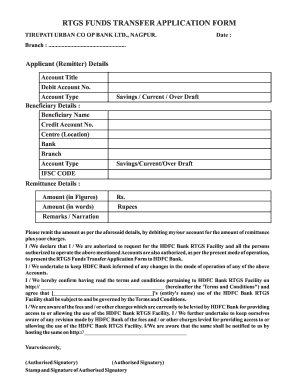
RTGS Funds Cdr Tirupati Urban Bank Form


Key elements of the HDFC RTGS form
The HDFC RTGS form is essential for transferring large sums of money electronically between banks in India. Understanding its key elements ensures accurate completion and compliance with banking regulations. The form typically includes the following critical components:
- Sender's Details: This section requires the sender's name, account number, and contact information.
- Beneficiary Details: Information about the recipient, including their name, account number, and the bank's IFSC code.
- Transaction Amount: Clearly specify the amount to be transferred, ensuring it meets the minimum RTGS limit.
- Purpose of Transfer: A brief description of the reason for the transaction, which may be required for compliance purposes.
- Signature: The sender must provide a signature to authorize the transaction.
Steps to complete the HDFC RTGS form
Filling out the HDFC RTGS form requires attention to detail. Follow these steps to ensure a smooth process:
- Gather required information, including your account details and the beneficiary's information.
- Obtain the HDFC RTGS form, either from a bank branch or a downloadable PDF version.
- Fill in the sender's details accurately, ensuring all information matches your bank records.
- Enter the beneficiary's details, including the correct IFSC code to avoid delays.
- Specify the transaction amount and purpose clearly.
- Sign the form to authorize the transaction.
- Submit the completed form at the bank branch or through the bank's online platform.
Legal use of the HDFC RTGS form
The HDFC RTGS form serves as a legal document for fund transfers. To ensure its legality:
- Ensure compliance with banking regulations and guidelines set forth by the Reserve Bank of India.
- Retain a copy of the completed form for your records, as it may be needed for future reference.
- Verify that all information is accurate to avoid disputes regarding the transaction.
Form Submission Methods
The HDFC RTGS form can be submitted through various methods, depending on your convenience:
- In-Person: Visit your nearest HDFC bank branch and submit the form directly to a bank representative.
- Online: Utilize HDFC's online banking platform to fill out and submit the RTGS form electronically.
- Mail: Some banks may allow you to send the completed form via postal service, though this is less common.
Eligibility Criteria
To use the HDFC RTGS service, certain eligibility criteria must be met:
- You must hold an account with HDFC Bank.
- The transaction amount must meet the minimum limit set for RTGS transfers, which is typically INR two lakh.
- Ensure that your account is in good standing and has sufficient funds for the transfer.
Examples of using the HDFC RTGS form
Understanding practical scenarios can enhance your comprehension of the HDFC RTGS form's usage. Here are a few examples:
- Transferring funds for a real estate purchase where the payment exceeds the limits of other transfer methods.
- Sending money to a vendor or supplier for business transactions requiring immediate payment.
- Making a large donation to a charitable organization that requires funds to be transferred electronically.
Quick guide on how to complete rtgs funds cdr tirupati urban bank
Manage RTGS Funds cdr Tirupati Urban Bank effortlessly on any device
Digital document management has gained traction among businesses and individuals. It offers an ideal eco-friendly substitute for conventional printed and signed documents, as you can locate the necessary form and securely preserve it online. airSlate SignNow equips you with all the resources required to generate, modify, and electronically sign your documents promptly without waiting. Handle RTGS Funds cdr Tirupati Urban Bank on any platform using airSlate SignNow Android or iOS applications and enhance any document-centric workflow today.
How to modify and electronically sign RTGS Funds cdr Tirupati Urban Bank with ease
- Locate RTGS Funds cdr Tirupati Urban Bank and then click Get Form to begin.
- Utilize the features we offer to complete your document.
- Emphasize important sections of the documents or redact sensitive details with tools that airSlate SignNow provides specifically for that purpose.
- Create your signature using the Sign tool, which takes mere seconds and carries the same legal validity as a traditional handwritten signature.
- Review the information and then click on the Done button to save your adjustments.
- Select how you wish to share your form, via email, text message (SMS), or invitation link, or download it to your computer.
Forget about lost or misfiled documents, cumbersome form searching, or mistakes that necessitate printing new document copies. airSlate SignNow caters to your document management needs in just a few clicks from any device of your choosing. Modify and eSign RTGS Funds cdr Tirupati Urban Bank and ensure excellent communication at every stage of the document preparation process with airSlate SignNow.
Create this form in 5 minutes or less
Create this form in 5 minutes!
How to create an eSignature for the rtgs funds cdr tirupati urban bank
How to create an electronic signature for a PDF online
How to create an electronic signature for a PDF in Google Chrome
How to create an e-signature for signing PDFs in Gmail
How to create an e-signature right from your smartphone
How to create an e-signature for a PDF on iOS
How to create an e-signature for a PDF on Android
People also ask
-
What is the HDFC RTGS form and why is it important?
The HDFC RTGS form is a document used to initiate Real Time Gross Settlement transactions for transferring funds through HDFC Bank. It is crucial for businesses that need to make large payments securely and efficiently. This form ensures that your transactions are processed in real time, providing faster access to funds.
-
How can airSlate SignNow help with the HDFC RTGS form submission?
airSlate SignNow streamlines the process of filling and submitting the HDFC RTGS form digitally. By allowing users to eSign documents quickly, it reduces errors and speeds up the overall transaction process. With airSlate SignNow, you can manage your RTGS submissions more efficiently.
-
Is there a cost associated with using airSlate SignNow for the HDFC RTGS form?
Yes, there is a subscription fee for using airSlate SignNow, which provides access to various features including eSigning and document management. The pricing is flexible and designed to be cost-effective, making it suitable for businesses of all sizes that frequently handle the HDFC RTGS form.
-
What features does airSlate SignNow offer to enhance the use of the HDFC RTGS form?
airSlate SignNow offers several features that enhance the use of the HDFC RTGS form, such as customizable templates, audit trails, and easy document sharing. These tools help users ensure compliance and track the status of their transactions. Moreover, the interface is user-friendly, making it easy for anyone to navigate.
-
Can I integrate airSlate SignNow with other financial software for the HDFC RTGS form?
Absolutely! airSlate SignNow can be integrated with various financial software solutions, enabling seamless workflow automation when handling the HDFC RTGS form. This integration enhances efficiency and ensures that all necessary documentation is easily accessible and manageable.
-
What benefits do users gain from using the HDFC RTGS form within airSlate SignNow?
Using the HDFC RTGS form within airSlate SignNow provides numerous benefits including enhanced speed of transaction processing, greater security through eSigning, and reduced paperwork. These advantages collectively streamline the fund transfer process and improve overall business efficiency.
-
Is airSlate SignNow secure for handling sensitive information related to the HDFC RTGS form?
Yes, airSlate SignNow prioritizes security and compliance, ensuring that all data related to the HDFC RTGS form is protected through encryption and secure access controls. This commitment to security gives users peace of mind when conducting their financial transactions.
Get more for RTGS Funds cdr Tirupati Urban Bank
- The premises are not clean in that there are piles of trash or garbage and no form
- Notice to landlord failure to provide garbage bins unsanitary condition form
- The obligation of tenant form
- Must have agreed form
- Tenant rights responsibilities university of rochester form
- Real estate practices act state and federal laws form
- Security depositsaustin tenants council form
- This letter is to inform you that you will be required to pay all the costs of the repairs you have
Find out other RTGS Funds cdr Tirupati Urban Bank
- eSign Iowa Courts Emergency Contact Form Online
- eSign Kentucky Courts Quitclaim Deed Easy
- How To eSign Maryland Courts Medical History
- eSign Michigan Courts Lease Agreement Template Online
- eSign Minnesota Courts Cease And Desist Letter Free
- Can I eSign Montana Courts NDA
- eSign Montana Courts LLC Operating Agreement Mobile
- eSign Oklahoma Sports Rental Application Simple
- eSign Oklahoma Sports Rental Application Easy
- eSign Missouri Courts Lease Agreement Template Mobile
- Help Me With eSign Nevada Police Living Will
- eSign New York Courts Business Plan Template Later
- Can I eSign North Carolina Courts Limited Power Of Attorney
- eSign North Dakota Courts Quitclaim Deed Safe
- How To eSign Rhode Island Sports Quitclaim Deed
- Help Me With eSign Oregon Courts LLC Operating Agreement
- eSign North Dakota Police Rental Lease Agreement Now
- eSign Tennessee Courts Living Will Simple
- eSign Utah Courts Last Will And Testament Free
- eSign Ohio Police LLC Operating Agreement Mobile