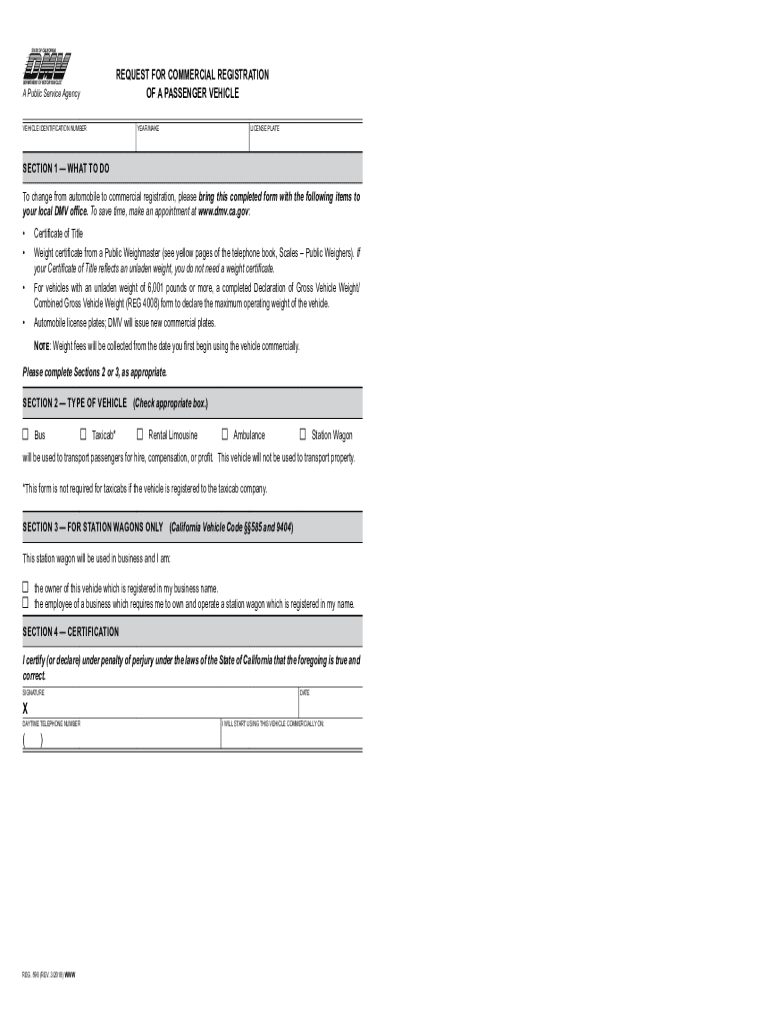
REG 590, Request for Commercial Registration of a Passenger Vehicle 2018-2026


What is the REG 590, Request For Commercial Registration Of A Passenger Vehicle
The REG 590 form is a crucial document used in the process of registering a passenger vehicle for commercial purposes in the United States. This form is typically required by the Department of Motor Vehicles (DMV) and serves to ensure that vehicles intended for commercial use meet specific regulatory standards. By completing the REG 590, vehicle owners can provide necessary information about their vehicle, including its intended use, which helps in determining applicable fees and taxes.
How to use the REG 590, Request For Commercial Registration Of A Passenger Vehicle
Using the REG 590 form involves several straightforward steps. First, obtain the form from the DMV or download it in PDF format. Next, carefully fill out the form with accurate information regarding the vehicle, including its make, model, year, and identification number. It is essential to indicate the commercial use of the vehicle clearly. After completing the form, submit it to the appropriate DMV office either in person or by mail, along with any required supporting documents and fees.
Steps to complete the REG 590, Request For Commercial Registration Of A Passenger Vehicle
Completing the REG 590 form requires attention to detail. Follow these steps:
- Download the REG 590 form from the DMV website or obtain a physical copy.
- Fill in the vehicle's details, including the owner's information and vehicle identification number (VIN).
- Specify the commercial use of the vehicle, such as transportation of goods or passengers.
- Attach any necessary supporting documents, such as proof of insurance and identification.
- Review the completed form for accuracy before submission.
- Submit the form to the DMV, either online, by mail, or in person, along with the required fees.
Required Documents for the REG 590, Request For Commercial Registration Of A Passenger Vehicle
When submitting the REG 590 form, certain documents are typically required to support your application. These may include:
- Proof of ownership, such as a bill of sale or title.
- Proof of identity, like a driver's license or state ID.
- Proof of insurance coverage for the vehicle.
- Any other documentation specified by your local DMV office.
Eligibility Criteria for the REG 590, Request For Commercial Registration Of A Passenger Vehicle
To be eligible to submit the REG 590 form, applicants must meet specific criteria. Generally, the vehicle must be intended for commercial use, which can include transporting goods or providing services. Additionally, the applicant must be the legal owner of the vehicle and possess the necessary documentation to support their application. It is important to check with the local DMV for any additional eligibility requirements specific to your state.
Form Submission Methods for the REG 590, Request For Commercial Registration Of A Passenger Vehicle
The REG 590 form can be submitted through various methods, depending on the preferences of the applicant and the regulations of the local DMV. Common submission methods include:
- Online submission through the DMV's official website, if available.
- Mailing the completed form and supporting documents to the designated DMV office.
- Visiting a local DMV office to submit the form in person.
Quick guide on how to complete reg 590 request for commercial registration of a passenger vehicle
Effortlessly Prepare REG 590, Request For Commercial Registration Of A Passenger Vehicle on Any Device
The management of online documents has become increasingly popular among businesses and individuals alike. It offers a superb environmentally friendly substitute for traditional printed and signed paperwork, allowing you to locate the right form and securely store it online. airSlate SignNow provides you with all the necessary tools to create, edit, and electronically sign your documents quickly and without delays. Handle REG 590, Request For Commercial Registration Of A Passenger Vehicle on any device using airSlate SignNow's Android or iOS applications and enhance your document-centric processes today.
How to Modify and eSign REG 590, Request For Commercial Registration Of A Passenger Vehicle with Ease
- Locate REG 590, Request For Commercial Registration Of A Passenger Vehicle and click on Get Form to begin.
- Make use of the tools available to fill out your form.
- Emphasize important parts of your documents or conceal sensitive information using the tools provided by airSlate SignNow specifically for this purpose.
- Generate your signature using the Sign feature, which takes just seconds and carries the same legal validity as a conventional wet ink signature.
- Review the details and click on the Done button to save your modifications.
- Select your preferred method for submitting your form, whether by email, text message (SMS), invitation link, or download it to your computer.
Eliminate worries about lost or misplaced documents, tedious form searches, or errors that require reprinting. airSlate SignNow meets your document management requirements in just a few clicks from any device you choose. Edit and eSign REG 590, Request For Commercial Registration Of A Passenger Vehicle while ensuring clear communication throughout the form preparation process with airSlate SignNow.
Create this form in 5 minutes or less
Find and fill out the correct reg 590 request for commercial registration of a passenger vehicle
Create this form in 5 minutes!
How to create an eSignature for the reg 590 request for commercial registration of a passenger vehicle
How to create an electronic signature for a PDF online
How to create an electronic signature for a PDF in Google Chrome
How to create an e-signature for signing PDFs in Gmail
How to create an e-signature right from your smartphone
How to create an e-signature for a PDF on iOS
How to create an e-signature for a PDF on Android
People also ask
-
What is reg 590 and how does it relate to airSlate SignNow?
Reg 590 refers to regulations that impact electronic signatures and document management. airSlate SignNow complies with these regulations, ensuring your eSigning processes are secure and legally binding. This compliance helps businesses maintain trust and efficiency in their document workflows.
-
How much does airSlate SignNow cost for users needing reg 590 compliance?
airSlate SignNow offers various pricing plans to cater to different business needs, including those focused on reg 590 compliance. Our plans are cost-effective, providing essential features needed for secure eSigning and document management. You can choose a plan that fits your budget while ensuring compliance with reg 590.
-
What features of airSlate SignNow support reg 590 compliance?
airSlate SignNow includes features like secure encryption, customizable audit trails, and user authentication to ensure reg 590 compliance. These features protect the integrity of your documents and make the signing process transparent and accountable. Our solution is designed to streamline compliance while enhancing document workflows.
-
Can businesses integrate airSlate SignNow with other tools while ensuring reg 590 compliance?
Yes, airSlate SignNow seamlessly integrates with various tools such as CRM systems, accounting software, and cloud storage solutions, all while keeping reg 590 compliance in focus. This ensures that your eSigning processes fit smoothly into your existing technology stack. These integrations enhance productivity and maintain document security.
-
How do I ensure my team is compliant with reg 590 using airSlate SignNow?
To ensure compliance with reg 590 using airSlate SignNow, educate your team about the platform's features and best practices for secure document handling. Regular training sessions on compliance standards and features that support reg 590 can enhance understanding. Leveraging our resources, like templates and guides, will also empower your team to utilize the platform effectively.
-
What are the key benefits of using airSlate SignNow for reg 590 requirements?
The key benefits of using airSlate SignNow for reg 590 requirements include enhanced security, reduced turnaround times, and overall process efficiency. By utilizing our platform, businesses can streamline their eSigning processes, ensuring compliance with necessary regulations. This leads to improved customer satisfaction and reduced administrative overhead.
-
Is airSlate SignNow suitable for industries that are heavily regulated regarding reg 590?
Absolutely! airSlate SignNow is ideal for industries such as finance, healthcare, and legal, which often have stringent compliance requirements like reg 590. Our platform is built to cater to these industries, providing the necessary features to ensure all electronic signatures and document transfers meet regulatory standards. This reliability helps businesses operate without compliance fears.
Get more for REG 590, Request For Commercial Registration Of A Passenger Vehicle
- Advanced music theory worksheets pdf form
- 42 month asq form
- Standard form 1409 fillable
- Is this justice book by om radhe form
- Form i 881 application for suspension of deportation or special rule cancellation of removal pursuant to section 203 of public
- Form i 821 instructions for application for temporary protected status
- Supplement a to form i 485 adjustment of status to
- We will be asking basic information about your if
Find out other REG 590, Request For Commercial Registration Of A Passenger Vehicle
- How To Integrate Sign in Banking
- How To Use Sign in Banking
- Help Me With Use Sign in Banking
- Can I Use Sign in Banking
- How Do I Install Sign in Banking
- How To Add Sign in Banking
- How Do I Add Sign in Banking
- How Can I Add Sign in Banking
- Can I Add Sign in Banking
- Help Me With Set Up Sign in Government
- How To Integrate eSign in Banking
- How To Use eSign in Banking
- How To Install eSign in Banking
- How To Add eSign in Banking
- How To Set Up eSign in Banking
- How To Save eSign in Banking
- How To Implement eSign in Banking
- How To Set Up eSign in Construction
- How To Integrate eSign in Doctors
- How To Use eSign in Doctors