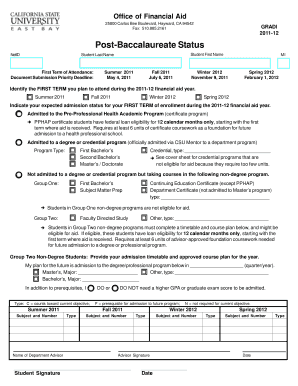
Post Baccalaureate Status Form California State University, East Bay


What is the Post Baccalaureate Status Form California State University, East Bay
The Post Baccalaureate Status Form at California State University, East Bay is a crucial document for individuals who have already earned a bachelor's degree and wish to pursue additional coursework. This form allows students to apply for post-baccalaureate status, which can enable them to enroll in graduate-level courses or obtain a teaching credential. It is designed to facilitate the transition for students seeking to enhance their academic qualifications or shift their career paths.
How to obtain the Post Baccalaureate Status Form California State University, East Bay
To obtain the Post Baccalaureate Status Form, students can visit the California State University, East Bay website or the admissions office. The form is typically available for download in PDF format, allowing easy access for prospective students. Additionally, students may inquire directly with the admissions office for any specific requirements or additional documentation needed to complete the application process.
Steps to complete the Post Baccalaureate Status Form California State University, East Bay
Completing the Post Baccalaureate Status Form involves several key steps:
- Carefully read the instructions provided with the form to ensure understanding of the requirements.
- Fill out personal information, including your name, contact details, and academic background.
- Indicate the specific program or courses you wish to pursue at California State University, East Bay.
- Attach any required documents, such as transcripts from previous institutions.
- Review the completed form for accuracy before submission.
Key elements of the Post Baccalaureate Status Form California State University, East Bay
The Post Baccalaureate Status Form includes several key elements that are essential for processing your application. These elements typically consist of:
- Personal identification information, including your full name and student ID number.
- A section for your educational history, detailing previous degrees and institutions attended.
- Specific courses or programs you are interested in pursuing.
- Signature and date to certify the information provided is accurate.
Eligibility Criteria
Eligibility for post-baccalaureate status at California State University, East Bay generally requires that applicants hold a bachelor's degree from an accredited institution. Additionally, applicants may need to meet specific GPA requirements or prerequisites for the desired program. It is advisable for prospective students to review the eligibility criteria for their intended course of study to ensure they meet all necessary qualifications.
Form Submission Methods
The Post Baccalaureate Status Form can be submitted through various methods to accommodate different preferences. Students may choose to:
- Submit the form online through the university's admissions portal, if available.
- Mail the completed form to the admissions office for processing.
- Deliver the form in person to ensure immediate receipt and address any questions directly.
Quick guide on how to complete post baccalaureate status form california state university east bay
Effortlessly prepare [SKS] on any device
Digital document management has become increasingly favored by businesses and individuals. It serves as an excellent eco-friendly alternative to traditional printed and signed documents, allowing you to locate the appropriate form and securely store it online. airSlate SignNow equips you with all the resources necessary to create, modify, and electronically sign your documents swiftly without any holdups. Manage [SKS] across any platform using airSlate SignNow's Android or iOS applications and simplify your document operations today.
The easiest way to amend and eSign [SKS] with ease
- Locate [SKS] and click on Get Form to begin.
- Utilize the tools we offer to complete your form.
- Highlight important sections of your documents or obscure sensitive information with specialized tools that airSlate SignNow offers for that purpose.
- Create your signature using the Sign tool, which takes just seconds and holds the same legal validity as a traditional wet ink signature.
- Review all details and click the Done button to save your changes.
- Select how you wish to share your form, whether by email, text message (SMS), invitation link, or download it to your computer.
Say goodbye to lost or misplaced files, tedious form searching, or mistakes that require reprinting new document copies. airSlate SignNow fulfills your document management needs in just a few clicks from any device you choose. Edit and eSign [SKS] while ensuring effective communication at every stage of the form preparation process with airSlate SignNow.
Create this form in 5 minutes or less
Related searches to Post Baccalaureate Status Form California State University, East Bay
Create this form in 5 minutes!
How to create an eSignature for the post baccalaureate status form california state university east bay
How to create an electronic signature for a PDF online
How to create an electronic signature for a PDF in Google Chrome
How to create an e-signature for signing PDFs in Gmail
How to create an e-signature right from your smartphone
How to create an e-signature for a PDF on iOS
How to create an e-signature for a PDF on Android
People also ask
-
What is the Post Baccalaureate Status Form California State University, East Bay?
The Post Baccalaureate Status Form California State University, East Bay is a document that allows students who have already completed a bachelor's degree to apply for additional coursework. This form is essential for those transitioning into a post-baccalaureate program at CSU East Bay. It helps streamline the enrollment process for prospective students.
-
How can I complete the Post Baccalaureate Status Form California State University, East Bay?
You can complete the Post Baccalaureate Status Form California State University, East Bay online through the CSU East Bay website. It is recommended to gather all necessary documents before starting the application process to ensure a smooth submission. Make sure to follow the instructions carefully for the best results.
-
Are there any fees associated with the Post Baccalaureate Status Form California State University, East Bay?
While the Post Baccalaureate Status Form California State University, East Bay does not typically have a direct fee, there may be associated costs for admission or course registration. It’s important to check the latest information on the university’s website or contact the admissions office for detailed pricing. Understanding these fees can help you budget accordingly.
-
What are the benefits of submitting the Post Baccalaureate Status Form California State University, East Bay?
Submitting the Post Baccalaureate Status Form California State University, East Bay allows you to gain access to advanced courses that can enhance your career opportunities. This form opens doors for graduates seeking further education while providing an official status, which can be advantageous in job applications. It's a great step toward your professional growth.
-
What documents do I need to submit with the Post Baccalaureate Status Form California State University, East Bay?
Typically, you will need to submit your official transcripts, a copy of your bachelor’s degree, and any relevant application materials when completing the Post Baccalaureate Status Form California State University, East Bay. Ensure that all documents are up-to-date and properly formatted. Check the university's guidelines for any additional requirements.
-
Can I track the status of my Post Baccalaureate Status Form California State University, East Bay application?
Yes, once you submit the Post Baccalaureate Status Form California State University, East Bay, you can track your application status through the CSU East Bay student portal. This feature allows you to stay informed about the progress of your application and any further actions required on your end. Monitoring your status is key to a hassle-free admission process.
-
What is the typical processing time for the Post Baccalaureate Status Form California State University, East Bay?
The processing time for the Post Baccalaureate Status Form California State University, East Bay can vary but generally takes a few weeks. During peak enrollment periods, this time may be extended, so it's advisable to submit your form as early as possible. Always check the university’s website for the most current processing timelines.
Get more for Post Baccalaureate Status Form California State University, East Bay
Find out other Post Baccalaureate Status Form California State University, East Bay
- Sign Virginia Legal Last Will And Testament Mobile
- How To Sign Vermont Legal Executive Summary Template
- How To Sign Vermont Legal POA
- How Do I Sign Hawaii Life Sciences Business Plan Template
- Sign Life Sciences PPT Idaho Online
- Sign Life Sciences PPT Idaho Later
- How Do I Sign Hawaii Life Sciences LLC Operating Agreement
- Sign Idaho Life Sciences Promissory Note Template Secure
- How To Sign Wyoming Legal Quitclaim Deed
- Sign Wisconsin Insurance Living Will Now
- Sign Wyoming Insurance LLC Operating Agreement Simple
- Sign Kentucky Life Sciences Profit And Loss Statement Now
- How To Sign Arizona Non-Profit Cease And Desist Letter
- Can I Sign Arkansas Non-Profit LLC Operating Agreement
- Sign Arkansas Non-Profit LLC Operating Agreement Free
- Sign California Non-Profit Living Will Easy
- Sign California Non-Profit IOU Myself
- Sign California Non-Profit Lease Agreement Template Free
- Sign Maryland Life Sciences Residential Lease Agreement Later
- Sign Delaware Non-Profit Warranty Deed Fast