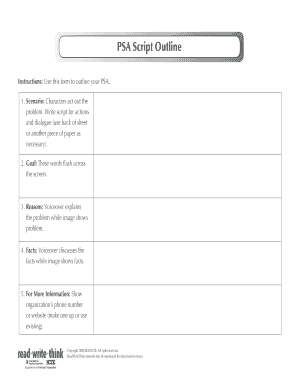
Psa Outline Form


What is the PSA Outline
The PSA outline serves as a structured framework for creating a public service announcement script. It helps organize key messages and ensures that essential information is communicated effectively. Typically, a PSA outline includes the purpose of the announcement, target audience, key messages, and a call to action. By following this format, creators can ensure that their message is clear and impactful, making it easier for audiences to understand the importance of the information being presented.
Key Elements of the PSA Outline
A well-structured PSA outline consists of several critical components:
- Introduction: Briefly state the purpose of the announcement and grab the audience's attention.
- Target Audience: Identify who the message is intended for, which helps tailor the content appropriately.
- Key Messages: Highlight the main points that need to be communicated, ensuring they are concise and clear.
- Supporting Information: Provide relevant facts or statistics that reinforce the key messages.
- Call to Action: Encourage the audience to take specific steps or actions based on the information presented.
How to Use the PSA Outline
Using the PSA outline involves several steps to ensure effective communication:
- Identify the Topic: Choose a relevant issue that needs public awareness.
- Research: Gather data and insights related to the topic to inform your key messages.
- Draft the Outline: Organize your thoughts using the key elements of the PSA outline.
- Write the Script: Expand on the outline to create a full script that flows logically and engages the audience.
- Review and Revise: Edit the script for clarity, conciseness, and impact before finalizing.
Steps to Complete the PSA Outline
Completing a PSA outline involves a systematic approach:
- Define the main objective of the PSA.
- Identify the target audience to ensure the message resonates.
- Outline the key messages that need to be conveyed.
- Gather supporting facts or anecdotes to enhance credibility.
- Draft a compelling call to action that motivates the audience.
- Finalize the outline by reviewing for completeness and coherence.
Legal Use of the PSA Outline
When creating a PSA, it is essential to consider legal aspects to ensure compliance with regulations. This includes:
- Ensuring that the content does not infringe on copyrights or trademarks.
- Using accurate statistics and data to avoid misleading the audience.
- Adhering to any specific guidelines set forth by regulatory bodies related to the topic.
Examples of Using the PSA Outline
Examples of effective PSAs can provide inspiration for your own announcements. Common themes include:
- Health awareness campaigns, such as anti-smoking or vaccination drives.
- Environmental initiatives focusing on recycling or conservation efforts.
- Public safety announcements addressing issues like drunk driving or disaster preparedness.
Quick guide on how to complete psa outline
Easily Prepare Psa Outline on Any Device
Managing documents online has gained popularity among businesses and individuals alike. It offers a perfect environmentally friendly substitute for conventional printed and signed paperwork, as you can obtain the required form and securely store it online. airSlate SignNow provides all the tools necessary to create, modify, and eSign your documents promptly without any hold-ups. Handle Psa Outline across any platform using airSlate SignNow's Android or iOS applications and simplify any document-focused process today.
The Easiest Way to Modify and eSign Psa Outline Effortlessly
- Locate Psa Outline and click on Get Form to begin.
- Utilize the tools we provide to fill out your document.
- Highlight pertinent sections of the documents or conceal sensitive data with the tools specifically designed for that purpose by airSlate SignNow.
- Create your eSignature using the Sign tool, a process that takes mere seconds and holds the same legal validity as a conventional wet ink signature.
- Verify all the information and then click the Done button to save your modifications.
- Select your preferred method to send your form, whether by email, SMS, or invitation link, or download it to your computer.
Forget about lost or misplaced documents, tedious form searching, or errors that necessitate printing new copies. airSlate SignNow fulfills all your document management requirements in just a few clicks from any device you prefer. Update and eSign Psa Outline while ensuring excellent communication throughout the form preparation process with airSlate SignNow.
Create this form in 5 minutes or less
Create this form in 5 minutes!
How to create an eSignature for the psa outline
How to create an electronic signature for a PDF online
How to create an electronic signature for a PDF in Google Chrome
How to create an e-signature for signing PDFs in Gmail
How to create an e-signature right from your smartphone
How to create an e-signature for a PDF on iOS
How to create an e-signature for a PDF on Android
People also ask
-
What is PSA format and how does it relate to airSlate SignNow?
PSA format, or Professional Services Automation format, is crucial for businesses that manage documents electronically. airSlate SignNow streamlines the process of eSigning documents in PSA format, allowing users to easily send, sign, and manage their agreements efficiently.
-
What are the key features of airSlate SignNow for working with PSA format?
airSlate SignNow offers essential features for working with PSA format, including customizable templates, secure eSigning, document tracking, and integrations with other productivity tools. These features help optimize the document workflow for businesses using the PSA format.
-
How can airSlate SignNow improve my business's efficiency in using PSA format?
By utilizing airSlate SignNow, businesses can automate and streamline document management processes in PSA format. This leads to faster turnaround times, reduced paperwork, and improved collaboration, enhancing overall operational efficiency.
-
Is airSlate SignNow cost-effective for companies dealing with PSA format?
Yes, airSlate SignNow is a cost-effective solution for companies managing documents in PSA format. With flexible pricing plans, businesses can choose a solution that fits their budget, without compromising on the features necessary for effective document handling.
-
What benefits does airSlate SignNow provide for eSigning documents in PSA format?
The benefits of using airSlate SignNow for eSigning PSA format documents include enhanced security, compliance with legal standards, and ease of use. These advantages ensure that your documents are not only signed quickly but also remain secure throughout the process.
-
Can airSlate SignNow integrate with other tools while handling PSA format documents?
Absolutely! airSlate SignNow supports various integrations with tools like Google Drive, Dropbox, and CRM systems, making it easy to manage PSA format documents alongside other applications. This integration capability enhances the overall user experience and efficiency.
-
How does airSlate SignNow ensure the security of documents in PSA format?
airSlate SignNow employs advanced security measures, including encryption and multi-factor authentication, to protect documents in PSA format. This level of security helps businesses maintain the confidentiality and integrity of their sensitive information during the eSigning process.
Get more for Psa Outline
Find out other Psa Outline
- Electronic signature Nebraska Finance & Tax Accounting Business Plan Template Online
- Electronic signature Utah Government Resignation Letter Online
- Electronic signature Nebraska Finance & Tax Accounting Promissory Note Template Online
- Electronic signature Utah Government Quitclaim Deed Online
- Electronic signature Utah Government POA Online
- How To Electronic signature New Jersey Education Permission Slip
- Can I Electronic signature New York Education Medical History
- Electronic signature Oklahoma Finance & Tax Accounting Quitclaim Deed Later
- How To Electronic signature Oklahoma Finance & Tax Accounting Operating Agreement
- Electronic signature Arizona Healthcare / Medical NDA Mobile
- How To Electronic signature Arizona Healthcare / Medical Warranty Deed
- Electronic signature Oregon Finance & Tax Accounting Lease Agreement Online
- Electronic signature Delaware Healthcare / Medical Limited Power Of Attorney Free
- Electronic signature Finance & Tax Accounting Word South Carolina Later
- How Do I Electronic signature Illinois Healthcare / Medical Purchase Order Template
- Electronic signature Louisiana Healthcare / Medical Quitclaim Deed Online
- Electronic signature Louisiana Healthcare / Medical Quitclaim Deed Computer
- How Do I Electronic signature Louisiana Healthcare / Medical Limited Power Of Attorney
- Electronic signature Maine Healthcare / Medical Letter Of Intent Fast
- How To Electronic signature Mississippi Healthcare / Medical Month To Month Lease