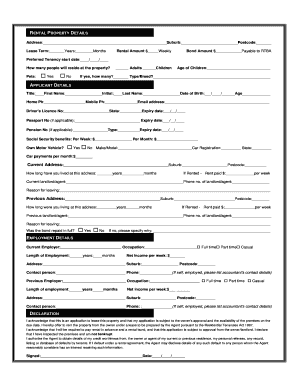
Harcourts Tenancy Application Form


What is the Harcourts Tenancy Application Form
The Harcourts tenancy application form is a crucial document used by prospective tenants to apply for rental properties managed by Harcourts. This form collects essential information about the applicant, including personal details, employment history, rental history, and references. It serves as a tool for landlords and property managers to assess the suitability of applicants for tenancy. Ensuring that all information is accurate and complete is vital for a successful application process.
Steps to Complete the Harcourts Tenancy Application Form
Completing the Harcourts tenancy application form involves several key steps:
- Gather all necessary information, including personal identification, employment details, and rental history.
- Fill out the form accurately, ensuring that all sections are completed to avoid delays.
- Provide references who can vouch for your rental history and reliability as a tenant.
- Review the form for any errors or omissions before submission.
- Submit the completed form as per the instructions provided, whether online or in person.
Key Elements of the Harcourts Tenancy Application Form
The Harcourts tenancy application form consists of several key elements that are essential for evaluating an applicant's suitability:
- Personal Information: Name, contact details, and social security number.
- Employment History: Current and previous employers, job titles, and duration of employment.
- Rental History: Previous rental addresses, landlord contact information, and duration of tenancy.
- References: Contact information for personal or professional references.
- Financial Information: Income details and any additional financial obligations.
Legal Use of the Harcourts Tenancy Application Form
The Harcourts tenancy application form is legally binding, provided it is completed and submitted in accordance with local laws and regulations. It is essential for both landlords and tenants to understand their rights and responsibilities outlined in the application. The information provided must be truthful, as any misrepresentation can lead to legal consequences, including denial of the application or eviction in the future.
Form Submission Methods
Applicants can submit the Harcourts tenancy application form through various methods, ensuring flexibility and convenience:
- Online Submission: Many applicants prefer to fill out and submit the form digitally through the Harcourts website.
- In-Person Submission: Applicants can also visit a local Harcourts office to submit their application directly.
- Mail Submission: For those who prefer traditional methods, mailing a printed copy of the form is an option.
Eligibility Criteria
To be eligible for consideration, applicants must meet specific criteria when completing the Harcourts tenancy application form. This typically includes:
- Being of legal age to enter into a rental agreement.
- Having a stable source of income to support rent payments.
- Providing a satisfactory rental history with no significant issues.
- Submitting all required documentation and information as requested.
Quick guide on how to complete harcourts tenancy application form
Effortlessly Complete Harcourts Tenancy Application Form on Any Device
Managing documents online has gained immense popularity among businesses and individuals alike. It serves as an ideal eco-friendly alternative to conventional printed and signed forms, allowing you to find the correct template and securely store it online. airSlate SignNow provides all the tools necessary to create, edit, and electronically sign your documents swiftly without delays. Handle Harcourts Tenancy Application Form on any device using the airSlate SignNow apps for Android or iOS and enhance your document-related processes today.
How to Edit and Electronically Sign Harcourts Tenancy Application Form with Ease
- Find Harcourts Tenancy Application Form and click on Get Form to begin.
- Utilize the tools we offer to complete your document.
- Highlight important sections or redact sensitive information with the tools specifically provided by airSlate SignNow for that purpose.
- Create your electronic signature using the Sign tool, which takes mere seconds and carries the same legal validity as a conventional wet ink signature.
- Review the information and click on the Done button to save your changes.
- Select your preferred method of sharing your form, whether by email, SMS, invitation link, or by downloading it to your computer.
Eliminate the hassle of lost or misplaced documents, tedious form searching, or errors that require reprinting new copies. airSlate SignNow meets your document management needs in just a few clicks from your chosen device. Edit and electronically sign Harcourts Tenancy Application Form and ensure excellent communication at every stage of the document preparation process with airSlate SignNow.
Create this form in 5 minutes or less
Create this form in 5 minutes!
How to create an eSignature for the harcourts tenancy application form
How to create an electronic signature for a PDF online
How to create an electronic signature for a PDF in Google Chrome
How to create an e-signature for signing PDFs in Gmail
How to create an e-signature right from your smartphone
How to create an e-signature for a PDF on iOS
How to create an e-signature for a PDF on Android
People also ask
-
What is a tenancy application form and how can it benefit my business?
A tenancy application form is a document used by landlords and property managers to gather important information from prospective tenants. Utilizing an efficient tenancy application form streamlines the application process, ensuring that you collect all necessary details for a thorough screening. This not only saves time but also helps in making informed leasing decisions.
-
How can I create a tenancy application form using airSlate SignNow?
Creating a tenancy application form with airSlate SignNow is easy and intuitive. You can start by choosing a template or designing your own to meet specific requirements. Our platform allows you to customize the form fields and add eSignatures, making the application process seamless for both you and your tenants.
-
What features does airSlate SignNow offer for managing tenancy application forms?
airSlate SignNow offers various features for managing tenancy application forms, including customizable templates, real-time document tracking, and secure electronic signatures. These features help ensure that your forms are completed promptly while maintaining compliance and security. Additionally, you can integrate payment processing for application fees, further enhancing the convenience for applicants.
-
Is there a free trial available for airSlate SignNow's tenancy application form?
Yes, airSlate SignNow offers a free trial that allows you to explore all our features, including the creation and management of tenancy application forms. This trial is a great opportunity to see how our platform can benefit your business without any financial commitment. Sign up today to start creating effective tenancy application forms!
-
Can airSlate SignNow integrate with other property management software?
Absolutely! airSlate SignNow can seamlessly integrate with various property management software solutions, making it easier for you to manage your tenancy application forms alongside other essential tasks. This integration enhances your workflow by creating a centralized hub for your documents and data, ensuring a smooth process from application to lease signing.
-
What is the pricing structure for using airSlate SignNow for tenancy application forms?
airSlate SignNow offers flexible pricing plans tailored to different business needs, with options for monthly or annual subscriptions. The cost includes access to all features necessary for creating and managing tenancy application forms, ensuring that you get the best value for your investment. Visit our pricing page for detailed information on the plans available.
-
Are tenancy application forms created with airSlate SignNow legally binding?
Yes, tenancy application forms created using airSlate SignNow are legally binding when signed electronically, provided they comply with applicable laws. This ensures that both landlords and tenants can trust the legitimacy of the agreements made. Our platform adheres to the highest security standards to safeguard your legal documents.
Get more for Harcourts Tenancy Application Form
Find out other Harcourts Tenancy Application Form
- eSign Alaska Rental lease agreement Now
- How To eSign Colorado Rental lease agreement
- How Can I eSign Colorado Rental lease agreement
- Can I eSign Connecticut Rental lease agreement
- eSign New Hampshire Rental lease agreement Later
- Can I eSign North Carolina Rental lease agreement
- How Do I eSign Pennsylvania Rental lease agreement
- How To eSign South Carolina Rental lease agreement
- eSign Texas Rental lease agreement Mobile
- eSign Utah Rental agreement lease Easy
- How Can I eSign North Dakota Rental lease agreement forms
- eSign Rhode Island Rental lease agreement forms Now
- eSign Georgia Rental lease agreement template Simple
- Can I eSign Wyoming Rental lease agreement forms
- eSign New Hampshire Rental lease agreement template Online
- eSign Utah Rental lease contract Free
- eSign Tennessee Rental lease agreement template Online
- eSign Tennessee Rental lease agreement template Myself
- eSign West Virginia Rental lease agreement template Safe
- How To eSign California Residential lease agreement form