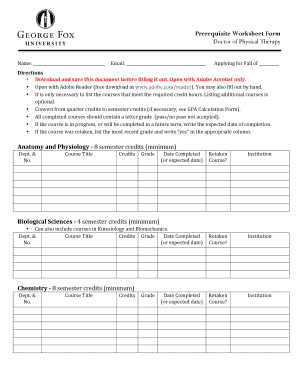
Prerequisite Worksheet Form Doctor of Physical Therapy


What is the Prerequisite Worksheet Form Doctor Of Physical Therapy
The Prerequisite Worksheet Form Doctor Of Physical Therapy is a crucial document used by prospective students applying to Doctor of Physical Therapy (DPT) programs. This form outlines the prerequisite courses and experiences required for admission, ensuring that applicants meet the academic standards set by various institutions. It typically includes sections for listing completed coursework, relevant volunteer or work experiences, and any additional qualifications that may enhance an applicant's profile.
How to use the Prerequisite Worksheet Form Doctor Of Physical Therapy
Using the Prerequisite Worksheet Form involves several steps to ensure accurate and complete information is provided. First, gather all academic transcripts and documentation of relevant experiences. Next, fill out the form by listing the required courses, including grades and institutions attended. It is important to provide detailed descriptions of any volunteer or work experience related to physical therapy. Finally, review the completed worksheet for accuracy before submitting it with your application to the DPT program.
Steps to complete the Prerequisite Worksheet Form Doctor Of Physical Therapy
Completing the Prerequisite Worksheet Form requires careful attention to detail. Follow these steps:
- Collect all necessary academic records, including transcripts.
- Identify the prerequisite courses required by the DPT programs you are applying to.
- List each course on the form, noting the grade received and the institution where it was completed.
- Document any relevant experiences, such as internships or volunteer work, with descriptions of your roles and responsibilities.
- Double-check all entries for accuracy and completeness before submission.
Key elements of the Prerequisite Worksheet Form Doctor Of Physical Therapy
The key elements of the Prerequisite Worksheet Form include personal identification information, a comprehensive list of prerequisite courses with corresponding grades, and sections for detailing relevant experiences. Additionally, some forms may require a personal statement or reflection on why you are pursuing a career in physical therapy. Ensuring all these elements are included and accurately filled out is essential for a successful application.
Eligibility Criteria
Eligibility criteria for using the Prerequisite Worksheet Form typically include having completed a certain number of college-level courses, particularly in the sciences, such as biology, chemistry, and physics. Many programs also require a minimum GPA and relevant experience in physical therapy settings. It is essential to check the specific requirements of each DPT program to ensure you meet all necessary criteria before applying.
Form Submission Methods
The Prerequisite Worksheet Form can often be submitted through various methods depending on the institution's requirements. Common submission methods include:
- Online submission through the institution's application portal.
- Mailing a printed copy to the admissions office.
- In-person delivery to the admissions department during office hours.
Always verify the preferred submission method for each DPT program to ensure timely processing of your application.
Quick guide on how to complete prerequisite worksheet form doctor of physical therapy
Effortlessly Complete [SKS] on Any Device
Managing documents online has gained signNow traction among businesses and individuals. It serves as an ideal environmentally friendly alternative to conventional printed and signed paperwork, allowing you to access the necessary forms and securely store them online. airSlate SignNow provides all the resources you need to create, edit, and electronically sign your documents quickly and without any hold-ups. Handle [SKS] on any device using the airSlate SignNow apps for Android or iOS, and simplify any document-related tasks today.
The Easiest Way to Edit and Electronically Sign [SKS]
- Locate [SKS] and click on Get Form to begin.
- Utilize the tools we offer to complete your document.
- Highlight important sections of your documents or conceal sensitive information with tools specifically provided by airSlate SignNow for that purpose.
- Generate your electronic signature using the Sign tool, which takes mere seconds and carries the same legal validity as a traditional ink signature.
- Review the details and click on the Done button to save your modifications.
- Choose how you would like to submit your form: via email, SMS, an invitation link, or download it to your computer.
Eliminate concerns about lost or mislaid documents, tiresome form searches, or mistakes that require you to print new copies. airSlate SignNow meets all your document management needs in just a few clicks from your preferred device. Modify and electronically sign [SKS] to ensure outstanding communication at every step of your form preparation process with airSlate SignNow.
Create this form in 5 minutes or less
Related searches to Prerequisite Worksheet Form Doctor Of Physical Therapy
Create this form in 5 minutes!
How to create an eSignature for the prerequisite worksheet form doctor of physical therapy
How to create an electronic signature for a PDF online
How to create an electronic signature for a PDF in Google Chrome
How to create an e-signature for signing PDFs in Gmail
How to create an e-signature right from your smartphone
How to create an e-signature for a PDF on iOS
How to create an e-signature for a PDF on Android
People also ask
-
What is the Prerequisite Worksheet Form Doctor Of Physical Therapy?
The Prerequisite Worksheet Form Doctor Of Physical Therapy is a crucial document that helps prospective students evaluate their eligibility for physical therapy programs. This form outlines necessary prerequisites and assists students in planning their coursework accordingly, ensuring they meet all requirements for admission.
-
How can I access the Prerequisite Worksheet Form Doctor Of Physical Therapy?
You can easily access the Prerequisite Worksheet Form Doctor Of Physical Therapy through the airSlate SignNow platform. Simply log in to your account, navigate to the templates section, and you will find the form available for download or electronic completion.
-
Is there a cost associated with the Prerequisite Worksheet Form Doctor Of Physical Therapy?
The Prerequisite Worksheet Form Doctor Of Physical Therapy is included as part of our airSlate SignNow subscription plans. Our pricing is designed to be cost-effective, allowing users access to a variety of features, including document management and e-signature capabilities.
-
Can I customize the Prerequisite Worksheet Form Doctor Of Physical Therapy?
Yes, the Prerequisite Worksheet Form Doctor Of Physical Therapy can be customized within the airSlate SignNow platform. Users can modify fields, add specific requirements, and tailor the form to better suit their needs, making it a versatile tool for educators and students alike.
-
What are the main benefits of using the Prerequisite Worksheet Form Doctor Of Physical Therapy?
Using the Prerequisite Worksheet Form Doctor Of Physical Therapy streamlines the application process for aspiring physical therapy students. It helps ensure that all necessary prerequisites are met, saving time and improving the chances of acceptance into desired programs.
-
Does the Prerequisite Worksheet Form Doctor Of Physical Therapy integrate with other tools?
Yes, the Prerequisite Worksheet Form Doctor Of Physical Therapy integrates seamlessly with various educational and administrative tools within the airSlate SignNow ecosystem. This integration enhances document workflows and improves collaboration among advisors, students, and institutions.
-
How secure is the completion of the Prerequisite Worksheet Form Doctor Of Physical Therapy?
The security of your data is our top priority. The Prerequisite Worksheet Form Doctor Of Physical Therapy is completed within the airSlate SignNow platform, which employs advanced encryption and compliance with industry standards to protect your personal and sensitive information.
Get more for Prerequisite Worksheet Form Doctor Of Physical Therapy
Find out other Prerequisite Worksheet Form Doctor Of Physical Therapy
- Can I Electronic signature Ohio Consumer Credit Application
- eSignature Georgia Junior Employment Offer Letter Later
- Electronic signature Utah Outsourcing Services Contract Online
- How To Electronic signature Wisconsin Debit Memo
- Electronic signature Delaware Junior Employment Offer Letter Later
- Electronic signature Texas Time Off Policy Later
- Electronic signature Texas Time Off Policy Free
- eSignature Delaware Time Off Policy Online
- Help Me With Electronic signature Indiana Direct Deposit Enrollment Form
- Electronic signature Iowa Overtime Authorization Form Online
- Electronic signature Illinois Employee Appraisal Form Simple
- Electronic signature West Virginia Business Ethics and Conduct Disclosure Statement Free
- Electronic signature Alabama Disclosure Notice Simple
- Electronic signature Massachusetts Disclosure Notice Free
- Electronic signature Delaware Drug Testing Consent Agreement Easy
- Electronic signature North Dakota Disclosure Notice Simple
- Electronic signature California Car Lease Agreement Template Free
- How Can I Electronic signature Florida Car Lease Agreement Template
- Electronic signature Kentucky Car Lease Agreement Template Myself
- Electronic signature Texas Car Lease Agreement Template Easy