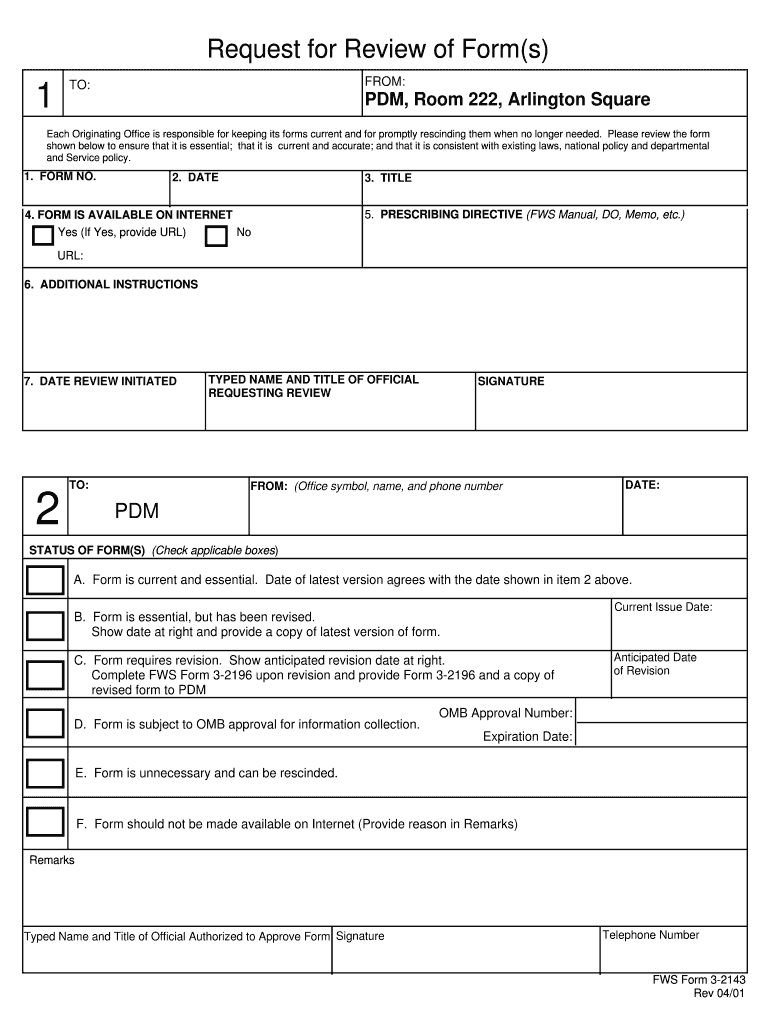
Request for Review of Forms


What is the Request For Review Of Forms
The Request For Review Of Forms is a formal document used to seek evaluation or reconsideration of specific forms submitted to a regulatory body or agency. This request typically arises when an individual or organization believes that their submitted forms have not been processed correctly or require further examination. It serves as a mechanism to ensure that all submissions are accurately assessed and that any discrepancies can be addressed promptly.
How to use the Request For Review Of Forms
Using the Request For Review Of Forms involves a straightforward process. First, gather all relevant documentation related to the original submission, including copies of the forms in question and any correspondence with the agency. Next, complete the Request For Review form accurately, ensuring that all required fields are filled out. Finally, submit the request according to the guidelines provided by the agency, which may include online submission, mailing, or in-person delivery.
Steps to complete the Request For Review Of Forms
Completing the Request For Review Of Forms requires careful attention to detail. Follow these steps:
- Review the original forms to identify specific issues or errors.
- Obtain the Request For Review form from the appropriate agency.
- Fill out the form, providing clear explanations for the review request.
- Attach any supporting documents that substantiate your request.
- Submit the form through the designated method, ensuring you keep a copy for your records.
Key elements of the Request For Review Of Forms
When preparing a Request For Review Of Forms, several key elements should be included to ensure clarity and completeness:
- Contact Information: Include your name, address, and contact details.
- Form Identification: Clearly specify the forms being reviewed, including any identification numbers.
- Reason for Review: Provide a detailed explanation of why you believe the review is necessary.
- Supporting Documentation: Attach any relevant documents that support your case.
Legal use of the Request For Review Of Forms
The Request For Review Of Forms is legally recognized as a formal procedure to contest or seek clarification on decisions made regarding submitted forms. It is essential to ensure that the request complies with all applicable laws and regulations governing the specific agency or department. Failure to adhere to legal guidelines may result in delays or rejection of the request.
Filing Deadlines / Important Dates
Filing deadlines for the Request For Review Of Forms can vary depending on the agency involved and the nature of the forms being reviewed. It is crucial to check the specific deadlines associated with your request to avoid missing important dates. Late submissions may not be considered, which could impact your ability to resolve any issues with the original forms.
Quick guide on how to complete request for review of forms
Complete Request For Review Of Forms seamlessly on any device
Online document management has gained popularity among businesses and individuals. It offers an ideal eco-friendly substitute to conventional printed and signed documents, as you can locate the necessary form and securely keep it online. airSlate SignNow provides you with all the resources you require to create, edit, and eSign your documents swiftly without delays. Manage Request For Review Of Forms on any device using airSlate SignNow Android or iOS applications and simplify any document-related process today.
How to edit and eSign Request For Review Of Forms with ease
- Obtain Request For Review Of Forms and then click Get Form to begin.
- Utilize the tools we offer to complete your form.
- Highlight pertinent sections of the documents or obscure sensitive details with tools that airSlate SignNow provides specifically for that reason.
- Create your eSignature with the Sign tool, which takes mere seconds and carries the same legal validity as a traditional wet ink signature.
- Review the information and then click on the Done button to preserve your changes.
- Select how you would like to send your form, via email, text message (SMS), invite link, or download it to your computer.
Eliminate concerns about lost or misplaced documents, tedious form searches, or errors that necessitate printing new document copies. airSlate SignNow takes care of your document management needs in just a few clicks from any device you choose. Modify and eSign Request For Review Of Forms and ensure excellent communication at every stage of the form preparation process with airSlate SignNow.
Create this form in 5 minutes or less
Create this form in 5 minutes!
How to create an eSignature for the request for review of forms
How to create an electronic signature for a PDF online
How to create an electronic signature for a PDF in Google Chrome
How to create an e-signature for signing PDFs in Gmail
How to create an e-signature right from your smartphone
How to create an e-signature for a PDF on iOS
How to create an e-signature for a PDF on Android
People also ask
-
What is the process to Request For Review Of Forms using airSlate SignNow?
To Request For Review Of Forms using airSlate SignNow, simply upload your document and specify the recipients who need to review it. You'll be able to set action items and deadlines to streamline the feedback process. Once the review is complete, all comments and suggestions will be compiled for your convenience.
-
Is there a cost associated with the Request For Review Of Forms feature?
airSlate SignNow offers a variety of pricing plans that include the Request For Review Of Forms feature. Our plans are designed to accommodate businesses of all sizes, ensuring you get the best value for your investment. Detailed pricing information can be found on our website.
-
What benefits can I expect when I Request For Review Of Forms?
When you Request For Review Of Forms with airSlate SignNow, you enhance collaboration and increase document accuracy. This feature ensures that all stakeholders have the opportunity to provide their input, reducing the likelihood of errors. Additionally, it speeds up the review process, allowing you to meet deadlines more effectively.
-
Can I integrate airSlate SignNow with other software for requesting a review of forms?
Yes, airSlate SignNow supports multiple integrations with popular business tools that enhance your ability to manage document reviews. You can seamlessly connect with platforms like Google Drive, Dropbox, and others to streamline your workflow. This integration allows you to Request For Review Of Forms without switching between applications.
-
How secure is the Request For Review Of Forms feature?
Security is a top priority at airSlate SignNow. When you Request For Review Of Forms, your documents are protected with advanced encryption methods and secure storage solutions. Rest assured, your sensitive information will remain confidential and compliant with industry regulations.
-
Can I track the progress of my Request For Review Of Forms?
Absolutely! airSlate SignNow provides real-time tracking for your Request For Review Of Forms, allowing you to monitor who has reviewed your document and what feedback has been given. This feature adds transparency to the process and ensures everyone stays informed about the document's status.
-
Is it easy to customize the Request For Review Of Forms process?
Yes, airSlate SignNow allows for easy customization of the Request For Review Of Forms process. You can tailor the review stages to meet your specific requirements, add comments, and set deadlines according to your needs. This flexibility ensures that the review process aligns perfectly with your workflow.
Get more for Request For Review Of Forms
- Publication 6744 answer key form
- How to fill outward remittance application form bank of baroda
- Digital marketing dave chaffey 7th edition pdf download form
- Raptor setup tool template form
- Itp template excel form
- Coordinate plane distances worksheet answer key form
- Mcdonalds soc pdf form
- Texas standard residential lease agreement template form
Find out other Request For Review Of Forms
- How To Electronic signature Missouri Courts Word
- How Can I Electronic signature New Jersey Courts Document
- How Can I Electronic signature New Jersey Courts Document
- Can I Electronic signature Oregon Sports Form
- How To Electronic signature New York Courts Document
- How Can I Electronic signature Oklahoma Courts PDF
- How Do I Electronic signature South Dakota Courts Document
- Can I Electronic signature South Dakota Sports Presentation
- How To Electronic signature Utah Courts Document
- Can I Electronic signature West Virginia Courts PPT
- Send Sign PDF Free
- How To Send Sign PDF
- Send Sign Word Online
- Send Sign Word Now
- Send Sign Word Free
- Send Sign Word Android
- Send Sign Word iOS
- Send Sign Word iPad
- How To Send Sign Word
- Can I Send Sign Word