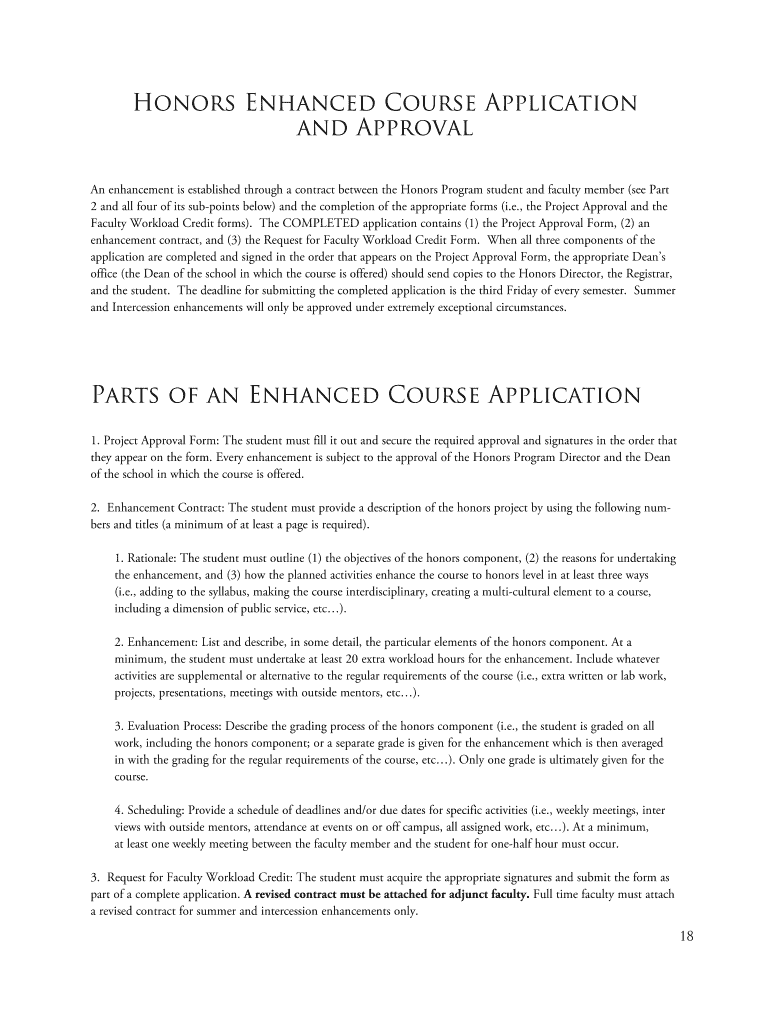
Course Enhancement Forms Wcsu


What is the Course Enhancement Forms Wcsu
The Course Enhancement Forms Wcsu are official documents used by students at Western Connecticut State University to propose modifications or enhancements to their academic courses. These forms facilitate the process of requesting changes in course structure, content, or delivery methods, ensuring that educational offerings remain relevant and effective. They serve as a formal mechanism for students to communicate their needs and suggestions to faculty and administration.
How to use the Course Enhancement Forms Wcsu
Using the Course Enhancement Forms Wcsu involves several straightforward steps. First, students should access the form through the university's designated online portal or academic office. After downloading or opening the form, students need to fill in their personal information, course details, and the specific enhancements they are proposing. Once completed, the form should be submitted according to the instructions provided, which may include online submission or in-person delivery to the relevant department.
Steps to complete the Course Enhancement Forms Wcsu
Completing the Course Enhancement Forms Wcsu requires careful attention to detail. Follow these steps for a successful submission:
- Gather necessary information, including your student ID, course title, and the semester in which the course is offered.
- Clearly outline the proposed enhancements, specifying how they will benefit the course and enhance the learning experience.
- Review the form for accuracy, ensuring all sections are filled out completely.
- Submit the form by the specified deadline, either online or in person, as directed by the university guidelines.
Key elements of the Course Enhancement Forms Wcsu
The Course Enhancement Forms Wcsu include several key elements that are essential for a complete submission. These elements typically consist of:
- Student Information: Personal details such as name, student ID, and contact information.
- Course Information: Title, code, and description of the course being enhanced.
- Enhancement Proposal: A detailed description of the proposed changes, including rationale and expected outcomes.
- Approval Signatures: Spaces for faculty and departmental approval, indicating support for the proposed changes.
Legal use of the Course Enhancement Forms Wcsu
The legal use of the Course Enhancement Forms Wcsu is governed by the policies and regulations set forth by Western Connecticut State University. Students must ensure that their proposals comply with academic integrity standards and institutional guidelines. Misuse of the form, such as submitting false information or unauthorized alterations, can lead to disciplinary actions as outlined in the university's code of conduct.
Form Submission Methods
Students have multiple options for submitting the Course Enhancement Forms Wcsu. These methods typically include:
- Online Submission: Many students opt to submit their forms electronically through the university's online portal, which provides a streamlined process.
- Mail: Alternatively, students can print the completed form and send it via postal mail to the appropriate department.
- In-Person Submission: Students may also choose to deliver the form directly to the academic office, allowing for immediate confirmation of receipt.
Quick guide on how to complete course enhancement forms wcsu
Effortlessly prepare [SKS] on any gadget
Digital document management has gained immense popularity among enterprises and individuals. It serves as an ideal eco-friendly alternative to conventional printed and signed documents, allowing you to access the right form and securely keep it online. airSlate SignNow provides all the resources necessary to create, modify, and eSign your documents quickly and without delays. Manage [SKS] on any gadget with the airSlate SignNow Android or iOS applications and simplify any document-related process today.
How to modify and eSign [SKS] effortlessly
- Find [SKS] and click on Get Form to begin.
- Utilize the tools available to complete your document.
- Emphasize pertinent sections of your documents or black out confidential information using tools that airSlate SignNow provides specifically for that function.
- Generate your eSignature using the Sign tool, which takes just a few seconds and holds the same legal validity as a conventional wet ink signature.
- Review all the details and click on the Done button to store your changes.
- Select your preferred method to share your form, whether by email, SMS, or invitation link, or download it to your computer.
Say goodbye to lost or misfiled documents, tedious form searching, or errors that necessitate printing new copies. airSlate SignNow fulfills all your document management needs in just a few clicks from any device you prefer. Adjust and eSign [SKS] to ensure excellent communication throughout your form preparation process with airSlate SignNow.
Create this form in 5 minutes or less
Related searches to Course Enhancement Forms Wcsu
Create this form in 5 minutes!
How to create an eSignature for the course enhancement forms wcsu
How to create an electronic signature for a PDF online
How to create an electronic signature for a PDF in Google Chrome
How to create an e-signature for signing PDFs in Gmail
How to create an e-signature right from your smartphone
How to create an e-signature for a PDF on iOS
How to create an e-signature for a PDF on Android
People also ask
-
What are Course Enhancement Forms Wcsu?
Course Enhancement Forms Wcsu are specially designed documents that facilitate the process of enhancing existing courses at Western Connecticut State University. They streamline the request and approval workflow, making it easier for educators to implement necessary changes efficiently.
-
How do Course Enhancement Forms Wcsu work with airSlate SignNow?
With airSlate SignNow, Course Enhancement Forms Wcsu can be easily created, sent, and e-signed securely. The platform allows educators and administrators to collaborate in real time, ensuring that all necessary modifications and approvals are handled smoothly and promptly.
-
What are the pricing options for using Course Enhancement Forms Wcsu with airSlate SignNow?
airSlate SignNow offers various pricing plans to suit your needs when using Course Enhancement Forms Wcsu. Plans range from basic to advanced features, ensuring that every user can find an affordable option that meets their document management and electronic signing requirements.
-
What features does airSlate SignNow provide for Course Enhancement Forms Wcsu?
airSlate SignNow includes features like customizable templates for Course Enhancement Forms Wcsu, automated workflows, and real-time document tracking. These functionalities help enhance user productivity and ensure that all changes are officially documented and approved quickly.
-
What are the benefits of using Course Enhancement Forms Wcsu in airSlate SignNow?
Using Course Enhancement Forms Wcsu through airSlate SignNow streamlines the course improvement process, reduces paperwork, and minimizes time lost on manual tasks. This efficiency allows educators to focus more on teaching and improving student experiences rather than administrative bottlenecks.
-
Can Course Enhancement Forms Wcsu be integrated with other tools?
Yes, airSlate SignNow allows for easy integration of Course Enhancement Forms Wcsu with various third-party applications. This seamless integration ensures that your document processes remain connected to the tools you already use, enhancing your overall workflow.
-
Is there customer support available for Course Enhancement Forms Wcsu users?
Absolutely, airSlate SignNow provides dedicated customer support for users of Course Enhancement Forms Wcsu. Whether you have questions about document creation, signing, or any other concerns, our support team is ready to assist you.
Get more for Course Enhancement Forms Wcsu
Find out other Course Enhancement Forms Wcsu
- Can I Electronic signature Wisconsin Retainer Agreement Template
- Can I Electronic signature Michigan Trademark License Agreement
- Electronic signature Indiana Letter Bankruptcy Inquiry Now
- eSignature Oklahoma Payroll Deduction Authorization Easy
- How To eSignature Texas Payroll Deduction Authorization
- Can I Electronic signature Connecticut Retainer for Attorney
- How Do I Electronic signature Idaho Assignment of License
- Electronic signature New Jersey Lease Renewal Free
- Electronic signature Texas Lease Renewal Fast
- How Can I Electronic signature Colorado Notice of Intent to Vacate
- eSignature Delaware Employee Compliance Survey Later
- eSignature Kansas Employee Compliance Survey Myself
- Can I Electronic signature Colorado Bill of Sale Immovable Property
- How Can I Electronic signature West Virginia Vacation Rental Short Term Lease Agreement
- How Do I Electronic signature New Hampshire Bill of Sale Immovable Property
- Electronic signature North Dakota Bill of Sale Immovable Property Myself
- Can I Electronic signature Oregon Bill of Sale Immovable Property
- How To Electronic signature West Virginia Bill of Sale Immovable Property
- Electronic signature Delaware Equipment Sales Agreement Fast
- Help Me With Electronic signature Louisiana Assignment of Mortgage