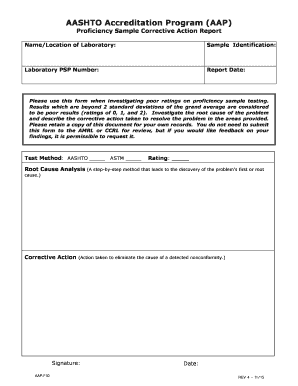
Sample Corrective Action Report Form


What is the Sample Corrective Action Report
A sample corrective action report is a structured document used to identify and address issues within an organization. It details the problem, the corrective actions taken, and the outcomes of those actions. This report is essential for maintaining compliance, improving processes, and ensuring accountability within a business. It serves as a formal record that can be referenced in future audits or evaluations.
Key Elements of the Sample Corrective Action Report
Understanding the key elements of a corrective action report is vital for its effectiveness. Typically, the report includes:
- Problem Statement: A clear description of the issue that prompted the report.
- Root Cause Analysis: An examination of the underlying causes of the problem.
- Corrective Actions: A list of actions taken to resolve the issue.
- Responsible Parties: Identification of individuals or teams accountable for implementing corrective actions.
- Timeline: Deadlines for completing the corrective actions.
- Follow-Up: Plans for monitoring the effectiveness of the corrective actions.
Steps to Complete the Sample Corrective Action Report
Completing a sample corrective action report involves several steps to ensure thoroughness and accuracy. Follow these steps:
- Identify the Issue: Clearly define the problem that needs addressing.
- Conduct Root Cause Analysis: Investigate the factors contributing to the issue.
- Develop Corrective Actions: Outline specific steps to resolve the problem.
- Assign Responsibilities: Designate individuals or teams to carry out the corrective actions.
- Set Deadlines: Establish a timeline for implementation and follow-up.
- Document Everything: Ensure all findings and actions are recorded in the report.
Legal Use of the Sample Corrective Action Report
The legal use of a corrective action report is crucial for compliance with industry regulations and standards. To ensure the report holds legal weight, it must be completed accurately and maintained securely. Compliance with relevant laws, such as those governing workplace safety and quality assurance, is essential. Additionally, using a secure digital platform for documentation can enhance the report's legitimacy and accessibility.
How to Use the Sample Corrective Action Report
Using a sample corrective action report effectively involves several considerations. First, it should be tailored to fit the specific needs of the organization. This may include modifying templates to align with internal policies or industry standards. After completion, the report should be circulated among relevant stakeholders for review and approval. Regular updates and follow-ups are necessary to track the progress of corrective actions and ensure accountability.
Examples of Using the Sample Corrective Action Report
Examples of using a corrective action report can be found in various industries. For instance, in manufacturing, a report may document a defect in a product line, detailing the investigation and corrective measures taken. In healthcare, it might address a procedural error, outlining steps to prevent future occurrences. These examples illustrate the versatility of the report in promoting continuous improvement and compliance across different sectors.
Quick guide on how to complete sample corrective action report
Complete Sample Corrective Action Report with ease on any device
Digital document management has gained tremendous traction among companies and individuals alike. It offers an ideal environmentally friendly substitute for traditional printed and signed paperwork, as you can easily access the necessary form and securely save it online. airSlate SignNow equips you with all the tools required to create, modify, and electronically sign your documents quickly and without hassle. Manage Sample Corrective Action Report on any device using airSlate SignNow's Android or iOS applications and simplify any document-based task today.
How to alter and eSign Sample Corrective Action Report effortlessly
- Obtain Sample Corrective Action Report and click Get Form to begin.
- Utilize the tools we offer to complete your document.
- Mark essential parts of the documents or redact sensitive information with tools specifically provided by airSlate SignNow for that purpose.
- Create your signature using the Sign feature, which takes mere seconds and has the same legal authority as a conventional wet ink signature.
- Review the details and click the Done button to save your changes.
- Choose your preferred method to send your form, whether via email, SMS, an invitation link, or download it to your computer.
Say goodbye to lost or misplaced documents, tedious form searches, or errors that necessitate printing new copies. airSlate SignNow fulfills all your document management needs in just a few clicks from any device of your choice. Modify and eSign Sample Corrective Action Report to ensure excellent communication at every stage of the form preparation process with airSlate SignNow.
Create this form in 5 minutes or less
Create this form in 5 minutes!
How to create an eSignature for the sample corrective action report
How to create an electronic signature for a PDF online
How to create an electronic signature for a PDF in Google Chrome
How to create an e-signature for signing PDFs in Gmail
How to create an e-signature right from your smartphone
How to create an e-signature for a PDF on iOS
How to create an e-signature for a PDF on Android
People also ask
-
What is a corrective action form and why is it important?
A corrective action form is a document that helps businesses identify and address issues within their processes. It is essential for maintaining compliance and improving operational efficiency. By using a corrective action form, organizations can systematically analyze problems and implement corrective measures effectively.
-
How can I create a corrective action form using airSlate SignNow?
Creating a corrective action form with airSlate SignNow is straightforward. You can use our template library to find a suitable form or create a custom one. Simply drag and drop fields, customize your document, and send it for eSignature, ensuring that your corrective action process is streamlined and efficient.
-
What features does airSlate SignNow offer for managing corrective action forms?
airSlate SignNow offers various features for managing corrective action forms, including eSigning, customizable templates, and document tracking. You can easily collaborate with team members and ensure that all stakeholders can access the form. Our platform also provides real-time notifications for updates and signed documents.
-
Is there a cost associated with using airSlate SignNow for corrective action forms?
Yes, there is a cost associated with using airSlate SignNow, but it offers a cost-effective solution for businesses of all sizes. Pricing is based on the number of users and features required. You can explore our subscription plans to find one that best suits your organization's needs for managing corrective action forms.
-
Can airSlate SignNow integrate with other software for corrective action forms?
Absolutely! airSlate SignNow integrates with numerous third-party applications, including CRM systems and project management tools. This allows you to streamline your workflows and enhance productivity when handling corrective action forms, ensuring all relevant data is connected across platforms.
-
How does airSlate SignNow ensure the security of my corrective action forms?
airSlate SignNow prioritizes the security of your documents, including corrective action forms, by implementing robust encryption protocols and secure access controls. Our platform also complies with various regulatory standards, providing users with peace of mind that their data and documents are protected.
-
What are the benefits of using airSlate SignNow for corrective action forms?
Using airSlate SignNow for corrective action forms offers many benefits, including improved efficiency, faster document turnaround, and higher accuracy. It enables teams to collaborate seamlessly and ensures that the corrective action process is well-documented and compliant with organizational standards.
Get more for Sample Corrective Action Report
- Wisconsin fish dealer license form
- Wv f 1 form
- M00324491 form
- Rent certificate form
- Instruction to transfer an existing isa to an isa with form
- Isa manager transfer bformb lloyds bank
- Budget coding manual houston independent school district form
- The village bankfull service bank located in the heart of seven form
Find out other Sample Corrective Action Report
- eSign Colorado Construction LLC Operating Agreement Simple
- Can I eSign Washington Charity LLC Operating Agreement
- eSign Wyoming Charity Living Will Simple
- eSign Florida Construction Memorandum Of Understanding Easy
- eSign Arkansas Doctors LLC Operating Agreement Free
- eSign Hawaii Construction Lease Agreement Mobile
- Help Me With eSign Hawaii Construction LLC Operating Agreement
- eSign Hawaii Construction Work Order Myself
- eSign Delaware Doctors Quitclaim Deed Free
- eSign Colorado Doctors Operating Agreement Computer
- Help Me With eSign Florida Doctors Lease Termination Letter
- eSign Florida Doctors Lease Termination Letter Myself
- eSign Hawaii Doctors Claim Later
- eSign Idaho Construction Arbitration Agreement Easy
- eSign Iowa Construction Quitclaim Deed Now
- How Do I eSign Iowa Construction Quitclaim Deed
- eSign Louisiana Doctors Letter Of Intent Fast
- eSign Maine Doctors Promissory Note Template Easy
- eSign Kentucky Construction Claim Online
- How Can I eSign Maine Construction Quitclaim Deed