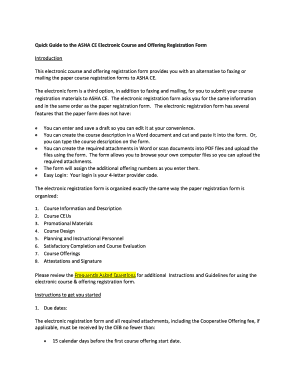
Quick Guide to the ASHA CE Electronic Course and Offering Registration Form Asha


Understanding the ASHA CE Electronic Course and Offering Registration Form
The ASHA CE Electronic Course and Offering Registration Form is designed for professionals seeking continuing education opportunities through the American Speech-Language-Hearing Association (ASHA). This form allows users to register for various courses and offerings that contribute to their professional development. It is essential for ensuring that participants receive credit for their educational activities, which is crucial for maintaining licensure and certification in the field.
Steps to Complete the ASHA CE Electronic Course and Offering Registration Form
Completing the ASHA CE Electronic Course and Offering Registration Form involves several straightforward steps:
- Gather necessary information, including personal details and professional credentials.
- Access the electronic form through the ASHA website or designated platform.
- Fill in the required fields accurately, ensuring all information is up to date.
- Review the completed form for any errors or omissions.
- Submit the form electronically, ensuring you receive a confirmation of submission.
Obtaining the ASHA CE Electronic Course and Offering Registration Form
The ASHA CE Electronic Course and Offering Registration Form can be obtained directly from the ASHA website. Users should navigate to the continuing education section, where they will find links to the electronic form. It is advisable to check for any updates or changes to the form before submission to ensure compliance with current requirements.
Key Elements of the ASHA CE Electronic Course and Offering Registration Form
Several key elements are essential when filling out the ASHA CE Electronic Course and Offering Registration Form:
- Personal Information: Full name, contact details, and ASHA membership number.
- Course Selection: Details of the courses or offerings for which registration is being completed.
- Payment Information: If applicable, include payment methods for course fees.
- Signature: An electronic signature may be required to validate the submission.
Legal Use of the ASHA CE Electronic Course and Offering Registration Form
The ASHA CE Electronic Course and Offering Registration Form is legally binding once submitted. Participants must ensure that all information provided is accurate and truthful. Misrepresentation or failure to comply with ASHA guidelines may result in penalties, including revocation of continuing education credits or disciplinary action by ASHA.
Digital vs. Paper Version of the ASHA CE Electronic Course and Offering Registration Form
The digital version of the ASHA CE Electronic Course and Offering Registration Form offers several advantages over the paper version. It allows for quicker submission and processing, reduces the likelihood of errors in transcription, and provides immediate confirmation of receipt. However, users should ensure they have a reliable internet connection and access to the necessary technology to complete the form electronically.
Quick guide on how to complete quick guide to the asha ce electronic course and offering registration form asha
Effortlessly Prepare [SKS] on Any Device
Digital document management has gained traction among organizations and individuals. It offers a fantastic eco-friendly substitute for conventional printed and signed paperwork, allowing you to obtain the necessary form and securely store it online. airSlate SignNow provides you with all the tools required to create, modify, and electronically sign your documents quickly without delays. Manage [SKS] on any device using the airSlate SignNow Android or iOS applications and simplify any document-related task today.
The Simplest Method to Edit and Electronically Sign [SKS]
- Locate [SKS] and click Get Form to begin.
- Utilize the tools we offer to fill out your document.
- Highlight important sections of the document or redact sensitive information using tools specifically designed by airSlate SignNow for that purpose.
- Create your signature with the Sign tool, which takes seconds and carries the same legal validity as a traditional wet ink signature.
- Review the information and click on the Done button to save your changes.
- Select your preferred method for sending your form, via email, text message (SMS), or invite link, or download it to your computer.
Say goodbye to lost or misplaced documents, tedious form searches, or errors requiring new copies to be printed. airSlate SignNow fulfills all your document management needs in just a few clicks from any device of your choice. Modify and electronically sign [SKS] to ensure seamless communication at every stage of the form preparation process with airSlate SignNow.
Create this form in 5 minutes or less
Related searches to Quick Guide To The ASHA CE Electronic Course And Offering Registration Form Asha
Create this form in 5 minutes!
How to create an eSignature for the quick guide to the asha ce electronic course and offering registration form asha
How to create an electronic signature for a PDF online
How to create an electronic signature for a PDF in Google Chrome
How to create an e-signature for signing PDFs in Gmail
How to create an e-signature right from your smartphone
How to create an e-signature for a PDF on iOS
How to create an e-signature for a PDF on Android
People also ask
-
What is the Quick Guide To The ASHA CE Electronic Course And Offering Registration Form Asha?
The Quick Guide To The ASHA CE Electronic Course And Offering Registration Form Asha is a resource designed to help professionals easily navigate the registration process for ASHA CE courses. It provides step-by-step instructions and valuable tips to ensure a smooth registration experience.
-
How much does the Quick Guide To The ASHA CE Electronic Course And Offering Registration Form Asha cost?
The pricing for the Quick Guide To The ASHA CE Electronic Course And Offering Registration Form Asha may vary, but it is typically offered at a competitive rate to ensure affordability for all participants. Keep an eye on promotional offers that may provide additional discounts.
-
What features are included in the Quick Guide To The ASHA CE Electronic Course And Offering Registration Form Asha?
The Quick Guide To The ASHA CE Electronic Course And Offering Registration Form Asha includes features such as detailed instructions, FAQs, and troubleshooting tips to enhance the registration process. It is designed to simplify the experience and provide clarity to users.
-
How can the Quick Guide To The ASHA CE Electronic Course And Offering Registration Form Asha benefit me?
Using the Quick Guide To The ASHA CE Electronic Course And Offering Registration Form Asha can signNowly streamline your registration process for ASHA CE courses. It reduces confusion and ensures you meet all requirements, allowing you to focus on your learning goals.
-
Is the Quick Guide To The ASHA CE Electronic Course And Offering Registration Form Asha user-friendly?
Yes, the Quick Guide To The ASHA CE Electronic Course And Offering Registration Form Asha is designed with user-friendliness in mind. It features a clear layout and easy-to-follow instructions, making it accessible for users of all technical backgrounds.
-
Are there any integrations available with the Quick Guide To The ASHA CE Electronic Course And Offering Registration Form Asha?
The Quick Guide To The ASHA CE Electronic Course And Offering Registration Form Asha can often be integrated with various e-signature and document management tools like airSlate SignNow. This enhances efficiency by allowing seamless document handling alongside your registration.
-
Can I access the Quick Guide To The ASHA CE Electronic Course And Offering Registration Form Asha on mobile devices?
Yes, the Quick Guide To The ASHA CE Electronic Course And Offering Registration Form Asha is accessible on mobile devices, making it convenient for users who prefer to register on the go. This ensures you can manage your registration anytime, anywhere.
Get more for Quick Guide To The ASHA CE Electronic Course And Offering Registration Form Asha
Find out other Quick Guide To The ASHA CE Electronic Course And Offering Registration Form Asha
- eSign Alabama Real Estate Quitclaim Deed Mobile
- eSign Alabama Real Estate Affidavit Of Heirship Simple
- eSign California Real Estate Business Plan Template Free
- How Can I eSign Arkansas Real Estate Promissory Note Template
- eSign Connecticut Real Estate LLC Operating Agreement Later
- eSign Connecticut Real Estate LLC Operating Agreement Free
- eSign Real Estate Document Florida Online
- eSign Delaware Real Estate Quitclaim Deed Easy
- eSign Hawaii Real Estate Agreement Online
- Help Me With eSign Hawaii Real Estate Letter Of Intent
- eSign Florida Real Estate Residential Lease Agreement Simple
- eSign Florida Real Estate Limited Power Of Attorney Online
- eSign Hawaii Sports RFP Safe
- eSign Hawaii Sports Warranty Deed Myself
- eSign Louisiana Real Estate Last Will And Testament Easy
- eSign Louisiana Real Estate Work Order Now
- eSign Maine Real Estate LLC Operating Agreement Simple
- eSign Maine Real Estate Memorandum Of Understanding Mobile
- How To eSign Michigan Real Estate Business Plan Template
- eSign Minnesota Real Estate Living Will Free