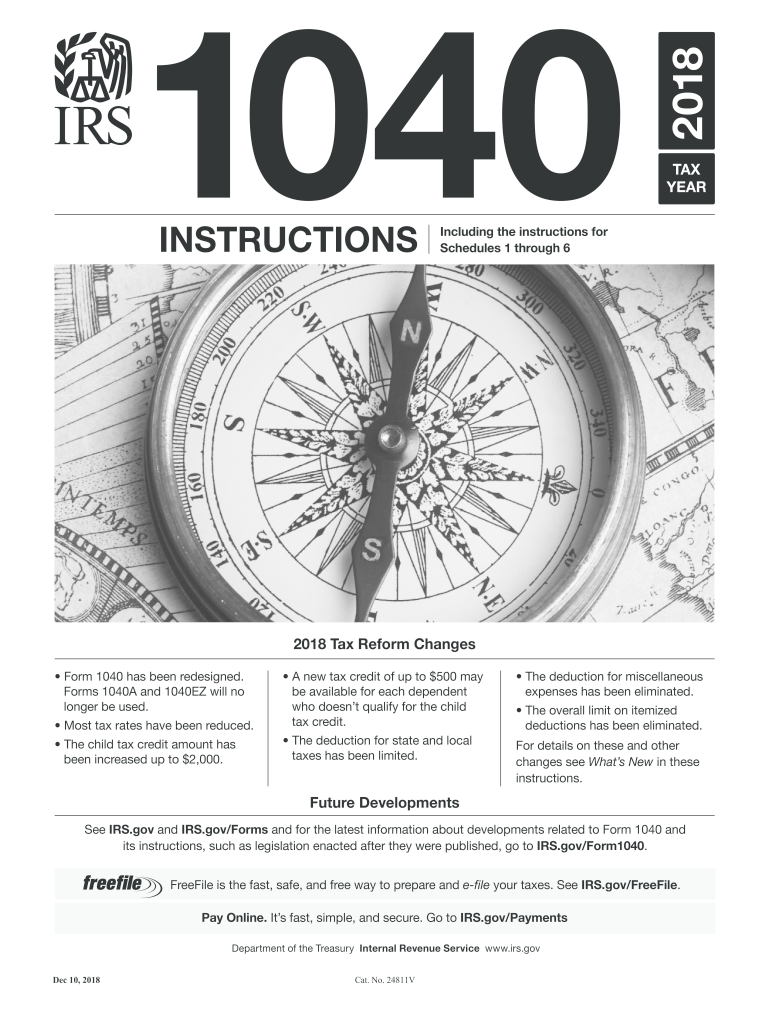
Forms 1040 for Instructons 2018


What is the IRS Form 1040?
The IRS Form 1040 is the standard individual income tax return form used by U.S. taxpayers to report their annual income. This form is essential for calculating your tax liability, determining eligibility for tax credits, and claiming deductions. The 1040 form can accommodate various income sources, including wages, dividends, and capital gains. Understanding this form is crucial for accurate tax filing and compliance with federal tax laws.
Steps to Complete the IRS Form 1040
Completing the IRS Form 1040 involves several key steps:
- Gather all necessary documents, including W-2s, 1099s, and other income statements.
- Fill out personal information, including your name, address, and Social Security number.
- Report your income in the appropriate sections, ensuring all sources are included.
- Calculate your adjusted gross income (AGI) by applying any deductions or adjustments.
- Determine your tax liability using the tax tables provided by the IRS.
- Claim any tax credits for which you are eligible.
- Sign and date the form before submitting it to the IRS.
Required Documents for IRS Form 1040
To successfully complete the IRS Form 1040, you will need various documents, including:
- W-2 forms from employers
- 1099 forms for other income sources
- Records of any deductible expenses, such as medical bills or mortgage interest
- Statements for any tax credits you plan to claim
- Social Security numbers for all dependents
Filing Deadlines for IRS Form 1040
The standard deadline for filing your IRS Form 1040 is April 15 of each year. If this date falls on a weekend or holiday, the deadline may be extended to the next business day. Taxpayers can request an extension to file, but any taxes owed must still be paid by the original deadline to avoid penalties and interest.
Form Submission Methods for IRS Form 1040
Taxpayers have several options for submitting their IRS Form 1040:
- Online filing through the IRS e-file system or authorized tax software.
- Mailing a paper form to the appropriate IRS address based on your location.
- In-person submission at designated IRS offices or authorized tax preparation locations.
IRS Guidelines for Form 1040
The IRS provides specific guidelines for completing and submitting the Form 1040. These include:
- Using the most current version of the form, as outdated forms may not be accepted.
- Ensuring all information is accurate and complete to avoid processing delays.
- Reviewing the instructions carefully for any updates or changes to tax laws.
Quick guide on how to complete 2015 form instructions 2018 2019
Discover the most efficient method to complete and endorse your Forms 1040 For Instructons
Are you still spending time preparing your official documents on paper instead of online? airSlate SignNow provides a superior way to fill out and sign your Forms 1040 For Instructons and associated forms for public services. Our advanced eSignature platform delivers everything you require to handle documents swiftly and in line with official standards - comprehensive PDF editing, administration, security, signing, and sharing tools all readily available within a user-friendly interface.
Just a few steps are needed to fill out and endorse your Forms 1040 For Instructons:
- Upload the editable template to the editor using the Get Form button.
- Review what information is required in your Forms 1040 For Instructons.
- Move between the fields using the Next feature to ensure you don’t miss anything.
- Utilize Text, Check, and Cross tools to fill in the blanks with your information.
- Modify the content with Text boxes or Images from the top menu.
- Emphasize what is important or Conceal sections that are no longer relevant.
- Select Sign to create a legally binding eSignature using your preferred method.
- Add the Date next to your signature and finalize your task with the Done button.
Store your completed Forms 1040 For Instructons in the Documents folder within your account, download it, or transfer it to your desired cloud storage. Our solution also offers versatile file sharing. There’s no need to print your forms when you need to submit them to the appropriate public office - send them via email, fax, or request a USPS “snail mail” delivery from your account. Try it today!
Create this form in 5 minutes or less
Find and fill out the correct 2015 form instructions 2018 2019
FAQs
-
How can I fill out the FY 2015-16 and 2016-17 ITR forms after the 31st of March 2018?
As you know the last date of filling income tax retruns has been gone for the financial year 2015–16 and 2016–17. and if you haven’t done it before 31–03–2018. then i don’t think it is possible according to the current guidlines of IT Department. it may possible that they can send you the notice to answer for not filling the retrun and they may charge penalty alsoif your income was less than taxable limit then its ok it is a valid reson but you don’t need file ITR for those years but if your income was more than the limit then, i think you have to write the lette to your assessing officer with a genuine reason that why didn’t you file the ITR.This was only suggestion not adviceyou can also go through the professional chartered accountant
-
Which ITR form should an NRI fill out for AY 2018–2019 to claim the TDS deducted by banks only?
ITR form required to be submitted depends upon nature of income. As a NRI shall generally have income from other sources like interest, rental income therefore s/he should file ITR 2.
-
Which ITR form should an NRI fill out for AY 2018–2019 for salary income?
File ITR 2 and for taking credit of foreign taxes fill form 67 before filling ITR.For specific clarifications / legal advice feel free to write to dsssvtax[at]gmail or call/WhatsApp: 9052535440.
-
Can I fill the form for the SSC CGL 2018 which will be held in June 2019 and when will the form for 2019 come out?
No, you can’t fill the form for SSC CGL 2018 as application process has been long over.SSC CGL 2019 : No concrete information at this time. Some update should come by August-September 2019.Like Exambay on facebook for all latest updates on SSC CGL 2018 , SSC CGL 2019 and other upcoming exams
-
How do I fill out a CLAT 2019 application form?
Hi thereFirst of all, let me tell you some important points:CLAT 2019 has gone OFFLINE this yearBut the application forms for CLAT 2019 have to be filled ONLINEThe payment of the application fees also should be made onlineNow, kindly note the important dates:Note the details regarding the application fees:Here, if you want the Previous Year Question papers, Rs.500 would be added to the application fees.Apart from this, there would be bank transaction charges added to the application fees.The application fees is non-refundable.Note one important point here that before you fill the application form, check for your eligibility.To know the complete details of filling the application form along with other information like the eligibility - in terms of age, educational qualification, list of NLUs participating and the seats offered under each category, CLAT Reservation policies, CLAT exam pattern, marking scheme, syllabus, important documents required to be kept ready before filling the form, kindly go to the link below:How to fill CLAT 2019 Application form? Registration OPEN | All you need to knowTo know how to prepare for one of the very important section of CLAT exam, GK and Current Affairs, kindly go to the link below:How to prepare GK & Current Affairs for CLAT 2019To practice, daily MCQs on Current Affairs, kindly go to the link below:#CLAT2019 | #AILET2019 | #DULLB2019 | GK and Current Affairs Series: 5 in 10 Series: Day 12For any other queries, kindly write to us at mailateasyway@gmail.comThanks & Regards!
Create this form in 5 minutes!
How to create an eSignature for the 2015 form instructions 2018 2019
How to make an eSignature for the 2015 Form Instructions 2018 2019 in the online mode
How to make an eSignature for the 2015 Form Instructions 2018 2019 in Chrome
How to create an electronic signature for putting it on the 2015 Form Instructions 2018 2019 in Gmail
How to generate an electronic signature for the 2015 Form Instructions 2018 2019 right from your smartphone
How to generate an eSignature for the 2015 Form Instructions 2018 2019 on iOS
How to generate an eSignature for the 2015 Form Instructions 2018 2019 on Android devices
People also ask
-
What are the IRS 1040 instructions?
The IRS 1040 instructions provide detailed guidance on how to complete your individual income tax return using Form 1040. These instructions cover everything from eligibility requirements to how to report different types of income. Understanding these steps is crucial to ensure accurate tax filing and compliance.
-
How can airSlate SignNow help with IRS 1040 instructions?
airSlate SignNow allows you to easily eSign and send necessary tax documents, including those related to IRS 1040 instructions. With our simple signing workflow, you can streamline the process of preparing and submitting your tax return. Our platform is designed to save you time and effort during tax season.
-
Are there any costs associated with using airSlate SignNow for IRS 1040 instructions?
Yes, airSlate SignNow offers flexible pricing plans that cater to different needs, making it a cost-effective solution for managing your tax documents. Pricing plans include various features, so you can choose one that fits your business. With our platform, you’ll find good value for the tools provided to manage IRS 1040 instructions efficiently.
-
What features does airSlate SignNow offer for document eSigning related to tax filings?
airSlate SignNow provides robust features such as customizable templates, audit trails, and secure storage, making it ideal for handling documents related to IRS 1040 instructions. Our easy-to-use interface allows users to sign and send documents in just a few clicks. These features enhance the overall efficiency of your tax filing process.
-
Can I integrate airSlate SignNow with other applications for managing IRS 1040 instructions?
Absolutely! airSlate SignNow integrates seamlessly with various applications, including cloud storage and accounting software, to ensure your workflow stays smooth when managing IRS 1040 instructions. This interoperability helps you connect the dots between document management and financial software, optimizing your overall process.
-
Is airSlate SignNow secure for handling IRS 1040 instructions?
Yes, airSlate SignNow prioritizes security, employing advanced encryption and compliance measures to protect your sensitive data related to IRS 1040 instructions. Our platform meets industry standards, providing you with peace of mind that your tax documents will be safe and secure. We take your privacy seriously, ensuring confidentiality at all times.
-
How can I get started with airSlate SignNow for IRS 1040 instructions?
Getting started with airSlate SignNow is easy! Simply sign up for an account on our website, choose a pricing plan that suits your needs, and begin uploading your documents. Once set up, you’ll have the tools needed to manage your IRS 1040 instructions and other important documents efficiently.
Get more for Forms 1040 For Instructons
Find out other Forms 1040 For Instructons
- Can I Sign Illinois Lawers Form
- How To Sign Indiana Lawers Document
- How To Sign Michigan Lawers Document
- How To Sign New Jersey Lawers PPT
- How Do I Sign Arkansas Legal Document
- How Can I Sign Connecticut Legal Document
- How Can I Sign Indiana Legal Form
- Can I Sign Iowa Legal Document
- How Can I Sign Nebraska Legal Document
- How To Sign Nevada Legal Document
- Can I Sign Nevada Legal Form
- How Do I Sign New Jersey Legal Word
- Help Me With Sign New York Legal Document
- How Do I Sign Texas Insurance Document
- How Do I Sign Oregon Legal PDF
- How To Sign Pennsylvania Legal Word
- How Do I Sign Wisconsin Legal Form
- Help Me With Sign Massachusetts Life Sciences Presentation
- How To Sign Georgia Non-Profit Presentation
- Can I Sign Nevada Life Sciences PPT