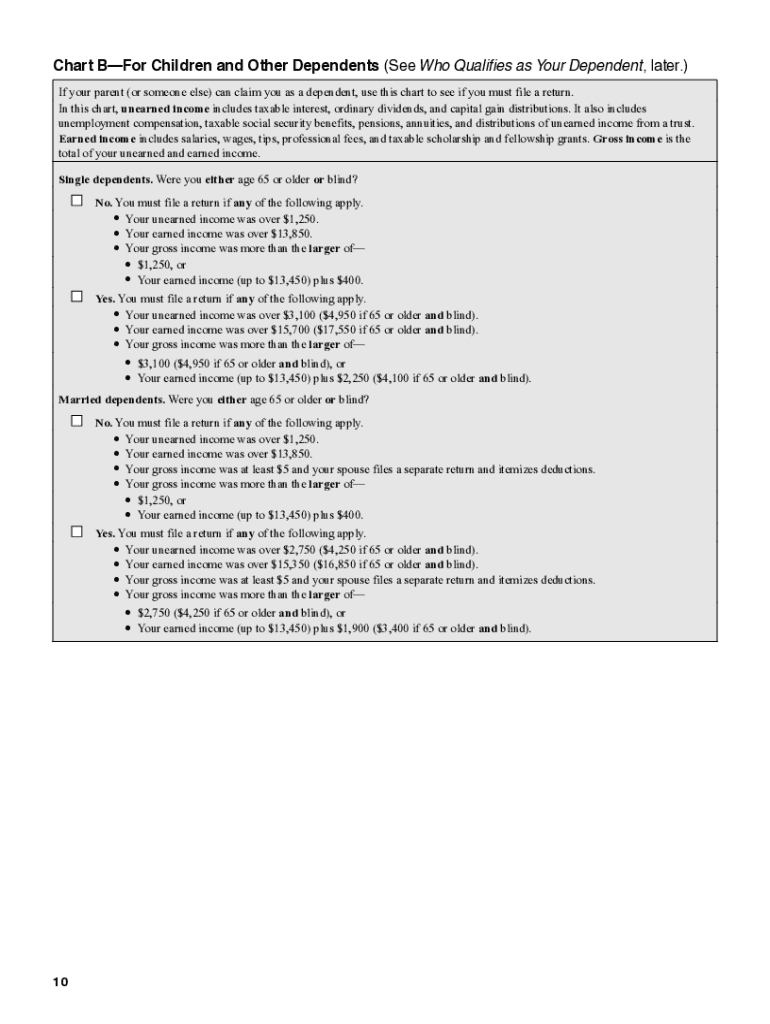
Irs Gov Tax Forms 2019


What is the IRS Gov Tax Forms?
The IRS government tax forms are official documents used by taxpayers in the United States to report their income, calculate taxes owed, and claim deductions or credits. The 1040EZ form is a simplified version of the standard 1040 tax form, designed for individuals with straightforward tax situations. It is typically used by single filers or married couples filing jointly with no dependents, and it has specific eligibility criteria that must be met.
How to Obtain the IRS Gov Tax Forms
Taxpayers can obtain IRS forms, including the 1040EZ, through several methods. The most convenient way is to visit the official IRS website, where forms can be downloaded and printed. Additionally, forms are available at local IRS offices, public libraries, and post offices. For those who prefer to receive forms by mail, taxpayers can request them directly from the IRS.
Steps to Complete the IRS Gov Tax Forms
Completing the 1040EZ form involves several key steps:
- Gather all necessary documents, including W-2 forms and any other income statements.
- Fill out personal information, such as your name, address, and Social Security number.
- Report your total income, including wages and interest.
- Claim the standard deduction and any eligible credits.
- Calculate your tax liability and determine if you owe money or are due a refund.
- Sign and date the form before submission.
Legal Use of the IRS Gov Tax Forms
The 1040EZ and other IRS forms are legally binding documents that must be completed accurately. Misrepresentation or errors can lead to penalties or audits. Taxpayers are responsible for ensuring that all information provided is truthful and complete, adhering to IRS regulations. It is advisable to keep copies of submitted forms for personal records.
Filing Deadlines / Important Dates
Taxpayers must be aware of key deadlines when filing the 1040EZ. Typically, the deadline for filing individual tax returns is April 15 of each year. If this date falls on a weekend or holiday, the deadline may be extended. Extensions can be requested, but any taxes owed must still be paid by the original deadline to avoid penalties and interest.
Required Documents
To accurately complete the 1040EZ form, certain documents are required:
- W-2 forms from employers
- Any 1099 forms for additional income
- Records of interest income
- Social Security numbers for all individuals listed on the form
Having these documents on hand will streamline the filing process and ensure accuracy.
Quick guide on how to complete irs gov tax forms 702455461
Complete Irs Gov Tax Forms seamlessly on any device
Digital document management has become increasingly popular among companies and individuals. It offers an excellent eco-friendly substitute for conventional printed and signed documents, allowing you to access the necessary form and securely store it online. airSlate SignNow equips you with all the tools needed to create, modify, and electronically sign your documents swiftly and effortlessly. Manage Irs Gov Tax Forms on any device using the airSlate SignNow Android or iOS applications and enhance your document-related processes today.
How to modify and electronically sign Irs Gov Tax Forms with ease
- Obtain Irs Gov Tax Forms and click on Get Form to initiate.
- Utilize the tools we provide to complete your document.
- Emphasize key sections of your documents or redact sensitive information with tools specifically offered by airSlate SignNow for that purpose.
- Create your electronic signature using the Sign tool, which takes moments and carries the same legal validity as a conventional wet ink signature.
- Review all details and click on the Done button to save your modifications.
- Select your preferred method to send your form, whether by email, SMS, invitation link, or download it to your computer.
Eliminate concerns about lost or misplaced files, tedious form searching, or mistakes that necessitate printing new copies of documents. airSlate SignNow addresses all your document management needs with just a few clicks from any device of your choosing. Modify and electronically sign Irs Gov Tax Forms to ensure excellent communication at any stage of your form preparation process with airSlate SignNow.
Create this form in 5 minutes or less
Find and fill out the correct irs gov tax forms 702455461
Create this form in 5 minutes!
How to create an eSignature for the irs gov tax forms 702455461
How to create an electronic signature for a PDF online
How to create an electronic signature for a PDF in Google Chrome
How to create an e-signature for signing PDFs in Gmail
How to create an e-signature right from your smartphone
How to create an e-signature for a PDF on iOS
How to create an e-signature for a PDF on Android
People also ask
-
What are tax forms 1040ez and who can use them?
Tax forms 1040ez are simplified federal tax returns designed for individuals with straightforward financial situations. They can be used by single or married taxpayers filing jointly with no dependents, making it ideal for those with basic income sources. This form streamlines the filing process, allowing users to quickly report their income and taxes.
-
How does airSlate SignNow help with tax forms 1040ez?
airSlate SignNow allows you to securely send and eSign tax forms 1040ez electronically, ensuring a smooth filing experience. With our platform, you can conveniently prepare and share your tax documents with tax professionals or family members without the hassle of printing. This saves time and ensures your personal information is managed safely.
-
What are the pricing options for airSlate SignNow?
AirSlate SignNow offers competitive pricing plans to cater to businesses of all sizes, starting with a free trial. Our plans are designed to provide value by including unlimited eSigning of documents like tax forms 1040ez, along with robust features for document management. Choose a plan that best fits your needs, ensuring you have access to all necessary tools.
-
Can I integrate airSlate SignNow with other software for tax preparation?
Yes, airSlate SignNow seamlessly integrates with various tax preparation software, allowing for efficient handling of tax forms 1040ez. This integration streamlines your workflow by enabling you to manage all your eSignatures and document storage in one place, enhancing productivity. Check our integration options to find the best fit for your needs.
-
Is it secure to eSign tax forms 1040ez using airSlate SignNow?
Absolutely! airSlate SignNow employs advanced security measures, including encryption and secure storage, to protect your tax forms 1040ez during the entire eSigning process. We prioritize your data security, ensuring that your sensitive tax information is safe from unauthorized access. Trust us to keep your documents confidential.
-
What benefits does airSlate SignNow offer for filing tax forms 1040ez?
Using airSlate SignNow to file tax forms 1040ez provides numerous benefits, including time savings and reduced paperwork. Our platform allows you to quickly review, sign, and send your forms electronically, minimizing delays in the filing process. Additionally, our user-friendly interface makes it easy for anyone, regardless of technical skill, to manage their tax documents.
-
Can I track the status of my tax forms 1040ez once I send them through airSlate SignNow?
Yes, airSlate SignNow provides tracking and status updates for your tax forms 1040ez after sending them. You can easily monitor who has received, viewed, and signed your documents in real-time, helping you stay organized during the filing process. This feature ensures transparency and gives you peace of mind regarding your tax submissions.
Get more for Irs Gov Tax Forms
Find out other Irs Gov Tax Forms
- How To eSign West Virginia Courts Confidentiality Agreement
- eSign Wyoming Courts Quitclaim Deed Simple
- eSign Vermont Sports Stock Certificate Secure
- eSign Tennessee Police Cease And Desist Letter Now
- Help Me With eSign Texas Police Promissory Note Template
- eSign Utah Police LLC Operating Agreement Online
- eSign West Virginia Police Lease Agreement Online
- eSign Wyoming Sports Residential Lease Agreement Online
- How Do I eSign West Virginia Police Quitclaim Deed
- eSignature Arizona Banking Moving Checklist Secure
- eSignature California Banking Warranty Deed Later
- eSignature Alabama Business Operations Cease And Desist Letter Now
- How To eSignature Iowa Banking Quitclaim Deed
- How To eSignature Michigan Banking Job Description Template
- eSignature Missouri Banking IOU Simple
- eSignature Banking PDF New Hampshire Secure
- How Do I eSignature Alabama Car Dealer Quitclaim Deed
- eSignature Delaware Business Operations Forbearance Agreement Fast
- How To eSignature Ohio Banking Business Plan Template
- eSignature Georgia Business Operations Limited Power Of Attorney Online