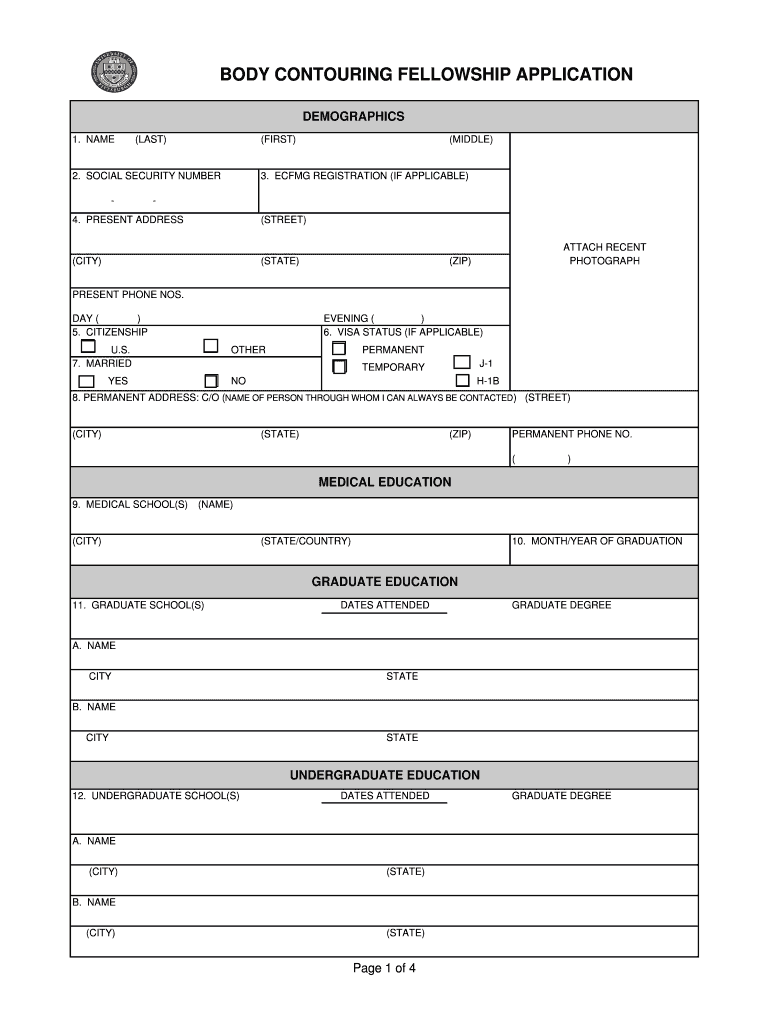
BC Application UPMC Form


What is the BC Application UPMC
The BC Application UPMC is a specific form used within the UPMC (University of Pittsburgh Medical Center) system, primarily for individuals seeking to access various healthcare services or programs. This application is designed to gather essential information about the applicant's medical history, insurance details, and personal demographics. It serves as a critical tool for UPMC to assess eligibility for services, determine coverage options, and streamline the onboarding process for new patients.
How to obtain the BC Application UPMC
To obtain the BC Application UPMC, individuals can visit the official UPMC website or contact their local UPMC facility directly. The application may also be available at various UPMC locations, such as hospitals or outpatient centers. Additionally, some healthcare providers affiliated with UPMC may provide the application during initial consultations or appointments. It is recommended to ensure that you have the most current version of the application, as updates may occur periodically.
Steps to complete the BC Application UPMC
Completing the BC Application UPMC involves several key steps to ensure accuracy and completeness:
- Begin by gathering necessary personal information, including your full name, date of birth, and contact details.
- Provide your medical history, including any chronic conditions, allergies, and previous treatments.
- Include your insurance information, if applicable, such as the name of your insurance provider and policy number.
- Review the application for completeness and accuracy before submission.
- Submit the application either online through the UPMC portal or in person at your designated UPMC facility.
Key elements of the BC Application UPMC
The BC Application UPMC contains several key elements that are essential for processing:
- Personal Information: This section requires basic details about the applicant.
- Medical History: Applicants must provide information about past medical conditions and treatments.
- Insurance Information: Details about the applicant's health insurance coverage are necessary for service eligibility.
- Consent and Authorization: Applicants may need to sign a consent form allowing UPMC to access their medical records.
Eligibility Criteria
Eligibility for the BC Application UPMC typically depends on several factors, including:
- Residency: Applicants must reside within the service areas of UPMC.
- Insurance Status: Individuals may need to have valid health insurance or meet specific income criteria for assistance programs.
- Medical Need: The application may be prioritized based on the urgency of medical needs.
Form Submission Methods
The BC Application UPMC can be submitted through various methods to accommodate applicants:
- Online Submission: Applicants can fill out and submit the application through the UPMC online portal.
- Mail: Completed applications can be sent via postal mail to the designated UPMC address.
- In-Person: Applicants may choose to submit their forms directly at a UPMC facility during business hours.
Quick guide on how to complete bc application upmc
Effortlessly Prepare [SKS] on Any Device
Digital document management has gained traction among businesses and individuals alike. It serves as an ideal environmentally friendly alternative to conventional printed and signed documents, as you can easily access the appropriate form and securely keep it online. airSlate SignNow equips you with all the necessary tools to create, modify, and electronically sign your documents promptly and without delays. Manage [SKS] on any device using airSlate SignNow's Android or iOS applications and enhance any document-related process today.
The most efficient way to modify and electronically sign [SKS] with ease
- Find [SKS] and click on Get Form to begin.
- Make use of the tools we offer to fill out your document.
- Emphasize important sections of the documents or obscure sensitive information using tools that airSlate SignNow provides specifically for this purpose.
- Create your electronic signature with the Sign feature, which takes mere seconds and holds the same legal validity as a traditional handwritten signature.
- Review all details and click on the Done button to finalize your changes.
- Select your preferred method to send your document—via email, SMS, or a shared link, or save it to your computer.
Say goodbye to lost or misplaced documents, tedious form hunting, and errors that necessitate printing new copies. airSlate SignNow meets your document management needs in just a few clicks from any device you choose. Alter and electronically sign [SKS] to ensure excellent communication at every stage of the document preparation process with airSlate SignNow.
Create this form in 5 minutes or less
Related searches to BC Application UPMC
Create this form in 5 minutes!
How to create an eSignature for the bc application upmc
How to create an electronic signature for a PDF online
How to create an electronic signature for a PDF in Google Chrome
How to create an e-signature for signing PDFs in Gmail
How to create an e-signature right from your smartphone
How to create an e-signature for a PDF on iOS
How to create an e-signature for a PDF on Android
People also ask
-
What is the BC Application UPMC, and how does it work?
The BC Application UPMC allows users to streamline their document management process by facilitating e-signatures and document sharing through airSlate SignNow. This application provides a secure and efficient way to manage important documents, ensuring they are signed and returned quickly. By leveraging this tool, businesses can enhance their workflow and reduce turnaround times.
-
What are the key features of the BC Application UPMC?
The BC Application UPMC offers various features including customizable workflows, multi-party signing, and advanced security measures to protect your documents. Users can create templates for frequently used documents, track the status of signatures in real-time, and integrate with existing systems. These features contribute to a more efficient process and better document management.
-
How much does the BC Application UPMC cost?
Pricing for the BC Application UPMC varies depending on the plan you choose, with options designed for both individuals and businesses. airSlate SignNow offers competitive rates that reflect the value and functionality of the application. For accurate pricing details, it's best to check the official airSlate SignNow website or contact their sales team directly.
-
What are the benefits of using the BC Application UPMC?
Using the BC Application UPMC can signNowly improve your document workflow by reducing the time spent on manual processes. With features like e-signatures and automated reminders, businesses can enhance efficiency and improve compliance. Additionally, it offers a user-friendly interface that makes it easy for all team members to adopt.
-
Can the BC Application UPMC integrate with other software?
Yes, the BC Application UPMC supports a variety of integrations with popular software such as CRM systems, project management tools, and cloud storage solutions. This interoperability allows businesses to seamlessly incorporate document management into their existing workflows. Users can enjoy a more cohesive operational experience without needing to switch between multiple platforms.
-
Is the BC Application UPMC secure?
Absolutely, the BC Application UPMC prioritizes the security of your documents by implementing robust encryption methods and authentication processes. airSlate SignNow adheres to industry standards for data protection to ensure that all signatures and documents remain confidential and tamper-proof. This focus on security helps build trust with both users and clients.
-
How can I get started with the BC Application UPMC?
Getting started with the BC Application UPMC is straightforward. You can sign up for a free trial on the airSlate SignNow website, giving you access to explore the features and benefits before committing. Once registered, you can easily begin sending and signing documents in just a few clicks.
Get more for BC Application UPMC
- Old age pension form online application old age pension form online application
- Dpiloff form
- Nordea valtakirja form
- Pafs 702 form
- Criminal rights form for peoria municipal court city of peoria
- Declaration of conformity of nitrile gloves
- Application for visitation privilege form
- Dba search tarrant county form
Find out other BC Application UPMC
- eSignature Hawaii Sports Living Will Safe
- eSignature Hawaii Sports LLC Operating Agreement Myself
- eSignature Maryland Real Estate Quitclaim Deed Secure
- eSignature Idaho Sports Rental Application Secure
- Help Me With eSignature Massachusetts Real Estate Quitclaim Deed
- eSignature Police Document Florida Easy
- eSignature Police Document Florida Safe
- How Can I eSignature Delaware Police Living Will
- eSignature Michigan Real Estate LLC Operating Agreement Mobile
- eSignature Georgia Police Last Will And Testament Simple
- How To eSignature Hawaii Police RFP
- Can I eSignature Minnesota Real Estate Warranty Deed
- How Do I eSignature Indiana Police Lease Agreement Form
- eSignature Police PPT Kansas Free
- How Can I eSignature Mississippi Real Estate Rental Lease Agreement
- How Do I eSignature Kentucky Police LLC Operating Agreement
- eSignature Kentucky Police Lease Termination Letter Now
- eSignature Montana Real Estate Quitclaim Deed Mobile
- eSignature Montana Real Estate Quitclaim Deed Fast
- eSignature Montana Real Estate Cease And Desist Letter Easy