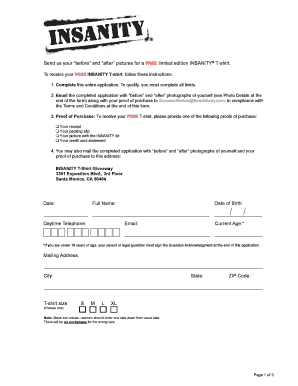
Send Us Your Before and After Pictures for a Beachbody Com Form


What is the Send Us Your Before And After Pictures For A Beachbody com
The "Send Us Your Before And After Pictures For A Beachbody com" form is a submission platform designed for individuals participating in Beachbody programs. This form allows users to share their transformation journeys by submitting photographic evidence of their progress. It serves as a way for Beachbody to celebrate personal achievements and potentially feature these stories in promotional materials, fostering a community of motivation and support.
How to use the Send Us Your Before And After Pictures For A Beachbody com
To effectively use the "Send Us Your Before And After Pictures For A Beachbody com" form, participants must first ensure they have high-quality images that clearly depict their transformations. Users should follow the specific guidelines provided by Beachbody regarding image quality, angles, and lighting. After preparing the images, users can fill out the required fields on the form, including personal details and any additional information about their fitness journey.
Steps to complete the Send Us Your Before And After Pictures For A Beachbody com
Completing the "Send Us Your Before And After Pictures For A Beachbody com" form involves several straightforward steps:
- Gather your before and after pictures, ensuring they meet the submission guidelines.
- Visit the designated Beachbody submission page.
- Fill out your personal information, including your name, email address, and program details.
- Upload your images as prompted by the form.
- Review your submission for accuracy and completeness before sending.
Key elements of the Send Us Your Before And After Pictures For A Beachbody com
Key elements of the "Send Us Your Before And After Pictures For A Beachbody com" form include:
- Personal identification fields, such as name and contact information.
- Image upload sections for before and after pictures.
- Program participation details to provide context for the transformation.
- Consent statements acknowledging the use of submitted images for promotional purposes.
Eligibility Criteria
Eligibility to submit the "Send Us Your Before And After Pictures For A Beachbody com" form typically requires participants to be actively engaged in a Beachbody program. Users should ensure they have completed the program or reached a significant milestone in their fitness journey. Additionally, participants must agree to the terms and conditions regarding the use of their images, which may include consent for promotional use by Beachbody.
Form Submission Methods
The "Send Us Your Before And After Pictures For A Beachbody com" form is primarily submitted online. Users can complete the form directly on the Beachbody website, ensuring a streamlined process for image uploads and information entry. This digital submission method allows for quick processing and enhances the user experience by eliminating the need for physical paperwork.
Quick guide on how to complete send us your before and after pictures for a beachbody com
Prepare [SKS] effortlessly on any device
Managing documents online has become increasingly popular among businesses and individuals. It offers an ideal eco-friendly alternative to traditional printed and signed documents, as you can find the appropriate form and securely store it online. airSlate SignNow provides you all the tools you need to create, modify, and eSign your documents swiftly without delays. Handle [SKS] on any device using the airSlate SignNow Android or iOS applications and simplify any document-related tasks today.
The easiest way to modify and eSign [SKS] without stress
- Find [SKS] and click Get Form to begin.
- Utilize the tools we offer to complete your document.
- Highlight important sections of the documents or redact sensitive information with the tools that airSlate SignNow provides specifically for that purpose.
- Create your eSignature with the Sign tool, which takes mere seconds and holds the same legal validity as a conventional wet ink signature.
- Review the details and click on the Done button to save your changes.
- Select how you wish to share your form, via email, SMS, or invitation link, or download it to your computer.
Eliminate concerns about lost or misplaced files, tedious form searching, or errors that necessitate printing new document copies. airSlate SignNow meets your document management needs in just a few clicks from any device you prefer. Edit and eSign [SKS] while ensuring excellent communication at every stage of your form preparation process with airSlate SignNow.
Create this form in 5 minutes or less
Related searches to Send Us Your Before And After Pictures For A Beachbody com
Create this form in 5 minutes!
How to create an eSignature for the send us your before and after pictures for a beachbody com
How to create an electronic signature for a PDF online
How to create an electronic signature for a PDF in Google Chrome
How to create an e-signature for signing PDFs in Gmail
How to create an e-signature right from your smartphone
How to create an e-signature for a PDF on iOS
How to create an e-signature for a PDF on Android
People also ask
-
What is the process to Send Us Your Before And After Pictures For A Beachbody com?
To Send Us Your Before And After Pictures For A Beachbody com, you can start by registering on our platform. Once registered, simply upload your images via our user-friendly interface, and they will be stored securely. After submission, you will receive a confirmation email with further instructions.
-
Are there any costs associated with sending my pictures?
No, sending your pictures is completely free when you use our service. We aim to provide a cost-effective solution for our users. Simply Send Us Your Before And After Pictures For A Beachbody com, and you won’t incur any charges.
-
How secure is my personal data when I send my pictures?
Your privacy is our top priority. When you Send Us Your Before And After Pictures For A Beachbody com, we ensure that your data is encrypted and secure. We adhere to the highest standards of data protection and do not share your information with third parties without your consent.
-
What are the benefits of using airSlate SignNow for submissions?
Using airSlate SignNow allows for a streamlined and efficient way to Send Us Your Before And After Pictures For A Beachbody com. Our platform offers easy eSignature capabilities, making it convenient for users. Furthermore, you can manage submissions and track the status of your documents effortlessly.
-
Can I integrate this service with other applications?
Yes, airSlate SignNow can integrate with a variety of applications to enhance your experience. You can link it to your email, CRM, and other tools to manage workflows better. This means that when you Send Us Your Before And After Pictures For A Beachbody com, you can do so in conjunction with the tools you already use.
-
What types of images can I send?
You can send various formats of images, including JPEG, PNG, and GIF. Just ensure that the photos are clear and meet the guidelines provided during submission. This ensures a successful process when you Send Us Your Before And After Pictures For A Beachbody com.
-
How long does it take for my pictures to be reviewed?
Once you Send Us Your Before And After Pictures For A Beachbody com, the review process typically takes 3-5 business days. We strive to provide prompt feedback to our users. You'll receive notifications via email regarding the status and next steps after the review.
Get more for Send Us Your Before And After Pictures For A Beachbody com
Find out other Send Us Your Before And After Pictures For A Beachbody com
- eSignature Washington Lease agreement form Easy
- eSignature Alaska Lease agreement template Online
- eSignature Alaska Lease agreement template Later
- eSignature Massachusetts Lease agreement template Myself
- Can I eSignature Arizona Loan agreement
- eSignature Florida Loan agreement Online
- eSignature Florida Month to month lease agreement Later
- Can I eSignature Nevada Non-disclosure agreement PDF
- eSignature New Mexico Non-disclosure agreement PDF Online
- Can I eSignature Utah Non-disclosure agreement PDF
- eSignature Rhode Island Rental agreement lease Easy
- eSignature New Hampshire Rental lease agreement Simple
- eSignature Nebraska Rental lease agreement forms Fast
- eSignature Delaware Rental lease agreement template Fast
- eSignature West Virginia Rental lease agreement forms Myself
- eSignature Michigan Rental property lease agreement Online
- Can I eSignature North Carolina Rental lease contract
- eSignature Vermont Rental lease agreement template Online
- eSignature Vermont Rental lease agreement template Now
- eSignature Vermont Rental lease agreement template Free