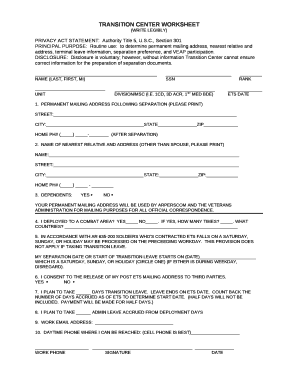
TRANSITION CENTER WORKSHEET Form


What is the Transition Center Worksheet
The Transition Center Worksheet is a crucial document designed to facilitate the transition process for individuals moving from one phase of life or career to another. This form is often used in educational settings, particularly for students preparing to graduate or move on to post-secondary education or the workforce. It helps to outline the necessary steps, resources, and support systems available to ensure a smooth transition.
How to Use the Transition Center Worksheet
To effectively use the Transition Center Worksheet, individuals should start by reviewing the sections that pertain to their specific situation. The worksheet typically includes areas for personal information, goals, and action steps. Users should fill out each section thoughtfully, considering their aspirations and the resources available to them. Engaging with a counselor or advisor can enhance the process, providing additional insights and support.
Steps to Complete the Transition Center Worksheet
Completing the Transition Center Worksheet involves several key steps:
- Gather necessary information: Collect personal details, academic records, and any relevant documentation.
- Identify goals: Clearly define short-term and long-term objectives related to the transition.
- Outline action steps: List specific actions needed to achieve the identified goals.
- Seek feedback: Consult with a mentor or counselor to review the completed worksheet and make necessary adjustments.
- Finalize and submit: Ensure all sections are complete and submit the worksheet as required.
Legal Use of the Transition Center Worksheet
The Transition Center Worksheet is not a legally binding document but serves as a guide for individuals navigating transitions. However, it is essential to ensure that all information provided is accurate and truthful, as it may be used to access services or support programs. Misrepresentation can lead to complications in receiving assistance.
Key Elements of the Transition Center Worksheet
Key elements of the Transition Center Worksheet typically include:
- Personal Information: Name, contact details, and other identifying information.
- Goals: Clearly defined objectives related to education or career.
- Action Steps: Specific tasks that need to be completed to achieve the goals.
- Resources: Information on available support services, such as counseling or job placement assistance.
- Timeline: A schedule outlining when each step should be completed.
Examples of Using the Transition Center Worksheet
Examples of how the Transition Center Worksheet can be utilized include:
- A high school student preparing for college, outlining their application process and scholarship opportunities.
- An individual transitioning from military service to civilian employment, identifying job training programs and networking opportunities.
- A recent graduate planning their career path, detailing steps to secure internships or job interviews.
Quick guide on how to complete transition center worksheet
Complete TRANSITION CENTER WORKSHEET effortlessly on any device
Online document management has become increasingly popular among businesses and individuals. It offers a perfect eco-friendly substitute for traditional printed and signed documents, allowing you to access the necessary form and securely store it online. airSlate SignNow equips you with all the resources required to create, modify, and eSign your documents swiftly without delays. Manage TRANSITION CENTER WORKSHEET across any platform using airSlate SignNow Android or iOS applications and enhance any document-based operation today.
The easiest way to modify and eSign TRANSITION CENTER WORKSHEET with ease
- Obtain TRANSITION CENTER WORKSHEET and click on Get Form to initiate.
- Utilize the tools we offer to complete your document.
- Highlight important sections of your documents or redact sensitive information using tools that airSlate SignNow provides specifically for that purpose.
- Create your eSignature with the Sign tool, which takes seconds and holds the same legal validity as a conventional wet ink signature.
- Review the details and click on the Done button to save your modifications.
- Choose your preferred method to send your form, either by email, SMS, or invite link, or download it to your computer.
Eliminate the hassle of lost or misplaced documents, tedious form searching, or errors that require printing new document copies. airSlate SignNow addresses all your document management needs in just a few clicks from any device you prefer. Edit and eSign TRANSITION CENTER WORKSHEET and ensure excellent communication at any stage of your form preparation process with airSlate SignNow.
Create this form in 5 minutes or less
Create this form in 5 minutes!
How to create an eSignature for the transition center worksheet
How to create an electronic signature for a PDF online
How to create an electronic signature for a PDF in Google Chrome
How to create an e-signature for signing PDFs in Gmail
How to create an e-signature right from your smartphone
How to create an e-signature for a PDF on iOS
How to create an e-signature for a PDF on Android
People also ask
-
What is a TRANSITION CENTER WORKSHEET?
A TRANSITION CENTER WORKSHEET is a structured document designed to facilitate smooth transitions for students and adults with special needs. This worksheet provides guidance and resources that assist in planning educational or occupational transitions, ensuring vital information is organized and accessible.
-
How can airSlate SignNow help with the TRANSITION CENTER WORKSHEET?
airSlate SignNow streamlines the process of creating and sharing your TRANSITION CENTER WORKSHEET by enabling easy document editing and e-signatures. This ensures that all necessary stakeholders can collaborate effectively and review the worksheet without delays.
-
Is the TRANSITION CENTER WORKSHEET customizable?
Yes, the TRANSITION CENTER WORKSHEET can be fully customized to meet the specific needs of your organization. With airSlate SignNow, you can modify templates, add fields, and update content to ensure it aligns perfectly with your transition goals.
-
What are the pricing options for airSlate SignNow with respect to the TRANSITION CENTER WORKSHEET?
airSlate SignNow offers various pricing plans that cater to different business needs. You can access features specifically beneficial for managing a TRANSITION CENTER WORKSHEET at competitive rates, providing cost-effective solutions for both individuals and organizations.
-
Can I integrate the TRANSITION CENTER WORKSHEET with other tools?
Absolutely! airSlate SignNow allows for smooth integration with numerous applications, enabling you to connect your TRANSITION CENTER WORKSHEET with tools like Google Drive and Microsoft Office. This helps streamline your workflow and enhances productivity.
-
What are the key benefits of using airSlate SignNow for a TRANSITION CENTER WORKSHEET?
Using airSlate SignNow for your TRANSITION CENTER WORKSHEET provides benefits such as enhanced accessibility, collaborative features, and efficient document management. You can manage transitions more effectively, ultimately leading to better outcomes for students and adults with special needs.
-
Is e-signing available for the TRANSITION CENTER WORKSHEET?
Yes, e-signing is one of the core features of airSlate SignNow, allowing stakeholders to sign your TRANSITION CENTER WORKSHEET quickly and securely. This feature not only saves time but also enables compliance with legal standards for signed documents.
Get more for TRANSITION CENTER WORKSHEET
- Blank will forms printable
- Sgp class roster notification of completion division of form
- Attachment for sportsperson westchester county clerk form
- Affidavit of sole heirship new york form
- New york state adoption forms drl 111
- Power of attorney new york statutory short form sell or
- Nysbathe revocable trust revisited form
- Saratoga county public defender form
Find out other TRANSITION CENTER WORKSHEET
- Electronic signature California Car Lease Agreement Template Free
- How Can I Electronic signature Florida Car Lease Agreement Template
- Electronic signature Kentucky Car Lease Agreement Template Myself
- Electronic signature Texas Car Lease Agreement Template Easy
- Electronic signature New Mexico Articles of Incorporation Template Free
- Electronic signature New Mexico Articles of Incorporation Template Easy
- Electronic signature Oregon Articles of Incorporation Template Simple
- eSignature Montana Direct Deposit Enrollment Form Easy
- How To Electronic signature Nevada Acknowledgement Letter
- Electronic signature New Jersey Acknowledgement Letter Free
- Can I eSignature Oregon Direct Deposit Enrollment Form
- Electronic signature Colorado Attorney Approval Later
- How To Electronic signature Alabama Unlimited Power of Attorney
- Electronic signature Arizona Unlimited Power of Attorney Easy
- Can I Electronic signature California Retainer Agreement Template
- How Can I Electronic signature Missouri Unlimited Power of Attorney
- Electronic signature Montana Unlimited Power of Attorney Secure
- Electronic signature Missouri Unlimited Power of Attorney Fast
- Electronic signature Ohio Unlimited Power of Attorney Easy
- How Can I Electronic signature Oklahoma Unlimited Power of Attorney