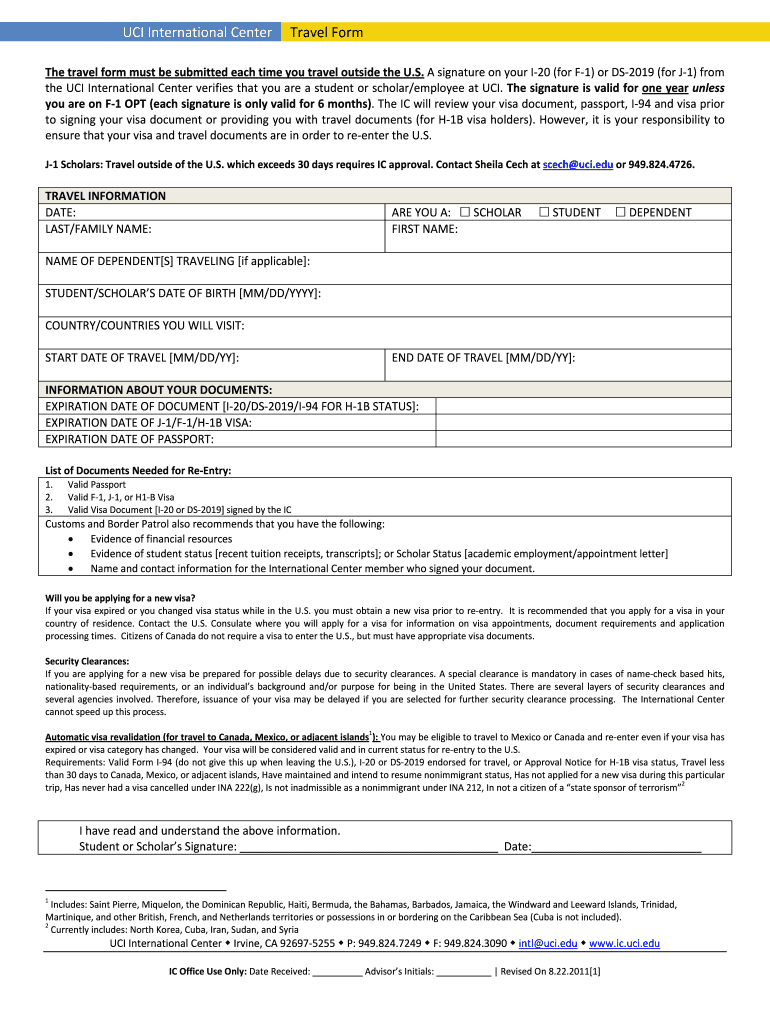
UCI International Center Travel Form


What is the UCI International Center Travel Form
The UCI International Center Travel Form is a document designed for individuals affiliated with the University of California, Irvine (UCI) who are traveling internationally. This form is essential for students, faculty, and staff to ensure compliance with university policies and federal regulations while traveling abroad. It serves to collect necessary information about the traveler's itinerary, purpose of travel, and any funding sources involved. By completing this form, travelers can receive guidance and support from the International Center regarding travel safety, visa requirements, and re-entry procedures.
How to use the UCI International Center Travel Form
Using the UCI International Center Travel Form involves several straightforward steps. First, access the form through the UCI International Center's official website or designated portal. Next, fill out the required fields, which include personal details, travel dates, destination, and purpose of the trip. Ensure that all information is accurate and complete to avoid delays. Once completed, submit the form to the International Center for review. This submission can often be done electronically, streamlining the process and ensuring timely assistance.
Steps to complete the UCI International Center Travel Form
Completing the UCI International Center Travel Form requires careful attention to detail. Follow these steps to ensure proper completion:
- Gather necessary information, including your travel itinerary, funding sources, and personal identification details.
- Access the form online and begin filling out the required fields.
- Review each section for accuracy, ensuring that all information is complete.
- Submit the form electronically, if applicable, or print it out for manual submission.
- Keep a copy of the submitted form for your records.
Key elements of the UCI International Center Travel Form
The UCI International Center Travel Form includes several key elements that are crucial for processing your travel request. These elements typically encompass:
- Traveler Information: Personal details such as name, contact information, and UCI affiliation.
- Travel Details: Dates of travel, destination, and purpose of the trip.
- Funding Sources: Information regarding financial support for the trip, including grants or departmental funding.
- Emergency Contacts: Names and contact information for individuals to reach in case of emergencies.
Legal use of the UCI International Center Travel Form
The UCI International Center Travel Form is legally recognized as a necessary document for compliance with university policies and federal regulations. It ensures that travelers are informed of their rights and responsibilities while abroad. By using this form, travelers can demonstrate adherence to university guidelines, which may include insurance requirements and safety protocols. Proper completion and submission of the form help protect both the individual and the institution from potential legal issues related to international travel.
Form Submission Methods
The UCI International Center Travel Form can typically be submitted through various methods to accommodate different preferences. Common submission methods include:
- Online Submission: Many users can submit the form electronically through the UCI International Center's website.
- Email Submission: Some may choose to send the completed form via email to the designated office.
- In-Person Submission: Alternatively, travelers can print the form and submit it in person at the International Center office.
Quick guide on how to complete uci international center travel form
Complete [SKS] effortlessly on any gadget
Online document management has become increasingly popular among businesses and individuals. It offers an ideal eco-friendly substitute to traditional printed and signed documents, allowing you to access the necessary form and securely store it online. airSlate SignNow provides you with all the resources required to create, edit, and eSign your documents swiftly without any holdups. Manage [SKS] on any gadget using airSlate SignNow's Android or iOS applications and simplify any document-related process today.
How to alter and eSign [SKS] without hassle
- Find [SKS] and click on Get Form to begin.
- Utilize the tools at your disposal to fill out your document.
- Emphasize pertinent sections of the documents or conceal sensitive information using tools that airSlate SignNow offers specifically for this purpose.
- Create your eSignature with the Sign feature, which takes mere seconds and carries the same legal validity as a conventional wet ink signature.
- Review all the details and click on the Done button to save your modifications.
- Choose how you would like to send your form, whether by email, text (SMS), invitation link, or download it to your computer.
Eliminate concerns about lost or misplaced files, tedious form searches, or errors that require printing new document copies. airSlate SignNow meets all your document management needs in just a few clicks from your chosen device. Alter and eSign [SKS] and ensure outstanding communication at every phase of your form preparation process with airSlate SignNow.
Create this form in 5 minutes or less
Related searches to UCI International Center Travel Form
Create this form in 5 minutes!
How to create an eSignature for the uci international center travel form
How to create an electronic signature for a PDF online
How to create an electronic signature for a PDF in Google Chrome
How to create an e-signature for signing PDFs in Gmail
How to create an e-signature right from your smartphone
How to create an e-signature for a PDF on iOS
How to create an e-signature for a PDF on Android
People also ask
-
What is the UCI International Center Travel Form?
The UCI International Center Travel Form is a crucial document required for international students traveling outside of the U.S. It ensures that students have the necessary approvals and information for re-entry into the country. By utilizing airSlate SignNow, you can easily fill out, sign, and submit your UCI International Center Travel Form digitally.
-
How do I fill out the UCI International Center Travel Form?
Filling out the UCI International Center Travel Form is simple with airSlate SignNow. You can access the form online, and our intuitive platform allows you to input your information seamlessly. You can save, eSign, and submit the completed form without any hassle.
-
Is there a fee for using the UCI International Center Travel Form with airSlate SignNow?
Using the UCI International Center Travel Form with airSlate SignNow offers a cost-effective solution for all your document signing needs. While there may be a subscription fee for accessing premium features, many basic functionalities can be utilized for free. Explore our pricing plans to see which one fits your needs best.
-
Can I track the status of my UCI International Center Travel Form with airSlate SignNow?
Yes, airSlate SignNow allows you to track the status of your UCI International Center Travel Form. You will receive notifications as your document moves through the signing process. This means you can stay updated and informed without having to follow up manually.
-
What benefits does airSlate SignNow provide for the UCI International Center Travel Form?
Using airSlate SignNow for your UCI International Center Travel Form streamlines the eSigning process, making it faster and more efficient. You can eliminate paper waste and avoid delays associated with traditional signing methods. Additionally, our platform ensures the security and integrity of your documents.
-
Does airSlate SignNow integrate with other applications for the UCI International Center Travel Form?
Absolutely! airSlate SignNow seamlessly integrates with a variety of applications, allowing you to manage your UCI International Center Travel Form alongside other essential tools. Whether you need to link with cloud storage services or CRM systems, our integrations can enhance your workflow.
-
What is the geographical availability for using the UCI International Center Travel Form on airSlate SignNow?
The UCI International Center Travel Form can be accessed via airSlate SignNow from anywhere in the world, as long as you have internet connectivity. This global accessibility ensures that international students can manage their travel documents conveniently, regardless of their location.
Get more for UCI International Center Travel Form
Find out other UCI International Center Travel Form
- eSign Rhode Island High Tech Promissory Note Template Simple
- How Do I eSign South Carolina High Tech Work Order
- eSign Texas High Tech Moving Checklist Myself
- eSign Texas High Tech Moving Checklist Secure
- Help Me With eSign New Hampshire Government Job Offer
- eSign Utah High Tech Warranty Deed Simple
- eSign Wisconsin High Tech Cease And Desist Letter Fast
- eSign New York Government Emergency Contact Form Online
- eSign North Carolina Government Notice To Quit Now
- eSign Oregon Government Business Plan Template Easy
- How Do I eSign Oklahoma Government Separation Agreement
- How Do I eSign Tennessee Healthcare / Medical Living Will
- eSign West Virginia Healthcare / Medical Forbearance Agreement Online
- eSign Alabama Insurance LLC Operating Agreement Easy
- How Can I eSign Alabama Insurance LLC Operating Agreement
- eSign Virginia Government POA Simple
- eSign Hawaii Lawers Rental Application Fast
- eSign Hawaii Lawers Cease And Desist Letter Later
- How To eSign Hawaii Lawers Cease And Desist Letter
- How Can I eSign Hawaii Lawers Cease And Desist Letter