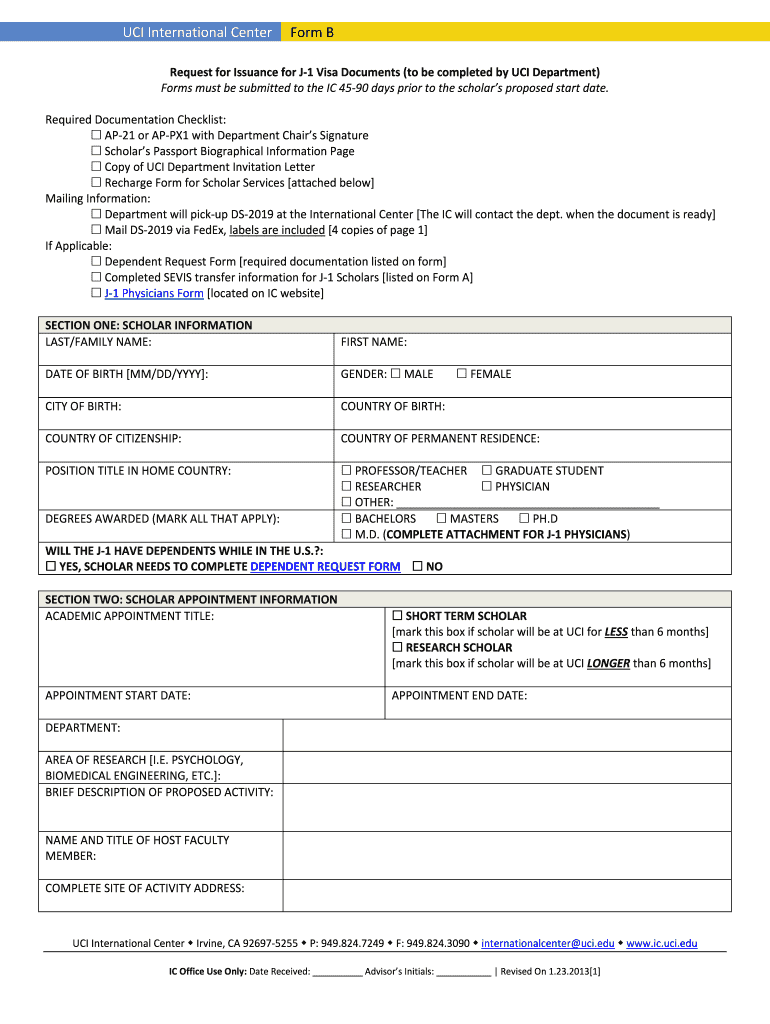
Form B UCI International Center University of California, Irvine


What is the Form B UCI International Center University Of California, Irvine
The Form B from the UCI International Center at the University of California, Irvine, is an essential document designed for international students and scholars. It serves as a formal request for various services and approvals related to immigration status, academic programs, and campus resources. This form is crucial for maintaining compliance with U.S. immigration regulations while facilitating a smooth transition for international individuals into academic life at UCI.
How to use the Form B UCI International Center University Of California, Irvine
Using the Form B involves several steps to ensure that it fulfills its intended purpose. First, individuals must accurately complete all required fields, providing personal details and specific requests. Next, the completed form should be submitted to the appropriate office within the UCI International Center. It is important to follow any additional instructions provided by the center to ensure timely processing of the request.
Steps to complete the Form B UCI International Center University Of California, Irvine
Completing the Form B requires careful attention to detail. Follow these steps:
- Gather necessary personal information, including your student or scholar ID.
- Fill out the form clearly, ensuring all sections are completed as instructed.
- Review the form for accuracy and completeness before submission.
- Submit the form either online or in person, following the guidelines provided by the UCI International Center.
Required Documents
When submitting the Form B, certain documents may be required to support your request. Typically, these may include:
- Proof of enrollment or affiliation with UCI.
- Identification documents, such as a passport or visa.
- Any additional forms or documentation specified by the UCI International Center.
Form Submission Methods
The Form B can be submitted through various methods to accommodate different preferences. Options typically include:
- Online submission via the UCI International Center's designated portal.
- Mailing the completed form to the appropriate office address.
- In-person submission at the UCI International Center during business hours.
Eligibility Criteria
To be eligible to use the Form B, individuals must generally be international students or scholars affiliated with the University of California, Irvine. Specific eligibility requirements may vary based on the type of request being made. It is advisable to consult the UCI International Center for detailed information regarding eligibility for various services associated with the form.
Quick guide on how to complete form b uci international center university of california irvine
Effortlessly Prepare [SKS] on Any Device
Managing documents online has gained signNow traction among businesses and individuals. It offers an excellent environmentally-friendly option to conventional printed and signed documents, allowing you to find the right form and securely store it online. airSlate SignNow provides you with all the necessary tools to create, modify, and electronically sign your documents promptly without any hitches. Handle [SKS] on any device with airSlate SignNow's Android or iOS applications and simplify any document-related task today.
How to Modify and eSign [SKS] with Ease
- Obtain [SKS] and then click Get Form to begin.
- Utilize the tools we provide to fill out your document.
- Highlight important sections of your documents or redact sensitive information using tools that airSlate SignNow specifically offers for this purpose.
- Create your electronic signature using the Sign feature, which takes mere seconds and holds the same legal validity as a traditional ink signature.
- Review all the details and then click the Done button to save your modifications.
- Select your preferred method for sending your form—via email, SMS, or an invitation link, or download it to your computer.
Eliminate the hassle of lost or misfiled documents, tedious form searching, or errors that require reprinting new copies. airSlate SignNow meets your document management needs in just a few clicks from any device you choose. Edit and eSign [SKS] to ensure excellent communication at every stage of the form preparation process with airSlate SignNow.
Create this form in 5 minutes or less
Related searches to Form B UCI International Center University Of California, Irvine
Create this form in 5 minutes!
How to create an eSignature for the form b uci international center university of california irvine
How to create an electronic signature for a PDF online
How to create an electronic signature for a PDF in Google Chrome
How to create an e-signature for signing PDFs in Gmail
How to create an e-signature right from your smartphone
How to create an e-signature for a PDF on iOS
How to create an e-signature for a PDF on Android
People also ask
-
What is Form B for the UCI International Center at the University of California, Irvine?
Form B is a crucial document required by the UCI International Center at the University of California, Irvine. It serves as a verification of academic enrollment for international students and is integral for maintaining student status. Completing this form accurately ensures compliance with institutional requirements and visa regulations.
-
How can airSlate SignNow help with completing Form B for the UCI International Center?
airSlate SignNow streamlines the process of completing Form B for the UCI International Center at the University of California, Irvine. Our platform allows you to easily fill out and eSign documents online, making it convenient to manage your paperwork. Users can benefit from our user-friendly interface and secure eSigning capabilities.
-
Is there a cost associated with using airSlate SignNow for Form B submissions?
Yes, there are pricing plans available for airSlate SignNow that cater to different needs. Depending on the level of service you require, you can choose a plan that fits your budget while maximizing efficiency for completing Form B for the UCI International Center at the University of California, Irvine. We also offer a free trial to explore features before committing.
-
What features does airSlate SignNow offer for users completing Form B for UCI?
airSlate SignNow offers multiple features that simplify the Form B submission process for UCI. Users can enjoy secure eSignature options, document templates, and the ability to store and manage documents in one place. Additionally, the platform allows real-time collaboration, which is essential for students working with advisors.
-
Can I integrate airSlate SignNow with other applications for Form B processing?
Absolutely! airSlate SignNow supports integrations with various applications commonly used by students, such as Google Drive, Dropbox, and Slack. This capability enhances the overall process of managing Form B for the UCI International Center at the University of California, Irvine, making it even more efficient and organized.
-
What are the benefits of using airSlate SignNow for international students at UCI?
Using airSlate SignNow provides signNow benefits for international students at UCI needing to complete Form B. The platform enhances efficiency, reduces paperwork hassle, and ensures that documents are signed and submitted in a timely manner. With airSlate SignNow, students can focus on their studies while easily managing their documentation.
-
How secure is airSlate SignNow for submitting Form B to the UCI International Center?
Security is a top priority for airSlate SignNow. The platform uses industry-standard encryption and data protection measures to ensure that your Form B submission and personal information are kept safe. Students at the University of California, Irvine can trust that their documents are handled with the highest level of security.
Get more for Form B UCI International Center University Of California, Irvine
Find out other Form B UCI International Center University Of California, Irvine
- Electronic signature Doctors PDF Louisiana Now
- How To Electronic signature Massachusetts Doctors Quitclaim Deed
- Electronic signature Minnesota Doctors Last Will And Testament Later
- How To Electronic signature Michigan Doctors LLC Operating Agreement
- How Do I Electronic signature Oregon Construction Business Plan Template
- How Do I Electronic signature Oregon Construction Living Will
- How Can I Electronic signature Oregon Construction LLC Operating Agreement
- How To Electronic signature Oregon Construction Limited Power Of Attorney
- Electronic signature Montana Doctors Last Will And Testament Safe
- Electronic signature New York Doctors Permission Slip Free
- Electronic signature South Dakota Construction Quitclaim Deed Easy
- Electronic signature Texas Construction Claim Safe
- Electronic signature Texas Construction Promissory Note Template Online
- How To Electronic signature Oregon Doctors Stock Certificate
- How To Electronic signature Pennsylvania Doctors Quitclaim Deed
- Electronic signature Utah Construction LLC Operating Agreement Computer
- Electronic signature Doctors Word South Dakota Safe
- Electronic signature South Dakota Doctors Confidentiality Agreement Myself
- How Do I Electronic signature Vermont Doctors NDA
- Electronic signature Utah Doctors Promissory Note Template Secure