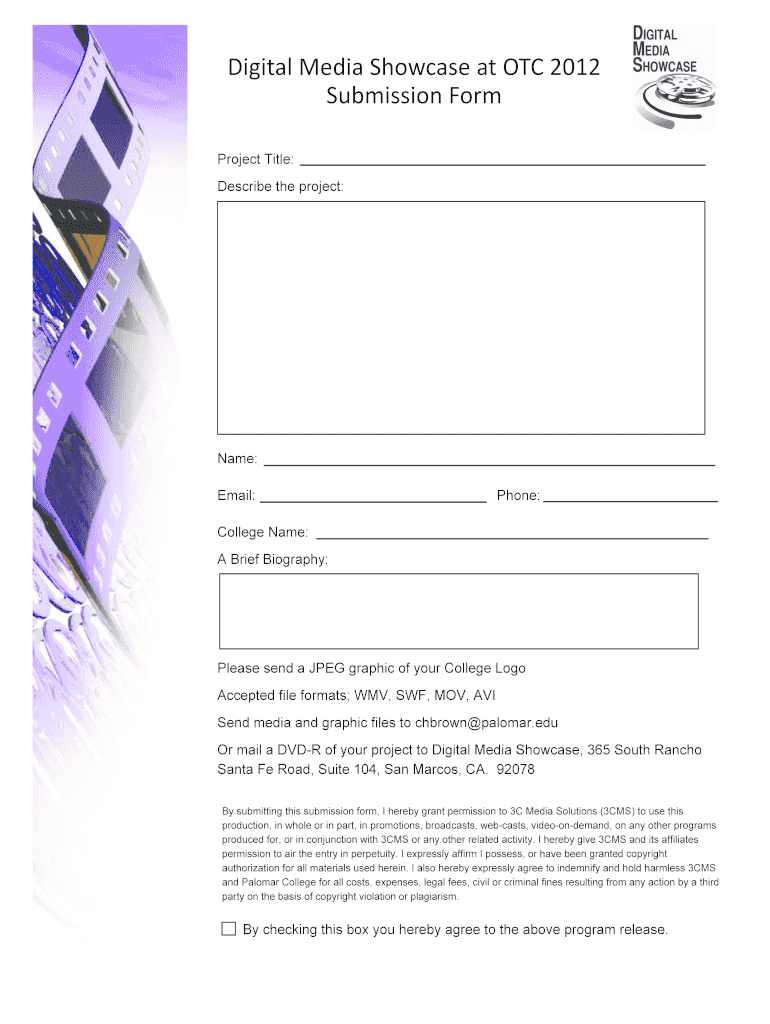
Form Student Film & Video Festival


What is the Form Student Film & Video Festival
The Form Student Film & Video Festival is a specialized application designed for students who wish to submit their film and video projects for consideration in various film festivals across the United States. This form serves as a formal entry point, allowing students to showcase their creativity and technical skills in filmmaking. By completing this form, students can provide essential details about their projects, including titles, genres, and production information, which are crucial for festival organizers to evaluate submissions effectively.
How to use the Form Student Film & Video Festival
Using the Form Student Film & Video Festival involves several straightforward steps. First, students should gather all necessary information about their film or video project, such as the title, duration, and a brief synopsis. Next, they need to fill out the form accurately, ensuring all required fields are completed. After completing the form, students can submit it according to the festival's guidelines, which may include online submission or mailing a physical copy. It is essential to review the submission for accuracy before finalizing it to avoid any issues during the evaluation process.
Steps to complete the Form Student Film & Video Festival
Completing the Form Student Film & Video Festival requires careful attention to detail. Here are the steps to follow:
- Gather all relevant information about your film or video project.
- Access the form through the festival's official website.
- Fill in your personal details, including name, contact information, and educational institution.
- Provide project details, such as title, genre, and a brief description.
- Attach any required supporting documents, such as a film still or a link to the video.
- Review the completed form for accuracy and completeness.
- Submit the form according to the specified submission method.
Eligibility Criteria
To be eligible for submission through the Form Student Film & Video Festival, applicants typically must be enrolled in an accredited educational institution within the United States. The festival may have specific age requirements or project length limitations, which should be carefully reviewed in the festival's guidelines. Additionally, projects must be original works created by the students themselves, ensuring that all submissions reflect the students' artistic vision and capabilities.
Form Submission Methods
Students can submit the Form Student Film & Video Festival through various methods, depending on the festival's requirements. Common submission methods include:
- Online submission via the festival's designated platform.
- Mailing a printed copy of the form and any accompanying materials.
- In-person submission at designated events or locations specified by the festival.
It is important to follow the submission guidelines closely to ensure that the application is received and processed correctly.
Key elements of the Form Student Film & Video Festival
The Form Student Film & Video Festival includes several key elements that are critical for a successful submission. These elements typically comprise:
- Personal Information: Details about the applicant, including name, contact information, and educational background.
- Project Information: Title, genre, and a brief synopsis of the film or video project.
- Supporting Materials: Any required attachments, such as film stills or links to the project.
- Signature: A declaration of originality and consent for the festival to screen the submitted work.
Ensuring that all these elements are accurately completed is essential for a successful entry into the festival.
Quick guide on how to complete form student film amp video festival
Effortlessly prepare [SKS] on any device
Digital document management has become increasingly popular among businesses and individuals. It serves as an excellent eco-friendly alternative to traditional printed and signed documents, allowing you to easily access the right form and securely store it online. airSlate SignNow provides you with all the tools necessary to create, modify, and electronically sign your documents quickly and without delays. Manage [SKS] on any device using the airSlate SignNow applications available for Android or iOS and streamline any document-related process today.
Edit and electronically sign [SKS] with ease
- Find [SKS] and click on Get Form to begin.
- Use the tools we offer to complete your form.
- Highlight important sections of the documents or obscure sensitive information with tools specifically provided by airSlate SignNow for that purpose.
- Create your signature using the Sign tool, which takes mere seconds and carries the same legal authority as a traditional ink signature.
- Review the details and click on the Done button to save your modifications.
- Choose your preferred method for sending your form, whether by email, text message (SMS), invitation link, or download it to your computer.
Eliminate the hassle of lost or misfiled documents, tedious form searches, or mistakes that necessitate printing new copies. airSlate SignNow meets your document management needs in just a few clicks from a device of your choice. Modify and electronically sign [SKS] to ensure outstanding communication at any step of the form preparation process with airSlate SignNow.
Create this form in 5 minutes or less
Related searches to Form Student Film & Video Festival
Create this form in 5 minutes!
How to create an eSignature for the form student film amp video festival
How to create an electronic signature for a PDF online
How to create an electronic signature for a PDF in Google Chrome
How to create an e-signature for signing PDFs in Gmail
How to create an e-signature right from your smartphone
How to create an e-signature for a PDF on iOS
How to create an e-signature for a PDF on Android
People also ask
-
What is the Form Student Film & Video Festival?
The Form Student Film & Video Festival is an event that showcases student-created films and videos. Participants submit their work for a chance to be recognized and gain exposure in the film industry. Utilizing tools like airSlate SignNow can simplify the submission process by efficiently handling necessary documentation.
-
How can I submit my film to the Form Student Film & Video Festival?
To submit your film to the Form Student Film & Video Festival, you'll need to complete the submission form, including essential details about your film. Using airSlate SignNow can streamline this process, allowing you to easily eSign and send your documents securely and swiftly.
-
What are the eligibility requirements for the Form Student Film & Video Festival?
Eligibility for the Form Student Film & Video Festival typically includes being a current student and adhering to production guidelines. It's important to refer to the official festival website for specific requirements. airSlate SignNow can assist you in managing necessary eligibility documentation efficiently.
-
What features does airSlate SignNow offer for festival submissions?
airSlate SignNow provides features like eSignature capabilities, document tracking, and template management, making festival submissions easier. With the ability to customize your forms for the Form Student Film & Video Festival, you can ensure everything is completed accurately and on time.
-
Is there a fee to submit to the Form Student Film & Video Festival?
Yes, there is usually a submission fee for the Form Student Film & Video Festival, which covers administrative costs. Make sure to check the festival's official website for the latest fee structure. Using airSlate SignNow allows you to manage payments and document submissions seamlessly.
-
What are the benefits of using airSlate SignNow for my festival submission?
Using airSlate SignNow for your Form Student Film & Video Festival submission offers numerous benefits, including time savings, increased efficiency, and reduced paperwork hassles. It allows you to focus more on your film while ensuring that all required forms are completed accurately.
-
How does airSlate SignNow ensure the security of my submitted documents?
airSlate SignNow employs advanced encryption methods and secure cloud storage to protect your submitted documents for the Form Student Film & Video Festival. This ensures that your information remains confidential and safe throughout the submission process.
Get more for Form Student Film & Video Festival
- Assigned file registrar recordercounty clerk rrcc lacounty form
- Fire department training request form
- Akwekon out of house member application living at cornell living sas cornell form
- Texas ifta application form
- Abbott patient assistance foundation form
- Fort hood regulation 190 5 form
- Makalah partus presipitatus form
- Tax form 17
Find out other Form Student Film & Video Festival
- How Can I Electronic signature Colorado Non-Profit Promissory Note Template
- Electronic signature Indiana Legal Contract Fast
- Electronic signature Indiana Legal Rental Application Online
- Electronic signature Delaware Non-Profit Stock Certificate Free
- Electronic signature Iowa Legal LLC Operating Agreement Fast
- Electronic signature Legal PDF Kansas Online
- Electronic signature Legal Document Kansas Online
- Can I Electronic signature Kansas Legal Warranty Deed
- Can I Electronic signature Kansas Legal Last Will And Testament
- Electronic signature Kentucky Non-Profit Stock Certificate Online
- Electronic signature Legal PDF Louisiana Online
- Electronic signature Maine Legal Agreement Online
- Electronic signature Maine Legal Quitclaim Deed Online
- Electronic signature Missouri Non-Profit Affidavit Of Heirship Online
- Electronic signature New Jersey Non-Profit Business Plan Template Online
- Electronic signature Massachusetts Legal Resignation Letter Now
- Electronic signature Massachusetts Legal Quitclaim Deed Easy
- Electronic signature Minnesota Legal LLC Operating Agreement Free
- Electronic signature Minnesota Legal LLC Operating Agreement Secure
- Electronic signature Louisiana Life Sciences LLC Operating Agreement Now