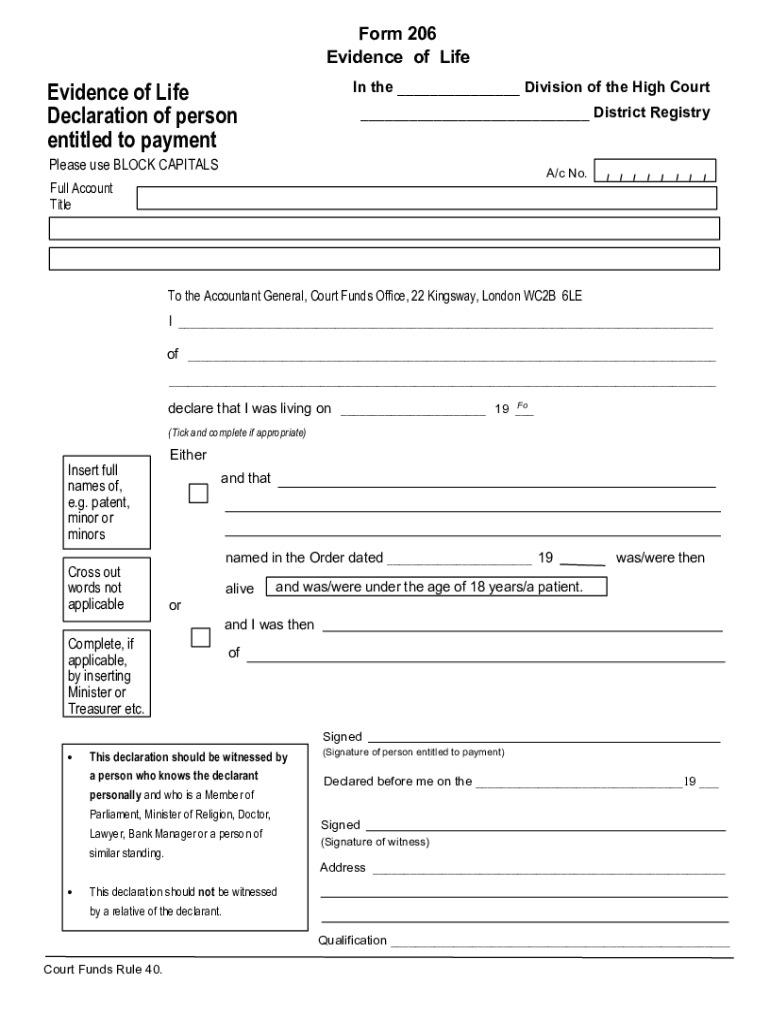
Form 206 Evidence of Life Uk


What is the Form 206 Evidence of Life?
The Form 206, also known as the Evidence of Life form, is a document used primarily to verify the continued existence of an individual entitled to receive benefits or payments. This form is essential for ensuring that beneficiaries, such as pensioners or insurance claimants, are still alive, thus preventing fraudulent claims. The form is often required by various institutions, including banks, insurance companies, and government agencies, to maintain accurate records and ensure compliance with legal requirements.
Steps to Complete the Form 206 Evidence of Life
Completing the Form 206 involves several key steps to ensure accuracy and compliance. First, gather all necessary personal information, including your full name, date of birth, and identification details. Next, provide any required signatures, which may need to be witnessed or notarized depending on the institution's requirements. It is crucial to review the form for completeness and accuracy before submission. Finally, submit the completed form according to the instructions provided by the requesting agency, whether online, by mail, or in person.
Legal Use of the Form 206 Evidence of Life
The Form 206 holds legal significance as it serves as a formal declaration of an individual's status. Institutions rely on this form to comply with regulations that prevent fraudulent activities related to benefits and payments. The form must be filled out accurately and submitted according to the guidelines set by the requesting entity to ensure its legal validity. Failure to comply with these requirements may result in delays or denial of benefits.
Who Issues the Form 206 Evidence of Life?
The Form 206 is typically issued by various organizations that require proof of life for their beneficiaries. This includes government agencies, insurance companies, and financial institutions. Each entity may have its own version of the form or specific requirements for completion. It is essential to obtain the correct form from the organization requesting it to ensure compliance and acceptance.
Required Documents for the Form 206 Evidence of Life
When completing the Form 206, certain documents may be required to support your application. These documents often include a government-issued identification card, such as a driver's license or passport, proof of address, and any additional documentation requested by the institution. Having these documents ready can streamline the process and help ensure that the form is accepted without delays.
Form Submission Methods
The Form 206 can typically be submitted through various methods, depending on the requirements of the requesting agency. Common submission methods include:
- Online: Many institutions allow for electronic submission of the form, which can expedite processing times.
- By Mail: You can print the form and send it via postal service to the designated address.
- In-Person: Some organizations may require you to submit the form in person, especially if notarization is needed.
Quick guide on how to complete form 206 evidence of life uk
Effortlessly prepare Form 206 Evidence Of Life Uk on any device
Managing documents online has gained popularity among organizations and individuals. It offers an ideal eco-friendly alternative to traditional printed and signed documents, enabling you to access the proper form and securely store it online. airSlate SignNow equips you with all the necessary tools to swiftly create, edit, and eSign your documents without delays. Handle Form 206 Evidence Of Life Uk on any platform using airSlate SignNow's Android or iOS applications and streamline any document-related procedure today.
How to update and eSign Form 206 Evidence Of Life Uk with ease
- Find Form 206 Evidence Of Life Uk and click Get Form to begin.
- Make use of the tools available to complete your form.
- Highlight important sections of your documents or conceal sensitive information with tools designed specifically for these tasks by airSlate SignNow.
- Create your eSignature using the Sign tool, which takes seconds and has the same legal validity as a conventional wet ink signature.
- Review the information and click the Done button to save your changes.
- Choose how you would like to share your form, whether by email, SMS, invitation link, or by downloading it to your computer.
Eliminate worries about lost or misplaced documents, tedious form searching, or mistakes that necessitate printing new copies. airSlate SignNow meets all your document management needs in just a few clicks from any device you prefer. Update and eSign Form 206 Evidence Of Life Uk to ensure excellent communication at every stage of the form preparation process with airSlate SignNow.
Create this form in 5 minutes or less
Create this form in 5 minutes!
How to create an eSignature for the form 206 evidence of life uk
How to create an electronic signature for a PDF online
How to create an electronic signature for a PDF in Google Chrome
How to create an e-signature for signing PDFs in Gmail
How to create an e-signature right from your smartphone
How to create an e-signature for a PDF on iOS
How to create an e-signature for a PDF on Android
People also ask
-
What is the form 206 evidence of life?
The form 206 evidence of life is a document required for verifying an individual's status for pension or benefits purposes. This form confirms that the individual is alive and eligible for continued financial support. Understanding its significance can help you navigate your paperwork more efficiently.
-
How does airSlate SignNow facilitate the submission of form 206 evidence of life?
With airSlate SignNow, you can easily fill out and eSign the form 206 evidence of life from anywhere. Our intuitive platform streamlines the process, allowing you to manage and submit your documents quickly and securely. This ensures that you don’t face unexpected delays in your benefits processing.
-
What features does airSlate SignNow offer for managing form 206 evidence of life?
airSlate SignNow offers features like customizable templates, collaborative editing, and secure cloud storage for form 206 evidence of life. You can also track documents in real time and receive notifications when a form is complete. These features make it easier to manage important documents efficiently.
-
Is airSlate SignNow affordable for small businesses needing the form 206 evidence of life?
Yes, airSlate SignNow provides a cost-effective solution for small businesses needing the form 206 evidence of life. We offer various pricing plans that cater to different business sizes and needs. This accessibility ensures that even smaller companies can manage their documentation without breaking the bank.
-
Can I integrate airSlate SignNow with other tools to manage form 206 evidence of life?
Absolutely! airSlate SignNow integrates with various applications to enhance your workflow when handling the form 206 evidence of life. Our platform can connect with CRM, cloud storage, and project management tools, enabling a seamless experience for document management and eSignatures.
-
How secure is the submission of form 206 evidence of life through airSlate SignNow?
Security is a top priority at airSlate SignNow. When submitting your form 206 evidence of life, your data is encrypted and stored securely in compliance with industry standards. This ensures that your sensitive information remains protected throughout the entire signing process.
-
Can multiple users collaborate on the form 206 evidence of life within airSlate SignNow?
Yes, airSlate SignNow allows multiple users to collaborate on the form 206 evidence of life in real time. This feature is especially helpful for teams that need to review and approve documents together. Enhanced collaboration increases efficiency and ensures that everyone stays on the same page.
Get more for Form 206 Evidence Of Life Uk
- Form nri 11 2
- 18005568317 form
- Preschool enrollment form 100437733
- Uncashed check letter template form
- Learning about the tides a fun tidal quiz worksheet answers form
- Stewart title forms new york
- Std 273 fill and sign printable template onlineus legal form
- Residential statement of special inspections nam form
Find out other Form 206 Evidence Of Life Uk
- Sign Minnesota Real Estate Rental Lease Agreement Now
- How To Sign Minnesota Real Estate Residential Lease Agreement
- Sign Mississippi Sports Confidentiality Agreement Computer
- Help Me With Sign Montana Sports Month To Month Lease
- Sign Mississippi Real Estate Warranty Deed Later
- How Can I Sign Mississippi Real Estate Affidavit Of Heirship
- How To Sign Missouri Real Estate Warranty Deed
- Sign Nebraska Real Estate Letter Of Intent Online
- Sign Nebraska Real Estate Limited Power Of Attorney Mobile
- How Do I Sign New Mexico Sports Limited Power Of Attorney
- Sign Ohio Sports LLC Operating Agreement Easy
- Sign New Jersey Real Estate Limited Power Of Attorney Computer
- Sign New Mexico Real Estate Contract Safe
- How To Sign South Carolina Sports Lease Termination Letter
- How Can I Sign New York Real Estate Memorandum Of Understanding
- Sign Texas Sports Promissory Note Template Online
- Sign Oregon Orthodontists Last Will And Testament Free
- Sign Washington Sports Last Will And Testament Free
- How Can I Sign Ohio Real Estate LLC Operating Agreement
- Sign Ohio Real Estate Quitclaim Deed Later