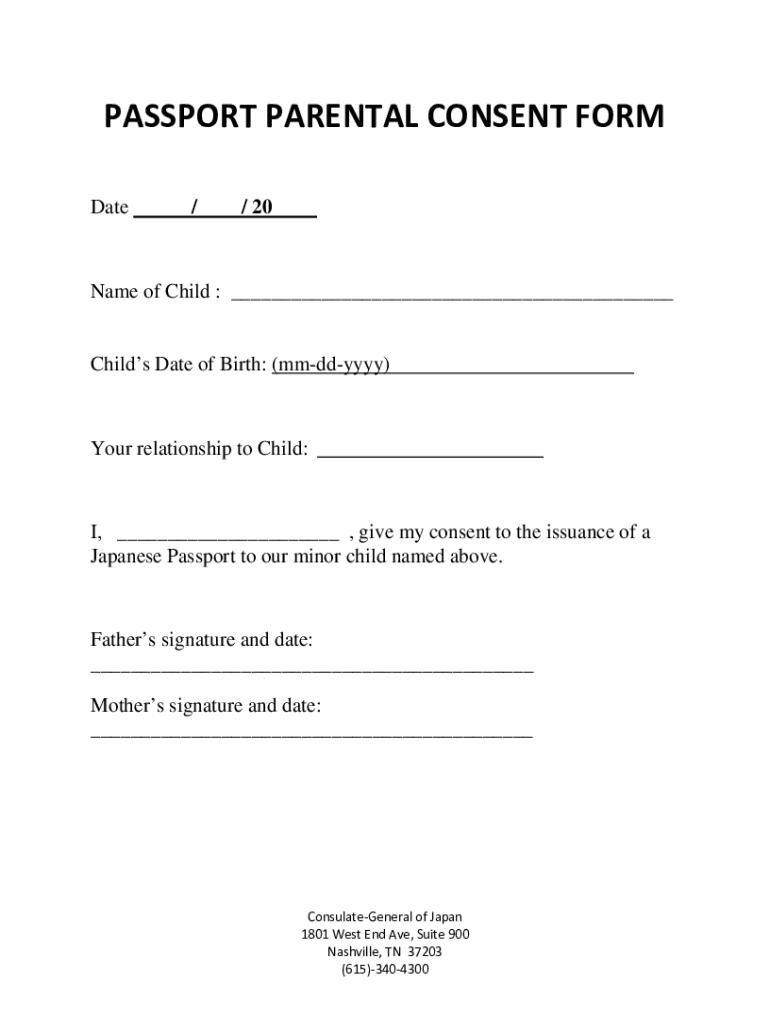
PASSPORT PARENTAL CONSENT FORM 2012


What is the PASSPORT PARENTAL CONSENT FORM
The PASSPORT PARENTAL CONSENT FORM is a legal document required for minors traveling outside the United States. This form serves to provide consent from a child's parent or legal guardian, ensuring that the child has permission to apply for a passport. It is particularly important in situations where only one parent is accompanying the child or when the child is traveling alone. The form helps prevent potential abduction or unauthorized travel, safeguarding the child's welfare during international journeys.
How to use the PASSPORT PARENTAL CONSENT FORM
Using the PASSPORT PARENTAL CONSENT FORM involves a few straightforward steps. First, the parent or legal guardian must fill out the form with accurate information regarding the child and the consenting parent. This includes details such as the child's full name, date of birth, and passport application information. After completing the form, it must be signed in the presence of a notary public or an authorized official. Finally, the signed form should be submitted along with the child's passport application to the appropriate passport processing agency.
Steps to complete the PASSPORT PARENTAL CONSENT FORM
Completing the PASSPORT PARENTAL CONSENT FORM requires careful attention to detail. Follow these steps:
- Obtain the form from an official source, such as the U.S. State Department website.
- Fill in the child's personal information, including their full name and date of birth.
- Provide the details of the consenting parent or guardian, including their relationship to the child.
- Sign the form in the presence of a notary public or authorized official.
- Submit the completed form with the child's passport application.
Key elements of the PASSPORT PARENTAL CONSENT FORM
Several key elements must be included in the PASSPORT PARENTAL CONSENT FORM to ensure its validity. These include:
- The full name and date of birth of the child.
- The name and signature of the consenting parent or guardian.
- Details regarding the relationship of the consenting individual to the child.
- A statement indicating the consent for the child to apply for a passport.
- The date and location where the form was signed.
Legal use of the PASSPORT PARENTAL CONSENT FORM
The legal use of the PASSPORT PARENTAL CONSENT FORM is crucial for ensuring that minors can travel internationally with the proper authorization. This form is recognized by U.S. passport agencies and is necessary for processing a passport application for a child under the age of 16. Failure to provide this consent may result in delays or denial of the passport application, potentially hindering travel plans.
State-specific rules for the PASSPORT PARENTAL CONSENT FORM
While the PASSPORT PARENTAL CONSENT FORM is a federal requirement, some states may have additional rules or regulations regarding its use. It is essential for parents and guardians to be aware of their state's specific requirements, which may include additional documentation or notarization processes. Checking with local authorities or legal resources can help ensure compliance with both state and federal laws when applying for a child's passport.
Quick guide on how to complete passport parental consent form
Handle PASSPORT PARENTAL CONSENT FORM effortlessly on any gadget
Digital document management has gained traction among businesses and individuals alike. It serves as an excellent environmentally-friendly substitute for traditional printed and signed paperwork, allowing you to acquire the correct format and securely keep it online. airSlate SignNow equips you with all the resources necessary to create, adjust, and eSign your documents swiftly and without hindrance. Manage PASSPORT PARENTAL CONSENT FORM across any platform using airSlate SignNow's Android or iOS applications and streamline any document-related tasks today.
The simplest method to alter and eSign PASSPORT PARENTAL CONSENT FORM with ease
- Obtain PASSPORT PARENTAL CONSENT FORM and then select Get Form to initiate.
- Utilize the tools we provide to fill out your form.
- Emphasize key parts of the documents or obscure sensitive information with tools that airSlate SignNow specifically offers for that purpose.
- Create your signature with the Sign feature, which takes just seconds and carries the same legal validity as a conventional wet ink signature.
- Review the information carefully and then click on the Done button to save your modifications.
- Select your preferred method to send your form, whether by email, text message (SMS), invitation link, or download it to your computer.
Eliminate concerns about lost or mislaid documents, time-consuming searches, or errors that require reprinting new document versions. airSlate SignNow addresses all your document management needs in just a few clicks from any device you choose. Alter and eSign PASSPORT PARENTAL CONSENT FORM and guarantee excellent communication at every step of the form preparation process with airSlate SignNow.
Create this form in 5 minutes or less
Find and fill out the correct passport parental consent form
Create this form in 5 minutes!
How to create an eSignature for the passport parental consent form
How to create an electronic signature for a PDF online
How to create an electronic signature for a PDF in Google Chrome
How to create an e-signature for signing PDFs in Gmail
How to create an e-signature right from your smartphone
How to create an e-signature for a PDF on iOS
How to create an e-signature for a PDF on Android
People also ask
-
What is a PASSPORT PARENTAL CONSENT FORM?
A PASSPORT PARENTAL CONSENT FORM is a legal document that grants permission for a minor to obtain a passport, necessary for international travel. This form ensures that both parents, or legal guardians, consent to the minor's travel plans, helping to prevent possible abduction.
-
How can I create a PASSPORT PARENTAL CONSENT FORM using airSlate SignNow?
With airSlate SignNow, you can easily create a PASSPORT PARENTAL CONSENT FORM by using our intuitive document builder. Simply choose a template, fill in the required information, and customize it as needed to fit your specific requirements.
-
Is there a cost associated with using airSlate SignNow for the PASSPORT PARENTAL CONSENT FORM?
Yes, airSlate SignNow offers various pricing plans suitable for different needs, starting from a free trial to more comprehensive packages. By subscribing, you can access features that help streamline the process of creating and signing a PASSPORT PARENTAL CONSENT FORM.
-
What benefits does the PASSPORT PARENTAL CONSENT FORM offer through airSlate SignNow?
Using airSlate SignNow for your PASSPORT PARENTAL CONSENT FORM provides several benefits, including easy electronic signing, secure document storage, and automation features. These tools enhance the efficiency of the signing process, allowing you to focus on what matters most.
-
Can I store my PASSPORT PARENTAL CONSENT FORM securely with airSlate SignNow?
Absolutely! AirSlate SignNow offers robust security features like encryption and secure cloud storage to ensure that your PASSPORT PARENTAL CONSENT FORM is kept safe and accessible when needed. You can rest easy knowing your sensitive documents are protected.
-
Does airSlate SignNow integrate with other applications for managing the PASSPORT PARENTAL CONSENT FORM?
Yes, airSlate SignNow integrates seamlessly with a variety of applications, making it easy to manage your PASSPORT PARENTAL CONSENT FORM alongside other tools you already use. This integration boosts your workflow efficiency while ensuring a hassle-free process.
-
How do I share my PASSPORT PARENTAL CONSENT FORM with others?
Sharing your PASSPORT PARENTAL CONSENT FORM is simple with airSlate SignNow. You can send the document directly via email, generate a shareable link, or integrate it with your preferred collaboration tools for seamless access.
Get more for PASSPORT PARENTAL CONSENT FORM
- Application for work or employment clerical exempt executive or nonexempt position form
- Employment conditions form
- Self employed independent contractor 497334741 form
- Bid form pdf
- Telephone screening form
- Professional services agreement work for hire addendum form
- Hiring interview form
- Background check form template
Find out other PASSPORT PARENTAL CONSENT FORM
- How To eSignature Wyoming Car Dealer PPT
- How To eSignature Colorado Construction PPT
- How To eSignature New Jersey Construction PDF
- How To eSignature New York Construction Presentation
- How To eSignature Wisconsin Construction Document
- Help Me With eSignature Arkansas Education Form
- Can I eSignature Louisiana Education Document
- Can I eSignature Massachusetts Education Document
- Help Me With eSignature Montana Education Word
- How To eSignature Maryland Doctors Word
- Help Me With eSignature South Dakota Education Form
- How Can I eSignature Virginia Education PDF
- How To eSignature Massachusetts Government Form
- How Can I eSignature Oregon Government PDF
- How Can I eSignature Oklahoma Government Document
- How To eSignature Texas Government Document
- Can I eSignature Vermont Government Form
- How Do I eSignature West Virginia Government PPT
- How Do I eSignature Maryland Healthcare / Medical PDF
- Help Me With eSignature New Mexico Healthcare / Medical Form