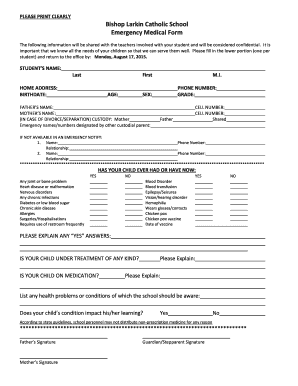
Bishop Larkin Catholic School Emergency Medical Form


What is the Bishop Larkin Catholic School Emergency Medical Form
The Bishop Larkin Catholic School Emergency Medical Form is a crucial document designed to provide essential medical information about students attending the school. This form ensures that the school has immediate access to vital health details in case of emergencies. It typically includes sections for the student's medical history, allergies, medications, and emergency contact information. By completing this form, parents and guardians help the school maintain a safe environment for all students, particularly those with specific health needs.
How to use the Bishop Larkin Catholic School Emergency Medical Form
Using the Bishop Larkin Catholic School Emergency Medical Form involves several straightforward steps. First, parents or guardians should download the form from the school’s official website or request a physical copy from the administration. Next, fill out all required fields accurately, ensuring that all medical conditions, allergies, and medications are clearly documented. After completing the form, it should be submitted to the school office either in person or via email, depending on the school's submission guidelines. Keeping a copy for personal records is also advisable.
Steps to complete the Bishop Larkin Catholic School Emergency Medical Form
Completing the Bishop Larkin Catholic School Emergency Medical Form requires careful attention to detail. Follow these steps for accurate submission:
- Obtain the form from the school’s website or office.
- Provide the student's full name and date of birth.
- List any known allergies and medical conditions.
- Include information about current medications, if applicable.
- Fill in emergency contact details, including names and phone numbers.
- Review the completed form for accuracy and completeness.
- Submit the form according to the school's instructions.
Key elements of the Bishop Larkin Catholic School Emergency Medical Form
The Bishop Larkin Catholic School Emergency Medical Form contains several key elements that ensure comprehensive medical coverage for students. These elements typically include:
- Student Information: Full name, date of birth, and grade level.
- Medical History: Details about past illnesses, surgeries, and chronic conditions.
- Allergies: A list of allergies to food, medications, or environmental factors.
- Medications: Current medications, dosages, and administration instructions.
- Emergency Contacts: Names and phone numbers of individuals to contact in case of an emergency.
Legal use of the Bishop Larkin Catholic School Emergency Medical Form
The Bishop Larkin Catholic School Emergency Medical Form is used in compliance with legal requirements to ensure student safety. Schools are mandated to collect medical information to respond effectively in emergencies. This form serves as a legal document that protects both the school and the student by ensuring that accurate medical information is readily available. Parents and guardians must ensure that the information provided is current and truthful, as inaccuracies may lead to serious consequences in emergency situations.
Who Issues the Form
The Bishop Larkin Catholic School Emergency Medical Form is issued by the administration of Bishop Larkin Catholic School. The school is responsible for providing this form to all enrolled students at the beginning of the academic year or upon enrollment. It is essential that parents and guardians complete and return the form promptly to ensure that their child's medical needs are adequately met while at school.
Quick guide on how to complete bishop larkin catholic school emergency medical form
Complete Bishop Larkin Catholic School Emergency Medical Form effortlessly on any device
Digital document management has gained signNow traction among businesses and individuals. It serves as an ideal environmentally friendly alternative to conventional printed and signed paperwork, allowing you to obtain the necessary form and securely store it online. airSlate SignNow provides all the tools you need to create, edit, and electronically sign your documents swiftly and without delays. Handle Bishop Larkin Catholic School Emergency Medical Form on any device using airSlate SignNow's Android or iOS applications and enhance any document-related process today.
The simplest way to modify and electronically sign Bishop Larkin Catholic School Emergency Medical Form with ease
- Access Bishop Larkin Catholic School Emergency Medical Form and click Get Form to begin.
- Utilize the tools we provide to complete your form.
- Select pertinent sections of the documents or redact sensitive information with tools specifically designed for that purpose by airSlate SignNow.
- Generate your signature with the Sign feature, which takes mere seconds and holds the same legal validity as a traditional handwritten signature.
- Review the details and select the Done button to save your modifications.
- Decide how you wish to share your form, via email, text message (SMS), or invitation link, or download it to your computer.
Say goodbye to lost or misplaced documents, tedious form searching, or mistakes that require printing new copies. airSlate SignNow meets your document management needs in just a few clicks from any device you choose. Edit and electronically sign Bishop Larkin Catholic School Emergency Medical Form and ensure outstanding communication at every stage of your form preparation with airSlate SignNow.
Create this form in 5 minutes or less
Create this form in 5 minutes!
How to create an eSignature for the bishop larkin catholic school emergency medical form
How to create an electronic signature for a PDF online
How to create an electronic signature for a PDF in Google Chrome
How to create an e-signature for signing PDFs in Gmail
How to create an e-signature right from your smartphone
How to create an e-signature for a PDF on iOS
How to create an e-signature for a PDF on Android
People also ask
-
What is the Bishop Larkin Catholic School Emergency Medical Form?
The Bishop Larkin Catholic School Emergency Medical Form is a crucial document used by parents or guardians to provide important medical information about their children. This form ensures that the school has the necessary details to respond effectively in case of an emergency. Completing the form accurately helps maintain the safety and well-being of students.
-
How can I fill out the Bishop Larkin Catholic School Emergency Medical Form?
You can conveniently fill out the Bishop Larkin Catholic School Emergency Medical Form using the airSlate SignNow platform. The easy-to-use interface allows you to complete, sign, and submit the form electronically. This process is both time-efficient and ensures that your information remains secure.
-
Is there a cost associated with submitting the Bishop Larkin Catholic School Emergency Medical Form?
Submitting the Bishop Larkin Catholic School Emergency Medical Form through airSlate SignNow is cost-effective. There are no hidden fees for using the platform, and it provides signNow value by streamlining the process of submitting important documents. You can save both time and money while ensuring your child's information is submitted correctly.
-
What features does airSlate SignNow offer for the Bishop Larkin Catholic School Emergency Medical Form?
airSlate SignNow provides several features that enhance the experience of submitting the Bishop Larkin Catholic School Emergency Medical Form. Features include eSignature capabilities, document editing, and customizable templates. These tools make it easy to fill out and send important forms while maintaining compliance with regulations.
-
How can the Bishop Larkin Catholic School Emergency Medical Form benefit my child?
The Bishop Larkin Catholic School Emergency Medical Form ensures that teachers and school staff have access to essential medical information about your child. This is critical in emergency situations where timely knowledge of allergies, medications, or health conditions can make a signNow difference. By providing this information, you help prioritize your child's safety at school.
-
What integrations does airSlate SignNow support for the Bishop Larkin Catholic School Emergency Medical Form?
airSlate SignNow integrates seamlessly with various applications and platforms that can enhance the submission process of the Bishop Larkin Catholic School Emergency Medical Form. These integrations streamline workflows with tools like Google Drive and Dropbox, making it easy to manage and store your forms electronically. This ensures that your files are organized and accessible whenever needed.
-
Can multiple caregivers fill out the Bishop Larkin Catholic School Emergency Medical Form?
Yes, multiple caregivers can collaborate on the Bishop Larkin Catholic School Emergency Medical Form through airSlate SignNow. The platform allows different users to access and edit the document, ensuring that all necessary information is gathered. This flexibility helps ensure that all relevant medical details are collected efficiently from family members.
Get more for Bishop Larkin Catholic School Emergency Medical Form
Find out other Bishop Larkin Catholic School Emergency Medical Form
- eSignature Oklahoma Real Estate Business Plan Template Free
- eSignature South Dakota Police Limited Power Of Attorney Online
- How To eSignature West Virginia Police POA
- eSignature Rhode Island Real Estate Letter Of Intent Free
- eSignature Rhode Island Real Estate Business Letter Template Later
- eSignature South Dakota Real Estate Lease Termination Letter Simple
- eSignature Tennessee Real Estate Cease And Desist Letter Myself
- How To eSignature New Mexico Sports Executive Summary Template
- Can I eSignature Utah Real Estate Operating Agreement
- eSignature Vermont Real Estate Warranty Deed Online
- eSignature Vermont Real Estate Operating Agreement Online
- eSignature Utah Real Estate Emergency Contact Form Safe
- eSignature Washington Real Estate Lease Agreement Form Mobile
- How Can I eSignature New York Sports Executive Summary Template
- eSignature Arkansas Courts LLC Operating Agreement Now
- How Do I eSignature Arizona Courts Moving Checklist
- eSignature Wyoming Real Estate Quitclaim Deed Myself
- eSignature Wyoming Real Estate Lease Agreement Template Online
- How Can I eSignature Delaware Courts Stock Certificate
- How Can I eSignature Georgia Courts Quitclaim Deed