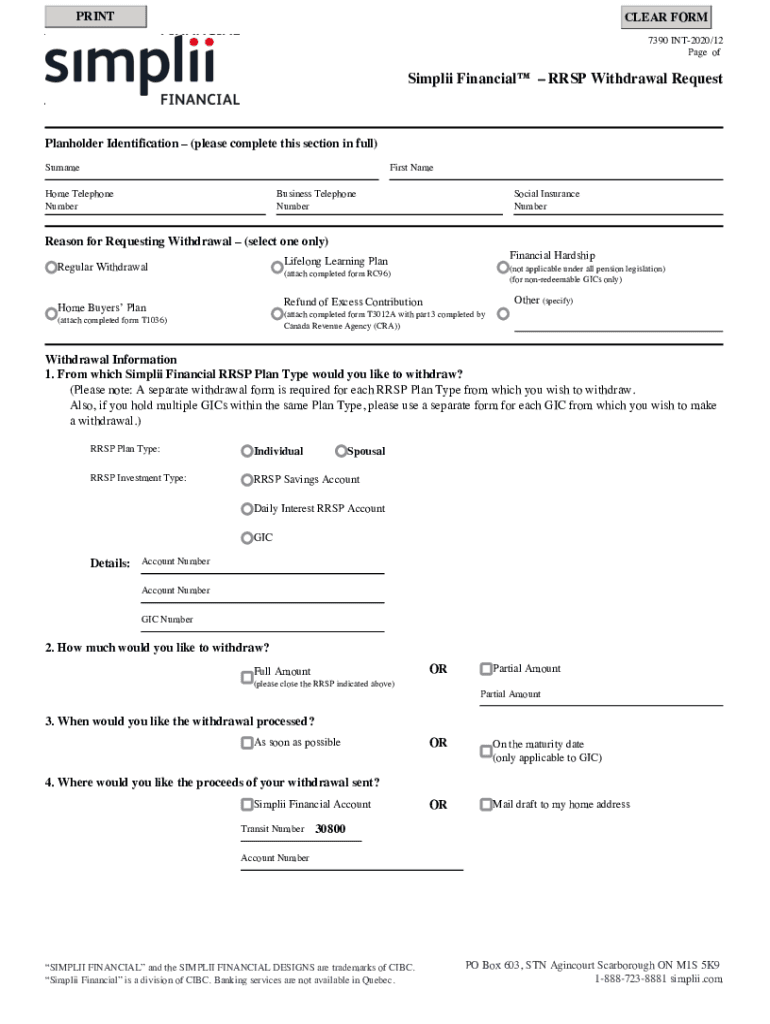
RRSP Withdrawal Request Simplii FinancialTM 2020-2026


Understanding the Simplii RRSP Withdrawal Request
The Simplii RRSP withdrawal request allows account holders to withdraw funds from their Registered Retirement Savings Plan (RRSP). This form is essential for individuals who need to access their savings for various reasons, such as purchasing a home, funding education, or meeting unexpected expenses. It is important to understand the implications of withdrawing from an RRSP, as it may affect your tax situation and future retirement savings.
Steps to Complete the Simplii RRSP Withdrawal Request
Completing the Simplii RRSP withdrawal request involves several key steps:
- Obtain the withdrawal form from Simplii Financial.
- Fill in your personal details, including your name, address, and account number.
- Specify the amount you wish to withdraw and the reason for the withdrawal.
- Review the tax implications associated with your withdrawal.
- Sign and date the form to confirm your request.
- Submit the completed form via your preferred method: online, by mail, or in person.
Obtaining the Simplii RRSP Withdrawal Request Form
The Simplii RRSP withdrawal request form can be easily obtained through various channels. You can download it directly from the Simplii Financial website or request a physical copy at any Simplii branch. Ensure that you have the most current version of the form to avoid any processing delays.
Required Documents for the Simplii RRSP Withdrawal Request
When submitting your withdrawal request, you may need to provide additional documentation to support your application. Commonly required documents include:
- Proof of identity, such as a government-issued ID.
- Any supporting documents related to the purpose of the withdrawal, such as a purchase agreement for a home.
- Tax forms that may be relevant to your withdrawal, depending on your specific situation.
Legal Considerations for the Simplii RRSP Withdrawal
It is crucial to understand the legal implications of withdrawing from your RRSP. Withdrawals are generally subject to withholding tax, and the amount may vary based on the withdrawal amount and your province of residence. Additionally, frequent withdrawals can impact your long-term savings and retirement planning. Consulting with a financial advisor may help you navigate these complexities.
Examples of Using the Simplii RRSP Withdrawal Request
There are various scenarios in which individuals might use the Simplii RRSP withdrawal request. Common examples include:
- First-time homebuyers accessing funds under the Home Buyers' Plan.
- Students withdrawing funds to cover tuition fees and educational expenses.
- Individuals facing financial hardship who need immediate access to their savings.
Quick guide on how to complete rrsp withdrawal request simplii financialtm
Complete RRSP Withdrawal Request Simplii FinancialTM seamlessly on any device
Digital document management has become increasingly popular among businesses and individuals. It offers an ideal eco-friendly replacement for traditional printed and signed documents, as you can access the necessary form and securely store it online. airSlate SignNow provides you with all the tools needed to create, modify, and electronically sign your documents quickly without delays. Manage RRSP Withdrawal Request Simplii FinancialTM on any device with airSlate SignNow Android or iOS applications and enhance any document-related activity today.
The easiest way to modify and eSign RRSP Withdrawal Request Simplii FinancialTM effortlessly
- Find RRSP Withdrawal Request Simplii FinancialTM and click on Get Form to begin.
- Utilize the tools we provide to fill out your document.
- Emphasize important sections of your documents or obscure sensitive information with tools explicitly provided by airSlate SignNow for that purpose.
- Generate your eSignature using the Sign feature, which takes seconds and carries the same legal significance as a conventional wet signature.
- Review the details and click on the Done button to save your changes.
- Choose how you wish to send your form, via email, SMS, invitation link, or download it to your computer.
Forget about lost or misfiled documents, tedious form searching, or errors that necessitate printing new document copies. airSlate SignNow fulfills your document management needs in just a few clicks from your chosen device. Edit and eSign RRSP Withdrawal Request Simplii FinancialTM and ensure excellent communication throughout your form preparation process with airSlate SignNow.
Create this form in 5 minutes or less
Find and fill out the correct rrsp withdrawal request simplii financialtm
Create this form in 5 minutes!
How to create an eSignature for the rrsp withdrawal request simplii financialtm
How to create an electronic signature for a PDF online
How to create an electronic signature for a PDF in Google Chrome
How to create an e-signature for signing PDFs in Gmail
How to create an e-signature right from your smartphone
How to create an e-signature for a PDF on iOS
How to create an e-signature for a PDF on Android
People also ask
-
What is the simplii rrsp withdrawal form?
The simplii rrsp withdrawal form is a document required to withdraw funds from your Registered Retirement Savings Plan (RRSP) at Simplii Financial. This form ensures that the withdrawal complies with tax regulations and provides necessary instructions for processing. By using this form, you can easily manage your retirement savings and access your funds when needed.
-
How can I obtain the simplii rrsp withdrawal form?
You can obtain the simplii rrsp withdrawal form directly from the Simplii Financial website or by contacting their customer service. The form is typically available for download in PDF format, making it easy to print and fill out. If you prefer, you could also visit a local branch to request the form in person.
-
What information do I need to complete the simplii rrsp withdrawal form?
To complete the simplii rrsp withdrawal form, you will need personal identification details, your RRSP account number, and the amount you wish to withdraw. You may also need to provide tax information related to your withdrawal to ensure compliance. Ensuring all details are accurate will help expedite the withdrawal process.
-
Is there a fee associated with the simplii rrsp withdrawal form?
There is no fee to obtain or submit the simplii rrsp withdrawal form; however, keep in mind that withdrawal amounts may be subject to withholding taxes. It's essential to review your specific tax obligations when making a withdrawal. Be sure to consult with a financial advisor if you have questions about potential costs associated with withdrawn funds.
-
Can I eSign the simplii rrsp withdrawal form for faster processing?
Yes, using airSlate SignNow, you can eSign the simplii rrsp withdrawal form for faster processing. Our platform allows you to easily sign documents electronically, eliminating the need for printing or scanning. This feature streamlines your withdrawal process and helps you access your funds more efficiently.
-
What are the benefits of using the simplii rrsp withdrawal form through airSlate SignNow?
Using the simplii rrsp withdrawal form through airSlate SignNow helps in saving time and ensuring accuracy with electronic signing. The solution provides real-time tracking of your documents, so you stay informed about the status of your withdrawal. Additionally, our secure platform protects your sensitive information during the entire process.
-
What integrations does airSlate SignNow offer with the simplii rrsp withdrawal form?
airSlate SignNow integrates seamlessly with various applications to enhance your experience with the simplii rrsp withdrawal form. You can connect with CRM systems, cloud storage solutions, and other productivity tools to manage your documents efficiently. These integrations allow for simplified workflows and improved productivity overall.
Get more for RRSP Withdrawal Request Simplii FinancialTM
Find out other RRSP Withdrawal Request Simplii FinancialTM
- How Can I eSignature Oregon Government PDF
- How Can I eSignature Oklahoma Government Document
- How To eSignature Texas Government Document
- Can I eSignature Vermont Government Form
- How Do I eSignature West Virginia Government PPT
- How Do I eSignature Maryland Healthcare / Medical PDF
- Help Me With eSignature New Mexico Healthcare / Medical Form
- How Do I eSignature New York Healthcare / Medical Presentation
- How To eSignature Oklahoma Finance & Tax Accounting PPT
- Help Me With eSignature Connecticut High Tech Presentation
- How To eSignature Georgia High Tech Document
- How Can I eSignature Rhode Island Finance & Tax Accounting Word
- How Can I eSignature Colorado Insurance Presentation
- Help Me With eSignature Georgia Insurance Form
- How Do I eSignature Kansas Insurance Word
- How Do I eSignature Washington Insurance Form
- How Do I eSignature Alaska Life Sciences Presentation
- Help Me With eSignature Iowa Life Sciences Presentation
- How Can I eSignature Michigan Life Sciences Word
- Can I eSignature New Jersey Life Sciences Presentation