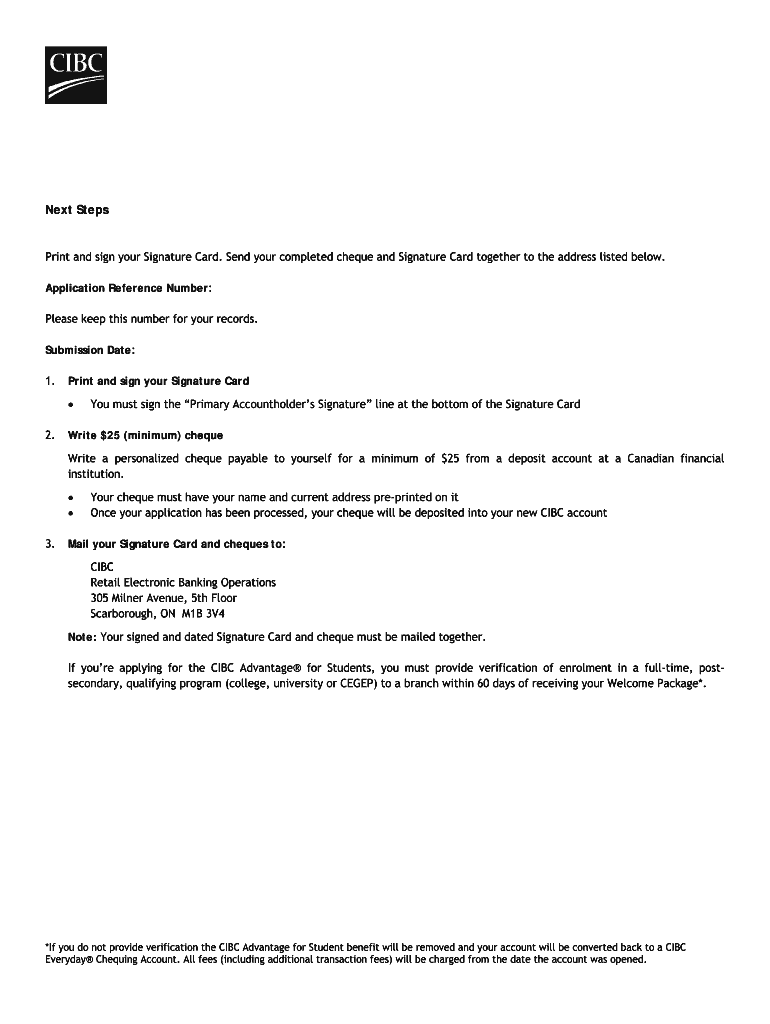
Print and Sign Your Signature Card Form


What is the Print And Sign Your Signature Card
The Print And Sign Your Signature Card is a crucial document used primarily by financial institutions to establish a customer's signature for verification purposes. This card serves as a formal record of an individual's signature, ensuring that all transactions and agreements are authenticated. It is essential for maintaining security and preventing fraud in banking and financial operations.
How to use the Print And Sign Your Signature Card
Using the Print And Sign Your Signature Card involves a straightforward process. First, you need to obtain the card from your financial institution. Once you have it, carefully fill in the required personal information, including your name and account details. After completing the form, sign it in the designated area. This signature will be used for future verification of your identity during transactions.
Steps to complete the Print And Sign Your Signature Card
Completing the Print And Sign Your Signature Card requires several key steps:
- Obtain the card from your bank or credit union.
- Fill in your personal information accurately, ensuring all details match your official identification.
- Sign the card in the designated area, using the same signature you will use for future transactions.
- Submit the completed card to your financial institution, either in person or through their specified submission method.
Legal use of the Print And Sign Your Signature Card
The Print And Sign Your Signature Card holds legal significance as it acts as a binding agreement between you and your financial institution. By signing this card, you authorize the institution to recognize your signature for all transactions related to your account. It is essential to ensure that the signature you provide is consistent with your legal identification to avoid any disputes or issues in the future.
Who Issues the Form
The Print And Sign Your Signature Card is typically issued by banks, credit unions, and other financial institutions. Each institution may have its specific version of the card, but the purpose remains consistent across all platforms. It is advisable to check with your bank for any specific requirements or variations in the form.
Required Documents
To complete the Print And Sign Your Signature Card, you may need to provide certain documents. Commonly required documents include:
- A valid government-issued photo ID, such as a driver's license or passport.
- Proof of address, like a utility bill or lease agreement.
- Your Social Security number or taxpayer identification number.
Examples of using the Print And Sign Your Signature Card
There are various scenarios in which the Print And Sign Your Signature Card is utilized. For instance, when opening a new bank account, customers must submit this card to ensure their signatures are on file. Additionally, if you need to authorize transactions or set up automatic payments, the financial institution may require a signed signature card to validate your identity and consent.
Quick guide on how to complete print and sign your signature card
Prepare Print And Sign Your Signature Card effortlessly on any device
Digital document management has become increasingly favored by organizations and individuals alike. It serves as an ideal eco-friendly alternative to traditional paper documents that require printing and signatures, allowing you to access the required forms and securely store them online. airSlate SignNow equips you with all the necessary tools to create, edit, and electronically sign your documents swiftly without any holdups. Handle Print And Sign Your Signature Card on any device with airSlate SignNow's Android or iOS applications and enhance any document-driven process today.
How to edit and electronically sign Print And Sign Your Signature Card effortlessly
- Find Print And Sign Your Signature Card and then click Get Form to begin.
- Utilize the tools we provide to fill out your document.
- Emphasize key sections of the documents or obscure sensitive information using tools specifically designed for this by airSlate SignNow.
- Create your eSignature using the Sign tool, which takes moments and carries the same legal validity as a conventional ink signature.
- Review the details and then click the Done button to save your modifications.
- Select your delivery method for your form, whether by email, text message (SMS), invitation link, or download it to your computer.
Say goodbye to lost or misplaced documents, tedious form searching, or errors that necessitate printing new document copies. airSlate SignNow fulfills your document management needs in just a few clicks from any device you prefer. Edit and electronically sign Print And Sign Your Signature Card to ensure outstanding communication at every step of your form preparation process with airSlate SignNow.
Create this form in 5 minutes or less
Create this form in 5 minutes!
How to create an eSignature for the print and sign your signature card
How to create an electronic signature for a PDF online
How to create an electronic signature for a PDF in Google Chrome
How to create an e-signature for signing PDFs in Gmail
How to create an e-signature right from your smartphone
How to create an e-signature for a PDF on iOS
How to create an e-signature for a PDF on Android
People also ask
-
What is the process to Print And Sign Your Signature Card?
To Print And Sign Your Signature Card, simply upload your document to airSlate SignNow, customize it as needed, and add your signature. The platform guides you through each step to ensure a seamless signing experience. Once completed, you can download and print your signature card instantly.
-
Is there a cost associated with using airSlate SignNow to Print And Sign Your Signature Card?
Yes, airSlate SignNow offers various pricing plans to accommodate different business needs. By subscribing to a suitable plan, you can Print And Sign Your Signature Card at an affordable rate. Explore our pricing page for detailed information on our subscription options.
-
What features does airSlate SignNow offer for printing and signing documents?
airSlate SignNow provides a user-friendly interface that allows you to Print And Sign Your Signature Card easily. Key features include customizable templates, mobile access, and integrations with other tools. This makes managing your e-signatures and printed documents efficient and straightforward.
-
Can I save my signature for future use when I Print And Sign Your Signature Card?
Absolutely! airSlate SignNow allows you to save your signature for future use. This feature ensures that you can quickly Print And Sign Your Signature Card without repeatedly adding your signature each time, saving you time and enhancing your workflow.
-
How does airSlate SignNow ensure the security of my documents when I Print And Sign Your Signature Card?
airSlate SignNow prioritizes document security with robust encryption protocols and secure cloud storage. When you Print And Sign Your Signature Card, your data remains protected throughout the entire process. Trust us to keep your sensitive information safe.
-
Are there any integrations available with airSlate SignNow for businesses?
Yes, airSlate SignNow offers several integrations with popular business applications. This allows you to streamline your workflow and Print And Sign Your Signature Card without disruption. Check our integrations page for specific platforms compatible with our service.
-
What are the benefits of using airSlate SignNow to Print And Sign Your Signature Card?
Using airSlate SignNow, you benefit from a faster, paperless signature process that enhances efficiency. By choosing to Print And Sign Your Signature Card digitally, you reduce operational costs and contribute to environmental sustainability. Enjoy convenient access and management of your documents from anywhere.
Get more for Print And Sign Your Signature Card
Find out other Print And Sign Your Signature Card
- Sign North Carolina Construction Affidavit Of Heirship Later
- Sign Oregon Construction Emergency Contact Form Easy
- Sign Rhode Island Construction Business Plan Template Myself
- Sign Vermont Construction Rental Lease Agreement Safe
- Sign Utah Construction Cease And Desist Letter Computer
- Help Me With Sign Utah Construction Cease And Desist Letter
- Sign Wisconsin Construction Purchase Order Template Simple
- Sign Arkansas Doctors LLC Operating Agreement Free
- Sign California Doctors Lease Termination Letter Online
- Sign Iowa Doctors LLC Operating Agreement Online
- Sign Illinois Doctors Affidavit Of Heirship Secure
- Sign Maryland Doctors Quitclaim Deed Later
- How Can I Sign Maryland Doctors Quitclaim Deed
- Can I Sign Missouri Doctors Last Will And Testament
- Sign New Mexico Doctors Living Will Free
- Sign New York Doctors Executive Summary Template Mobile
- Sign New York Doctors Residential Lease Agreement Safe
- Sign New York Doctors Executive Summary Template Fast
- How Can I Sign New York Doctors Residential Lease Agreement
- Sign New York Doctors Purchase Order Template Online